建立自訂角色群組
角色群組是一組角色和屬於同一組角色成員的一組使用者。授與角色群組中每個使用者的存取層次取決於指派給該角色群組的角色。XClarity Administrator 提供下列預先定義的角色群組,可對應每個預先定義的角色。您也可以建立自訂角色群組。
關於此作業
每個 XClarity Administrator 使用者都必須是至少一個角色群組的成員。
下列角色群組會在 XClarity Administrator 中預先定義。
LXC-SUPERVISOR。包含 lxc-supervisor 角色。
LXC-ADMIN。包含 lxca-admin 角色。
LXC-SECURITY-ADMIN。包含 lxc-security-admin 角色。
LXC-HW-ADMIN。包含 lxc-hw-admin 角色。
LXC-FW-ADMIN。包含 lxc-fw-admin 角色。
LXC-OS-ADMIN。包含 lxc-os-admin 角色。
LXC-SERVICE-ADMIN。包含 lxc-service-admin 角色。
LXC-HW-MANAGER。包含 lxc-hw-manager 角色。
LXC-OPERATOR。包含 lxc-operator 角色。
LXC-RECOVERY。包含 lxc-recovery 角色。
下列預先定義的角色會保留,且不得用於建立新的角色群組或指派給新使用者。
- lxc-sysrdr
- lxc-sysmgr
程序
若要建立角色群組,請完成下列步驟。
結果
角色群組會顯示在「角色群組」表格中。表中顯示每個角色群組相關聯的授權角色和成員。
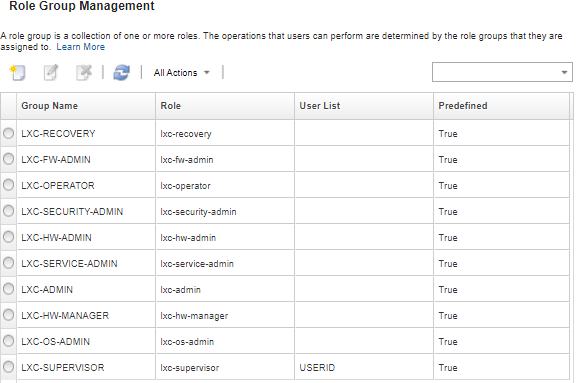
建立角色群組後,您可以針對選取的角色群組執行下列動作︰
- 新增或移除指派給此角色群組的角色,只要按一下編輯圖示 (
 ) 即可。
) 即可。 - 新增或移除做為角色群組成員的使用者(請參閱在角色群組中新增和移除多個使用者)。
- 按一下匯出角色群組相關資訊,包括存取權限。
- 按一下刪除圖示 (
 ) 刪除角色群組。
) 刪除角色群組。您無法刪除預先定義的角色群組。
建立、編輯或刪除角色群組後,變更會立即供應到每部受管理裝置。
提供意見回饋