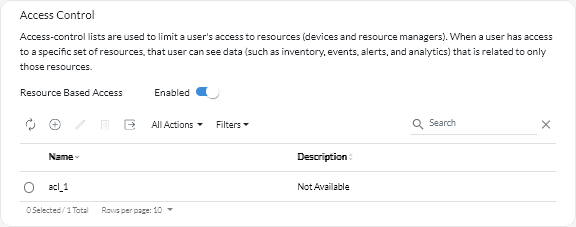Enabling resource-based access
If you want to limit the resources that users can access, enable resource-based access.
About this task
Users that are members of a group to which the predefined Supervisor role is assigned always have access to all resources. You cannot limit resource access for supervisor users.
When resource-based access is enabled, users that are not members of a group to which the predefined Supervisor role is assigned do not have access to any resources (devices and resource managers) by default. You must add non-supervisor users to a user group that is part of an access-control list to allow those users to access a specific set of resources.
When resource-based access is disable, all users have access to all resources (devices and resource managers) by default.
Procedure
To enable resource-based access controls, complete the following steps.