Installing a Windows operating system
The wizard provides a step by step guidance for installing an operating system. Follow the instructions on the screen and the tips listed below to install a Windows operating system.
Note
For the information about the operating system compatibility, refer to https://lenovopress.com/osig.
Verify that the installation settings are correct, and click
 .Figure 1. Installation Summary
.Figure 1. Installation Summary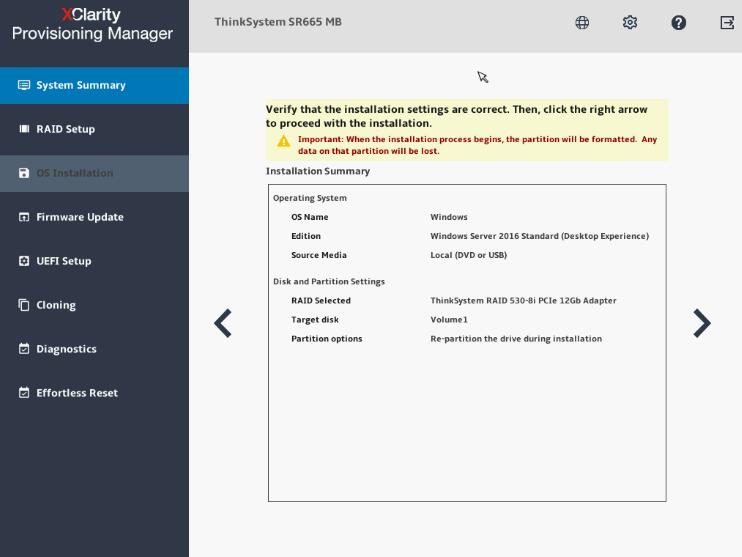
- Wait for several minutes, the Windows Setup window is displayed. Do one of the following based on your needs:Figure 2. Activate Windows
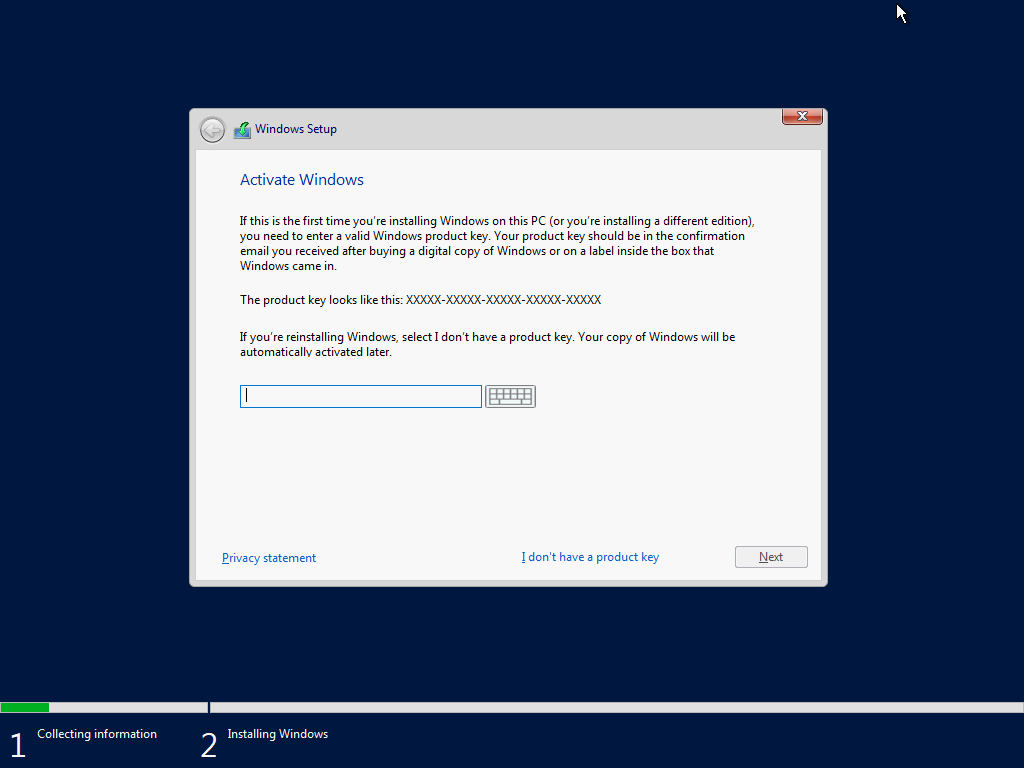
If you have a valid Windows product key, input the product key and click Next to start installation.
If you don’t have a valid Windows product key, click I don’t have a product key to start installation.
After the installation procedure is completed, wait for several minutes, LXPM will be automatically restarted to make all installed drivers take effect.
Give documentation feedback