Installing a VMware operating system
The wizard provides a step by step guidance for installing an operating system. Follow the instructions on the screen and the tips listed below to install a VMware operating system.
OS Selection
Figure 1. OS Selection step (for VMware)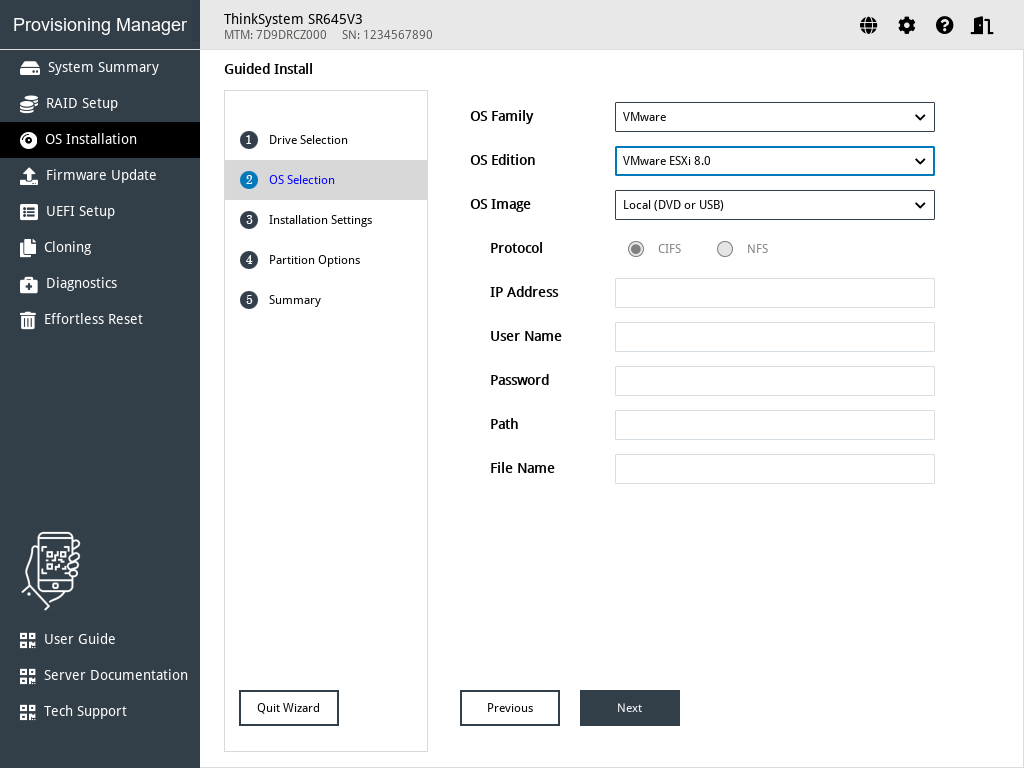
The IP address is made up of four parts separated by dots. The following table lists the valid value range for each part.
IP Address Part 1 Part 2 Part 3 Part 4 Valid values 1 – 223 0 – 255 0 – 255 0 – 255 Installation Settings
Figure 2. Installation Settings step for VMware)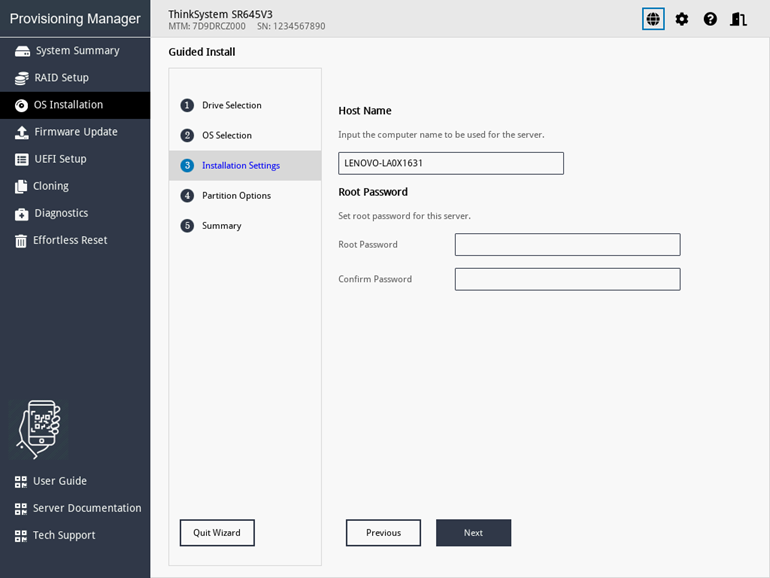
Root Password: You can change your root password later from the operating system.
Summary
Figure 3. Summary step (for VMware)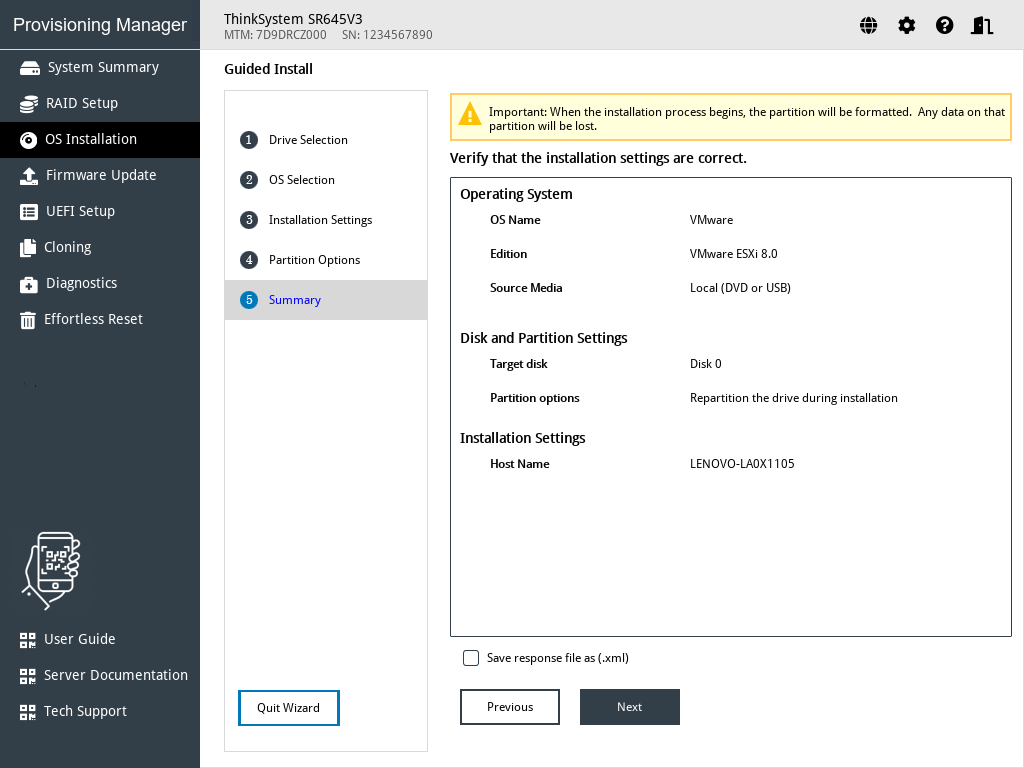
If you want to change some settings, click Previous until you return to the page where you can make the changes.
If you want to export the operating system installation settings to a response file, refer to Exporting an operating-system-installation response file.
Click Next. The installation process starts. Wait until the installation is completed.
Give documentation feedback