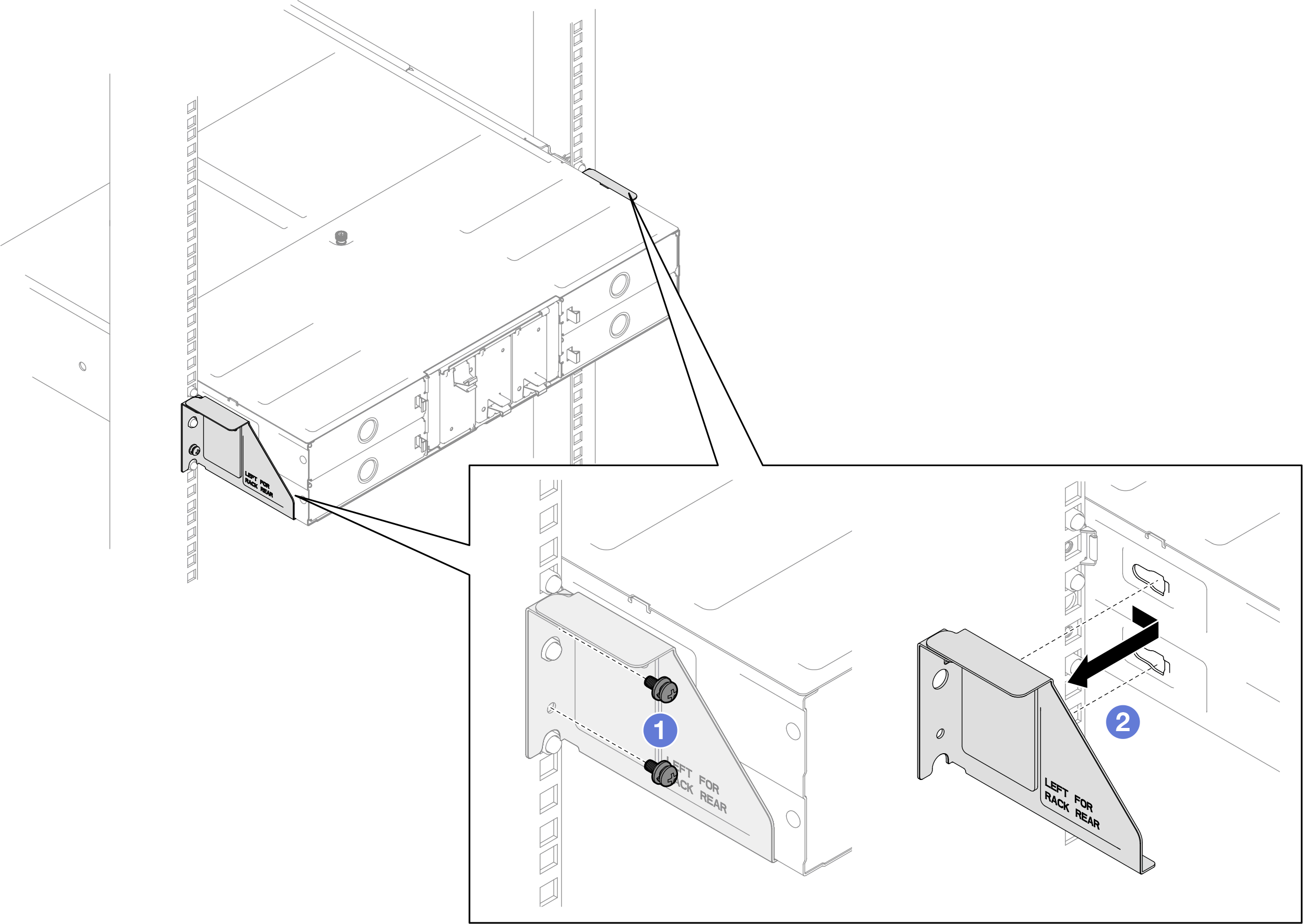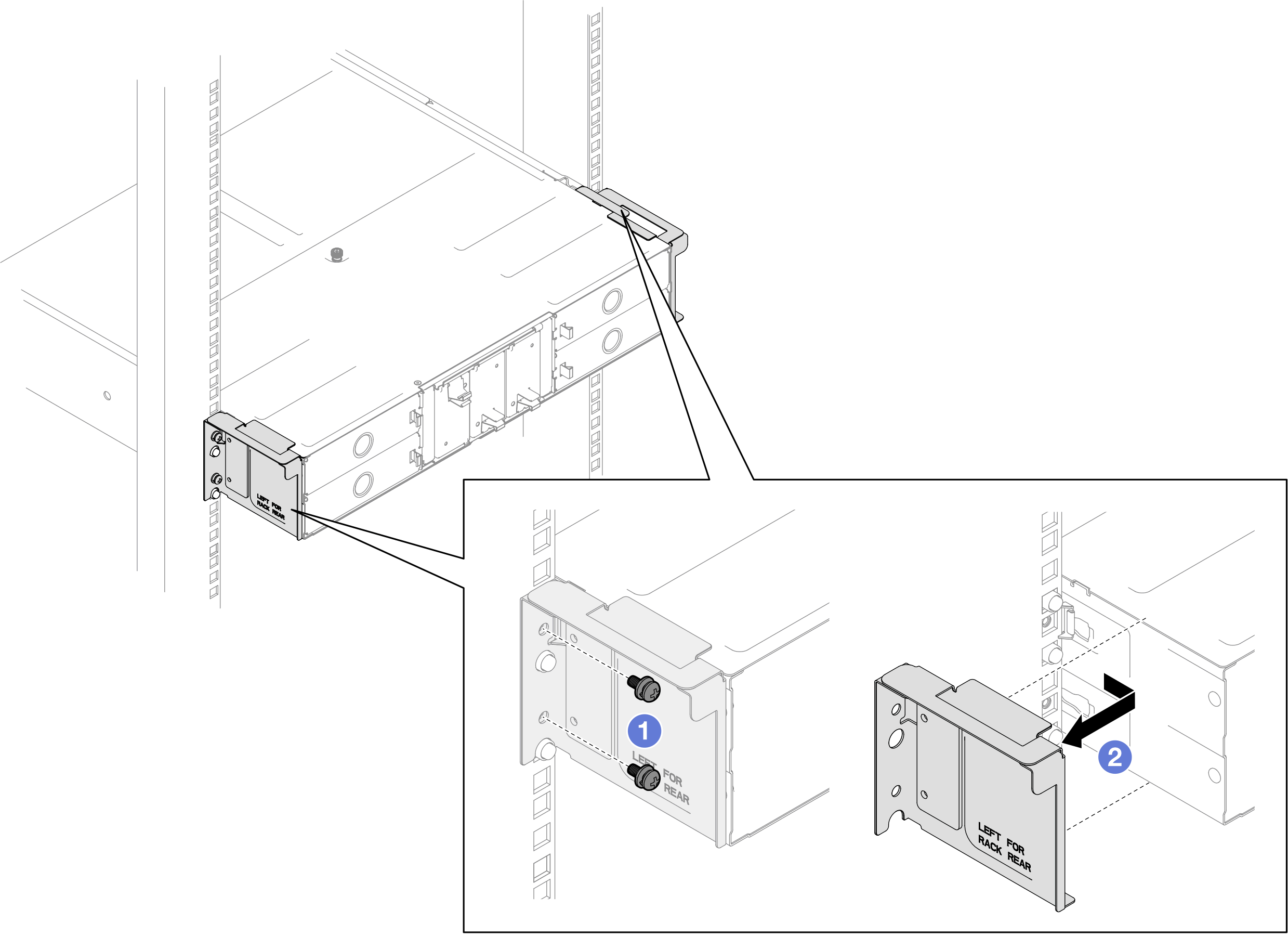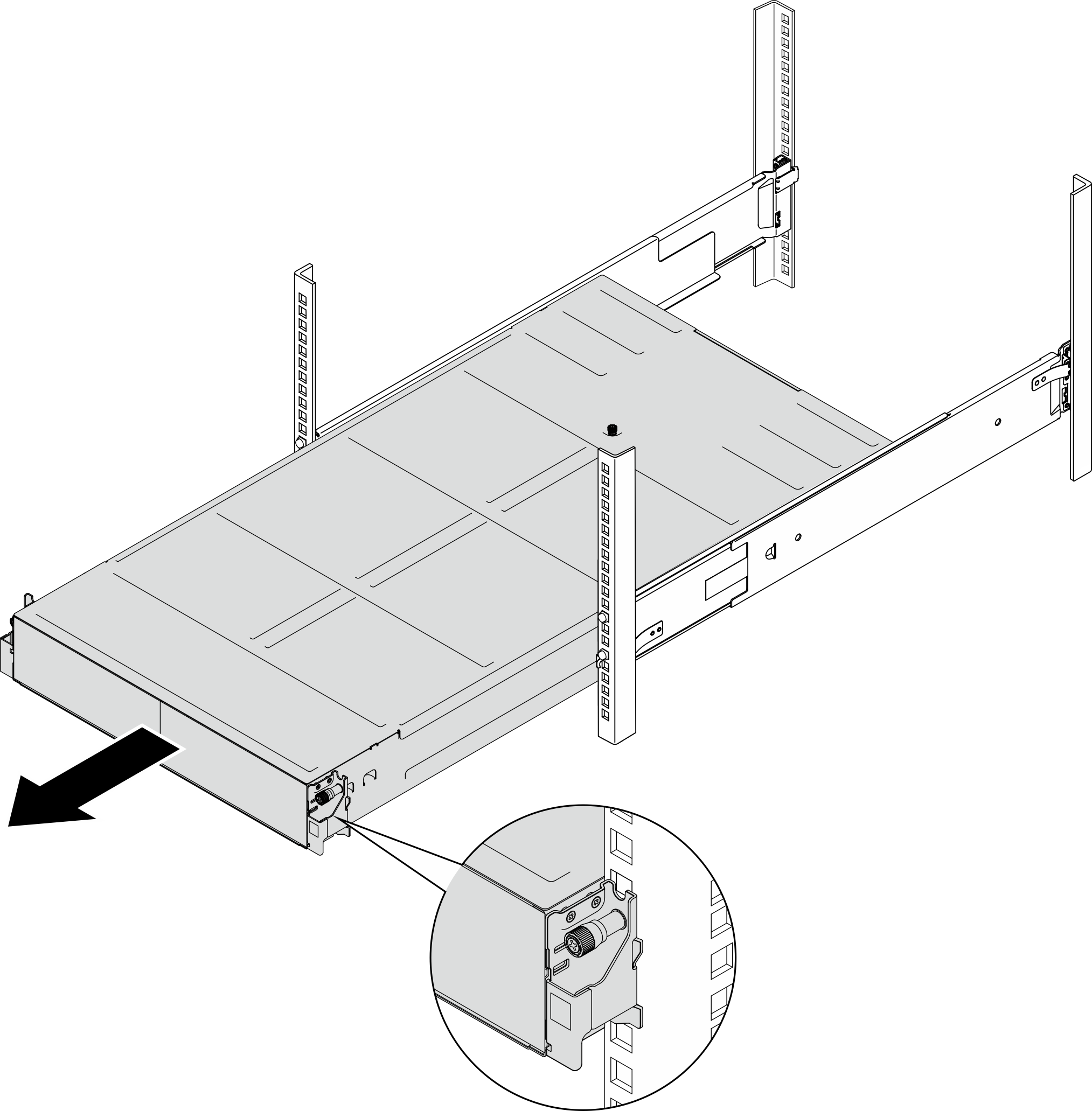Remove the chassis from the rack
Follow instructions in this section to remove the chassis from the rack.
About this task
To avoid potential danger, make sure to read and follow the safety information.
R006
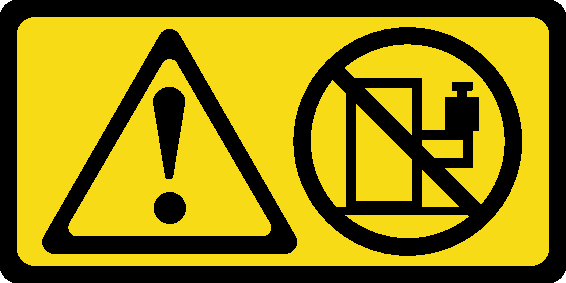
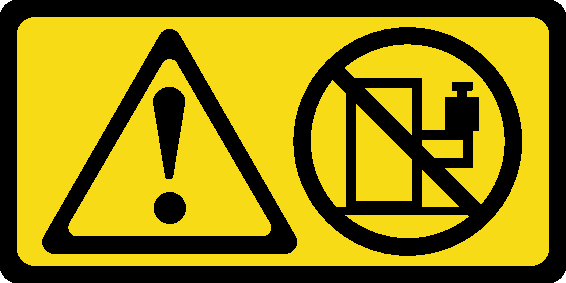
CAUTION
Do not place any object on top of a rack-mounted device unless that rack-mounted device is intended for use as a shelf.
Attention
Read Installation Guidelines and Safety inspection checklist to make sure that you work safely.
Use safe practices when lifting the chassis. It is advised that the task of removing or installing the chassis be executed by two persons.
CAUTION
Use safe practices when lifting the chassis.
Procedure
After you finish
To remove the rails from the rack, follow the instructions below:
- If you are instructed to return the component or optional device, follow all packaging instructions, and use any packaging materials for shipping that are supplied to you.
Demo video
Give documentation feedback