背面 I/O 和 OCP 模块线缆布放
按照本节中的说明安装背面 I/O 模块和 OCP 模块并为其布放线缆。
注
接口之间的连接:1↔1,2↔2,3↔3,... n↔n
请确保使用相应的线缆导轨和线缆夹正确布放所有线缆。
- 请严格遵守以下说明,以免损坏主板上的线缆插槽。如果线缆插槽有任何损坏,都可能需要更换主板。
根据相应线缆插槽的方向垂直或水平连接线缆接头,避免倾斜。
- 要从主板上拔下线缆,请执行以下操作:
按住线缆接头上的所有滑锁、解锁卡扣或锁以松开线缆接头。
- 根据相应线缆插槽的方向垂直或水平拔下线缆接头,避免倾斜。注线缆接头可能与图中所示接头有所不同,但拆卸过程相同。
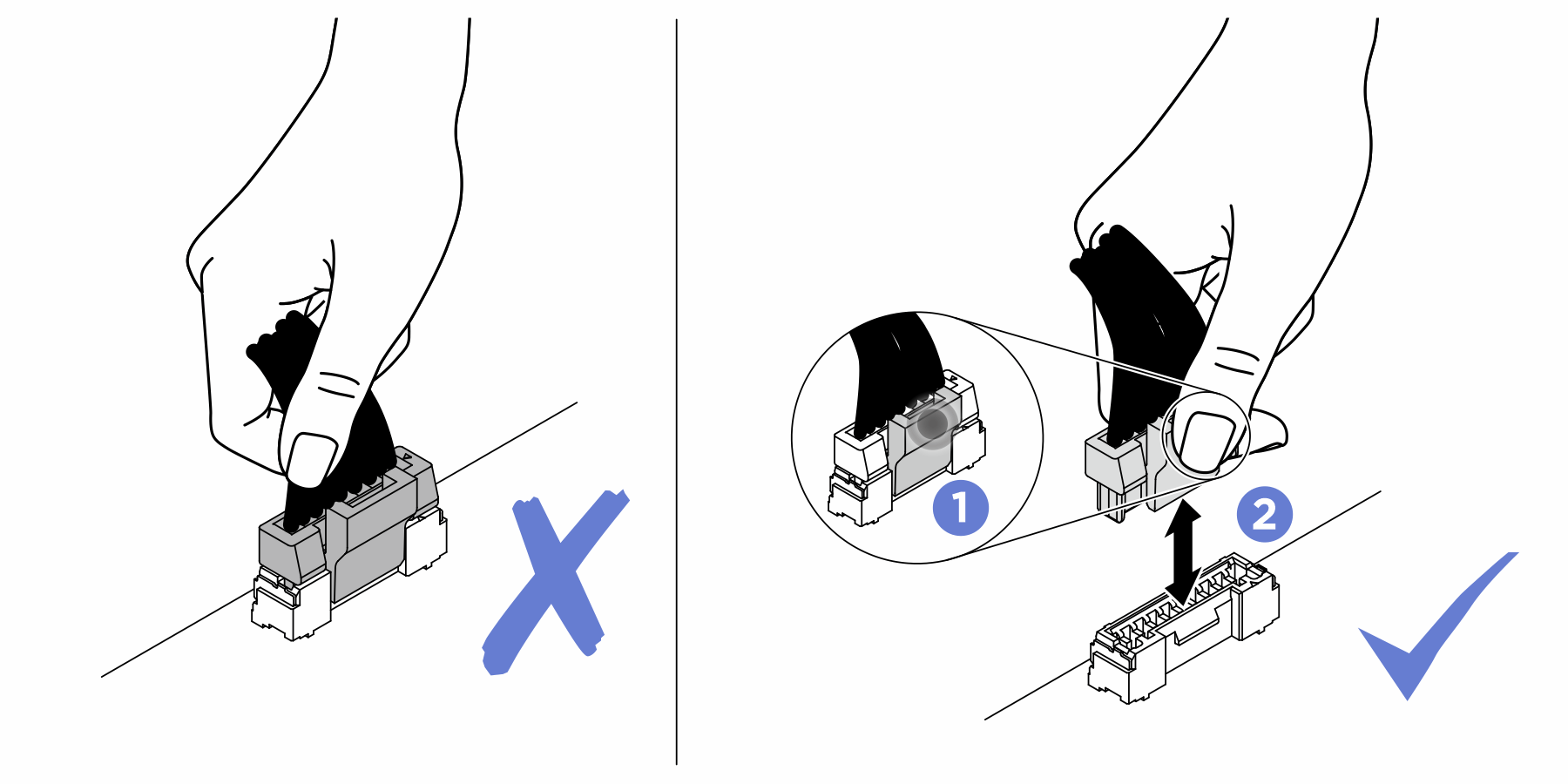
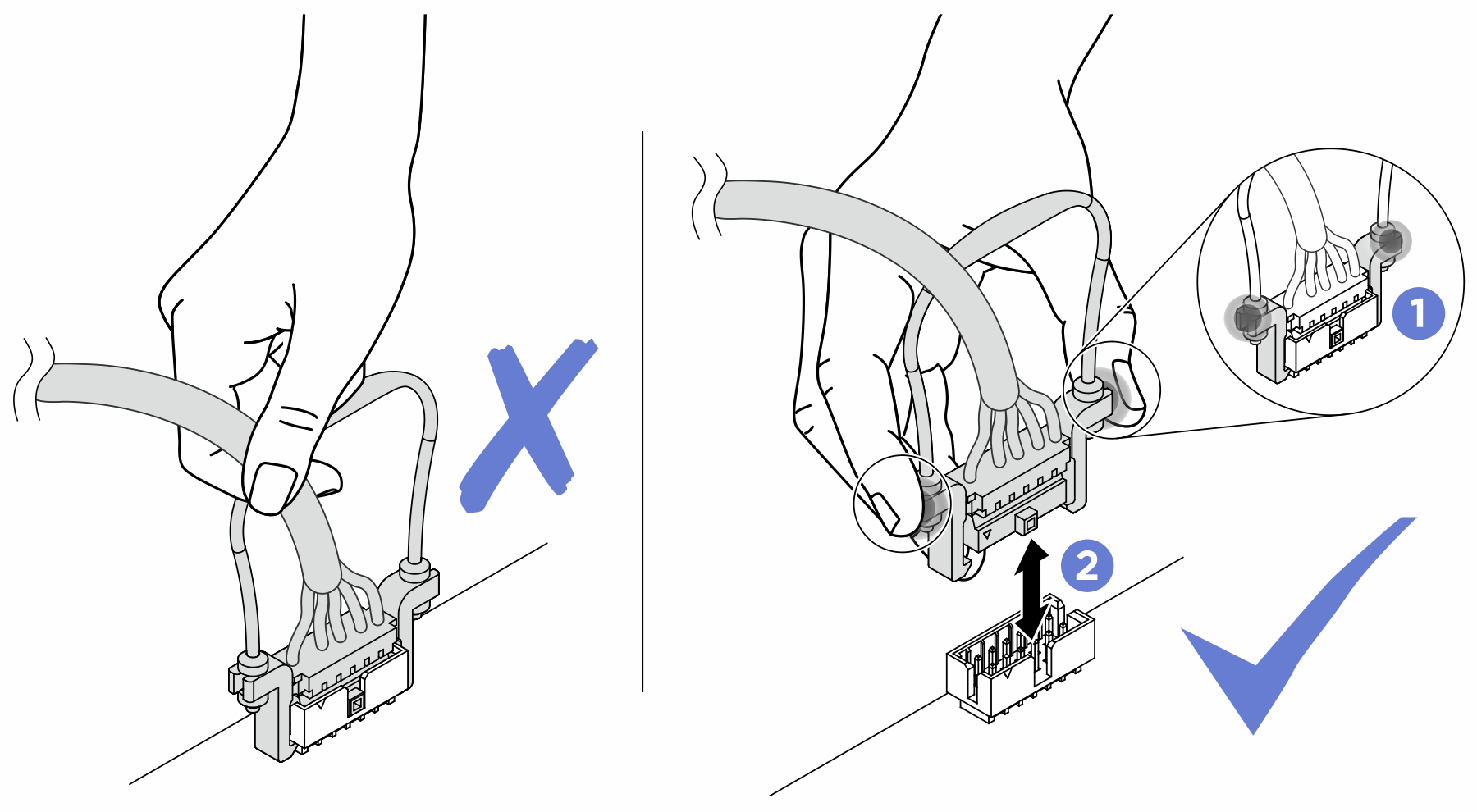
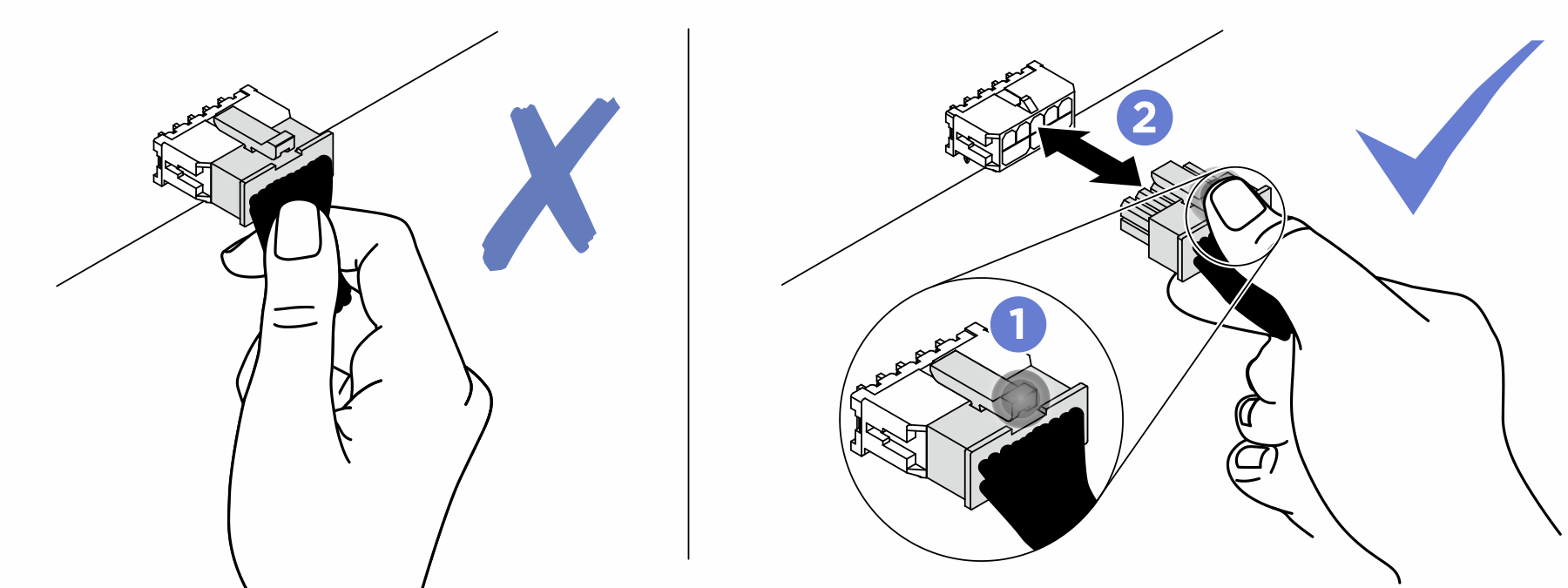
图 1. 背面 I/O 模块和 OCP 模块的线缆
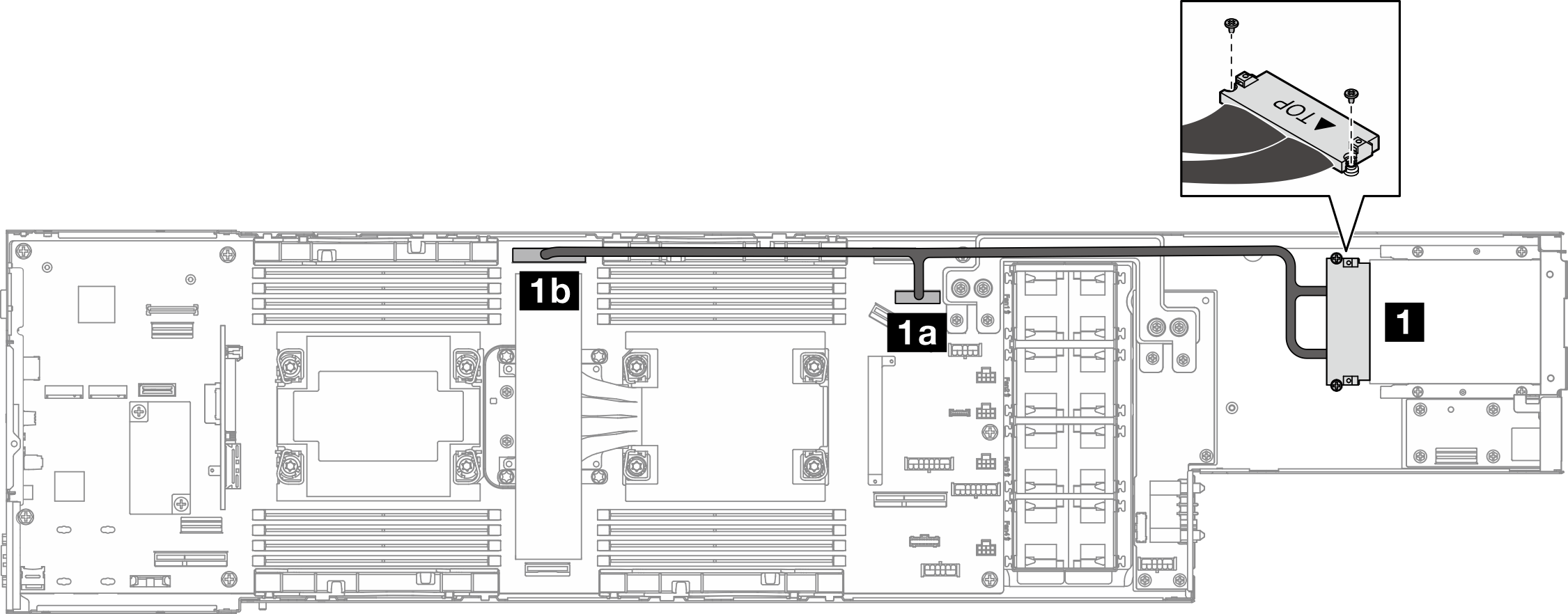
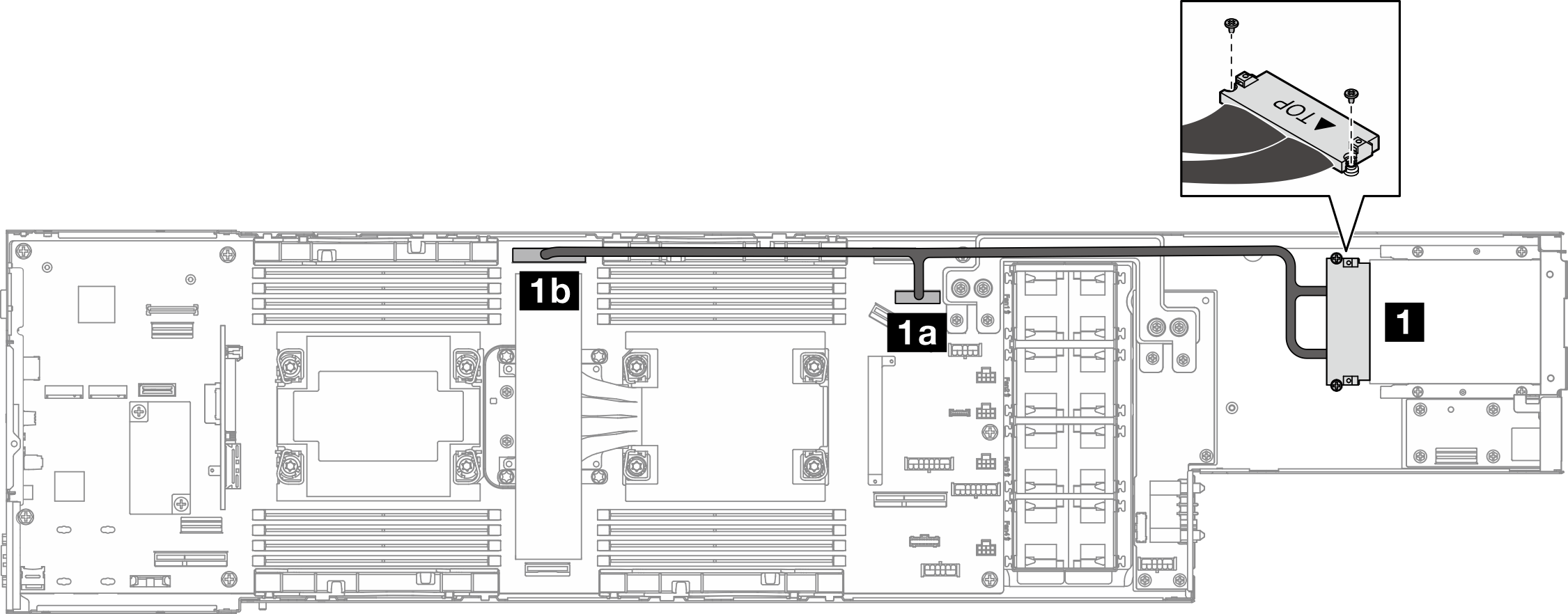
| 从 | 到 (主板) | 线缆 |
|---|---|---|
| 1 节点底部(用螺钉固定) | 1a OCP 电源和边带接口 | OCP 接口转 MCIO x8(270 毫米) |
| 1b OCP 信号接口 | OCP 接口转 MCIO x16(450 毫米) |
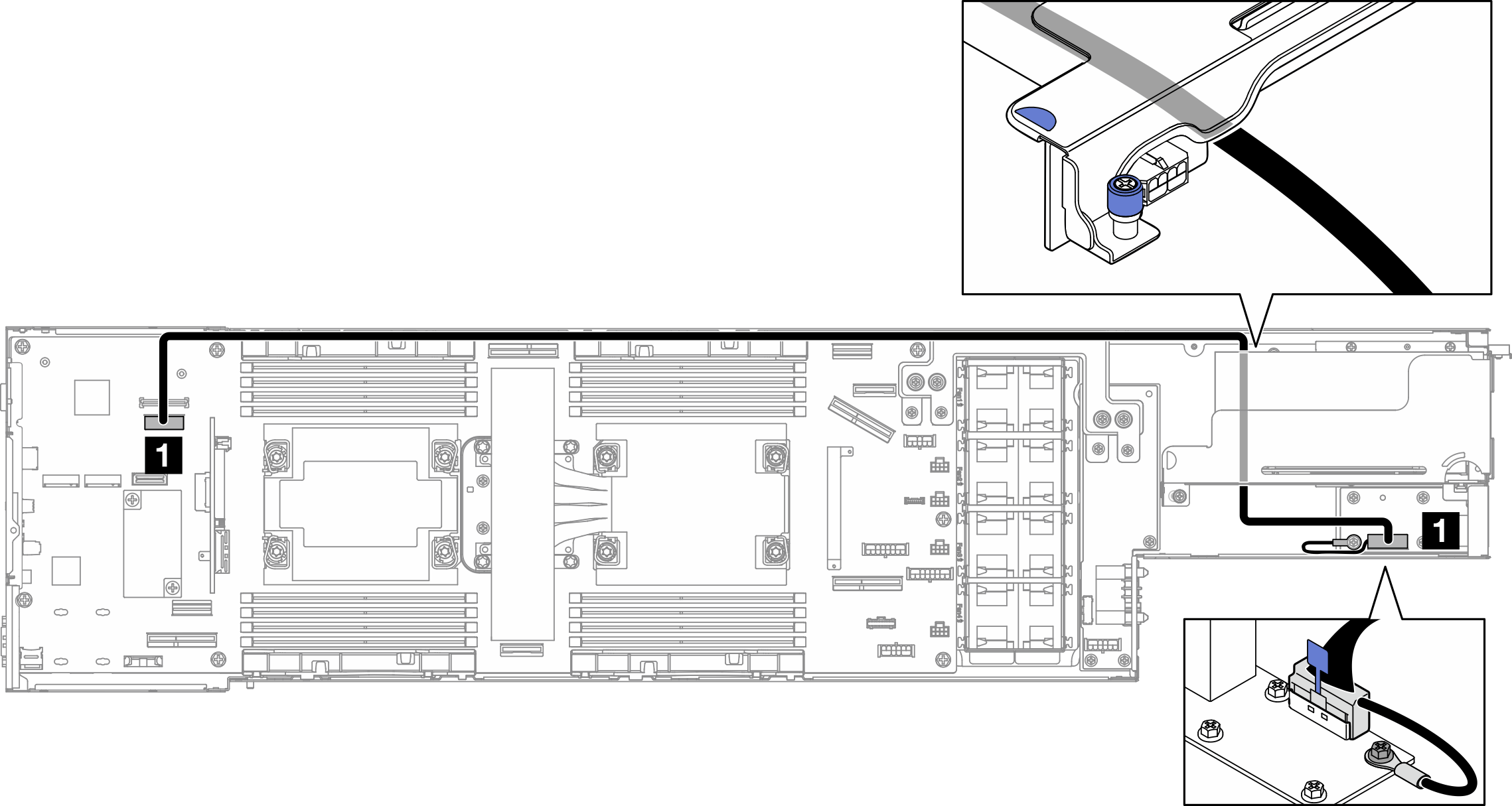
| 从 | 到 (主板) | 线缆 |
|---|---|---|
| 1 背面 I/O 信号接口(位于背面 I/O 模块上) | 1 背面 I/O 信号接口 | 半高型 SlimSAS x8 转半高型 SlimSAS x8(915 毫米) |
注
将背面 I/O 线缆连接到背面 I/O 模块时,请确保使用螺钉固定附带的接地线缆。
图 2. 安装背面 I/O 线缆和接地线缆
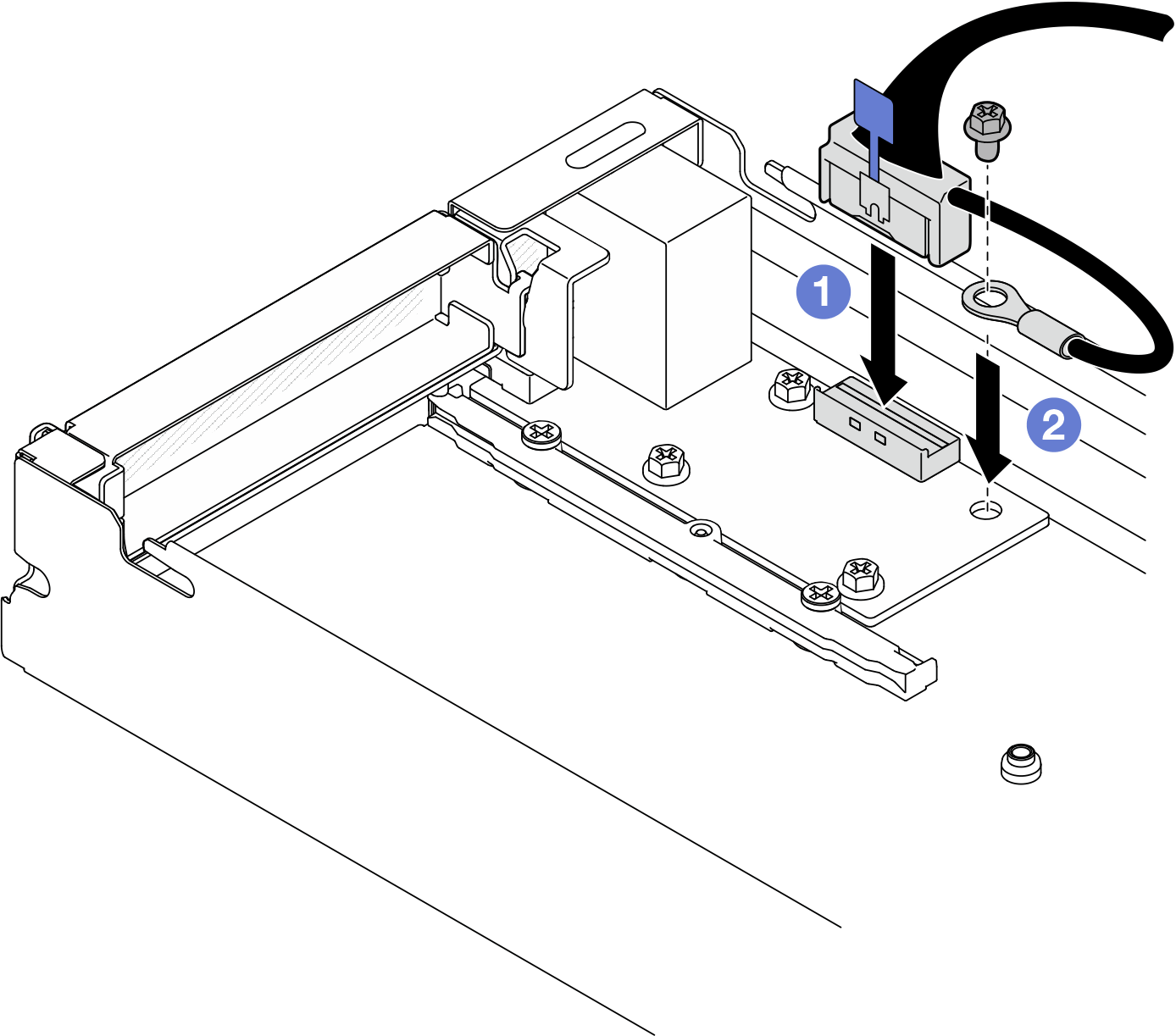
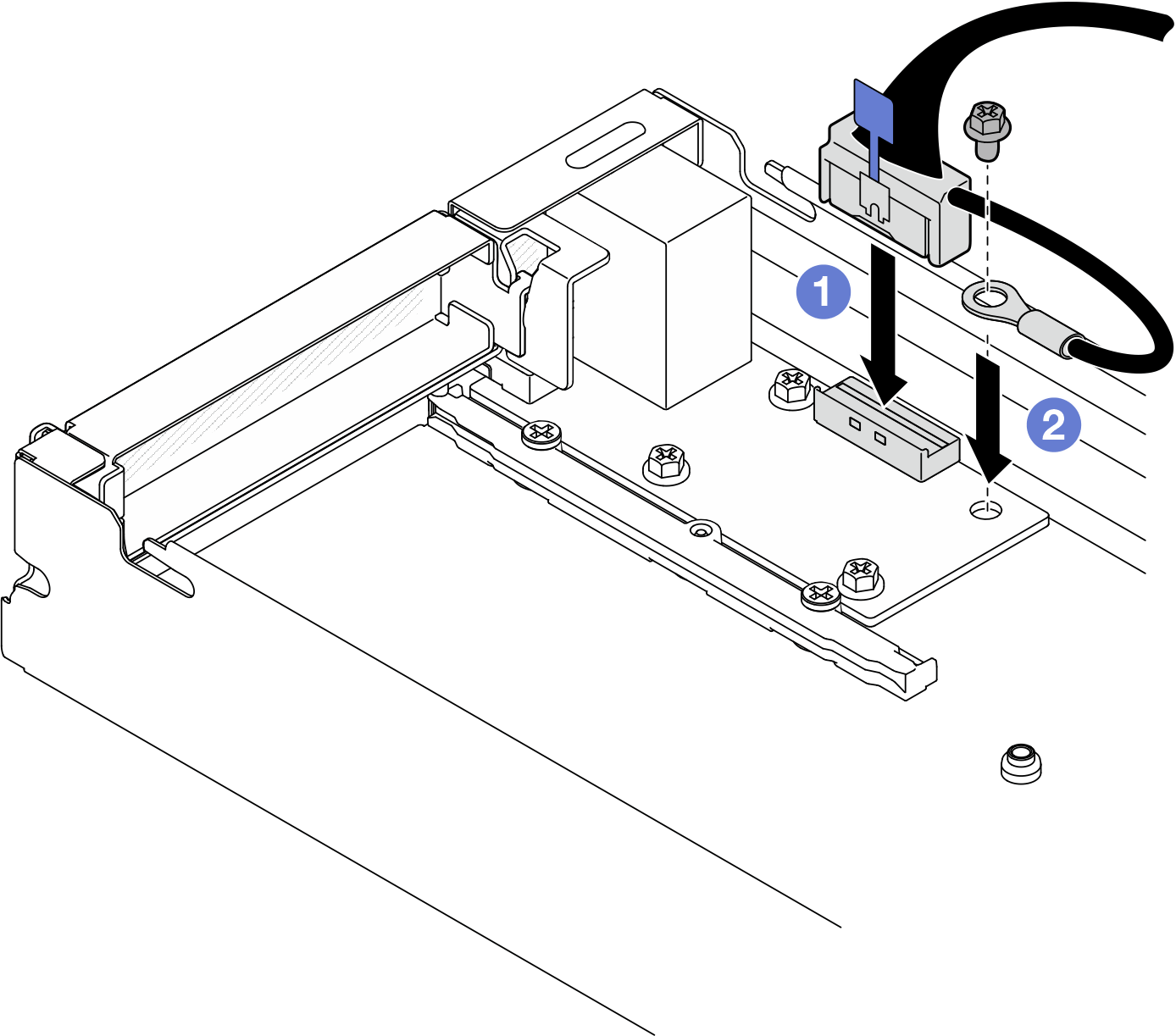
提供反馈