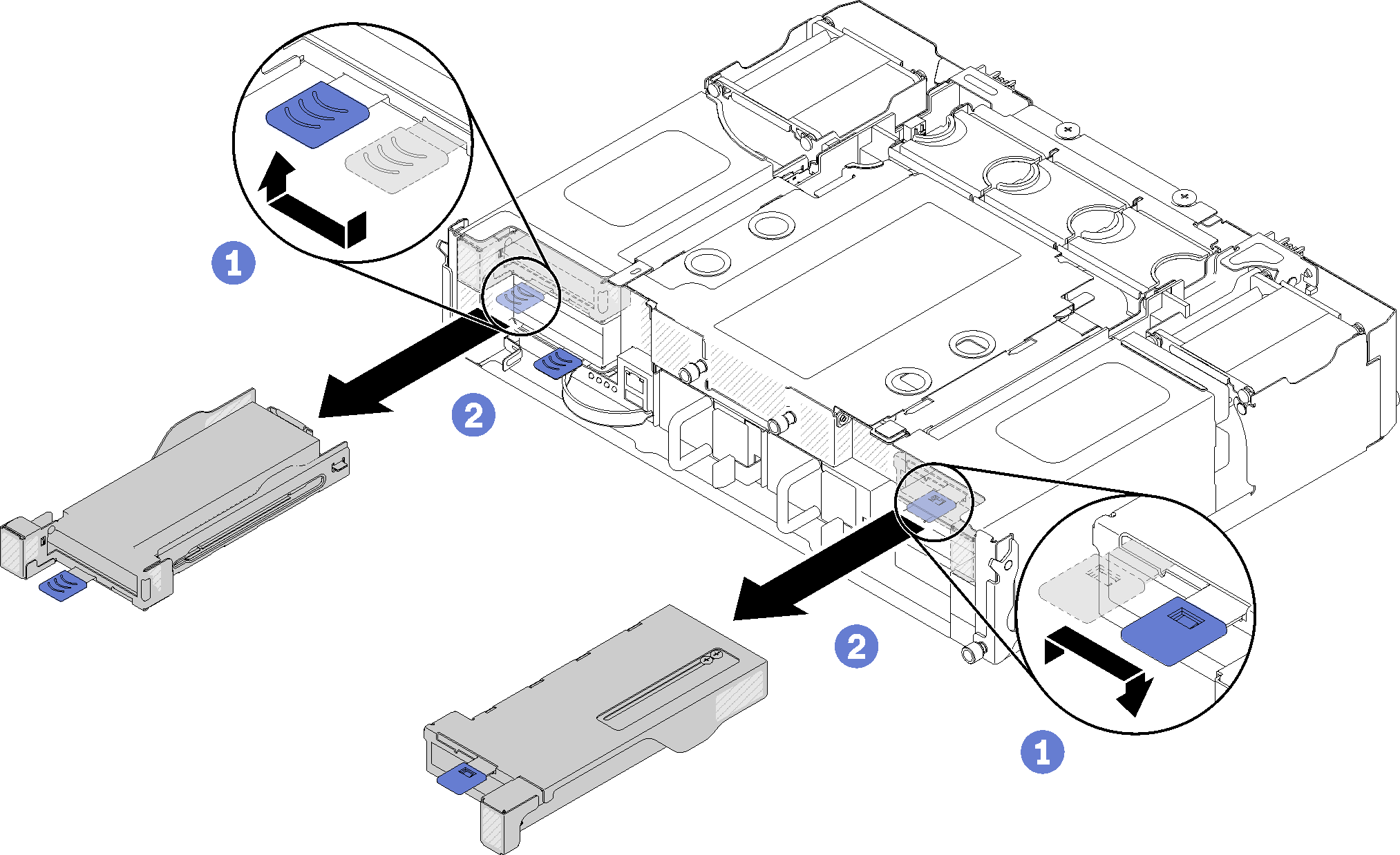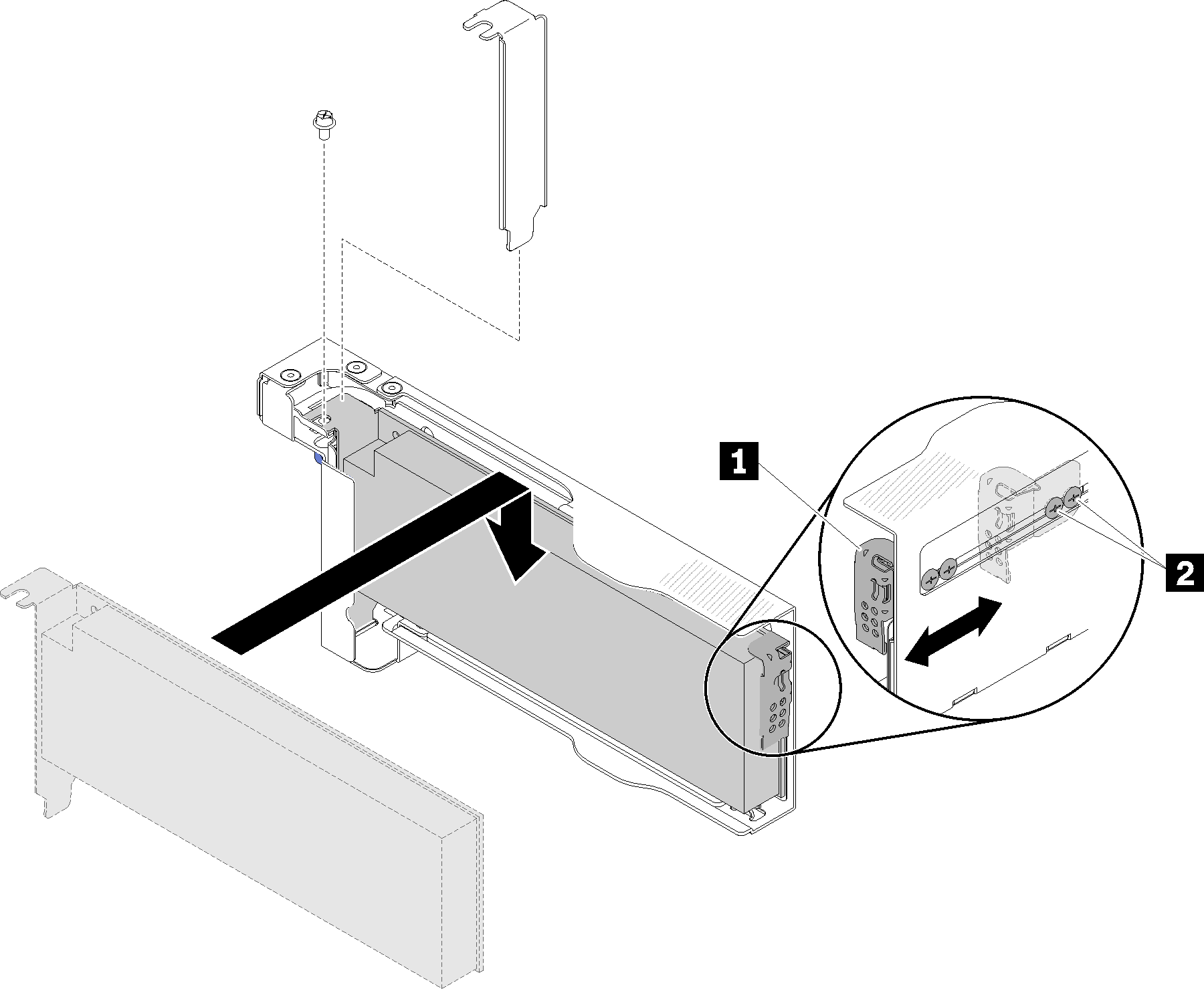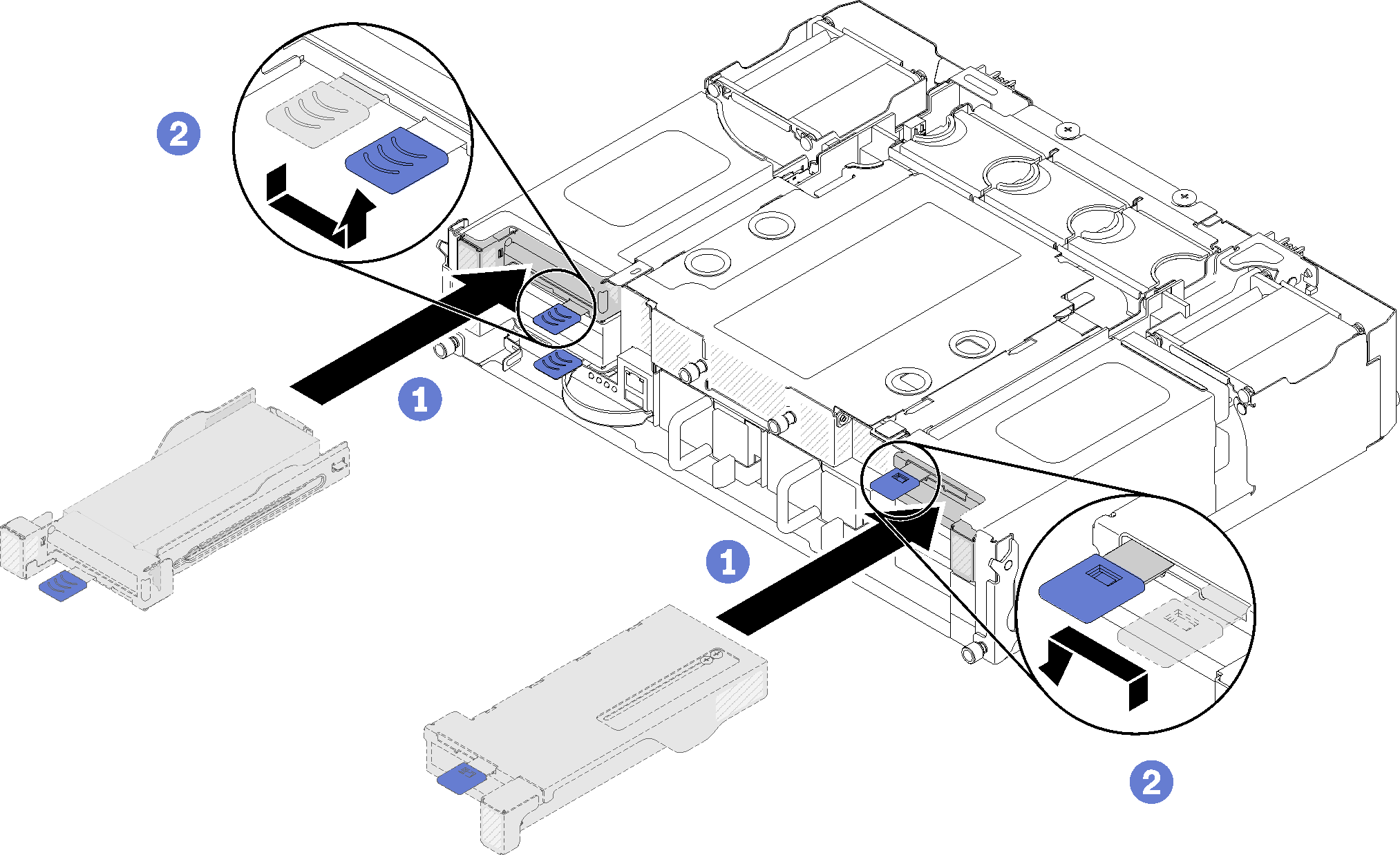Install a low-profile PCIe x16 adapter
Use this information to install a low-profile PCIe x16 adapter.
- Read the following section(s) to ensure that you work safely.
Turn off the corresponding compute node that you are going to perform the task on.
Touch the static-protective package that contains the adapter to any unpainted metal surface on the solution; then, remove the adapter from the package.
Locate the adapter.
Figure 1. Adapter location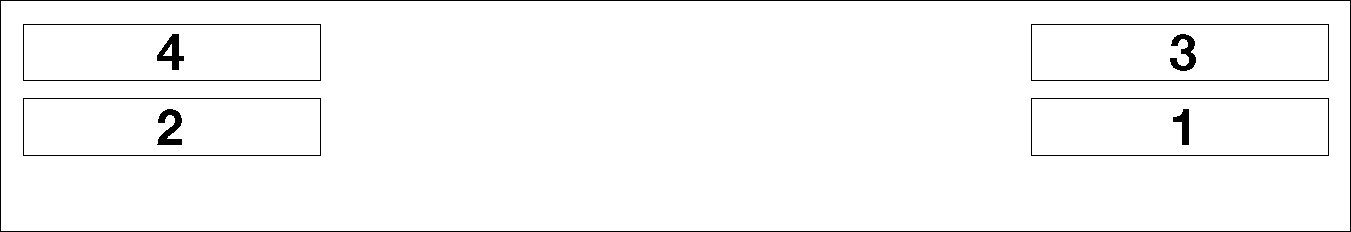
Place the adapter, component side up, on a flat, static-protective surface and set any jumpers or switches as described by the adapter manufacturer, if necessary.
Complete the following steps to install a low-profile PCIe x16 adapter.
- Remove the adapter cassette.
- Install the adapter to the adapter cassette.
- Reinstall the adapter cassette.
After you install a low-profile PCIe x16 adapter, complete the following steps.
Reseat the corresponding compute node after you remove/add/replace the adapter.
Reconnect the power cords and any cables that you removed.
Turn on all compute nodes.
Demo video