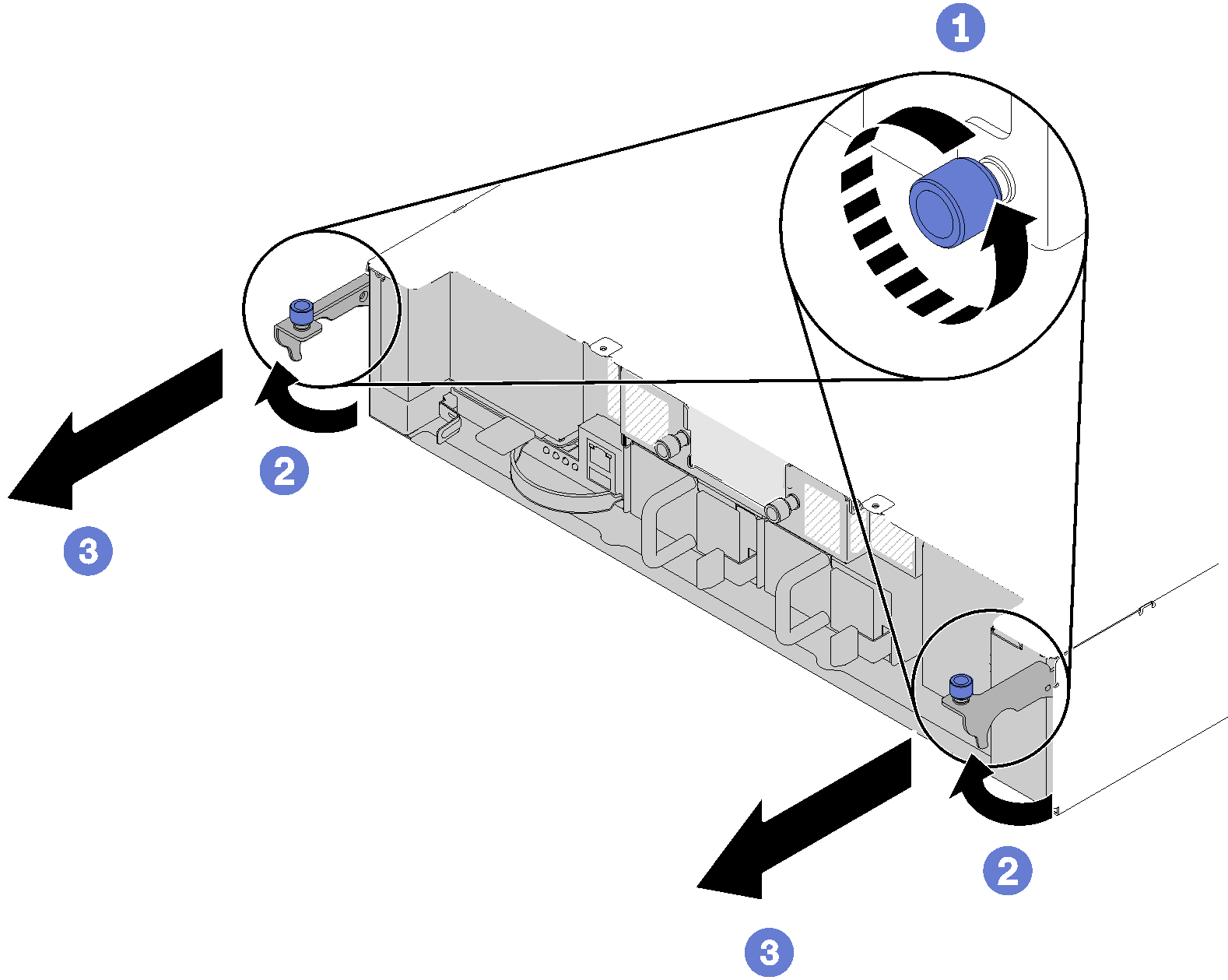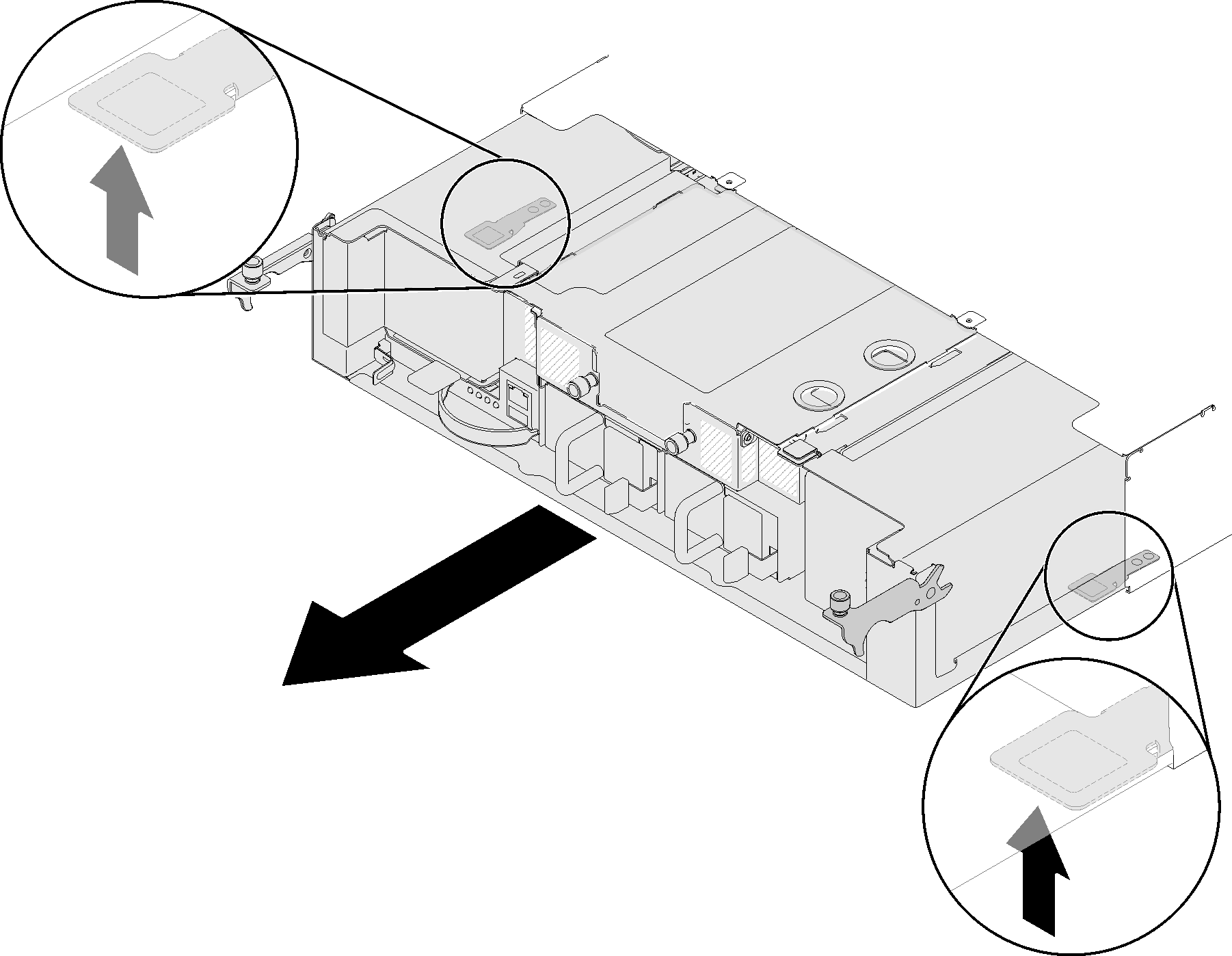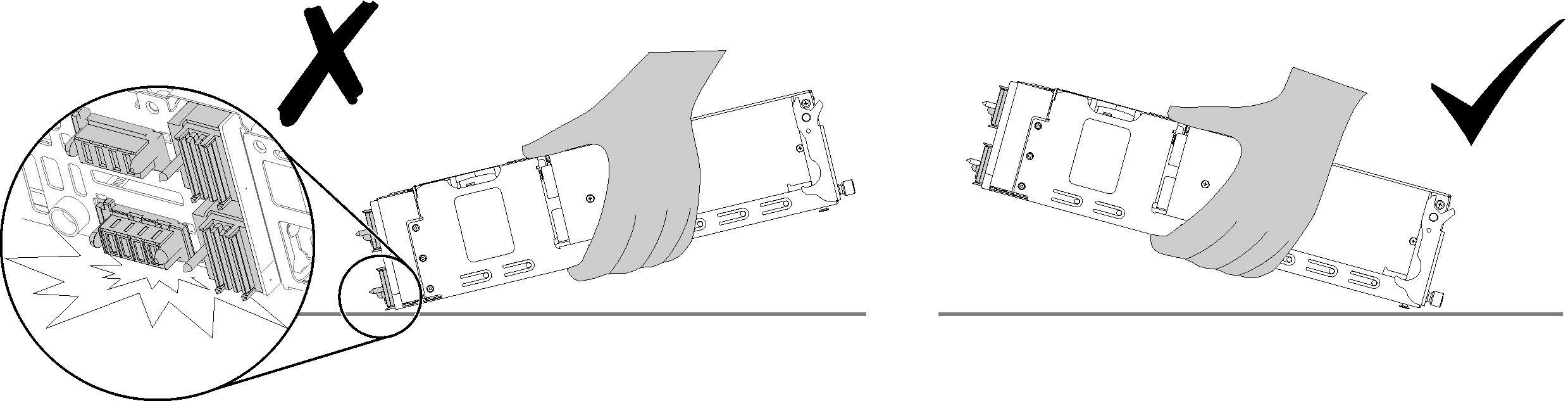Remove the shuttle
Use this information to remove the shuttle.
Before you remove the shuttle:
- Read the following section(s) to ensure that you work safely.
Power off all the compute nodes and peripheral devices (see Power off the compute node).
Disengage all the compute nodes from the enclosure.
Disconnect the power cords and all external cables from the rear of the enclosure.
If the cable management arm is installed, remove it (see Remove the cable management arm).
Attention
Be careful when you are removing or installing the shuttle to avoid damaging the shuttle connectors.
Figure 1. Shuttle connectors
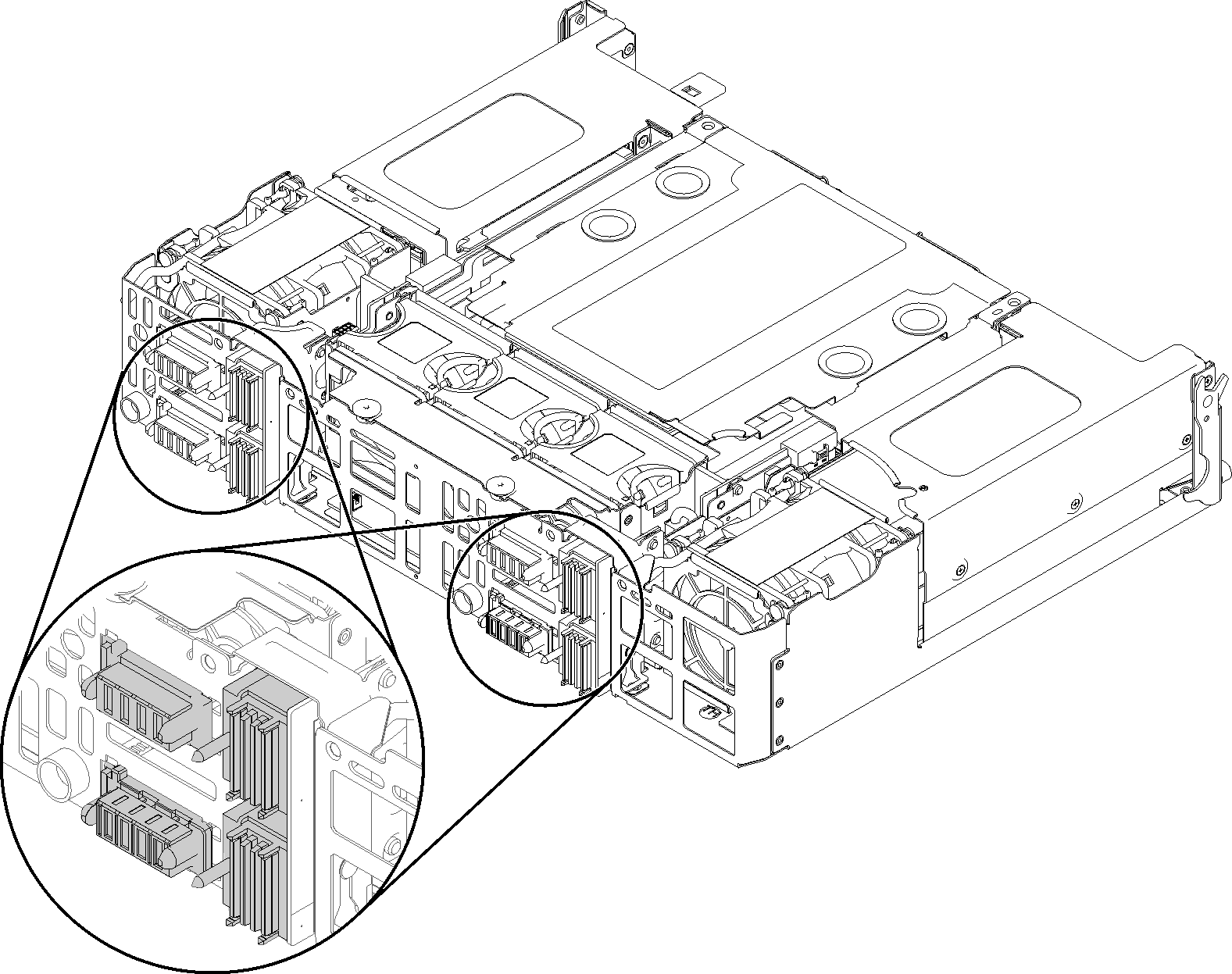
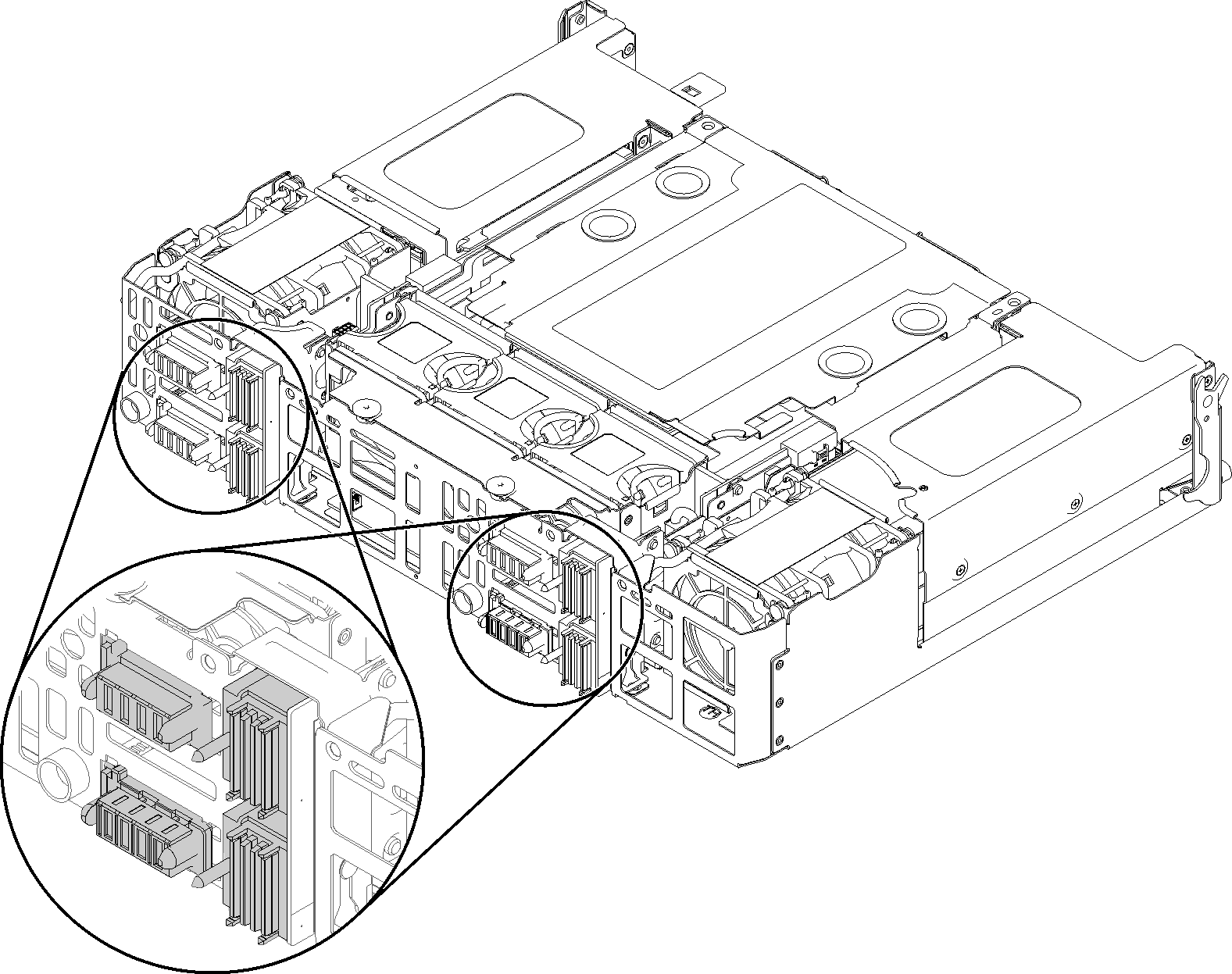
Complete the following steps to remove the shuttle.
After removing the shuttle from the enclosure:
- If you are instructed to return the shuttle, complete the following steps and follow all packaging instructions, and use any packaging materials for shipping that are supplied to you:
Remove the EIOM (see Remove the EIOM).
Remove the fans (see Remove a fan).
Remove all the adapters that are installed (see Remove a low-profile PCIe x8 adapter, Remove a low-profile PCIe x16 adapter or Remove the shared PCIe dual adapters).
Remove both PIOR left and right (see Remove the PIOR left/right).
NoteWhen returning PCIe x16 shuttle, make sure to return it along with all four of the adapter cassettes (seeEnclosure components for the cassette).
Demo video
Give documentation feedback