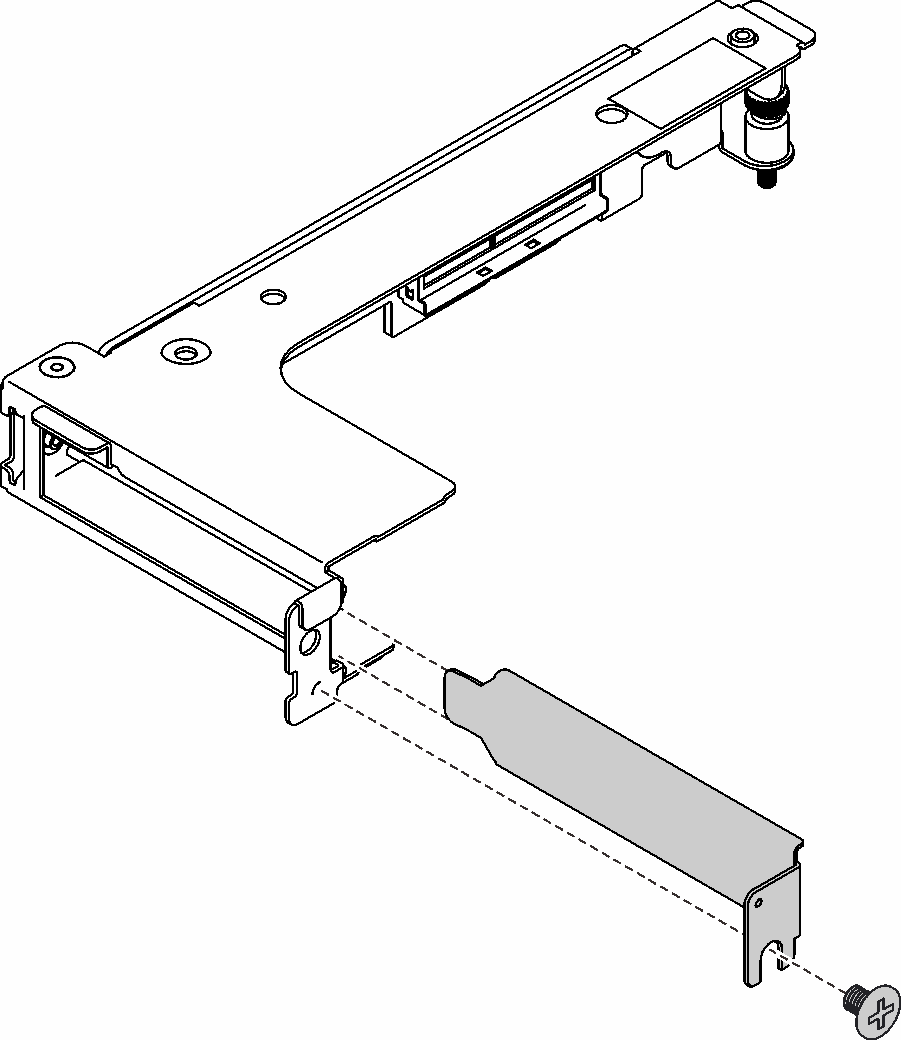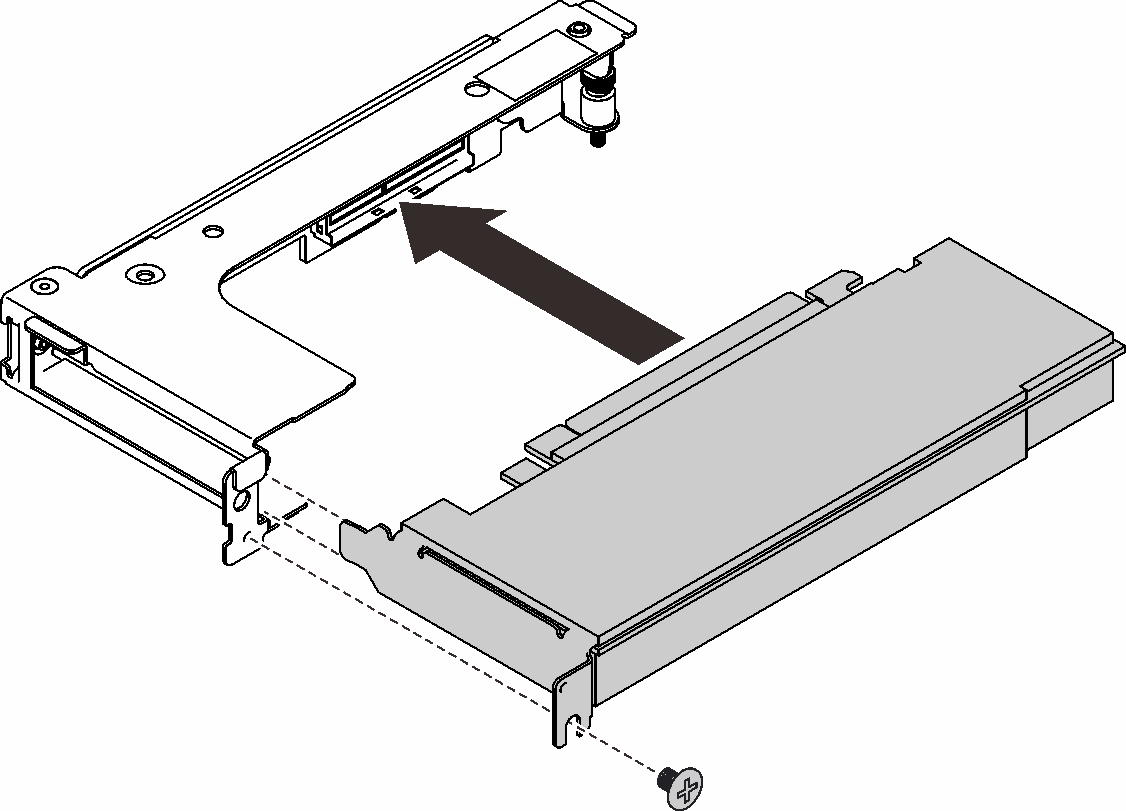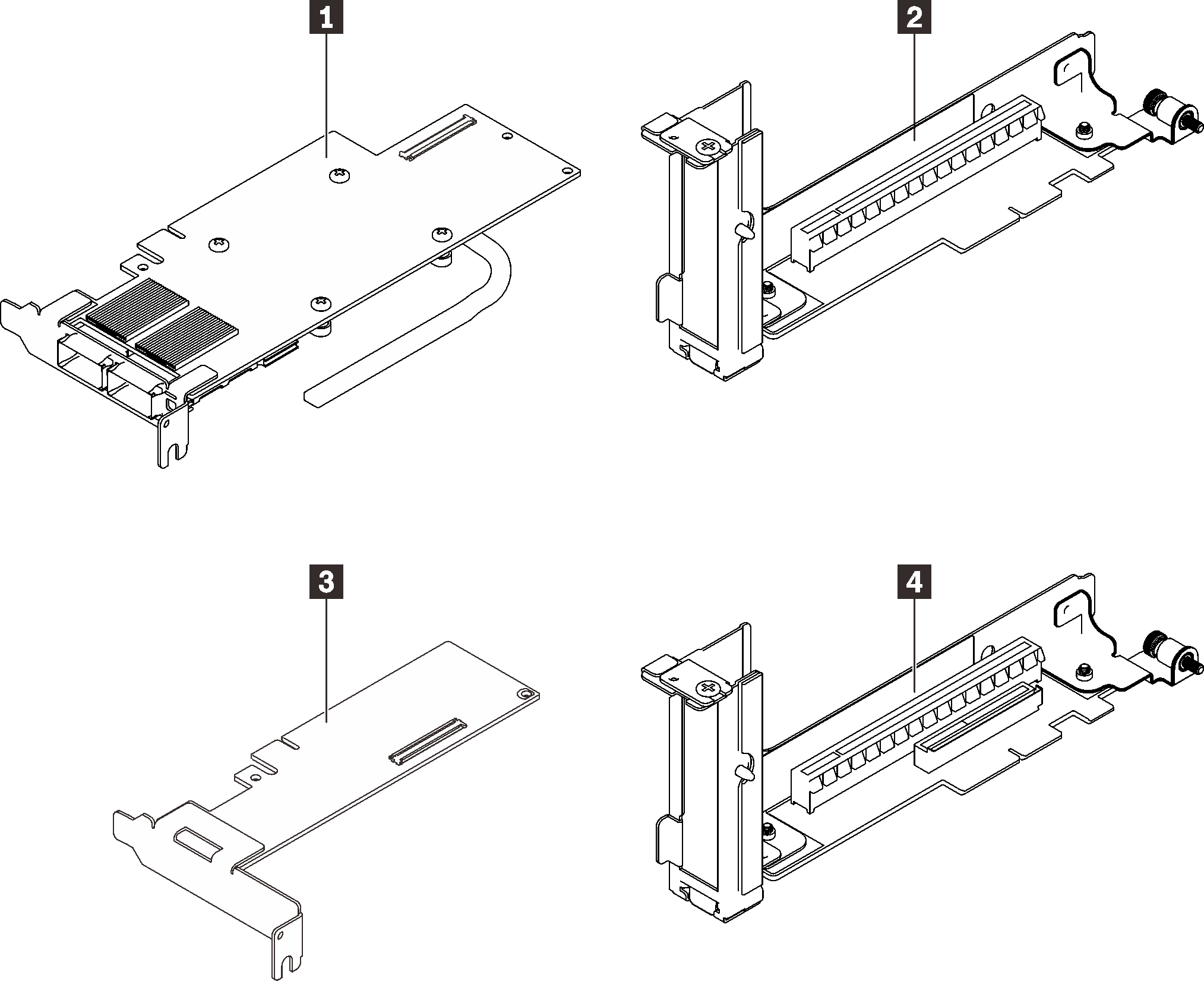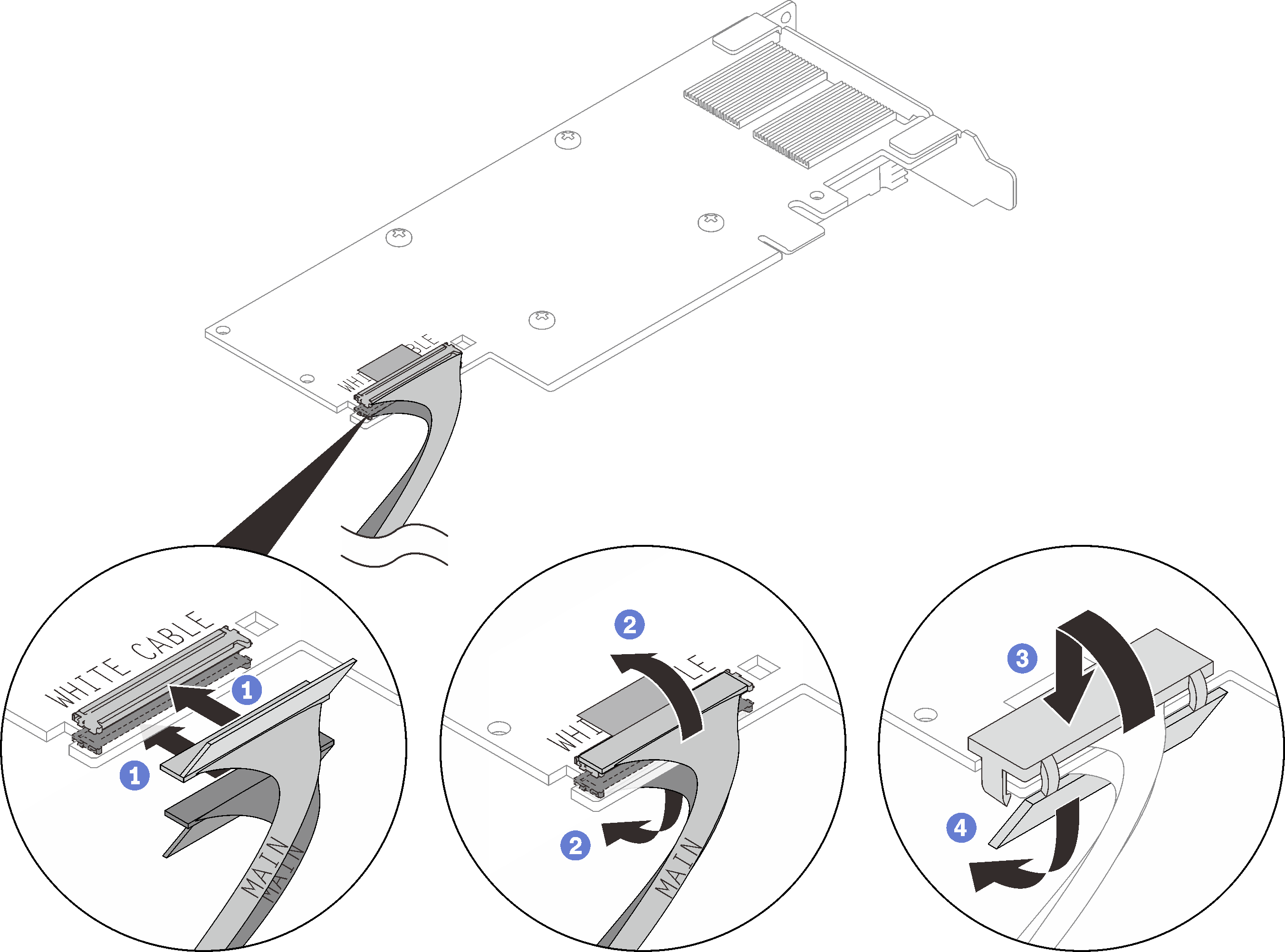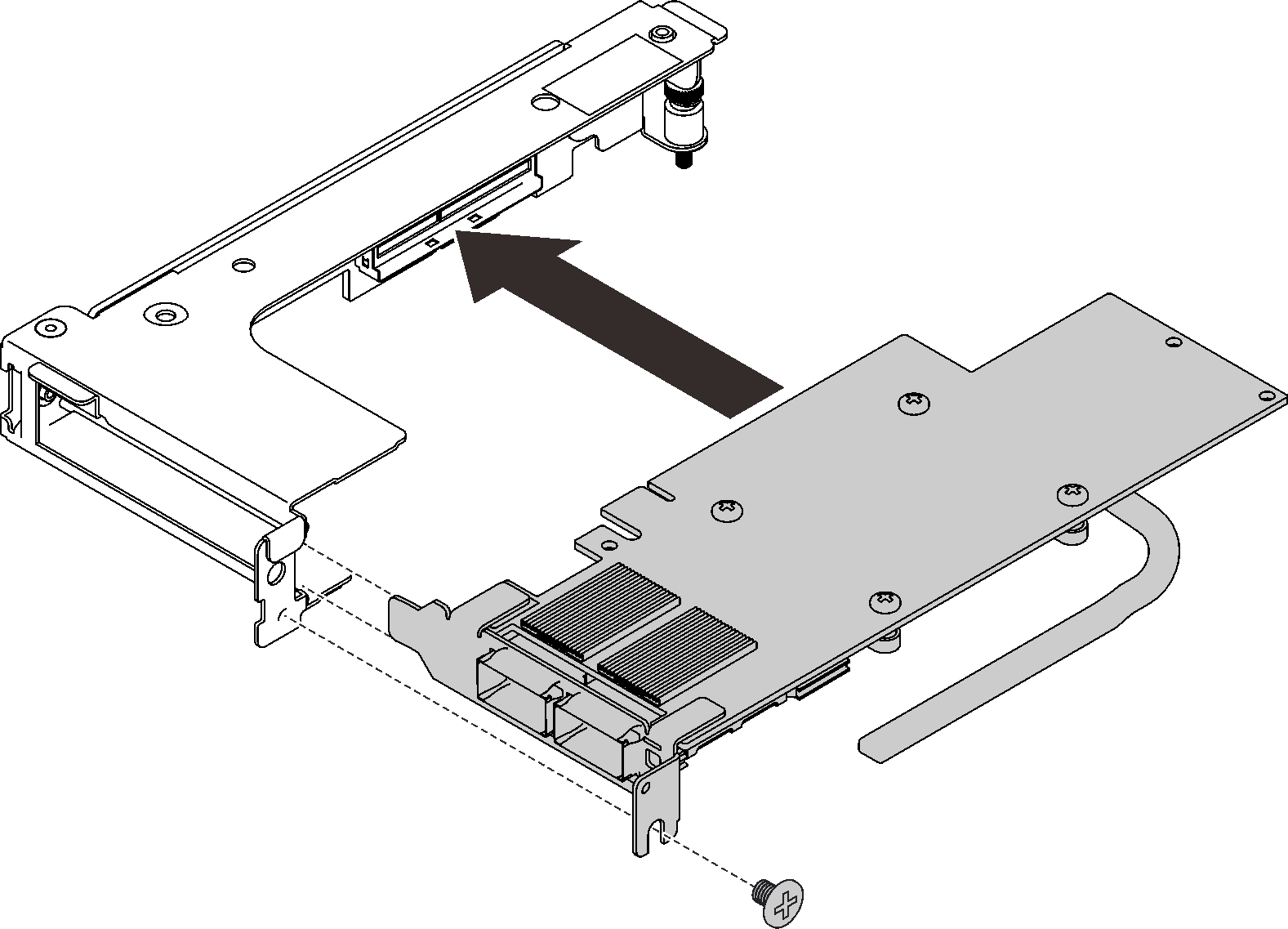Install a PCIe adapter
Use this information to install a PCIe adapter.
About this task
Attention
- Read the following sections to ensure that you work safely.
Note
Ensure you have “SD650 V2 or SD650-N V2 Neptune® DWC Waterloop Service Kit “ in hand to install components.
Procedure
After you finish
Install the PCIe riser assembly to the node (see Install a PCIe riser assembly).
Reinstall the tray cover (see Install the tray cover).
Reinstall the tray (see Install a DWC tray in the enclosure).
NoteFor safety, use the lift tool to install the tray into the rack.Connect all required external cables to the enclosure.
NoteApply extra forces to connect QSFP cables to the enclosure if Mellanox ConnectX-6 adapters are installed.Figure 6. Connecting QSFP cables to SD650 V2 tray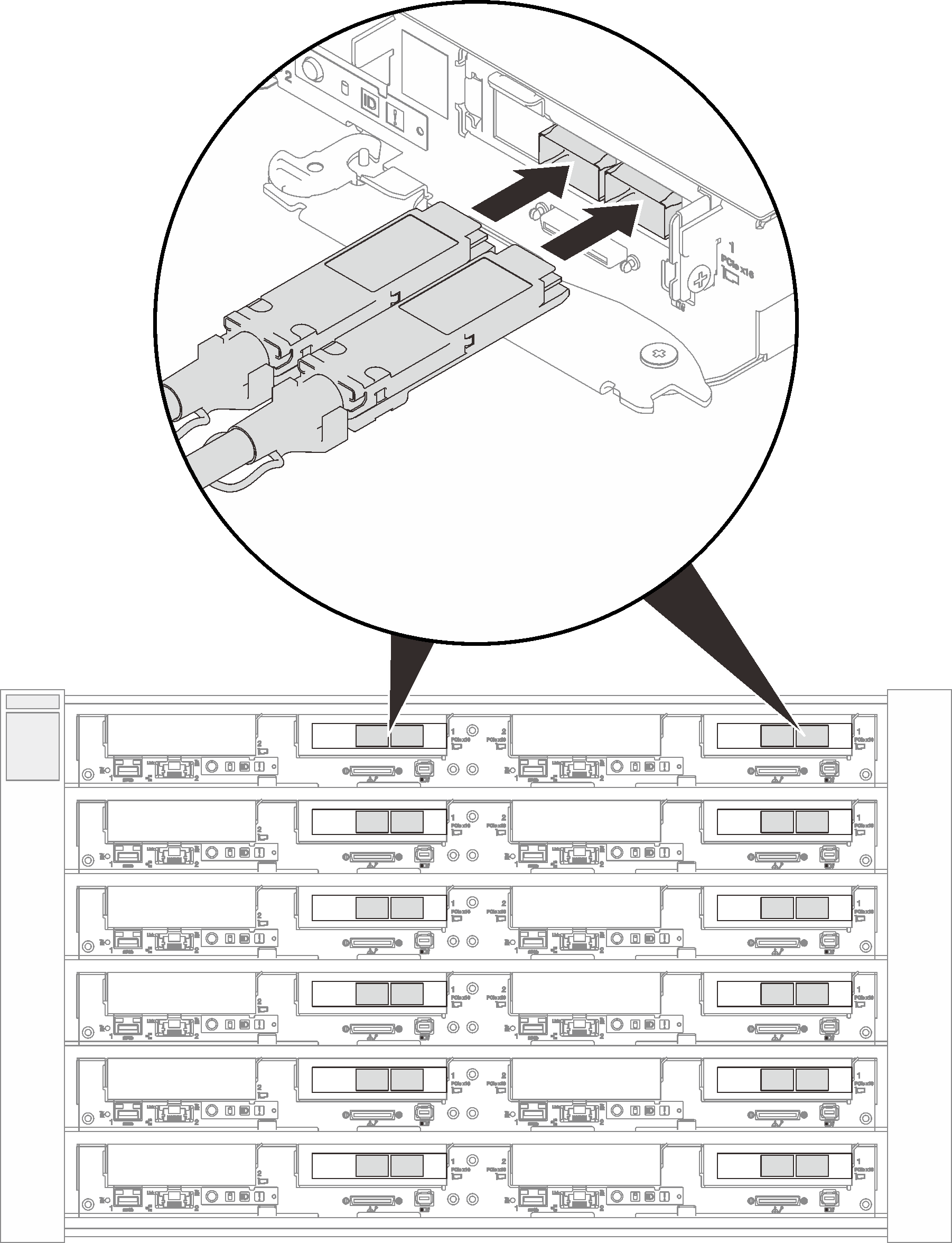 Figure 7. Connecting QSFP cables to SD650-N V2 tray
Figure 7. Connecting QSFP cables to SD650-N V2 tray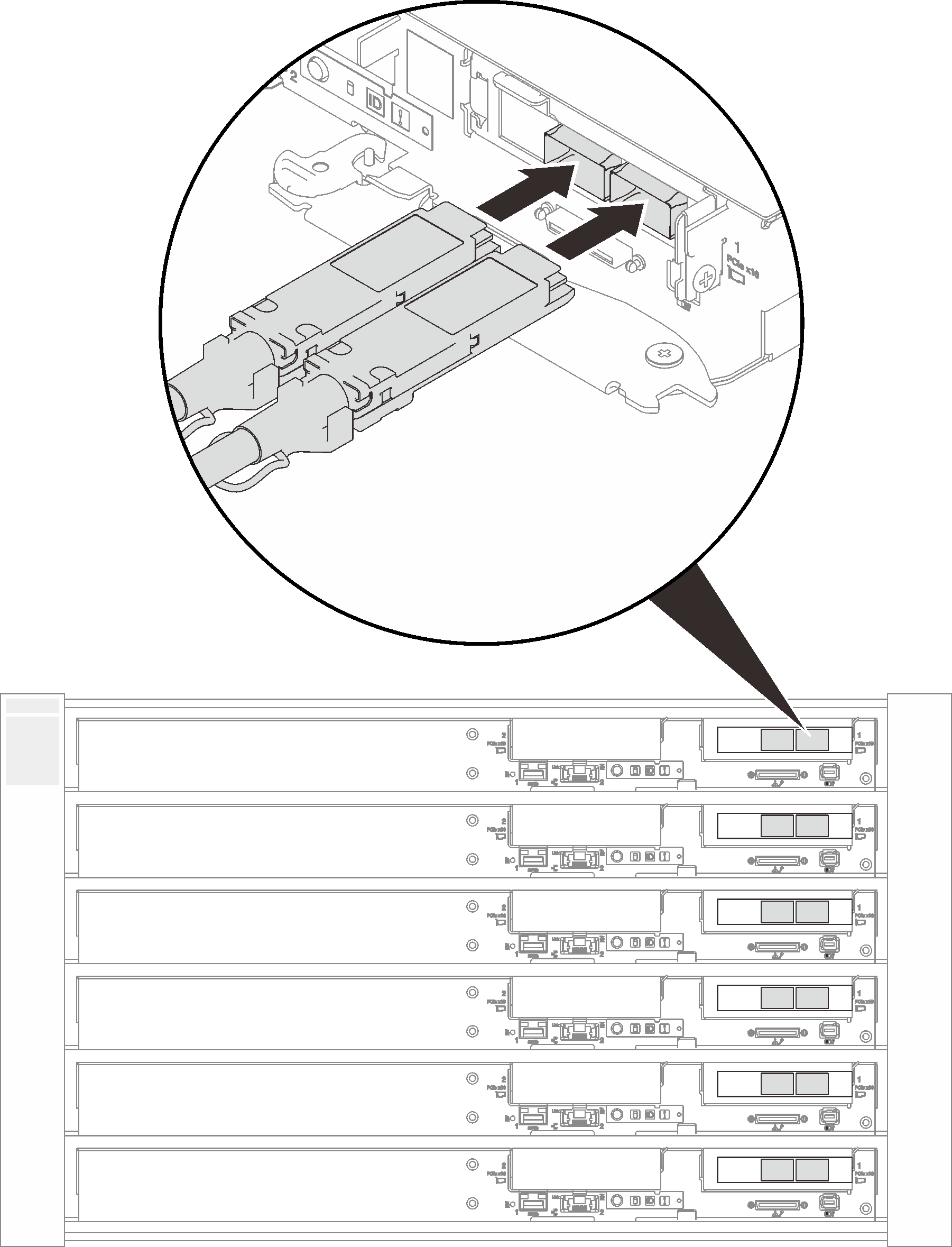
Check the power LED on each node to make sure it changes from fast blink to slow blink to indicate all nodes are ready to be powered on.
Demo video
Give documentation feedback