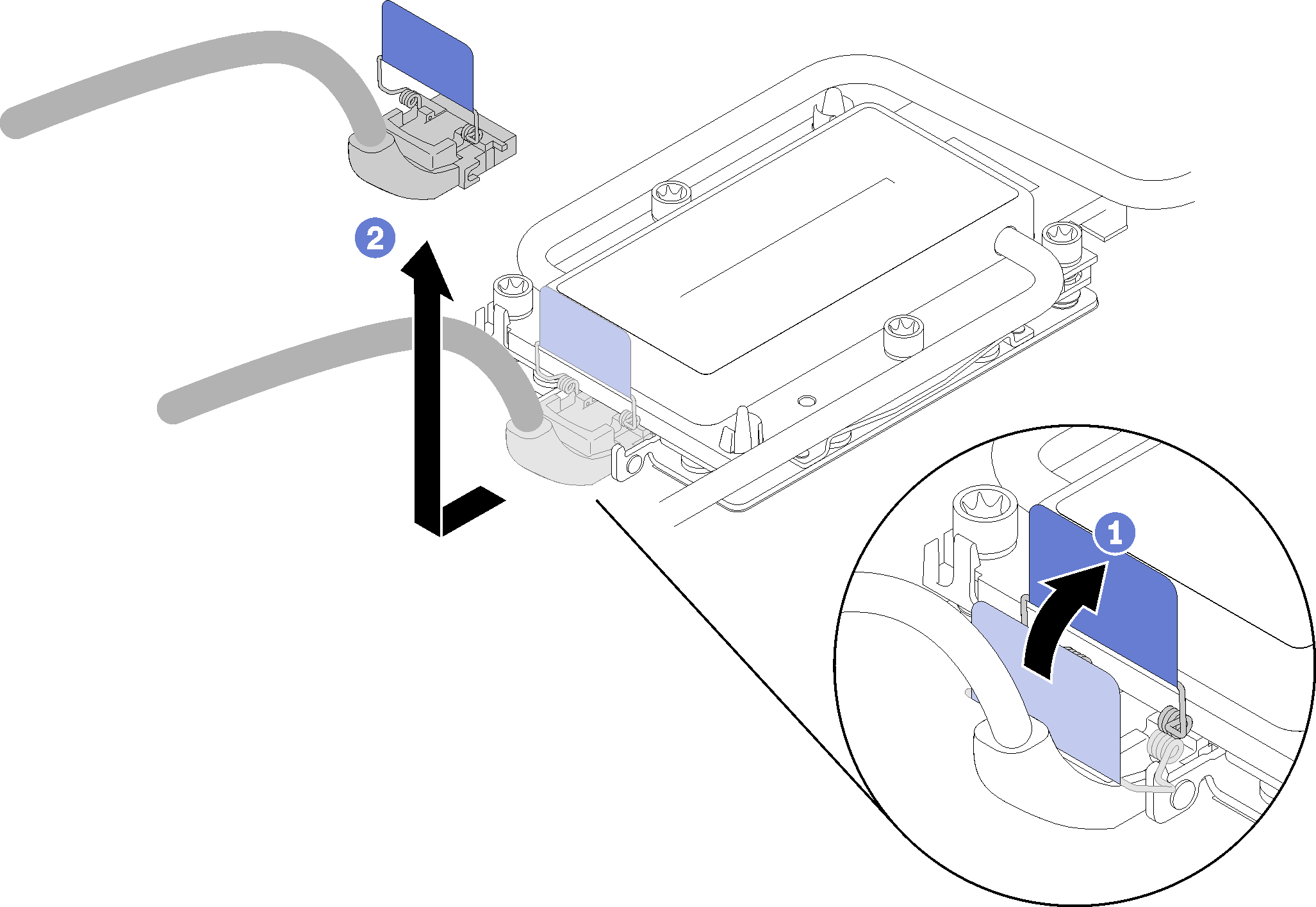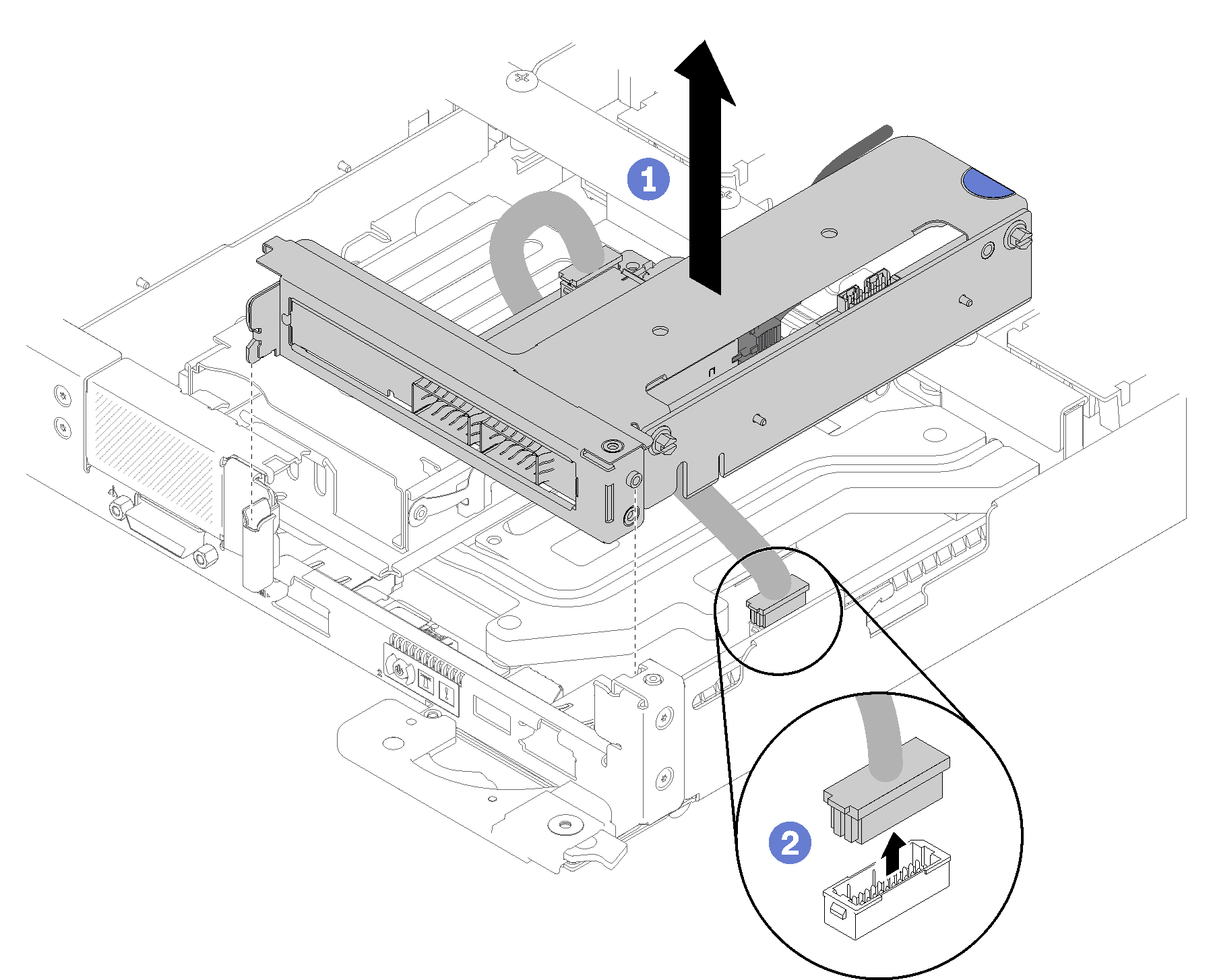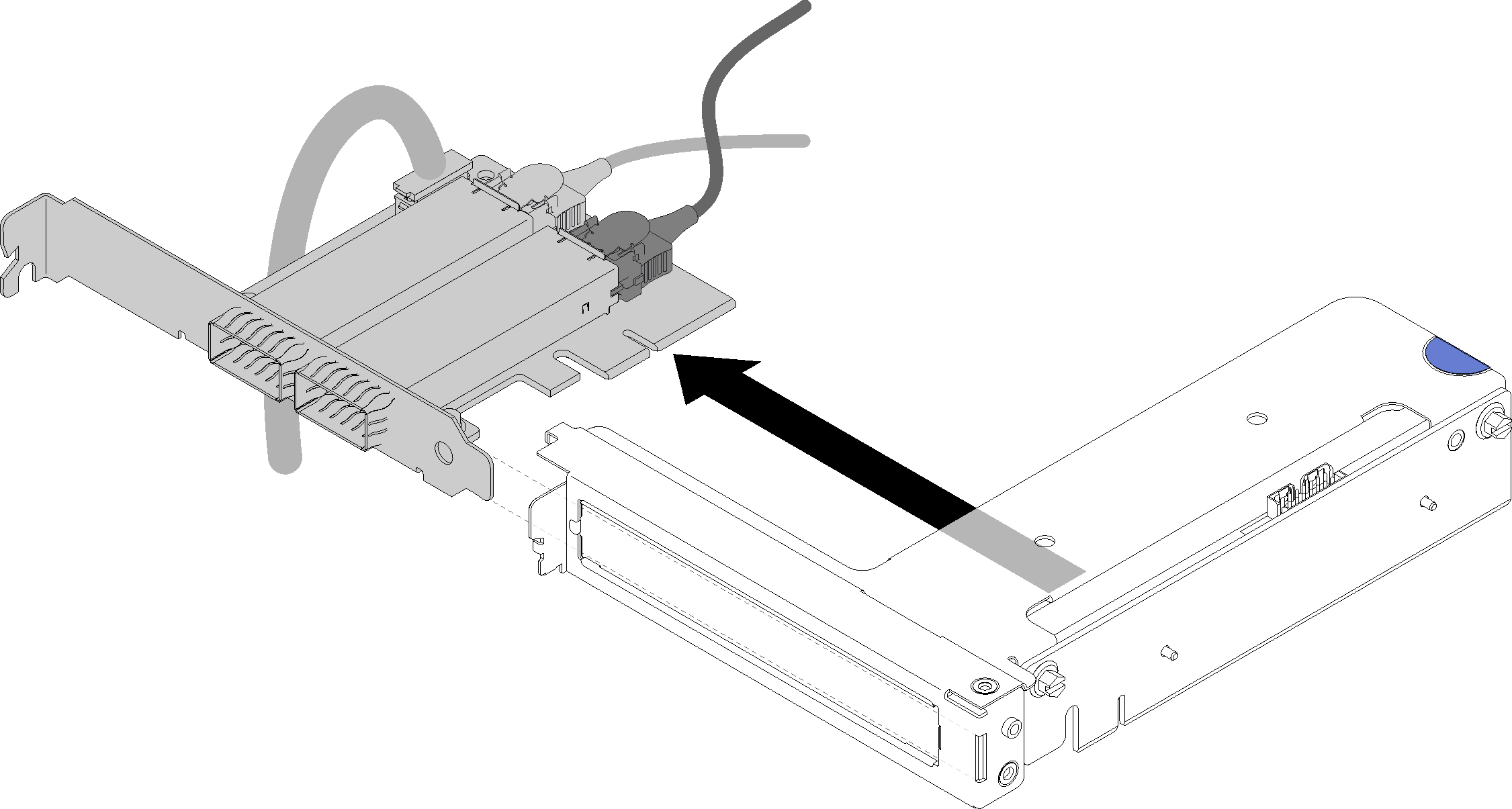Remove an Internal Faceplate Transition (IFT) adapter
Use this information to remove an IFT adapter.
Before you remove an IFT adapter:
Read the Installation Guidelines to ensure that you work safely.
Turn off the corresponding DWC tray that you are going to perform the task on.
Remove the tray (see Install a DWC tray in the enclosure).
Remove the tray cover (see Remove the tray cover).
Remove the front cross brace.
Figure 1. Front cross brace removal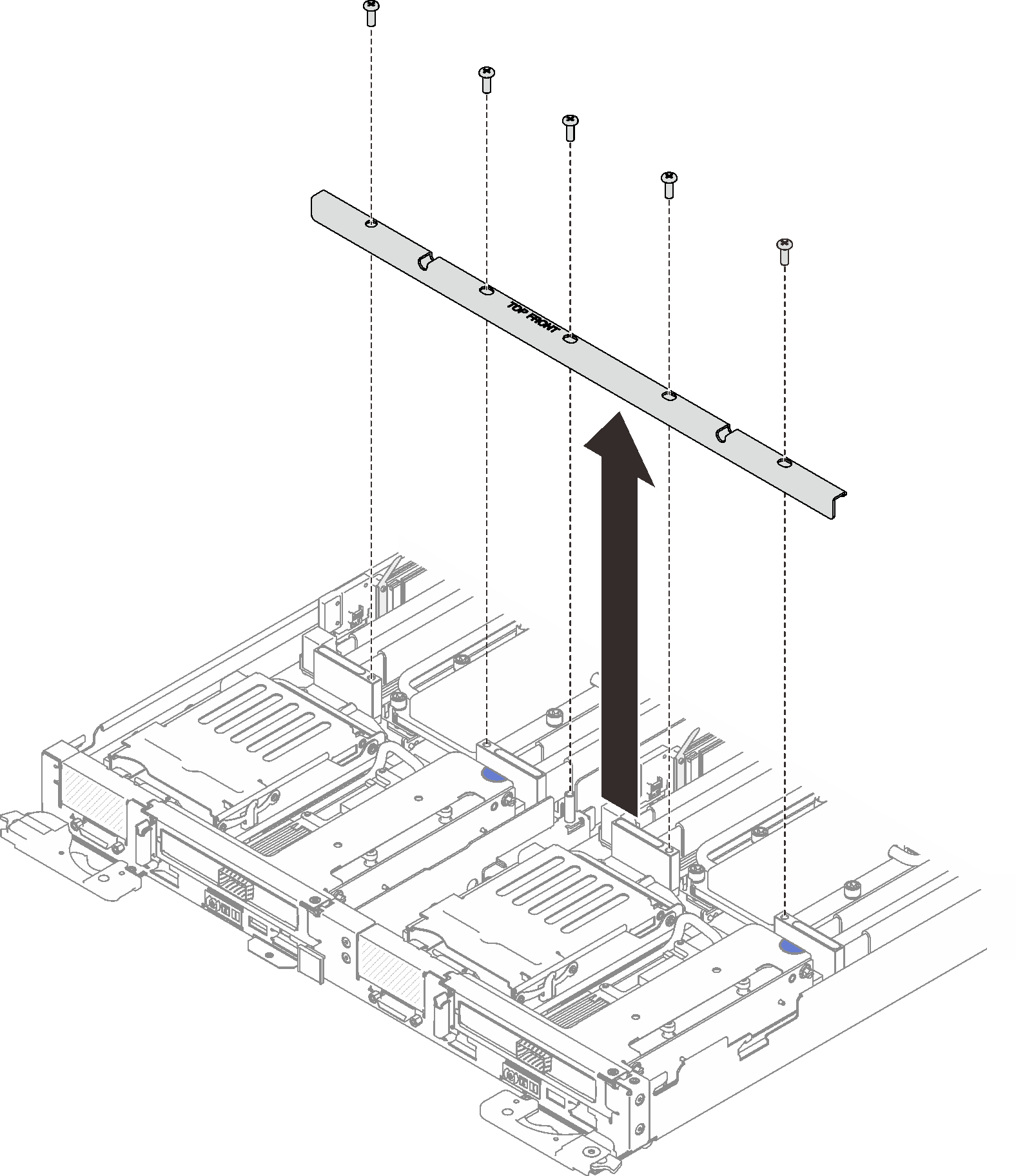
Remove the drive cage (see Remove a drive cage assembly) if it is installed.
Complete the following steps to remove an IFT adapter.
If you are instructed to return the component or optional device, follow all packaging instructions, and use any packaging materials for shipping that are supplied to you.
Give documentation feedback