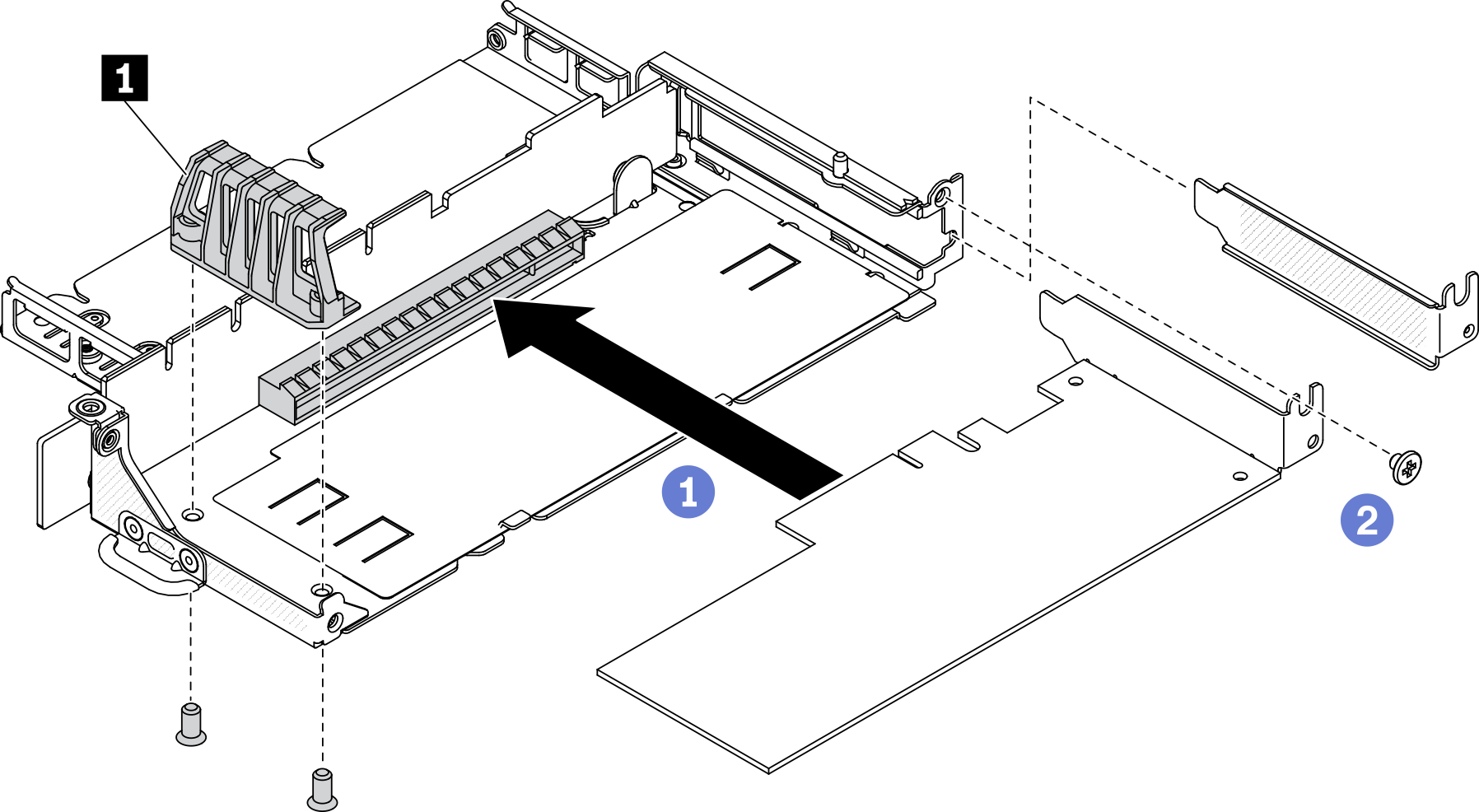Install the PCIe adapter
Use this information to install the PCIe adapter.
To avoid possible danger, read and follow the following safety statement.
- S012
 CAUTIONHot surface nearby.
CAUTIONHot surface nearby.
Before you install the PCIe adapter, complete the following steps:
- Read the following sections to ensure that you work safely.
Turn off the server. Disconnect the power cords and all external cables (see Power off the server).
Procedure
Remove the filler on the rear side of the riser assembly. Remove the screws of the adapter retainer and remove the adapter.
After you install the PCIe adapter, complete the following steps:
Install the PCIe riser assembly (see Install the PCIe riser assembly for instructions).
Install the node if needed (see Install a node).
Reconnect power cords and all external cables.
When installing an L4 GPU, make sure to update the system firmware to the latest version (see Update the firmware).
Give documentation feedback