The front operator panel and error LEDs
The front operator panel is a system of LEDs on various external and internal components of the server that leads you to the failed component. When an error occurs, LEDs are lit on the front operator panel on the front of the server, then on the failed component. By viewing the LEDs in a particular order, you can often identify the source of the error.
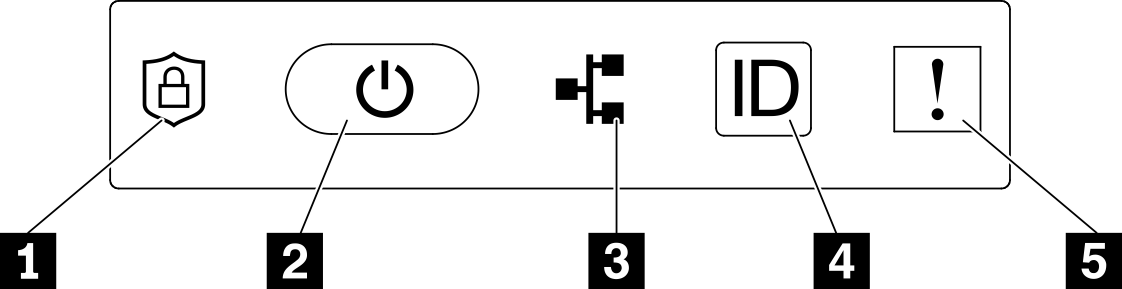
| 1 ThinkShield Activation LED (green) | 4 Identification button/LED (blue) |
| 2 Power button/LED (green) | 5 System-error LED (yellow) |
| 3 Network activity LED (green) |
1 ThinkShield Activation LED (green)
- Solid on: ThinkShield is activated.
- Flashing: ThinkShield is not activated and needs to be activated.
- Off: ThinkShield is not available in this unit.
2 Power button/LED (green)
- Off: Power is not present or the power adapter, or the LED itself has failed.
- Flashing rapidly (4 times per second): The server is off and not ready to be turned on. The power button is disabled in this status. This will last approximately 5 to 10 seconds after power source is connected.
- Flashing slowly (once per second): The server is off and ready to be turned on. Press the power button to turn on the server.
- On: The server is turned on.
3 Network activity LED (green)
When this LED is blinking, it indicates that the server is transmitting to or receiving signals from the Ethernet LAN.
4 Identification button/LED (blue)
Use this blue LED to visually locate the server among other servers. This LED is also used as a presence detection button. You can use Lenovo XClarity Administrator to light this LED remotely.
- Off: Presence detection off.
- Flashing rapidly (4 times per second): (on XCC firmware version 3.10 or later) The server is not activated yet and has no power permission.
- Flashing slowly (once per second): Presence detection is on.
- On: Presence detection is on.
5 System-error LED (yellow)
When this yellow LED is lit, it indicates that one ore more system errors have occurred. This LED can be controlled by the XCC. Detailed information is available on the External LCD diagnostics handset (see External LCD diagnostics handset).