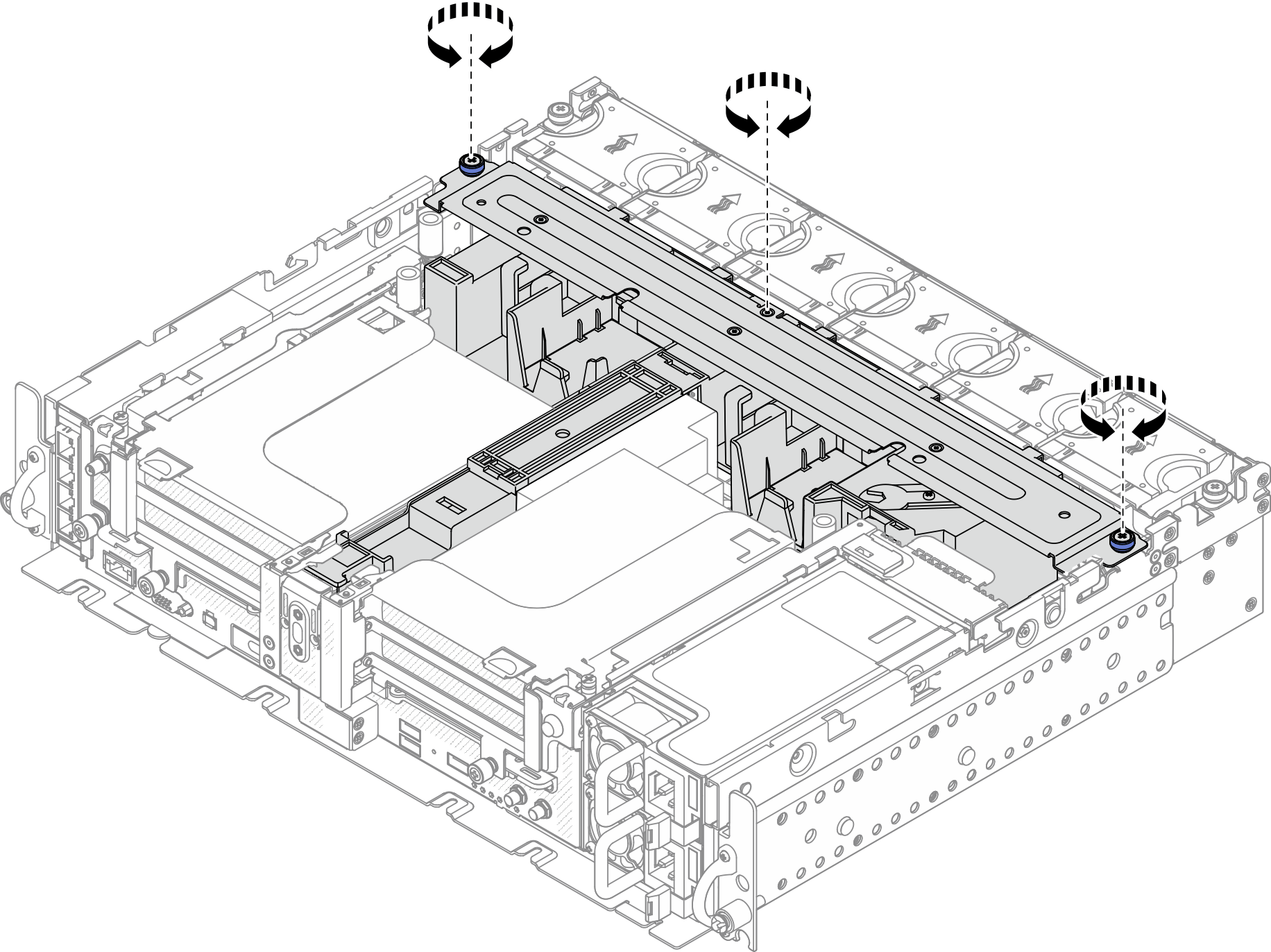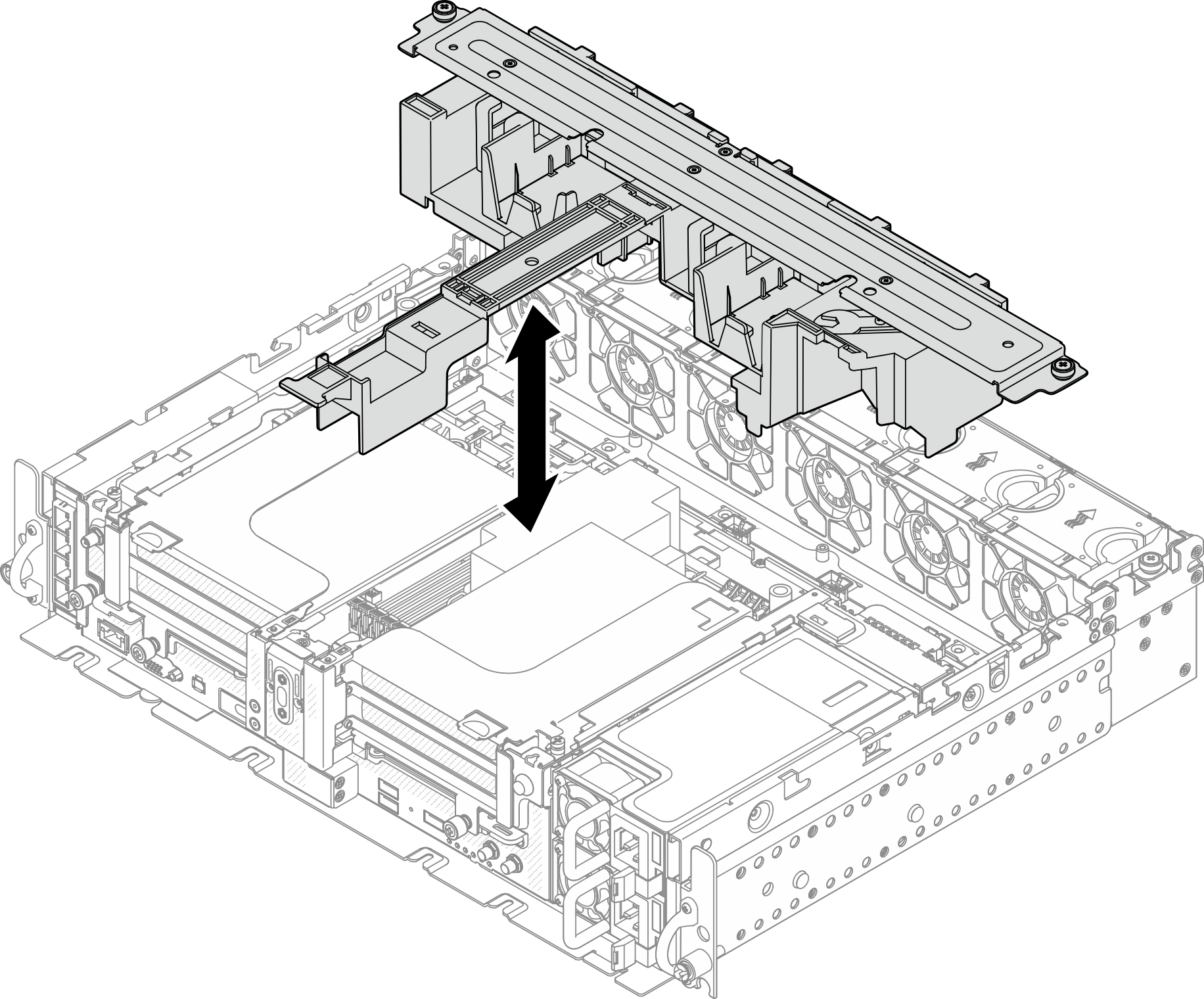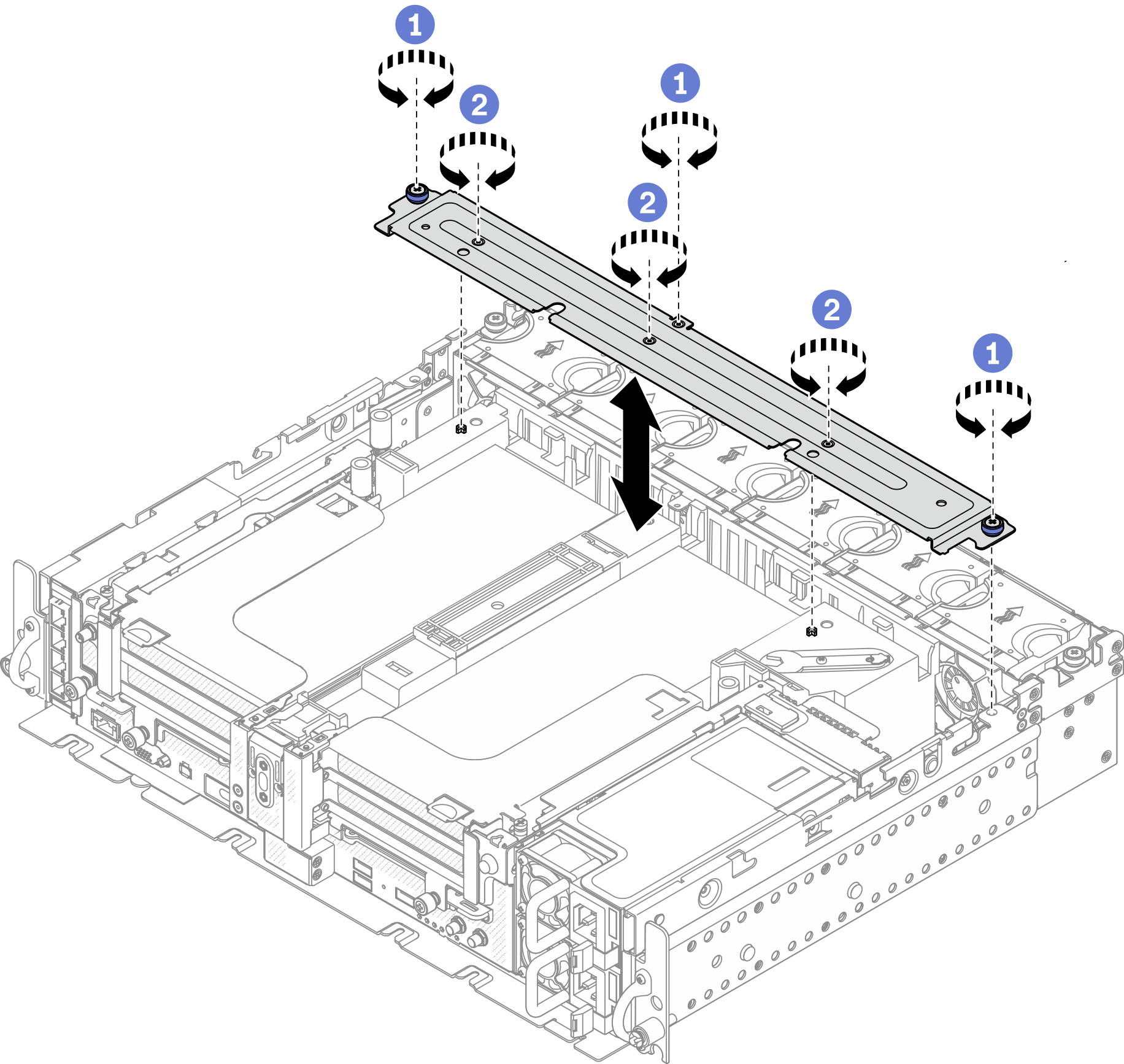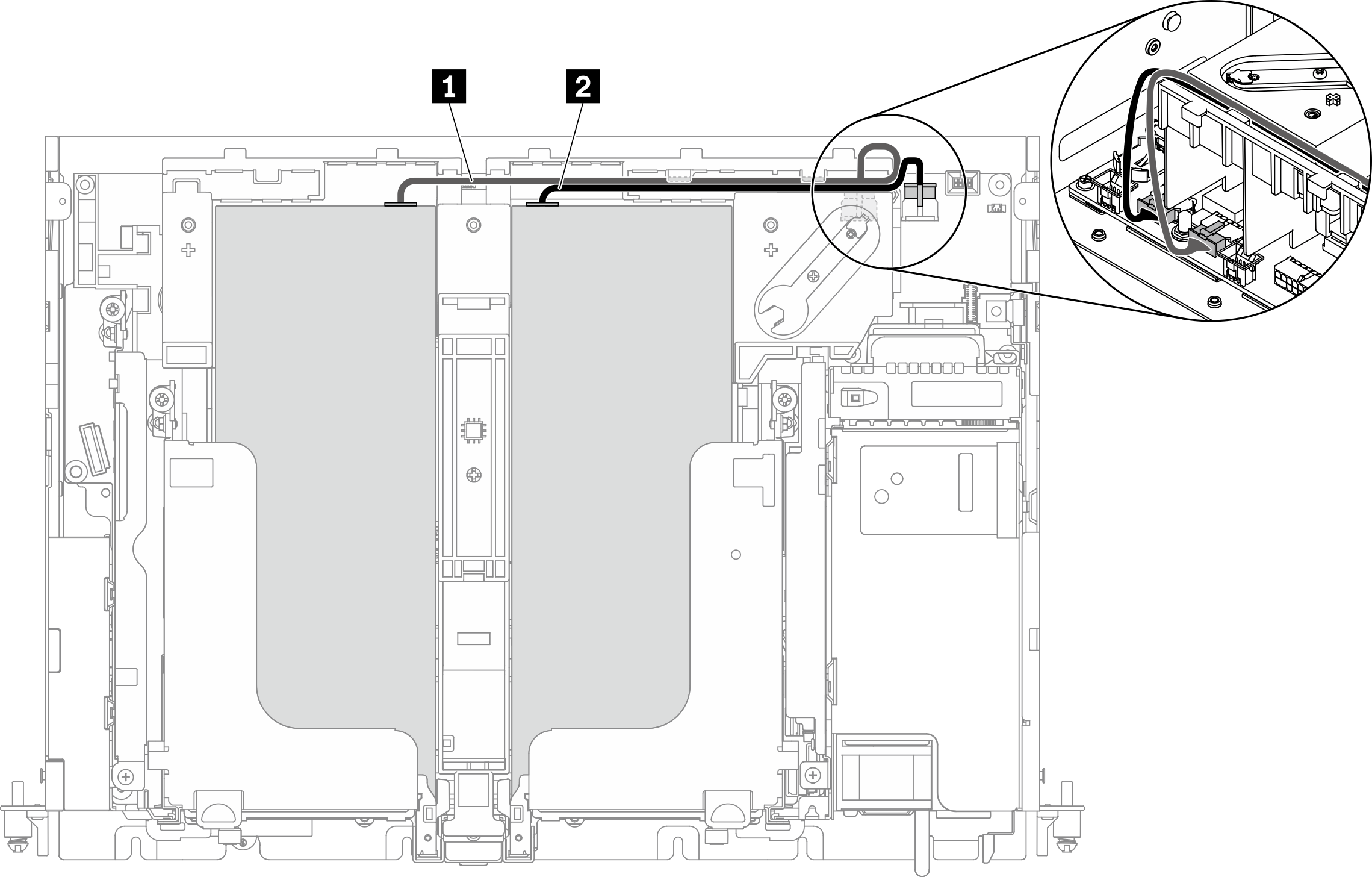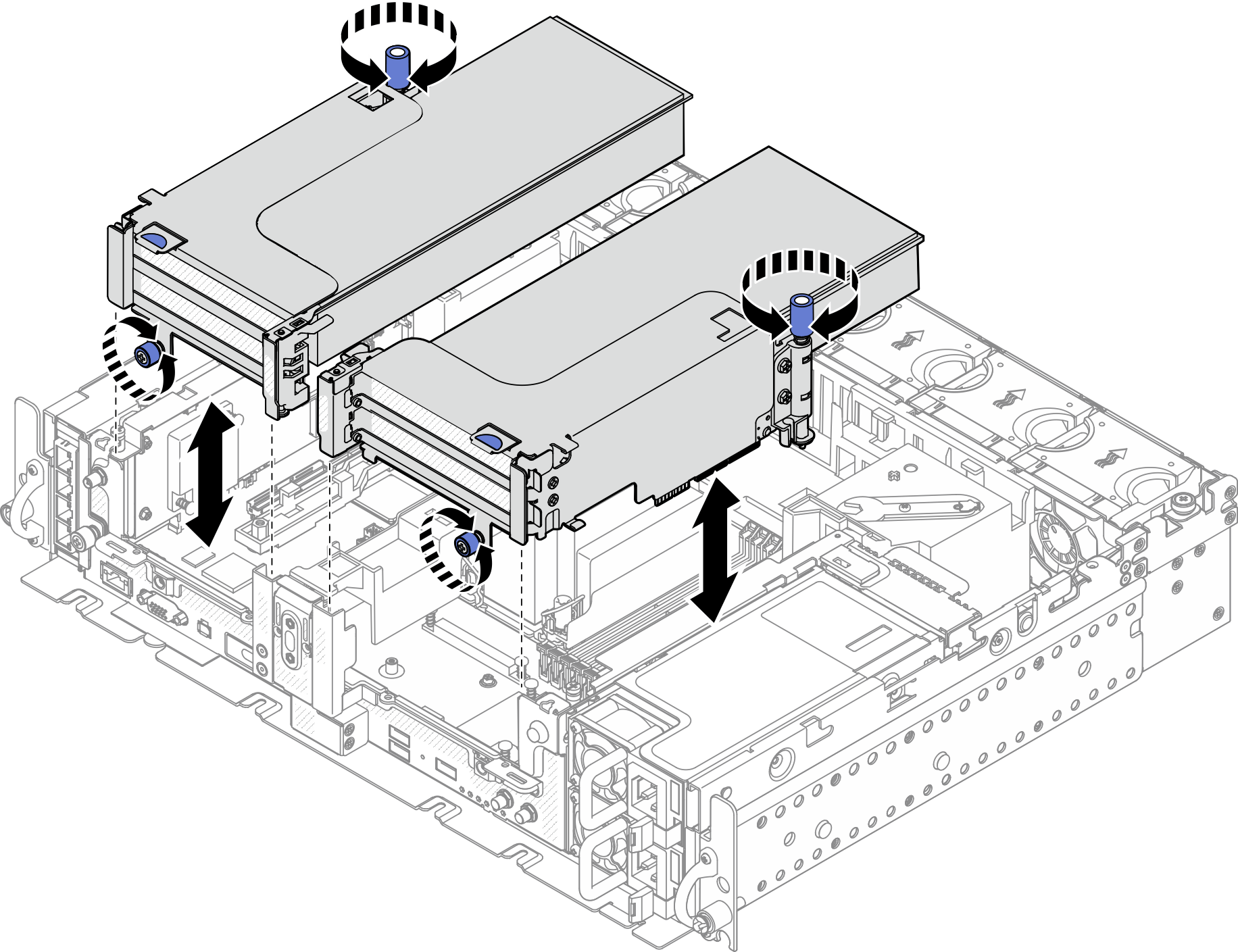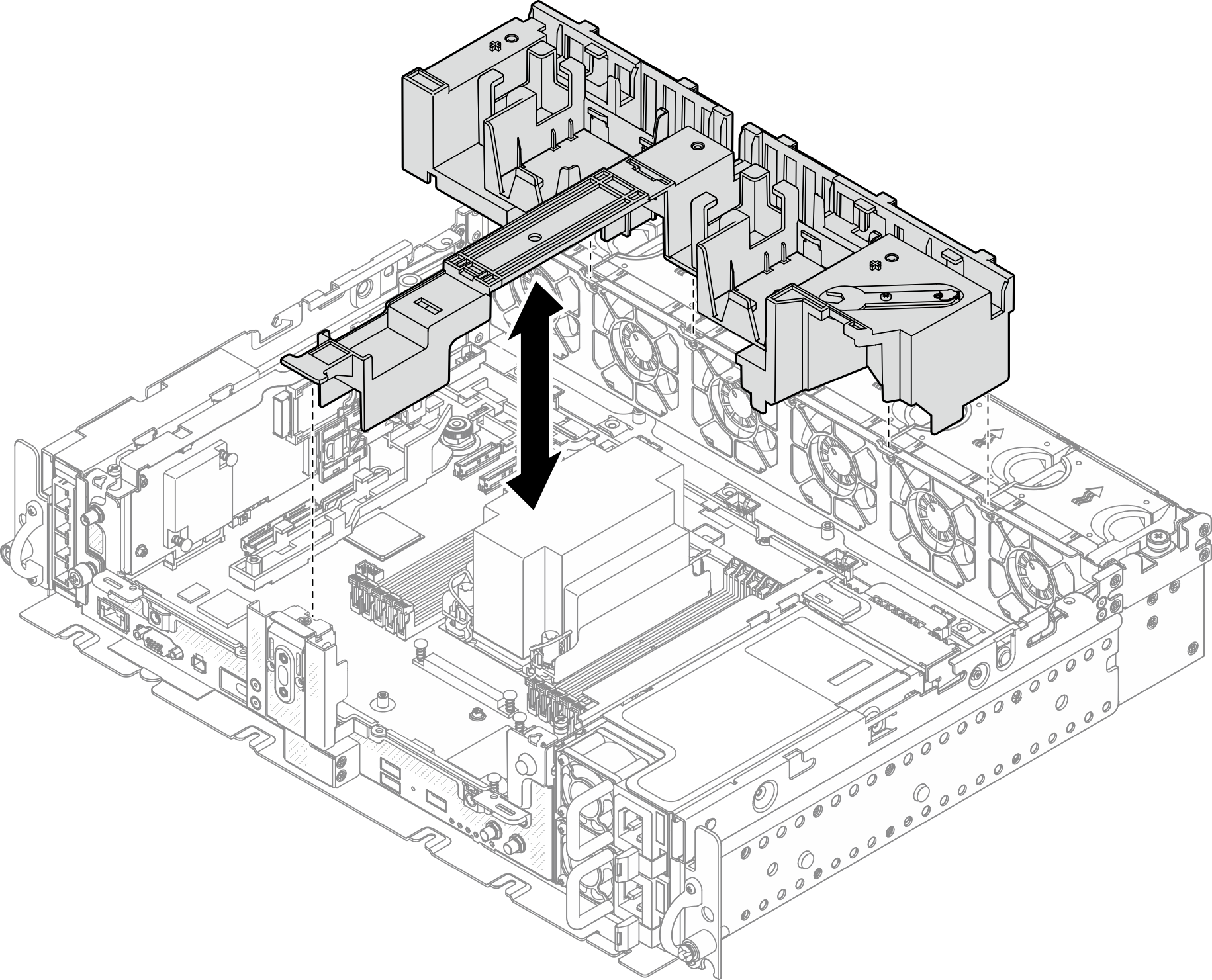Remove the air baffle
See this topic to learn how to remove the air baffle.
About this task
Attention
Go over Installation Guidelines to ensure that you work with safety.
Turn off the server and peripheral devices and disconnect the power cords and all external cables (see Power off the server).
If the server is installed in a rack, slide the server out on its rack slide rails to gain access to the top cover, or remove the server from the rack.
To avoid possible danger, read and follow the following safety statement.
- S012
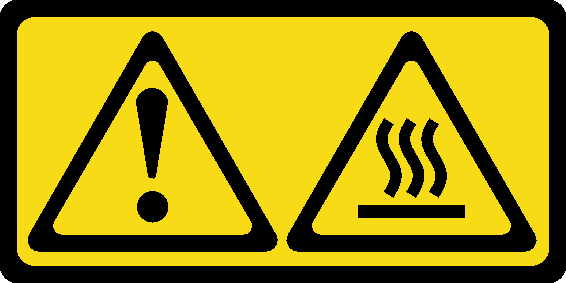 CAUTIONHot surface nearby.
CAUTIONHot surface nearby.
Procedure
Remove the air baffle for 300mm chassis
Lift the air baffle to remove it.
Figure 1. Removing the air baffle
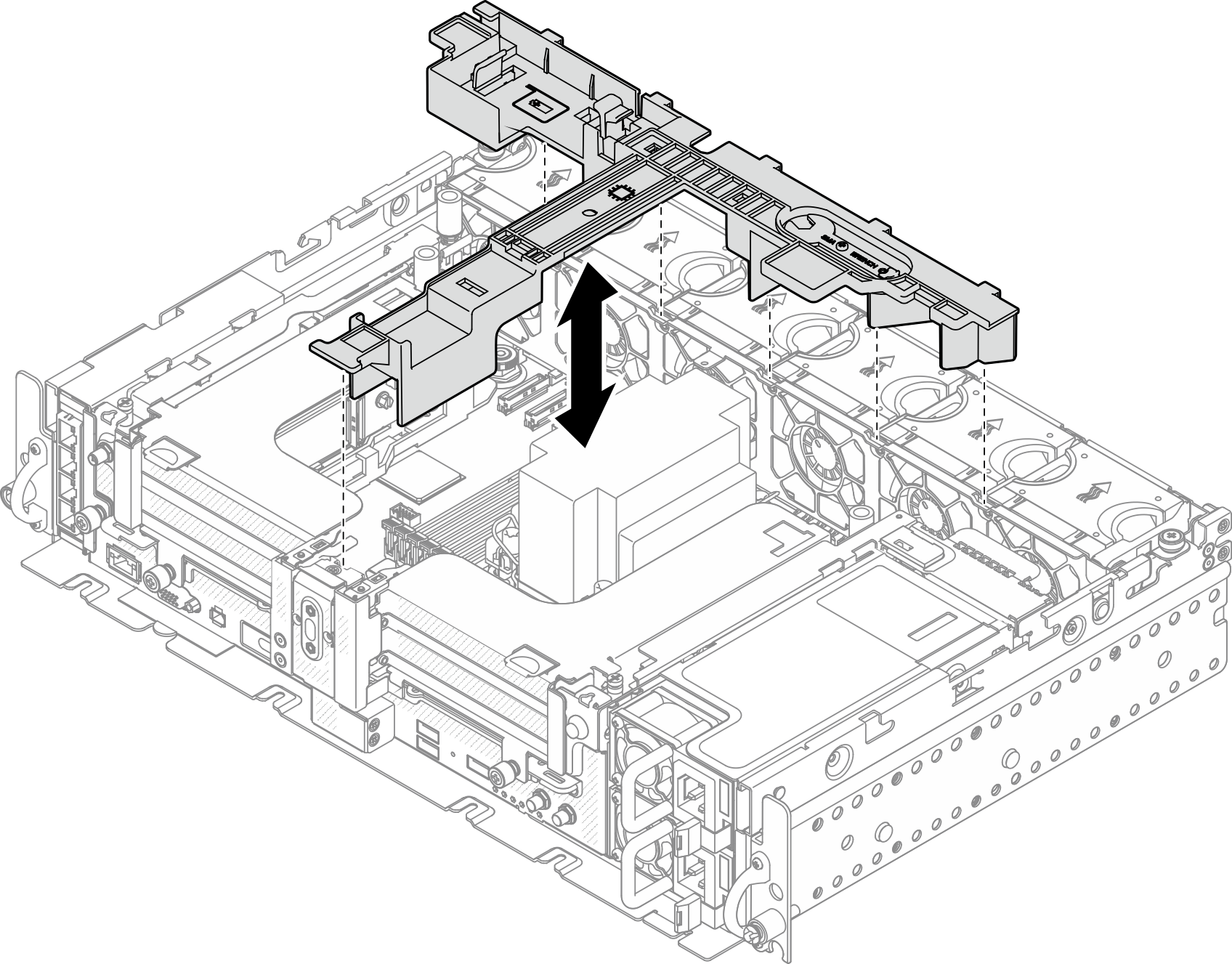
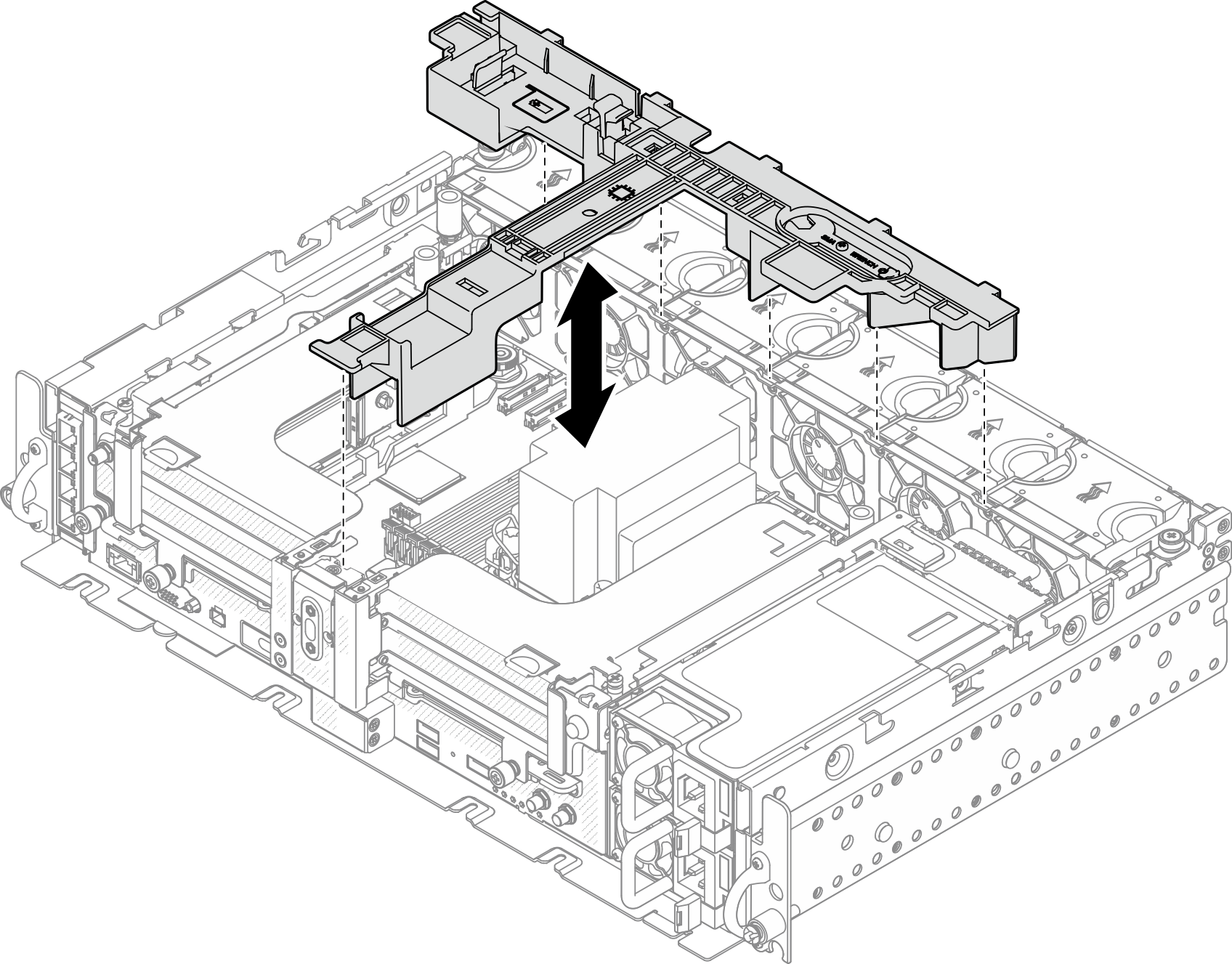
Remove the air baffle for 360mm chassis with half-length adapters
Remove the air baffle for 360mm chassis with full-length adapters
After this task is completed
Make sure to install the air baffle back after finishing component replacement.
Attention
Air baffle is required for the airflow that creates proper cooling. Make sure to install the proper air baffle corresponding to the system configuration before power is turned on.
Give documentation feedback