安裝快閃記憶體電源模組
使用此資訊來安裝快閃記憶體電源模組。
關於此作業
S002
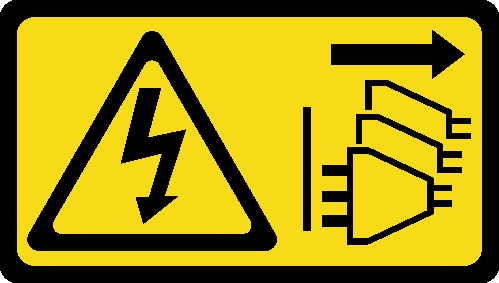
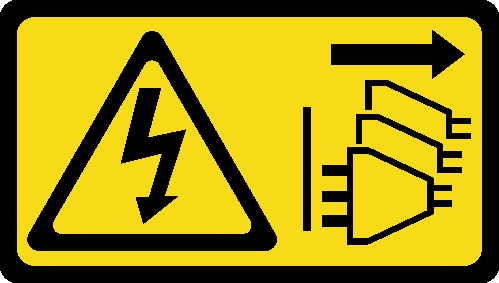
注意
裝置上的電源控制按鈕和電源供應器上的電源開關,並不會切斷供應給裝置的電流。此外,裝置也可能有一條以上的電源線。若要切斷裝置的所有電源,必須從電源拔掉所有電源線。
程序
安裝快閃記憶體電源模組。
圖 1. 快閃記憶體電源模組安裝
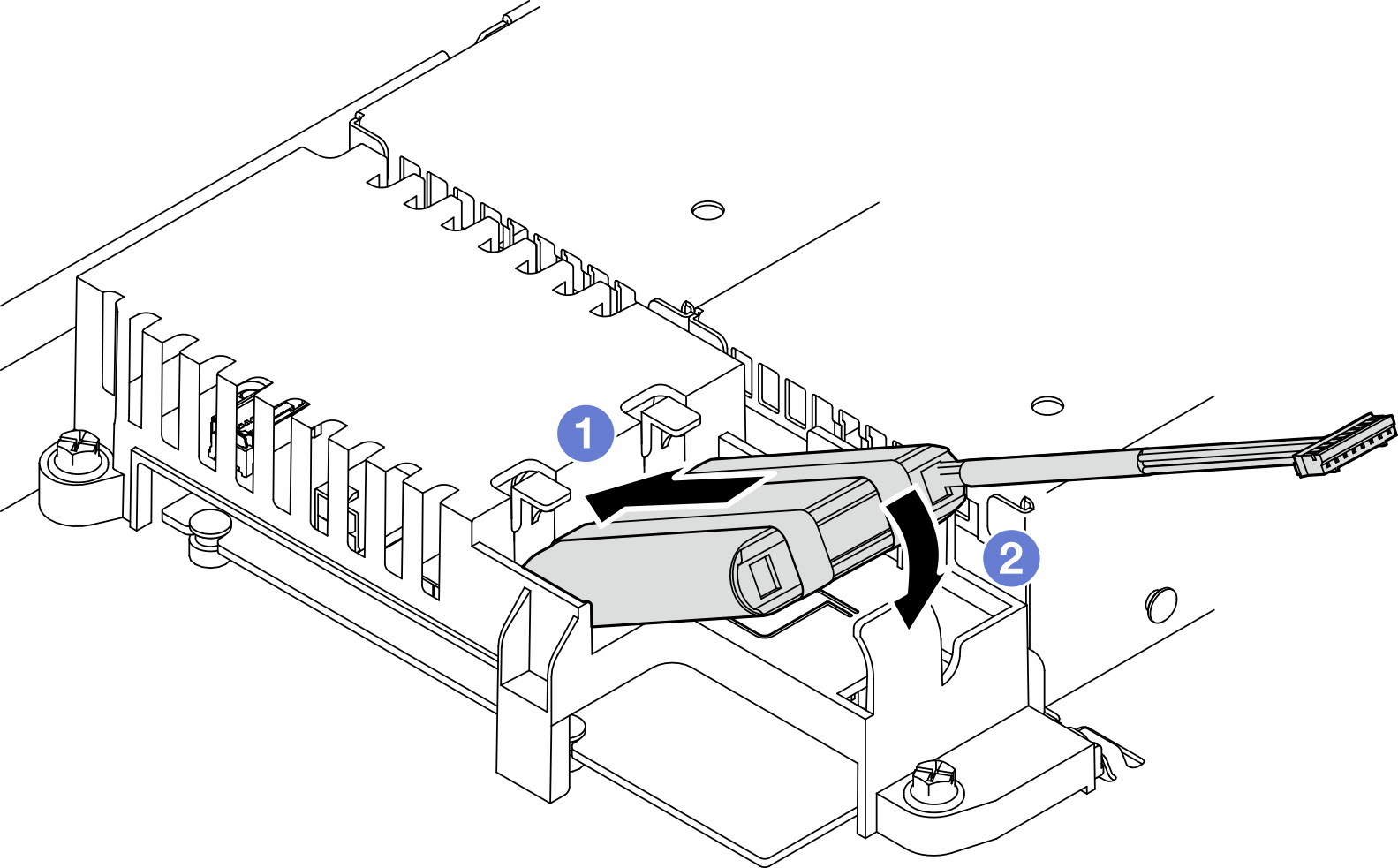
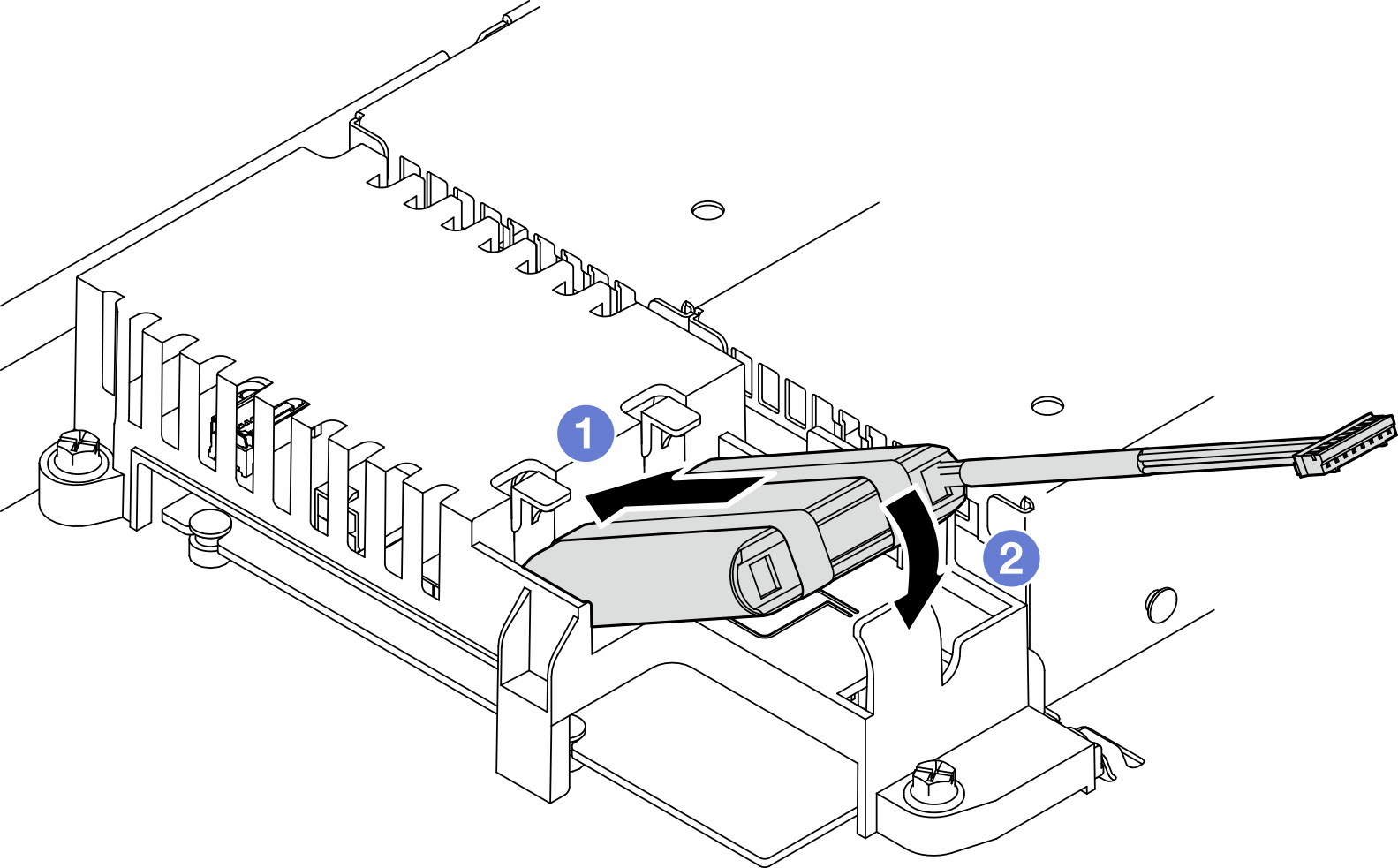
 將快閃記憶體電源模組的一端插入其支架。
將快閃記憶體電源模組的一端插入其支架。 向下轉動快閃記憶體電源模組至支架,直到卡榫卡入定位以將其固定。
向下轉動快閃記憶體電源模組至支架,直到卡榫卡入定位以將其固定。
提供意見回饋