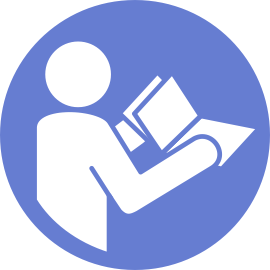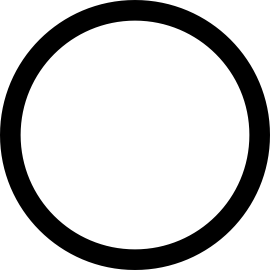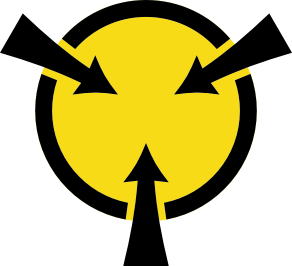Install a RAID super capacitor module
If your server has a RAID adapter with a super capacitor connector, you can install a RAID super capacitor module in your server.
Before installing the RAID super capacitor module:
Touch the static-protective package that contains the new RAID super capacitor module to any unpainted surface on the outside of the server. Then, take the new RAID super capacitor module out of the package and place it on a static- protective surface.
Turn the air baffle over and locate the RAID super capacitor holder.
To install the RAID super capacitor module, complete the following steps:
Watch the procedure
A video of this procedure is available at YouTube.
Figure 1. RAID super capacitor module installation
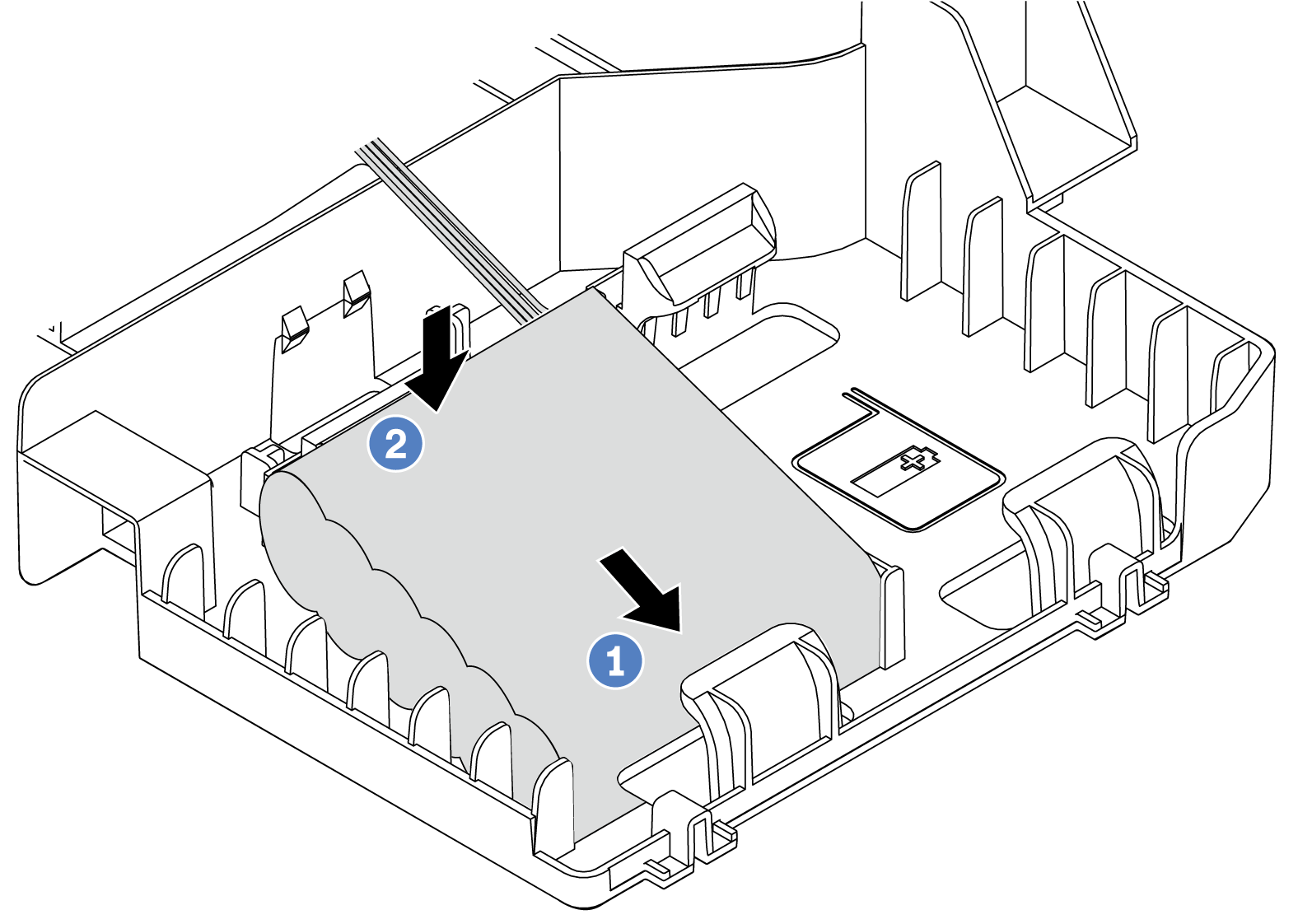
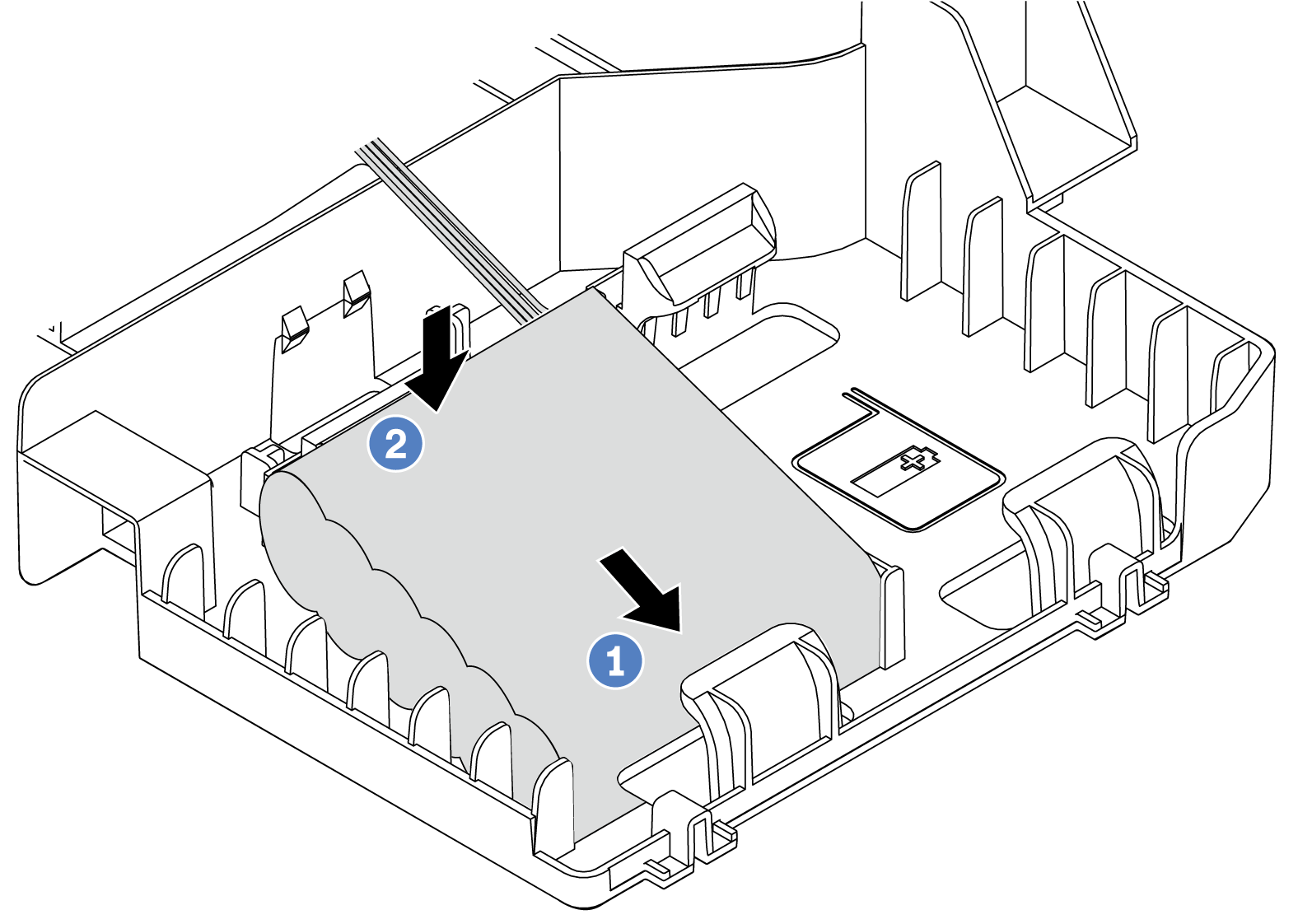
- Insert the RAID super capacitor module into the retaining clip at one side as shown.
- Press the RAID super capacitor module down on the other side until it snaps into place.
- Connect the RAID super capacitor module to the RAID adapter using an extension cable. See Internal cable routing.
- If your server has two RAID adapters each with a super capacitor connector, you can continue to install the second RAID super capacitor module.
Give documentation feedback