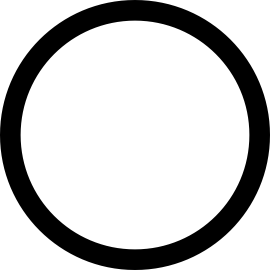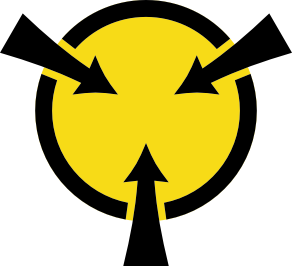Install a system fan
Use this information to install a system fan.
S033
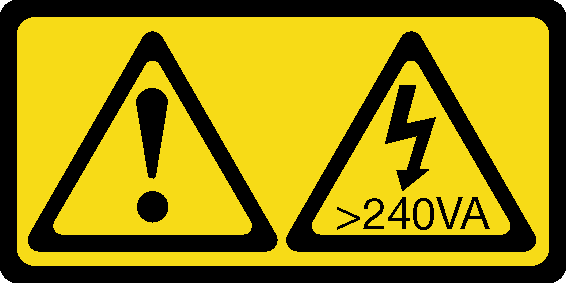
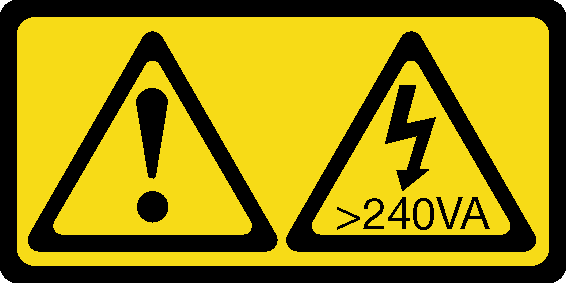
CAUTION
Hazardous energy present. Voltages with hazardous energy might cause heating when shorted with metal, which might result in spattered metal, burns, or both.
S017
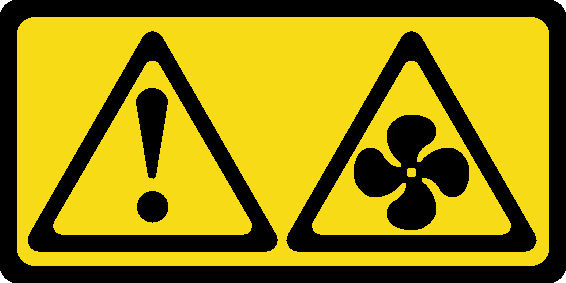
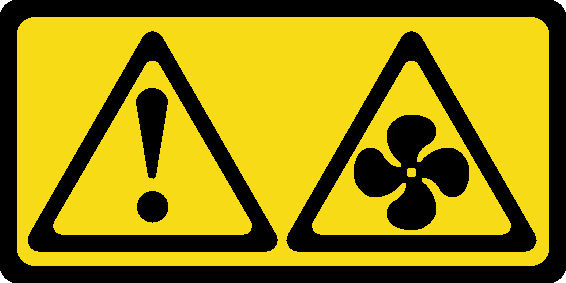
CAUTION
Hazardous moving fan blades nearby. Keep fingers and other body parts away.
To install a system fan, complete the following steps:
Watch the procedure
A video of this procedure is available at YouTube.
Figure 1. System fan installation
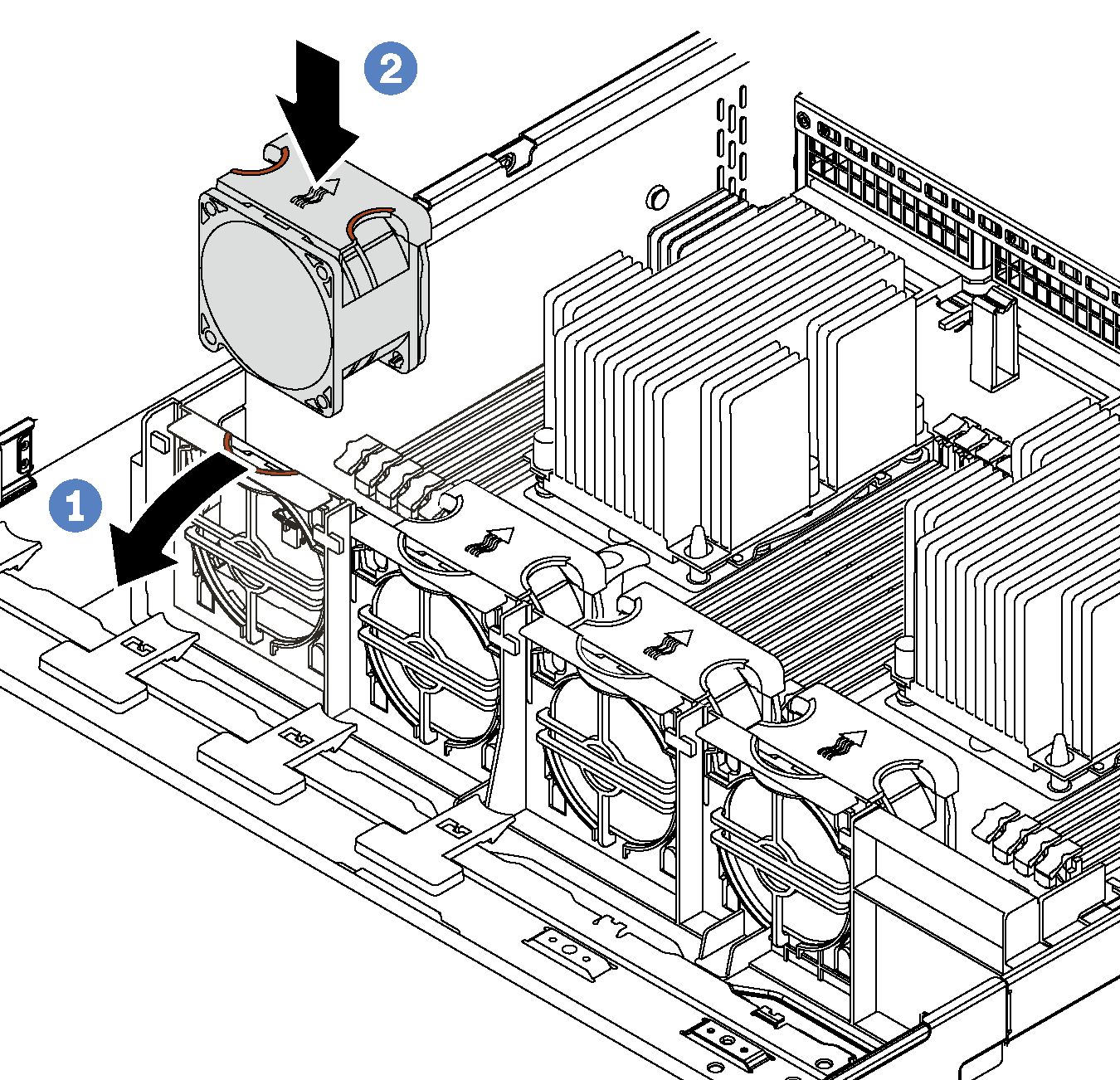
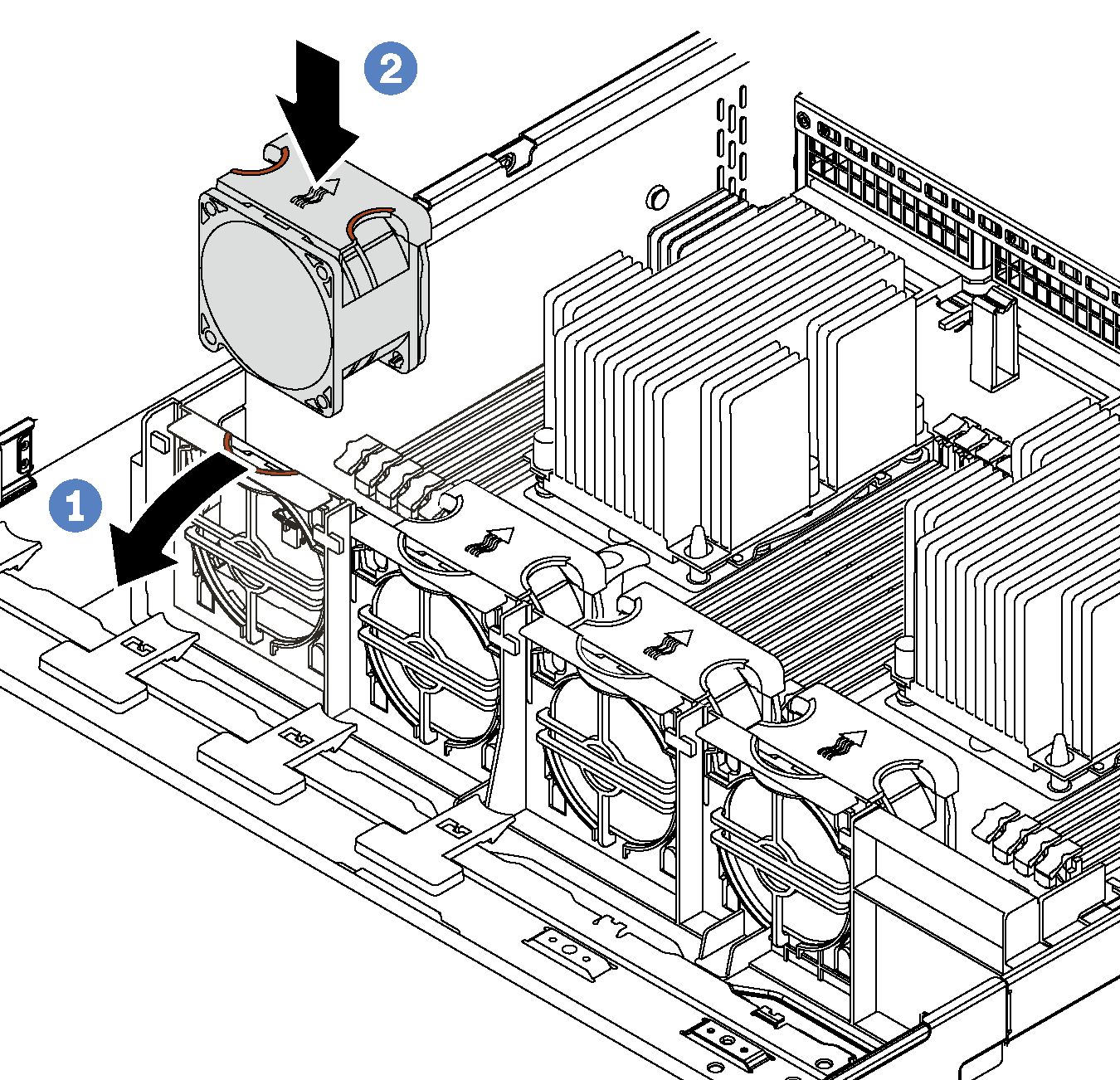
Give documentation feedback