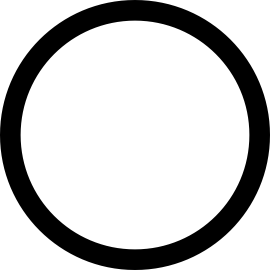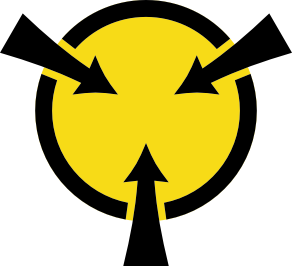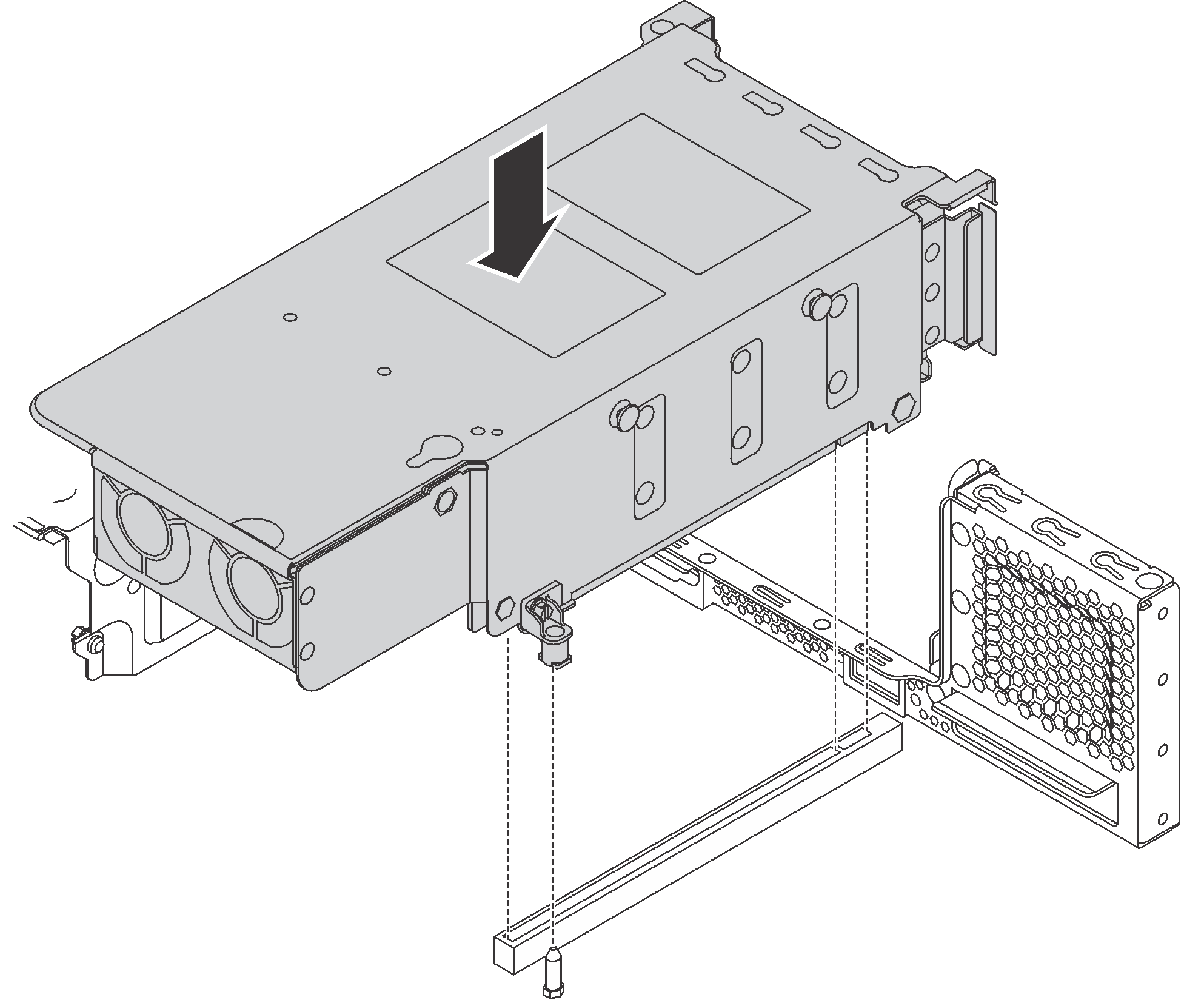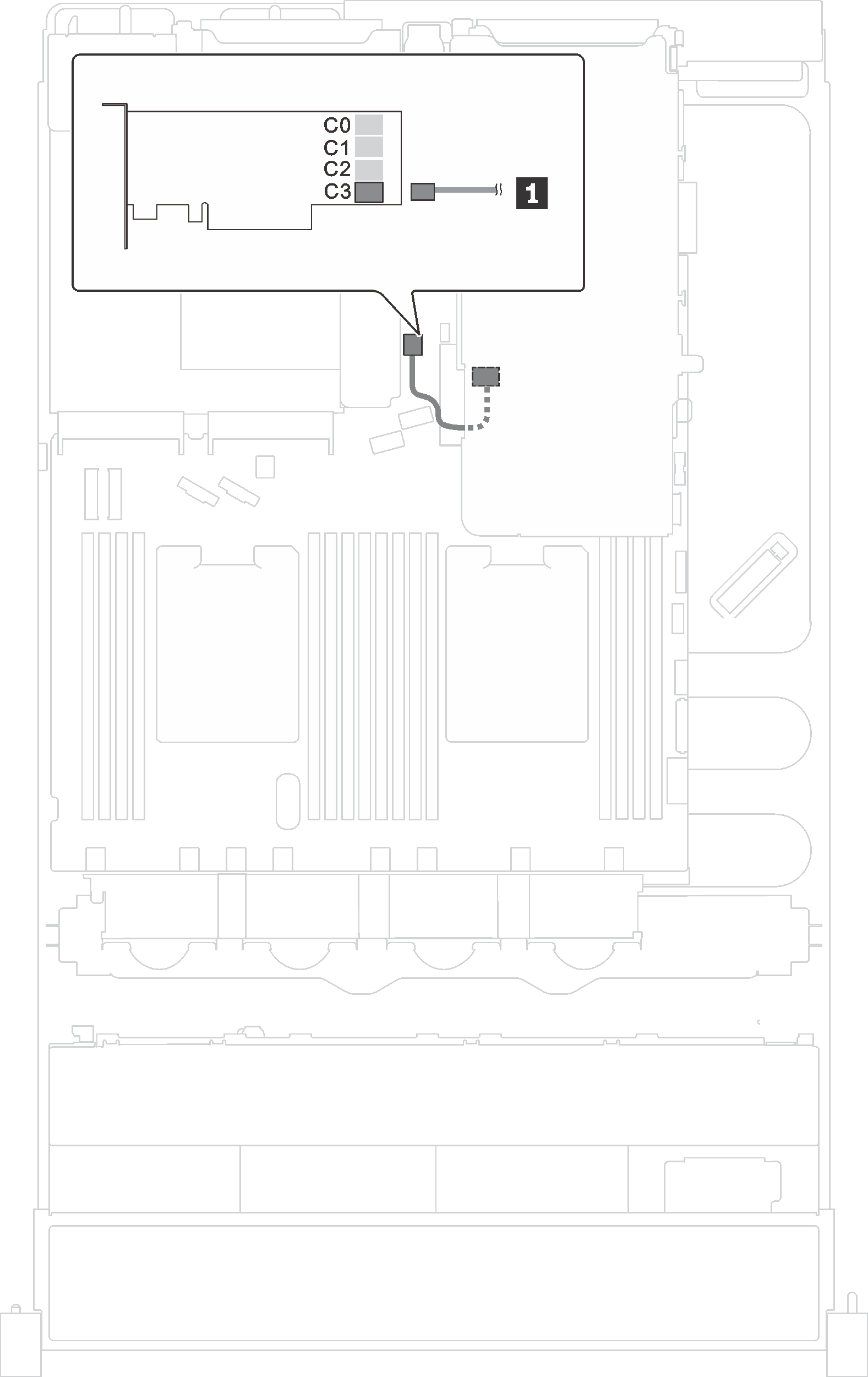Install the rear hot-swap drive assembly
Use this information to install the rear hot-swap drive assembly. This topic applies only to server models that support the rear hot-swap drive assembly.
Before installing the rear hot-swap drive assembly, touch the static-protective package that contains the new rear hot-swap drive assembly to any unpainted surface on the outside of the server. Then, take the new rear hot-swap drive assembly out of the package and place it on a static-protective surface.
To install the rear hot-swap drive assembly, complete the following steps:
Watch the procedure
A video of this procedure is available at YouTube.
After installing the rear hot-swap drive assembly, you can install hot-swap drives to the assembly. See Install a hot-swap drive.
Give documentation feedback