CFF HBA/RAID adapter
Use the section to understand the power cable and input cable routing for CFF HBA/RAID adapter.
Power and MB input cable routing for CFF HBA/RAID adapters
Note
The illustration only involves power cable and MB input cable routing. For signal cable routing of CFF HBA/RAID adapters, see 2.5-inch/3.5-inch drive backplane (signal).
Cable routing for Gen 4 CFF RAID adapters
Gen 4 CFF RAID adapter supported:
ThinkSystem RAID 940-16i 8GB Flash PCIe Gen 4 12Gb Internal Adapter
Figure 1. Cable routing for Gen 4 CFF RAID adapters
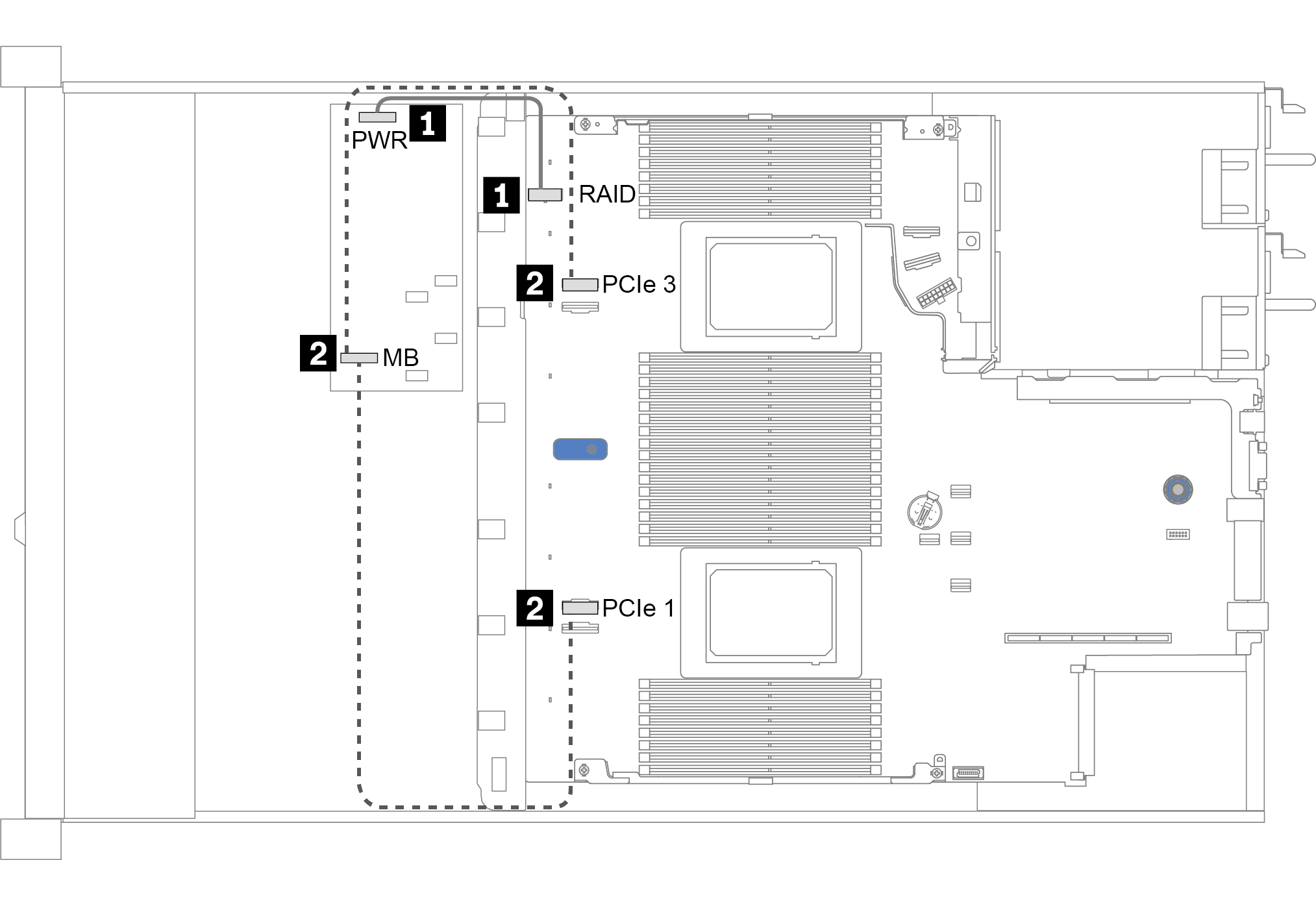
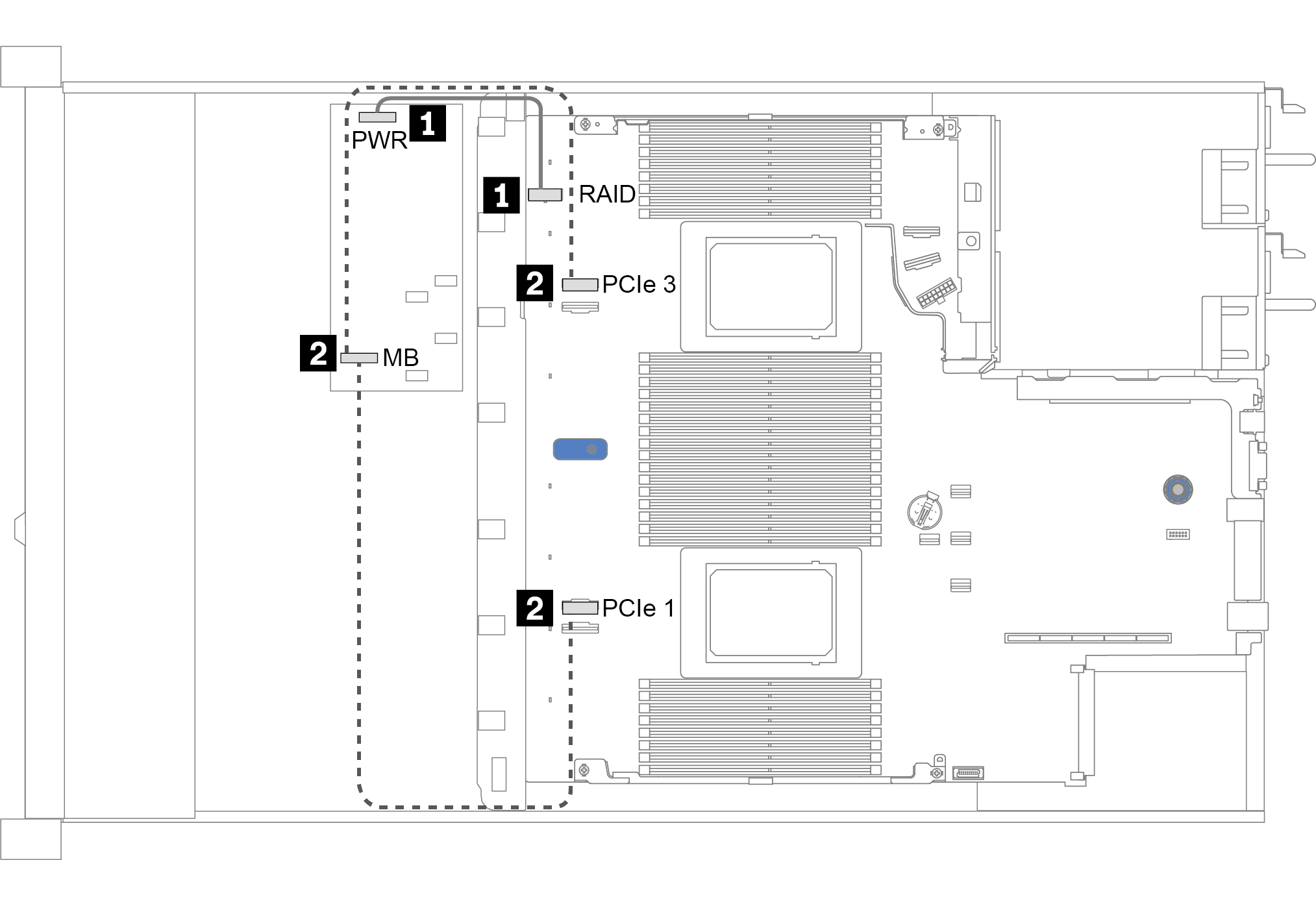
| From | To |
|---|---|
| 1 Power connector on the CFF HBA/RAID adapter | Internal RAID connector on the system board |
| 2 Input connector on the CFF HBA/RAID adapter | PCIe 1 (for server model with the 8 x 2.5-inch SAS/SATA backplane with both one and two processors installed) PCIe 3 (for server model with the 6 x 2.5-inch SAS/SATA and 4 x 2.5-inch AnyBay backplane with two processors installed) Note With one processor installed, the server does not support the 6 x 2.5-inch SAS/SATA and 4 x 2.5-inch AnyBay backplane. |
Cable routing for Gen 3 CFF RAID adapters
Gen 3 CFF RAID adapters supported:
ThinkSystem RAID 5350-8i PCIe 12Gb Internal Adapter
ThinkSystem RAID 9350-8i 2GB Flash PCIe 12Gb Internal Adapter
ThinkSystem RAID 9350-16i 4GB Flash PCIe 12Gb Internal Adapter
Figure 2. Cable routing for Gen 3 CFF RAID adapters
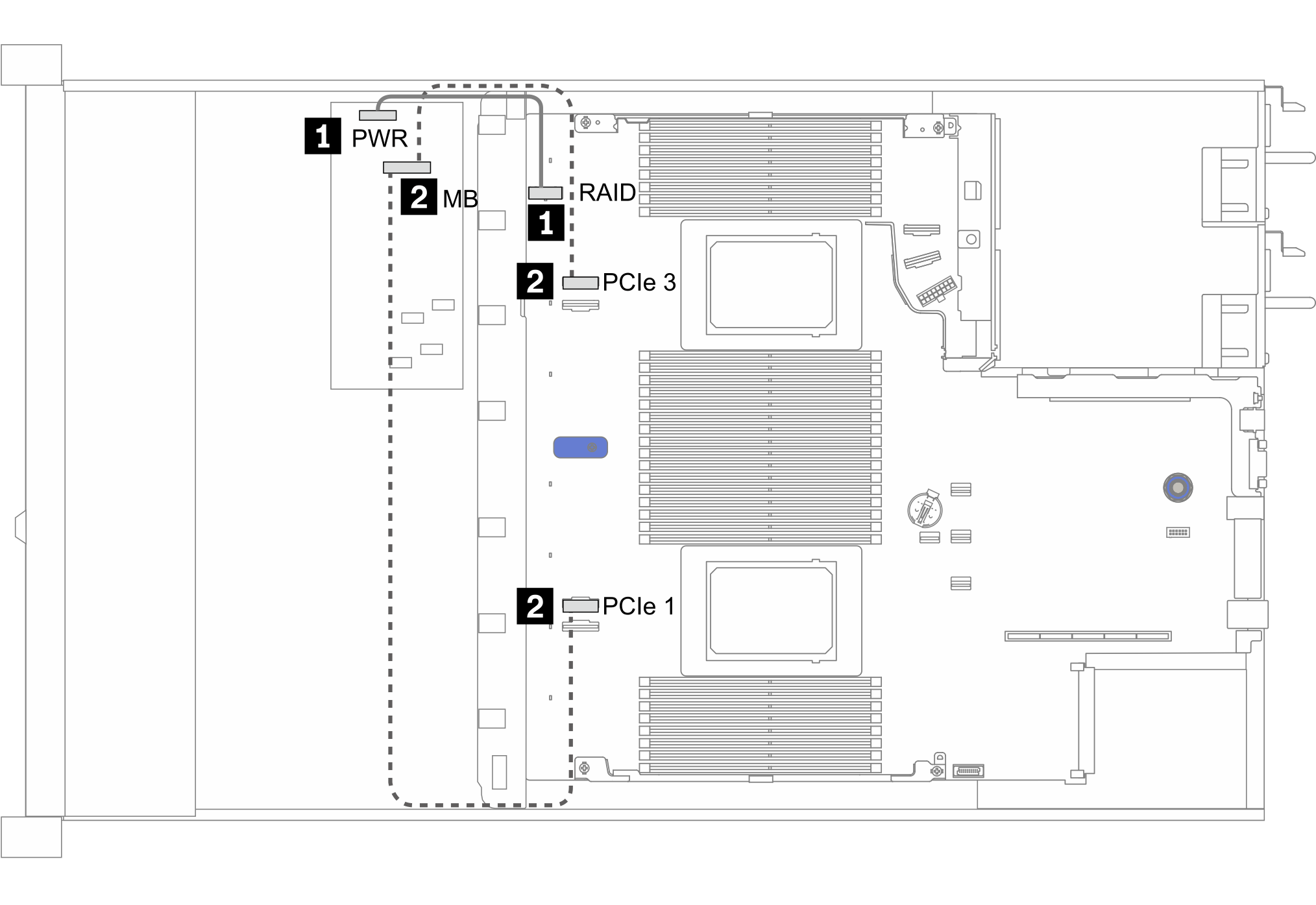
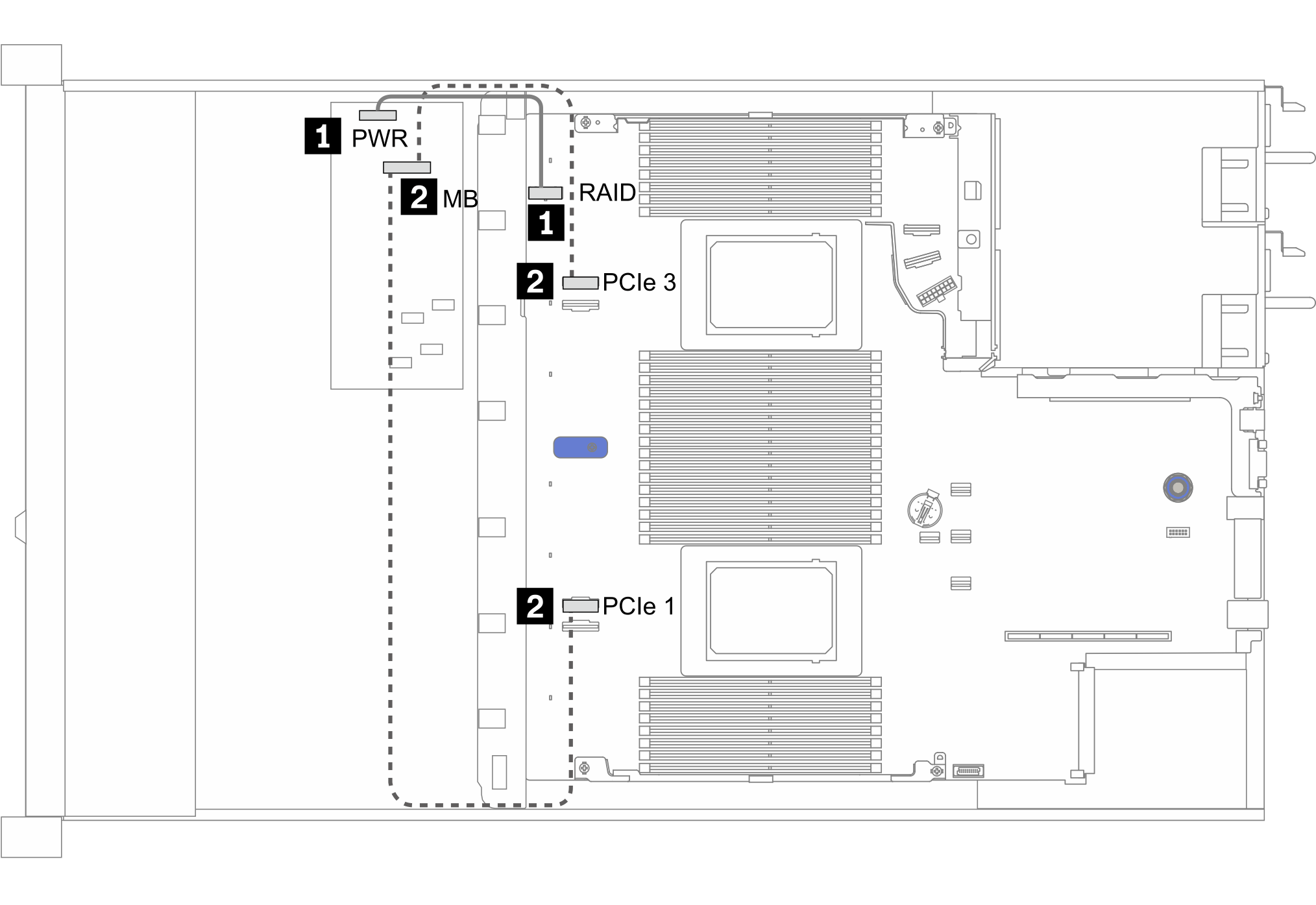
| From | To |
|---|---|
| 1 Power connector on the CFF HBA/RAID adapter | Internal RAID connector on the system board |
| 2 Input connector on the CFF HBA/RAID adapter | PCIe 1 (for server model with the 8 x 2.5-inch SAS/SATA backplane with both one and two processors installed) PCIe 3 (for server model with the 6 x 2.5-inch SAS/SATA and 4 x 2.5-inch AnyBay backplane with two processors installed) Note With one processor installed, the server does not support the 6 x 2.5-inch SAS/SATA and 4 x 2.5-inch AnyBay backplane. |
Give documentation feedback