Memory module installation rules and order
Memory modules must be installed in a specific order based on the memory configuration that you implement on your server.
- Minimum memory:
16 GB
Maximum memory:
Without PMEMs:
2 TB using 32 x 64 GB RDIMMs
8 TB using 32 x 256 GB RDIMMs
With PMEMs:
10 TB: 16 x 128 GB 3DS RDIMMs + 16 x 512 GB PMEMs (Memory Mode)
Total 10 TB installed memory capacity, of which 8 TB (PMEMs) is used as system memory and 2 TB (3DS RDIMMs) is used as cache.
12 TB: 16 x 256 GB 3DS RDIMMs + 16 x 512 GB PMEMs (App Direct Mode)
Total 12 TB installed memory capacity, of which 4 TB (3DS RDIMMs) is used as system memory and 8 TB (PMEMs) is used as persistent memory for storage.
Type (depending on the model):
TruDDR4 3200, dual-rank, 16 GB/32 GB/64 GB RDIMM
TruDDR4 3200, quad-rank, 128 GB 3DS RDIMM
TruDDR4 2933, octal-rank, 256 GB 3DS RDIMM
TruDDR4 3200 128 GB, 256 GB and 512 GB PMEM
For a list of supported memory options, see Lenovo ServerProven website.
The operating speed and total memory capacity depend on the processor model and UEFI settings.
All Icelake Platinum and Gold CPUs support PMEM. For Icelake Silver CPUs, only processor 4314 supports PMEM.
When 256 GB 3DS RDIMM/512 GB PMEM is installed, the ambient temperature must be limited to 30°C or lower.
Mixing 128 GB and 256 GB 3DS RDIMMs is not supported.
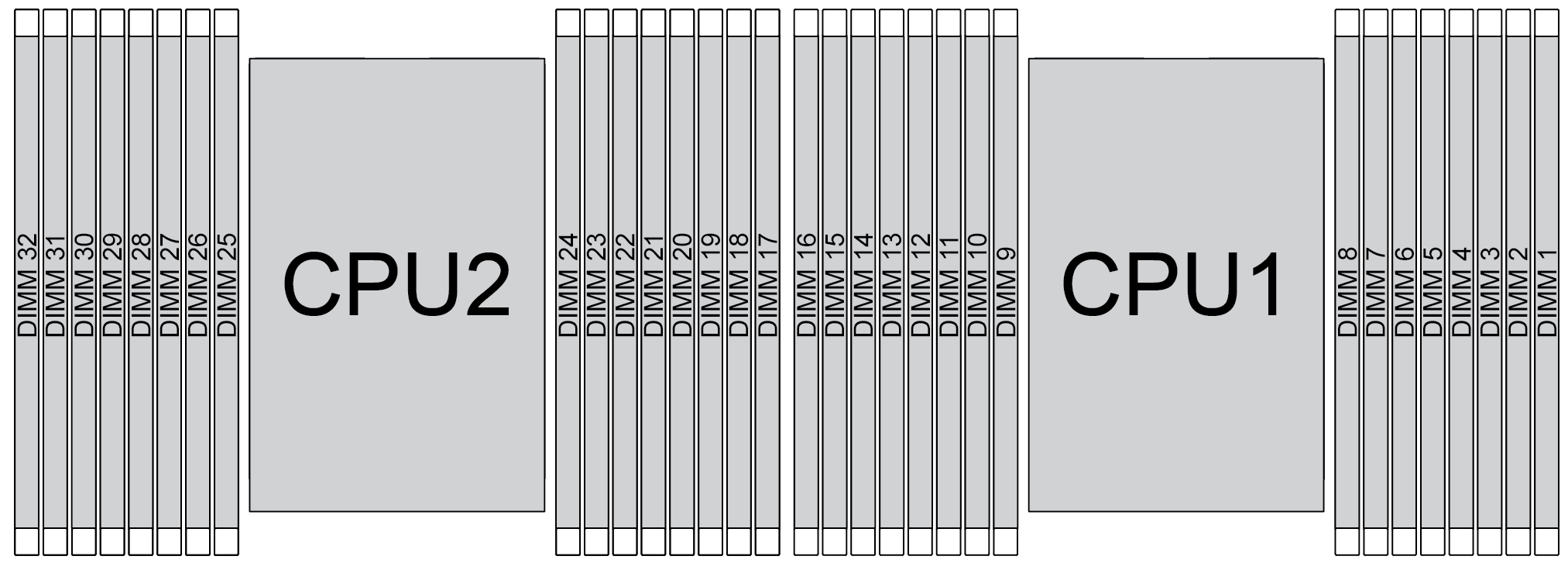
| Channel | F0 | F1 | E0 | E1 | H0 | H1 | G0 | G1 | C1 | C0 | D1 | D0 | A1 | A0 | B1 | B0 | |
|---|---|---|---|---|---|---|---|---|---|---|---|---|---|---|---|---|---|
| Slot number | 16 | 15 | 14 | 13 | 12 | 11 | 10 | 9 | 8 | 7 | 6 | 5 | 4 | 3 | 2 | 1 | |
| 32 | 31 | 30 | 29 | 28 | 27 | 26 | 25 | 24 | 23 | 22 | 21 | 20 | 19 | 18 | 17 |
Memory module installation guideline
- Two types of configurations are supported. Consider corresponding rules and population sequence accordingly:
DRAM DIMM installation order (RDIMMs or 3DS RDIMMs)
A label on each DIMM identifies the DIMM type. This information is in the format xxxxx nRxxx PC4-xxxxx-xx-xx-xxx. Where n indicates if the DIMM is single-rank (n=1) or dual-rank (n=2).
At least one DIMM is required for each processor. Install at least eight DIMMs per processor for good performance.
When you replace a DIMM, the server provides automatic DIMM enablement capability without requiring you to use the Setup Utility to enable the new DIMM manually.
Mixing x4 and x8 DIMMs in the same channel is allowed.
Always populate DIMMs with the maximum number of ranks in the farthest DIMM slot, followed by the nearest DIMM slot.
Do not mix RDIMMs and 3DS RDIMMs in the same server.
Mixing 128 GB and 256 GB 3DS RDIMMs is not supported.