Technical rules for PCIe adapters
Understanding the technical rules for PCIe adapters helps you correctly install and configure PCIe adapters in the system.
PCIe adapters supported for different models
| Server rear view | Supported types and slot location |
|---|---|
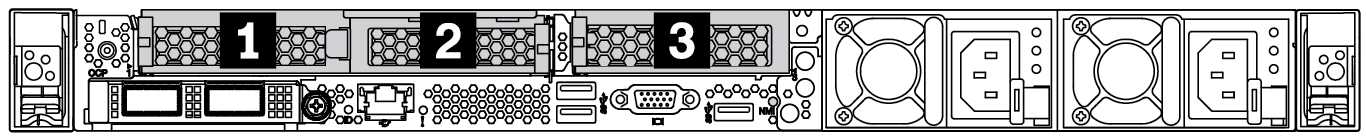 | Riser 1 assembly
Riser 2 assembly
|
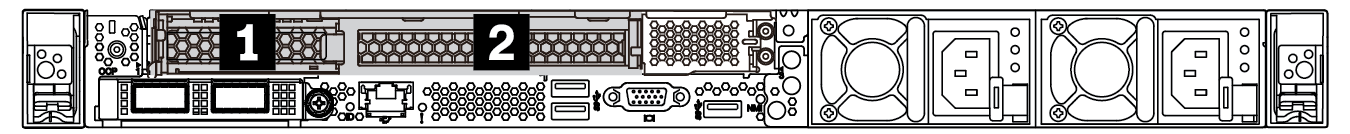 | Riser 1 assembly
Note One rear wall bracket must be installed next to the two PCIe slots. |
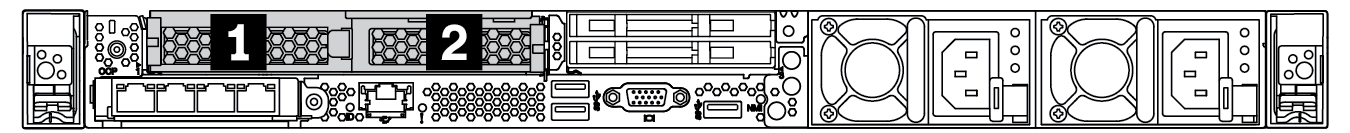 | Riser 1 assembly
|
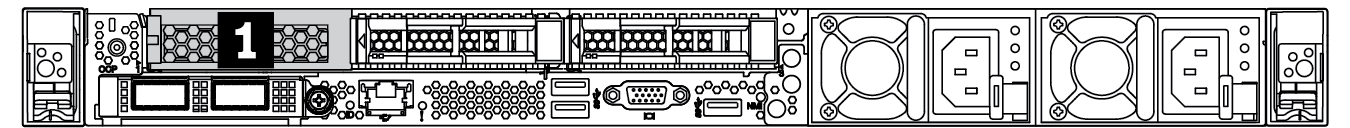 | Riser 1 assembly
|
To locate the PCIe slots, see Rear view.
PCIe adapter installation rules and order
When installing different types of PCIe adapters, refer to the following suggested installation priority:
| Installation priority | |
|---|---|
| 1. OCP Ethernet adapter | 7. InfiniBand adapter |
| 2. Custom form factor (CFF) internal HBA/RAID adapter | 8. Fiber channel adapter |
| 3. Standard form factor (SFF) RAID adapter/Re-timer adapter | 9. Network adapter |
| 4. SFF internal HBA adapter | 10. NVMe PCIe flash adapter |
| 5. Re-timer adapter | 11. External storage controller |
| 6. GPU adapter | 12. COM port bracket |
When installing a specific PCIe adapter, refer to the following suggested slot installation priority:
| Recommended slot installation priority | PCIe adapters |
|---|---|
| Must be installed in slot 1 |
|
| Must be installed in slot 2 (configured as a full-height slot) |
|
| Must be installed in slot 3 | ThinkSystem Mellanox HDR/200GbE 2x PCIe Aux Kit Note ThinkSystem Mellanox HDR/200GbE 2x PCIe Aux Kit must be used together with |
| Slot 1 > Slot 3 > Slot 2 |
|
| Slot 2 > Slot 3 | A COM port upgrade kit needs to be installed in slot 2 or 3 as a normal PCIe adapter. In this case, a riser and bracket are needed. |
| Slot 1 > Slot 2 > Slot 3 | Other PCIe adapters not mentioned above. Note
|