更換主機板組件(僅限經過培訓的維修技術人員)
請依照本節中的指示卸下和安裝主機板組件。
重要
此作業必須由訓練有素且通過 Lenovo 服務認證的技術人員執行。沒有經過適當的培訓和資格認證,請不要嘗試卸下或安裝零件。
在伺服器安裝了 液氣熱交換模組 (L2AM) 的情況下,如果您需要安裝或卸下主機板組件或處理器,您必須先索取 L2AM 模組把手(L2AM 散熱槽托架)。不過,在將舊的 L2AM 換成新的時,則不需要索取 模組把手(L2AM 散熱槽托架),因為新的 L2AM 包裝已經內含。
注意
危險的移動零件。手指和身體其他部位應保持距離。
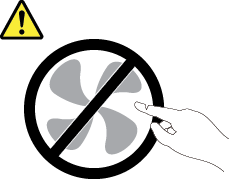
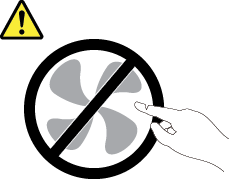
注意

散熱槽和處理器的溫度可能相當高。關閉伺服器並等候數分鐘,待伺服器冷卻後再卸下伺服器蓋板。
下圖顯示包含韌體和 RoT 安全模組、系統 I/O 板和處理器板之主機板組件的佈置。
圖 1. 主機板組件佈置
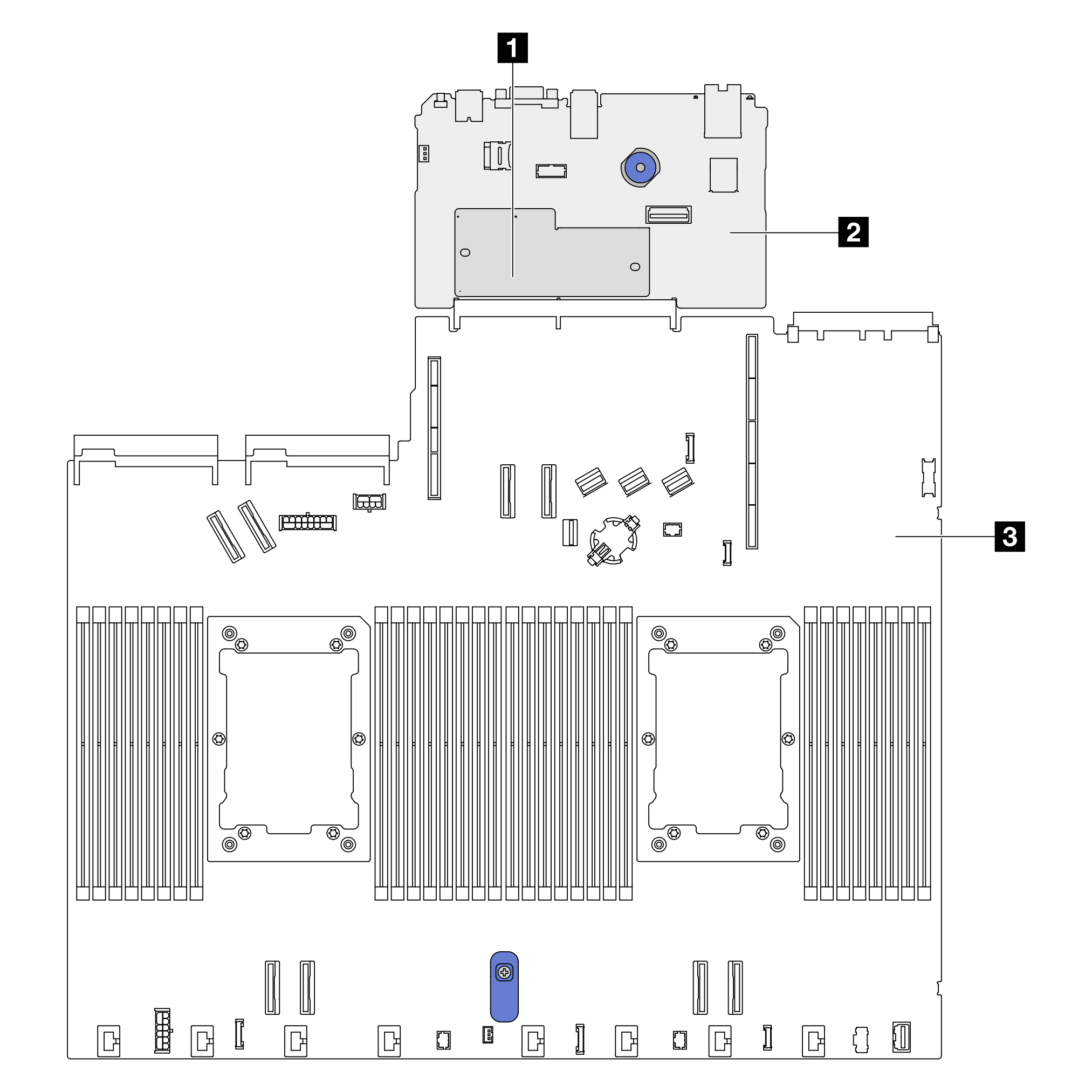
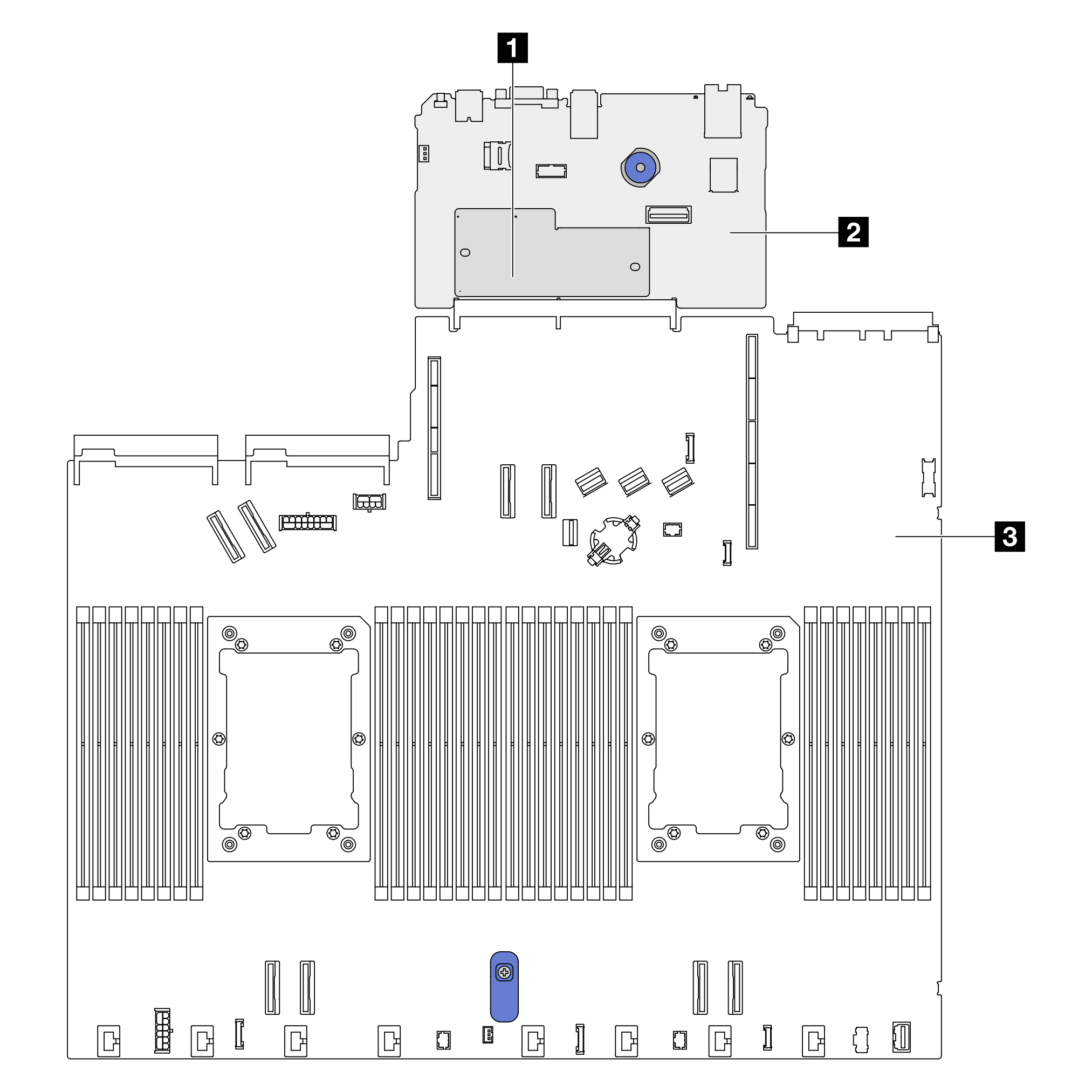
| 1 韌體和 RoT 安全模組 | 2 系統 I/O 板 | 3 處理器板 |
提供意見回饋