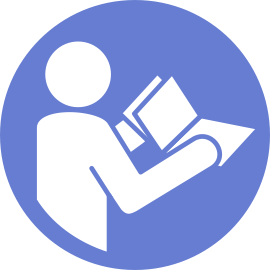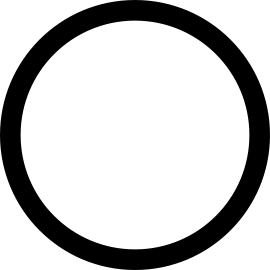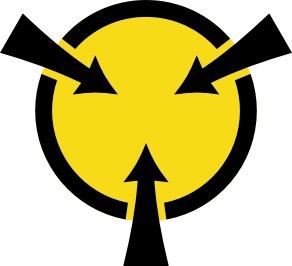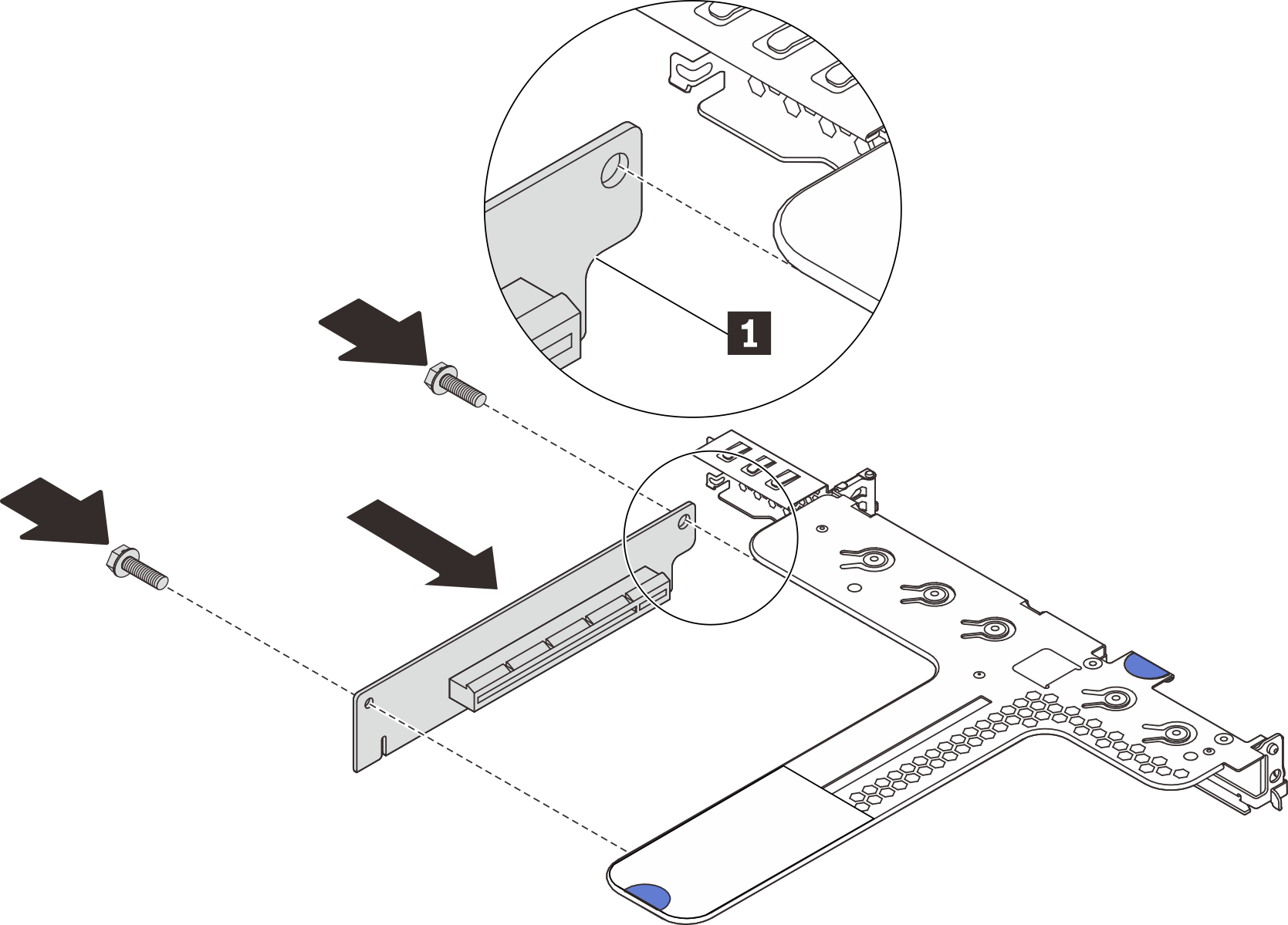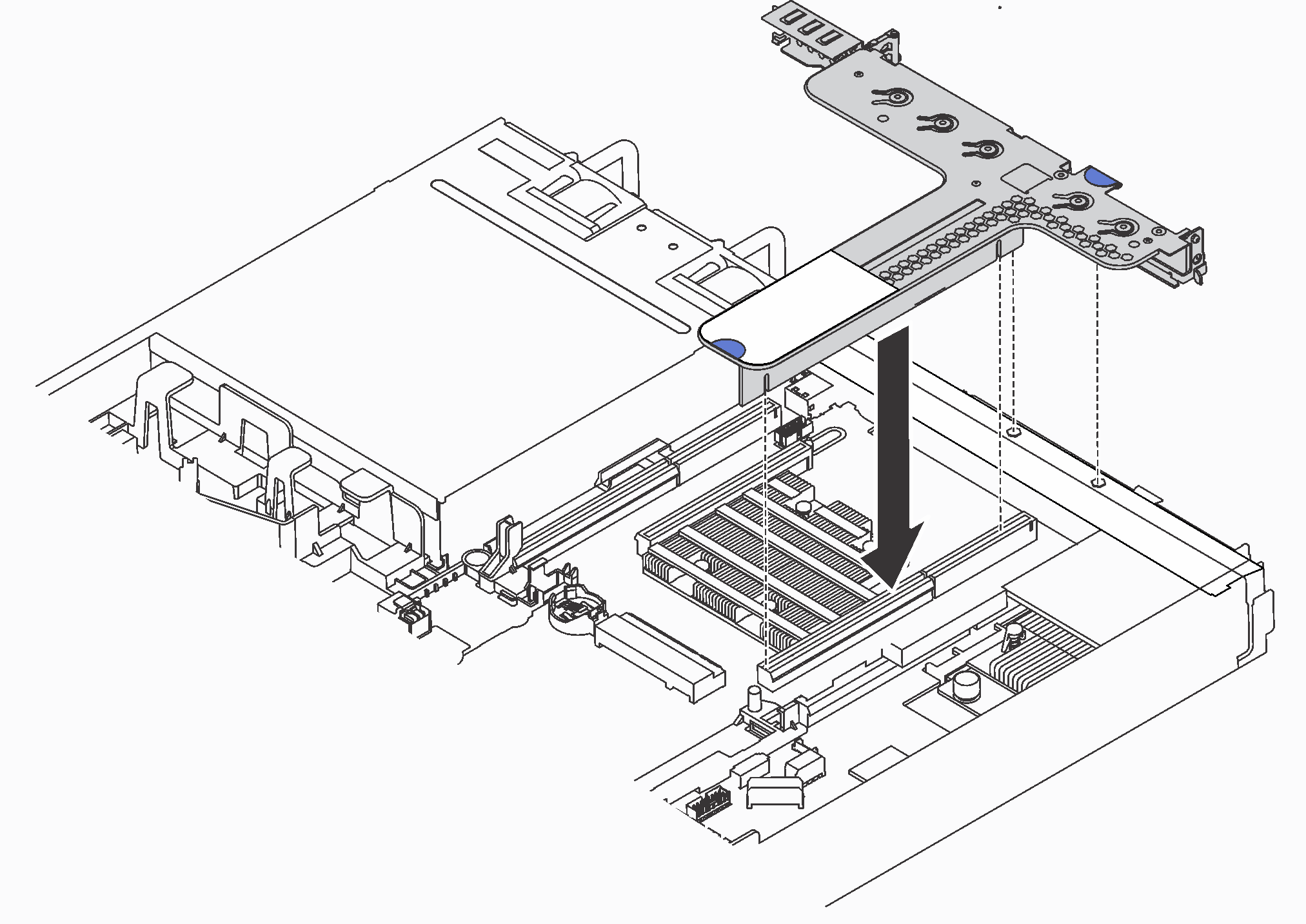Install a riser card
Use this information to install a riser card.
Before installing a riser card, touch the static-protective package that contains the new riser card to any unpainted surface on the outside of the server. Then, take the new riser card out of the package and place it on a static-protective surface.
To install a riser card, complete the following steps:
Note
The riser assembly you want to install might be different from the illustrations below, but the installation method is the same.
Watch the procedure
A video of this procedure is available at YouTube.
After installing the riser card, complete the parts replacement. See Complete the parts replacement.
Give documentation feedback