背板电源线布放
请参阅本节了解正面和背面硬盘背板的电源线布放。
您的服务器支持的背板需要连接电源。为了便于理解,本节将电源连接与信号连接分开介绍。
有关处理器板上的背板电源接口的位置,请参阅主板组合件接口以了解详细信息。
有关支持的背板及其接口的更多信息,请参阅硬盘背板接口。
图 1. 背板电源线连接
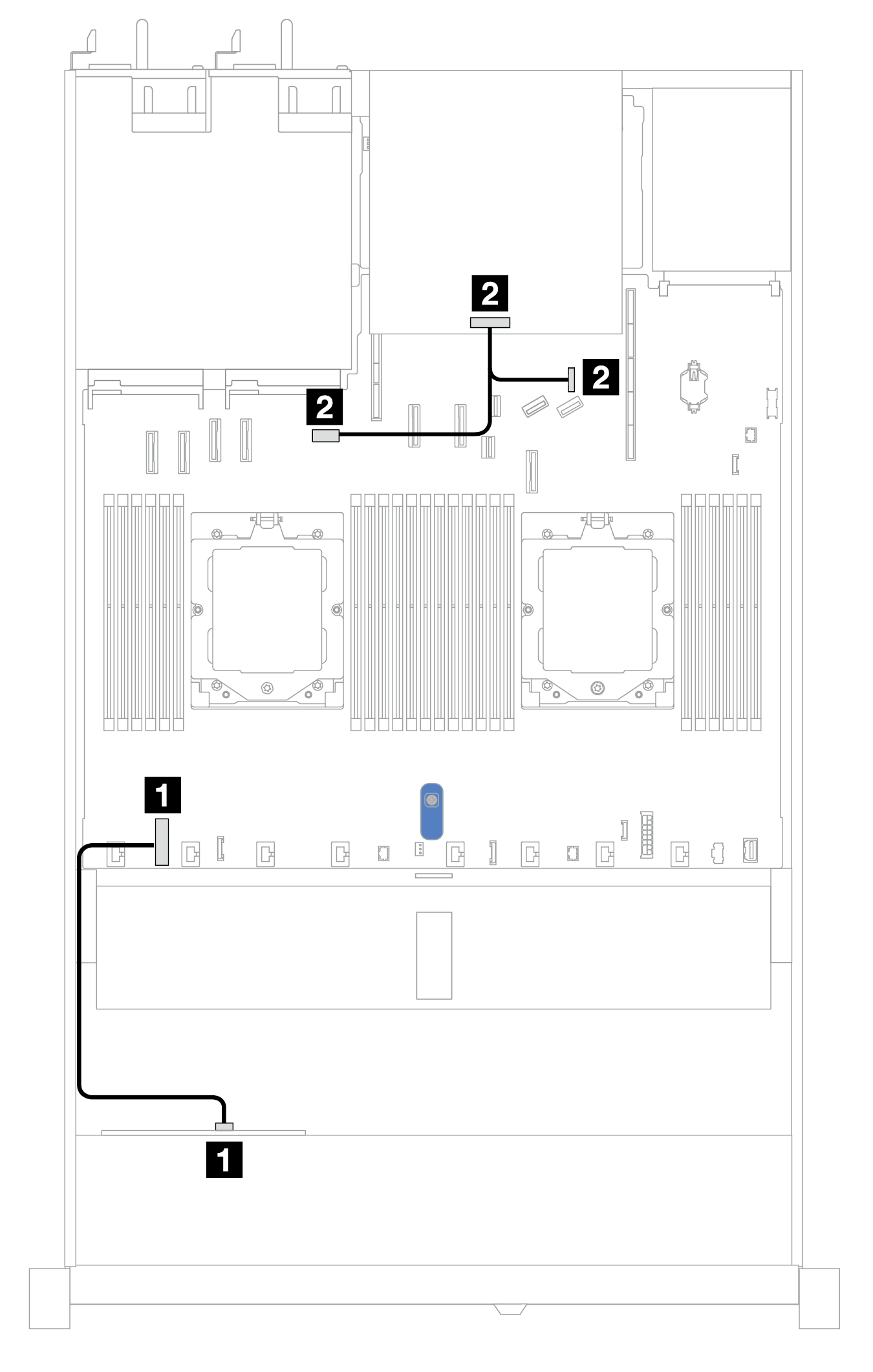
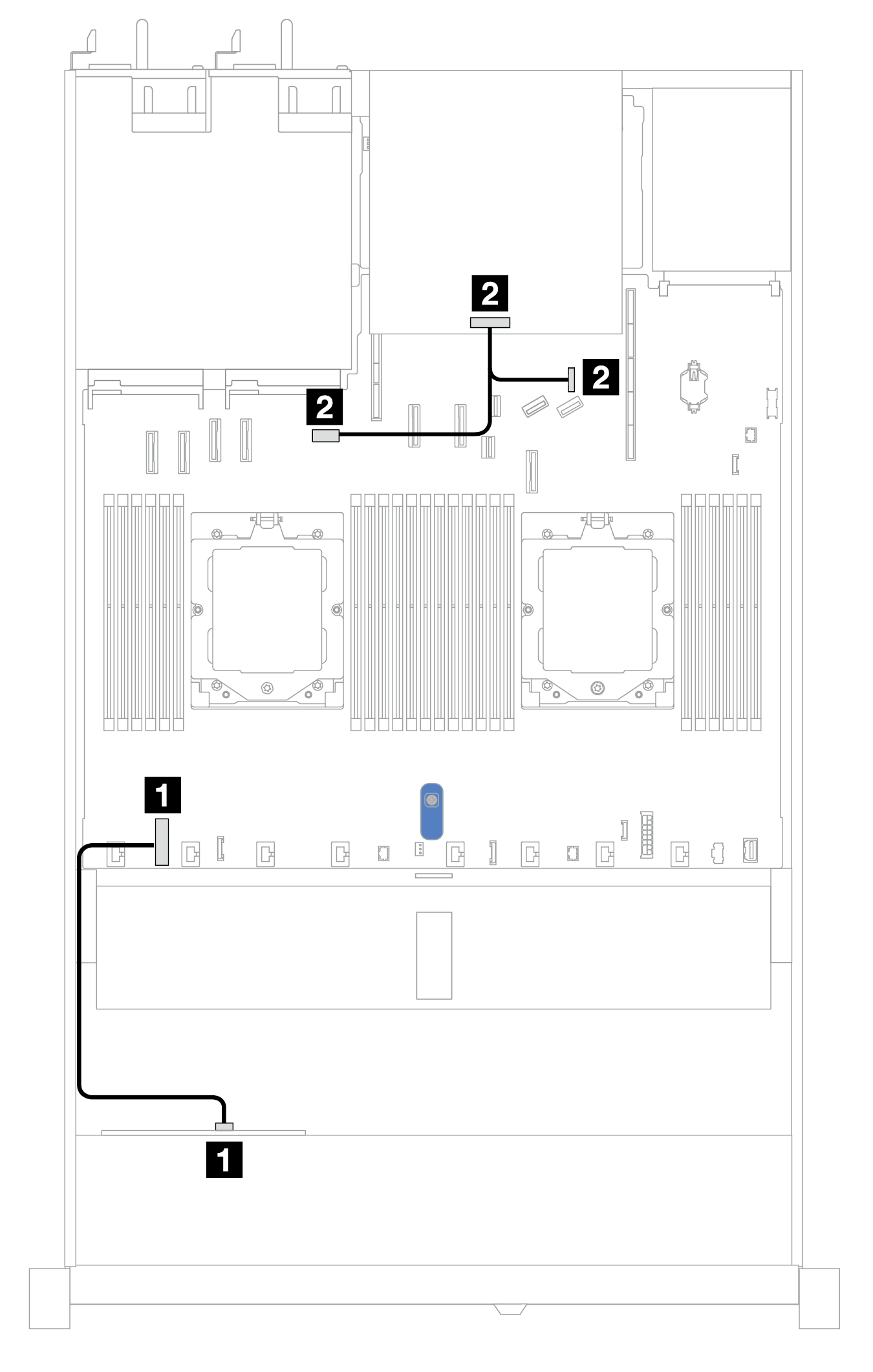
| 从 | 到 |
|---|---|
| 1 正面硬盘背板上的电源接口 | 1 处理器板上的正面背板电源接口 |
| 2 背面硬盘背板上的电源接口 |
|
图 2. 背板电源线连接(Gen 5)
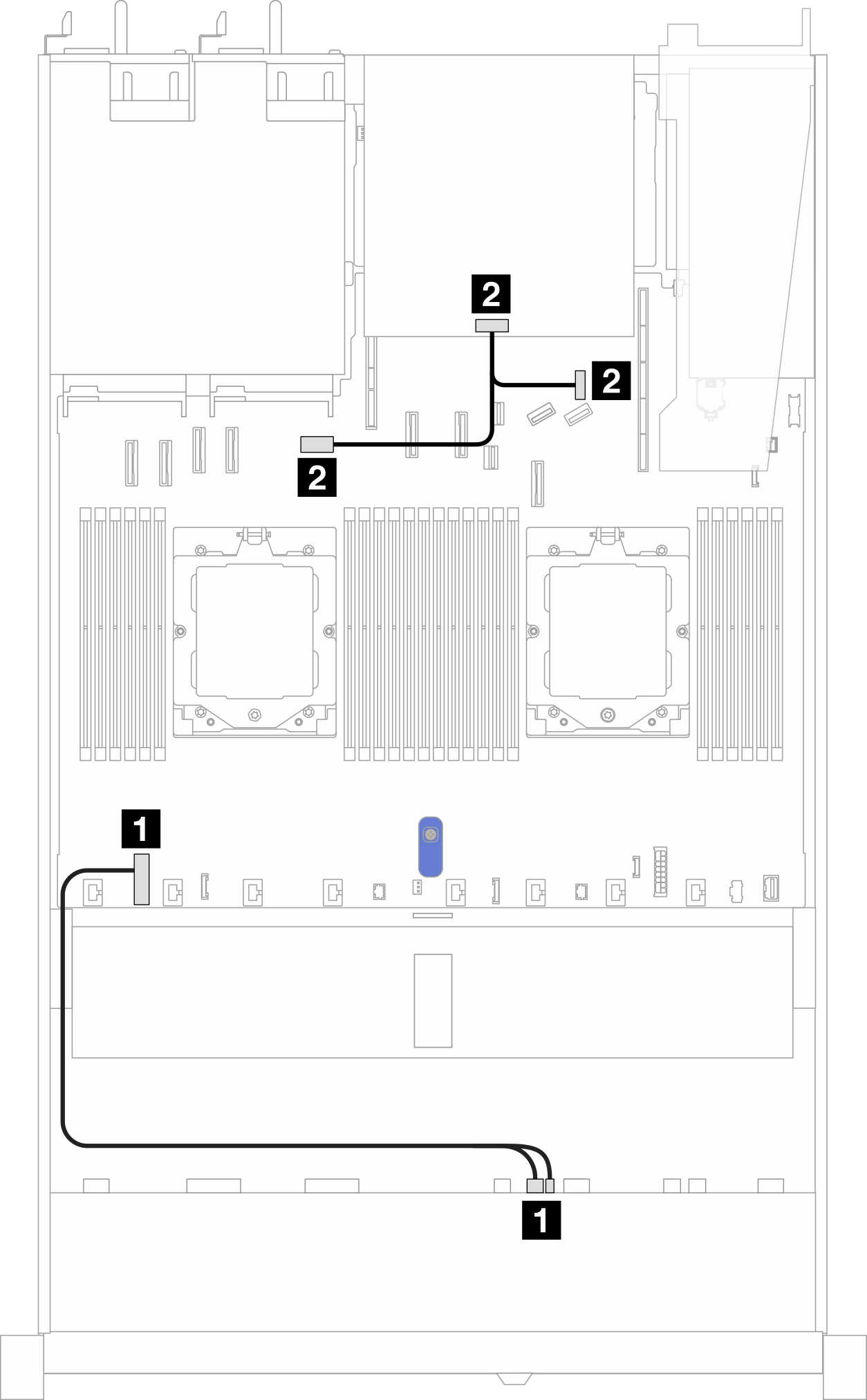
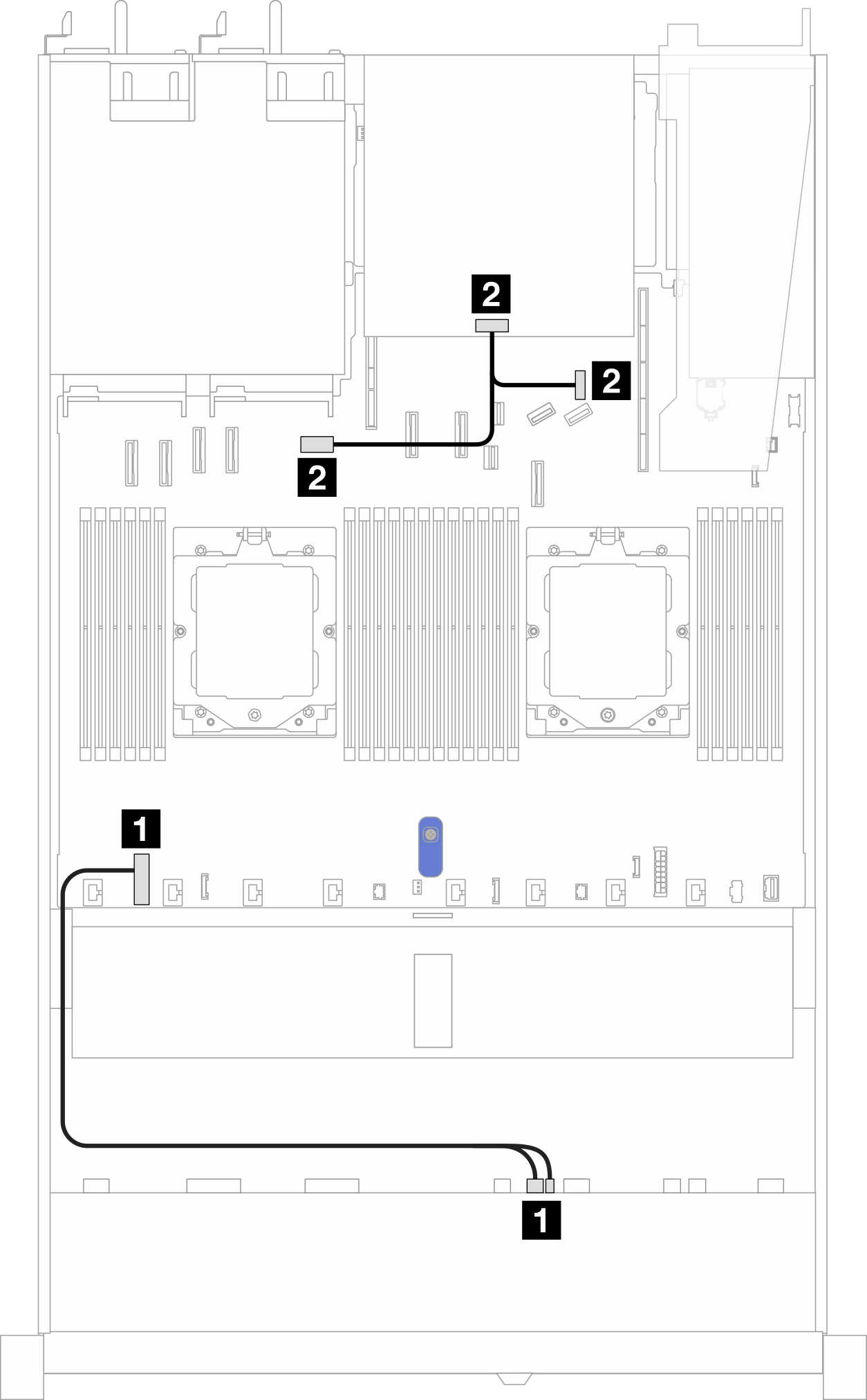
| 从 | 到 |
|---|---|
| 1 正面硬盘背板上的电源接口和边带接口 | 1 处理器板上的正面背板电源接口 |
| 2 背面硬盘背板上的电源接口 |
|
提供反馈