Install the CMOS battery (CR2032)
Use this information to install the CMOS battery.
About this task
The following tips describe information that you must consider when installing the CMOS battery.
- Lenovo has designed this product with your safety in mind. The lithium CMOS battery must be handled correctly to avoid possible danger. If you replace the CMOS battery, you must adhere to local ordinances or regulations for battery disposal.
- If you replace the original lithium battery with a heavy-metal battery or a battery with heavy-metal components, be aware of the following environmental consideration. Batteries and accumulators that contain heavy metals must not be disposed of with normal domestic waste. They will be taken back free of charge by the manufacturer, distributor, or representative, to be recycled or disposed of in a proper manner.
To order replacement batteries, call your support center or business partner. For Lenovo support telephone numbers, see Support Phone List for your region support details.
Note
After you install the CMOS battery, you must reconfigure the server and reset the system date and time.
S002
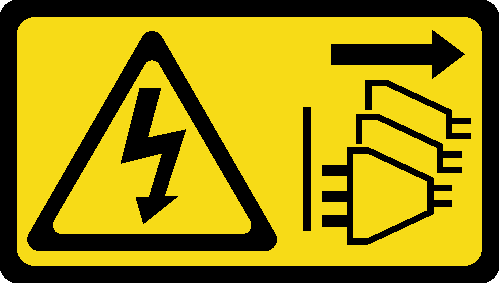
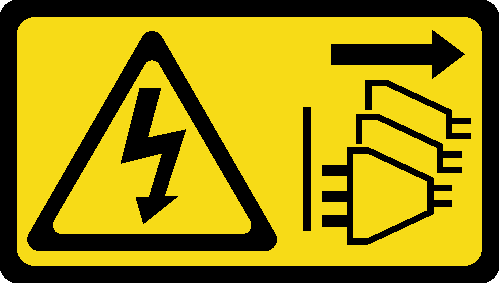
CAUTION
The power-control button on the device and the power switch on the power supply do not turn off the electrical current supplied to the device. The device also might have more than one power cord. To remove all electrical current from the device, ensure that all power cords are disconnected from the power source.
Attention
Read Installation Guidelines and Safety inspection checklist to ensure that you work safely.
Power off the server and peripheral devices and disconnect the power cords and all external cables. See Power off the server.
Procedure
After you finish
Complete the parts replacement. See Complete the parts replacement.
- Use the Setup Utility to set the date, time, and any passwords.NoteAfter you install the CMOS battery, you must reconfigure the server and reset the system date and time.
Demo video
Give documentation feedback
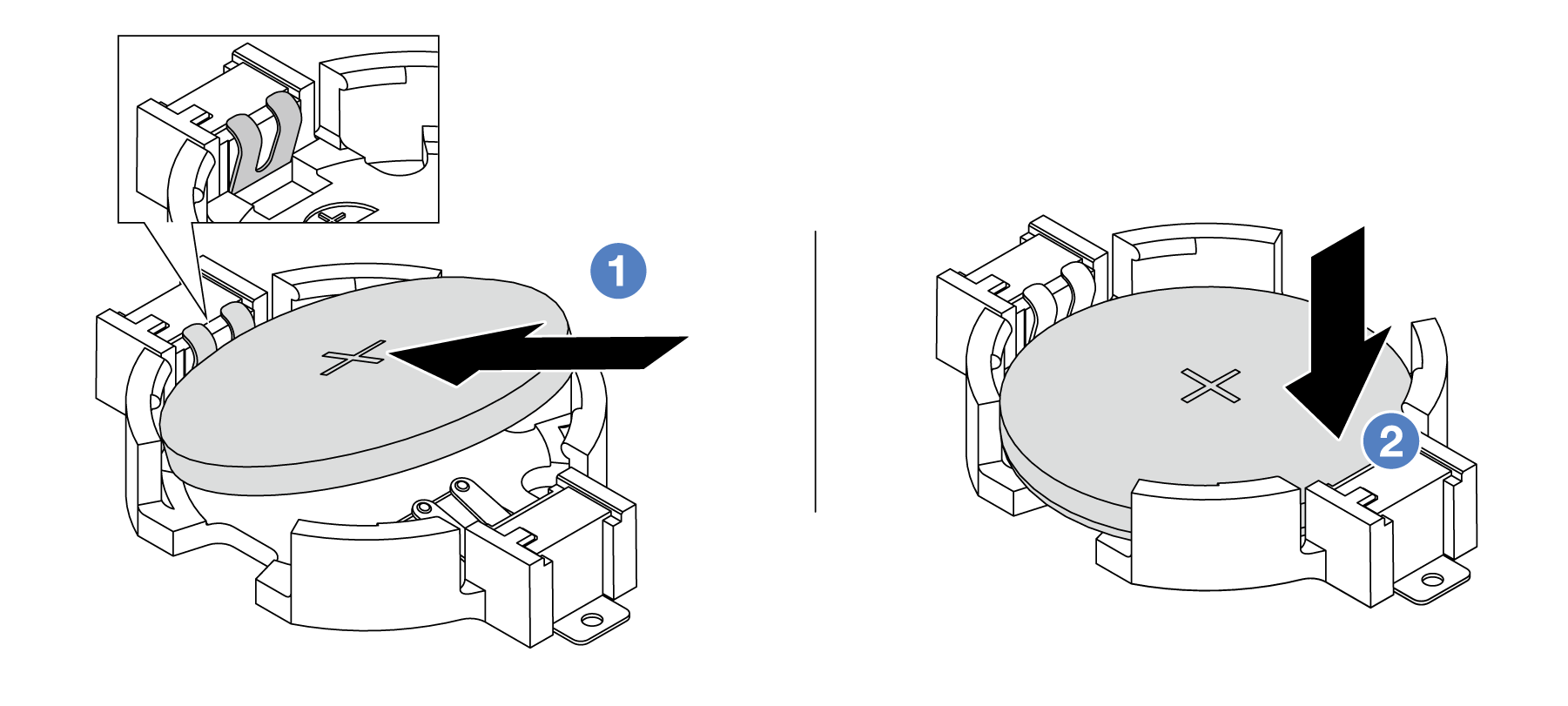
 Tilt the battery and insert it to the positive end on the socket, and make sure that the battery goes tight to the metal clip.
Tilt the battery and insert it to the positive end on the socket, and make sure that the battery goes tight to the metal clip. Press the battery down until it clicks into the socket.
Press the battery down until it clicks into the socket.