GPU
Use the section to understand the cable routing for the GPUs.
Server models with up to two GPUs
Figure 1. Cable routing for server models with up to two GPUs
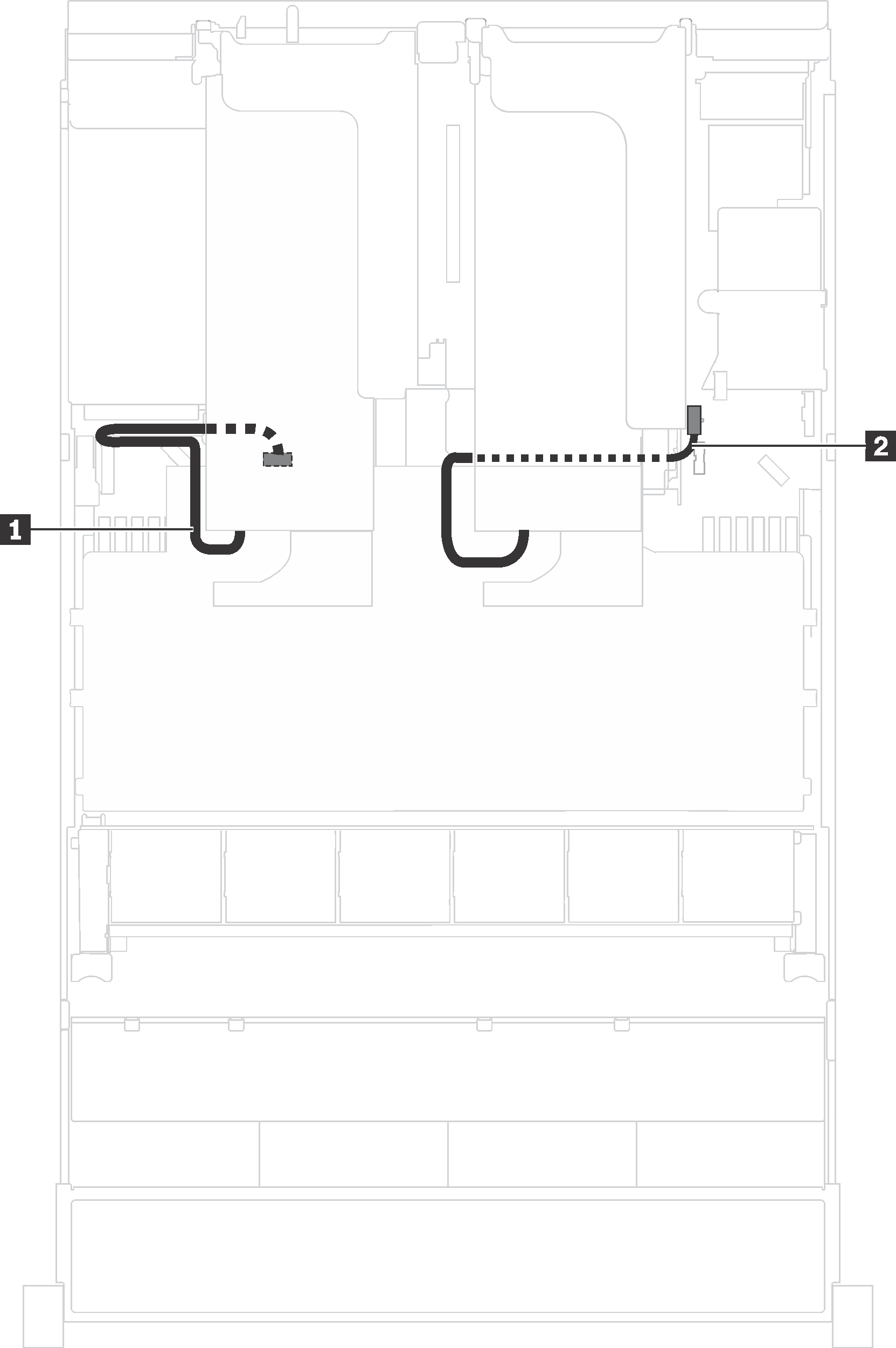
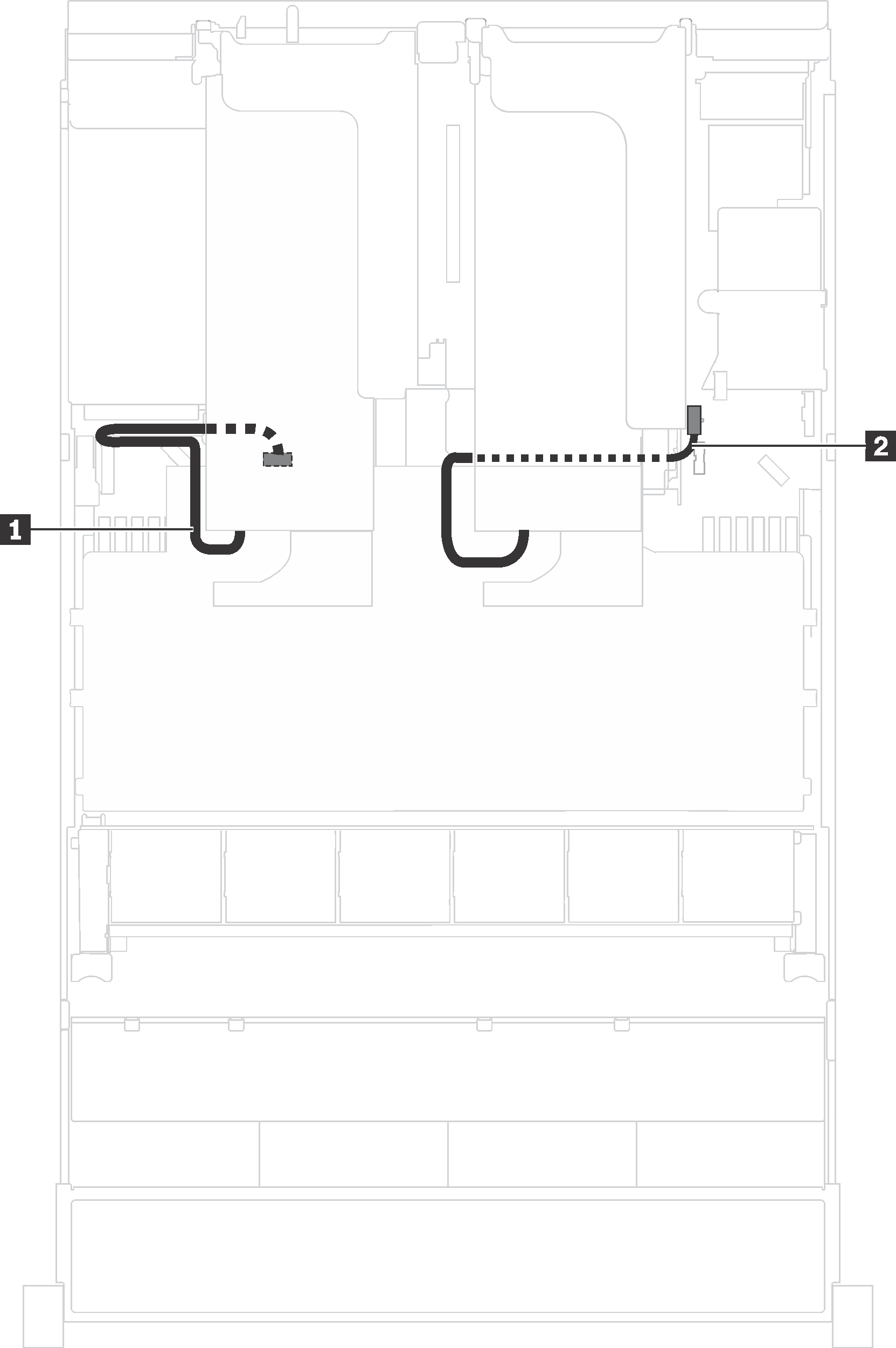
| Cable | From | To |
|---|---|---|
| 1 GPU power cable | Power connector on the GPU installed in PCIe slot 5 | GPU power connector 1 on the system board |
| 2 GPU power cable | Power connector on the GPU installed in PCIe slot 1 | GPU power connector 2 on the system board |
Server models with up to three GPUs
Figure 2. Cable routing for server models with up to three GPUs
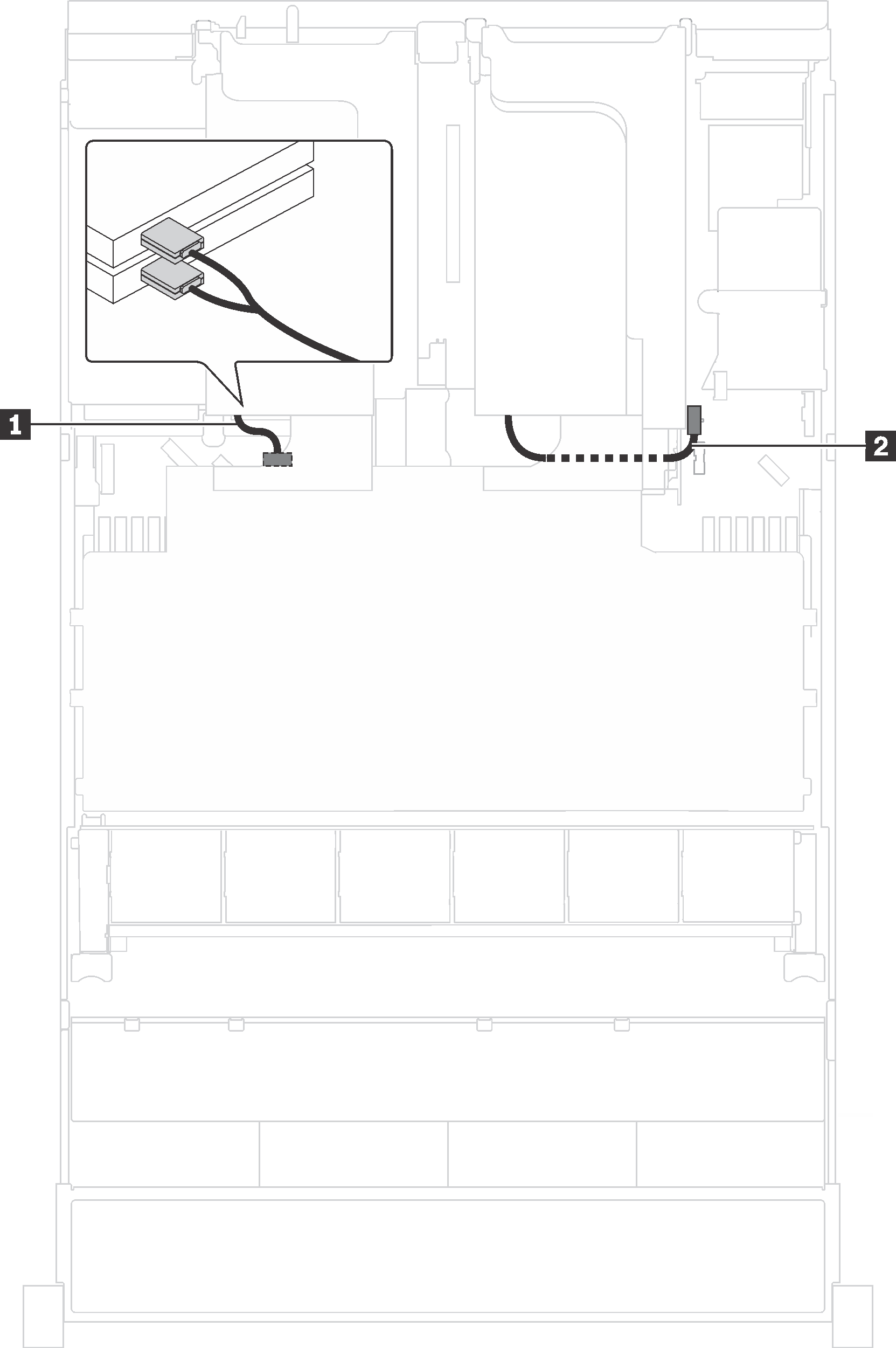
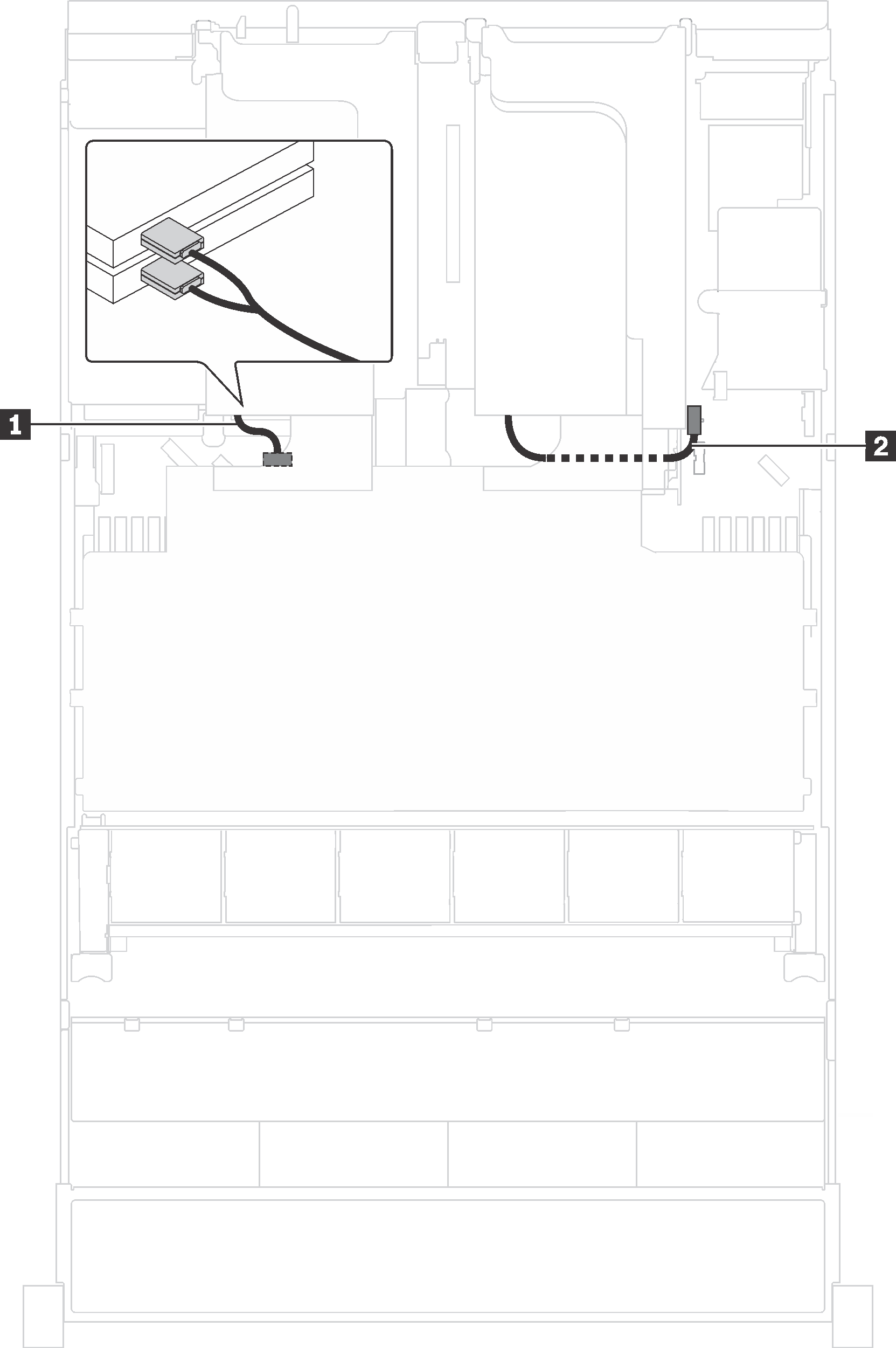
| Cable | From | To |
|---|---|---|
| 1 GPU power cable | Power connectors on the GPUs installed in PCIe slots 5 and 6 | GPU power connector 1 on the system board |
| 2 GPU power cable | Power connector on the GPU installed in PCIe slot 1 | GPU power connector 2 on the system board |
Server models with two Cambricon MLU100-C3 processing adapters
Figure 3. Cable routing for server models with two Cambricon MLU100-C3 processing adapters
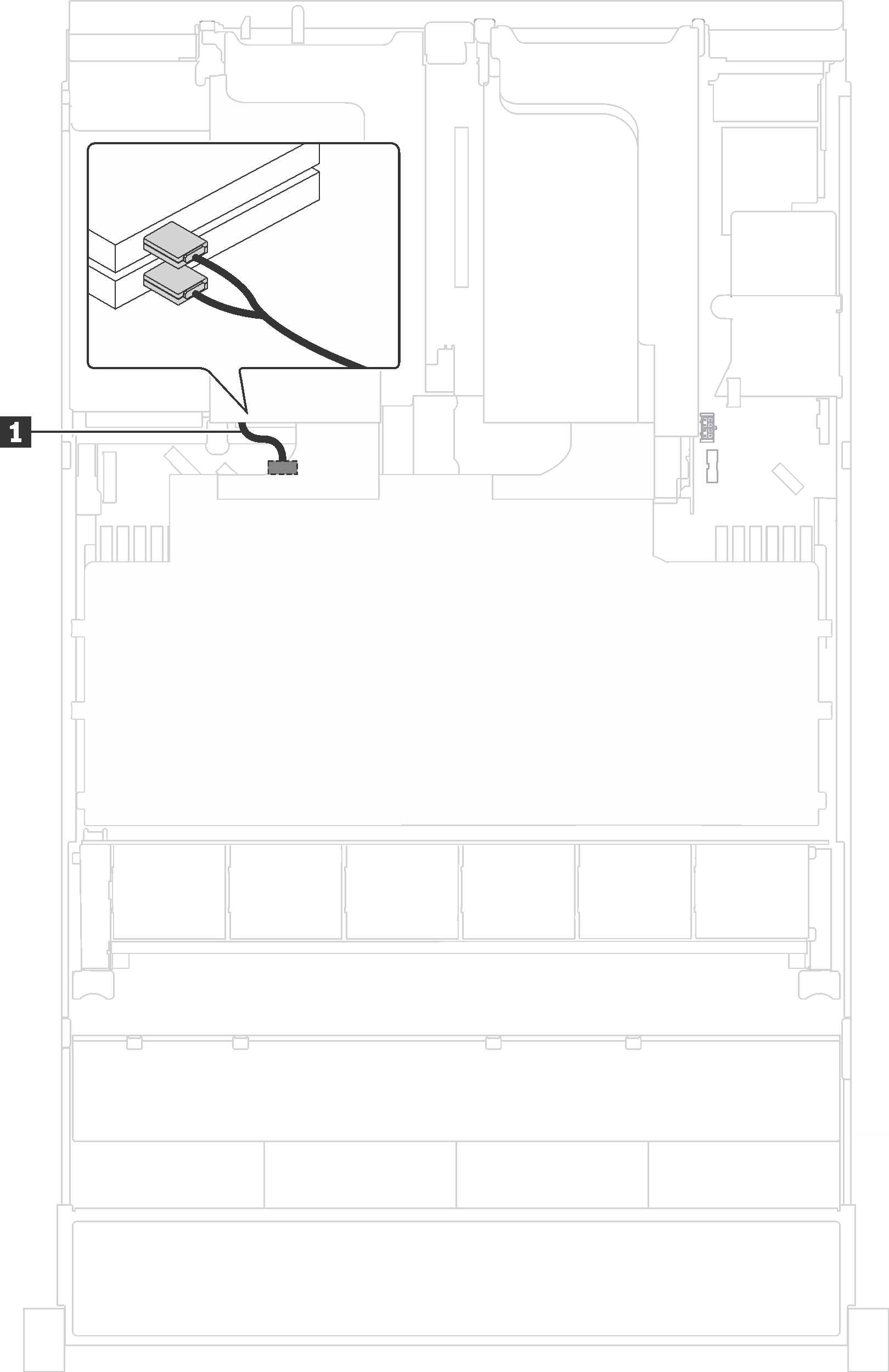
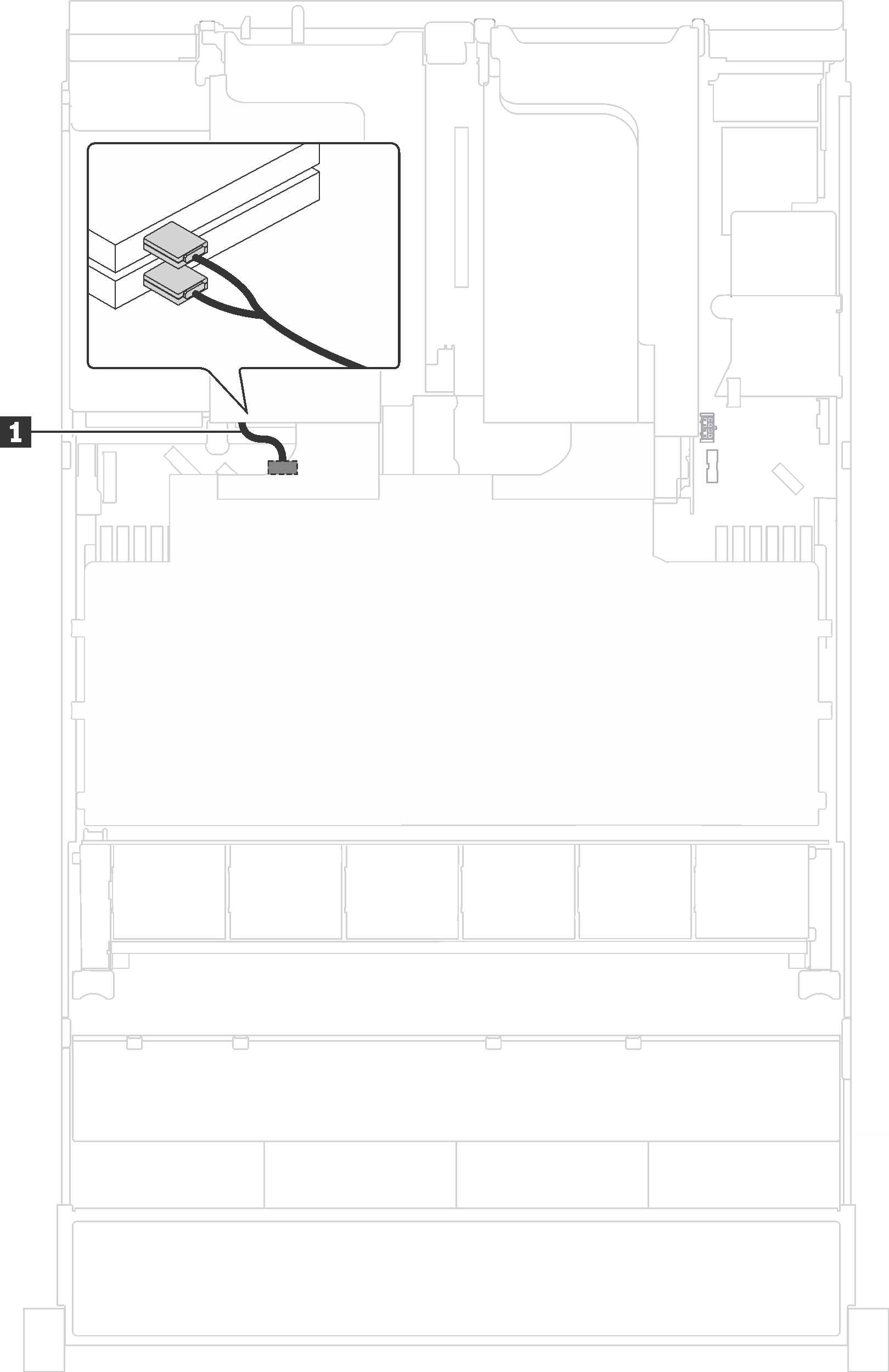
| Cable | From | To |
|---|---|---|
| 1 GPU power cable | Power connectors on the adapters installed in PCIe slots 5 and 6 | GPU power connector 1 on the system board |
Server models with four Cambricon MLU100-C3 processing adapters
Figure 4. Cable routing for server models with four Cambricon MLU100-C3 processing adapters
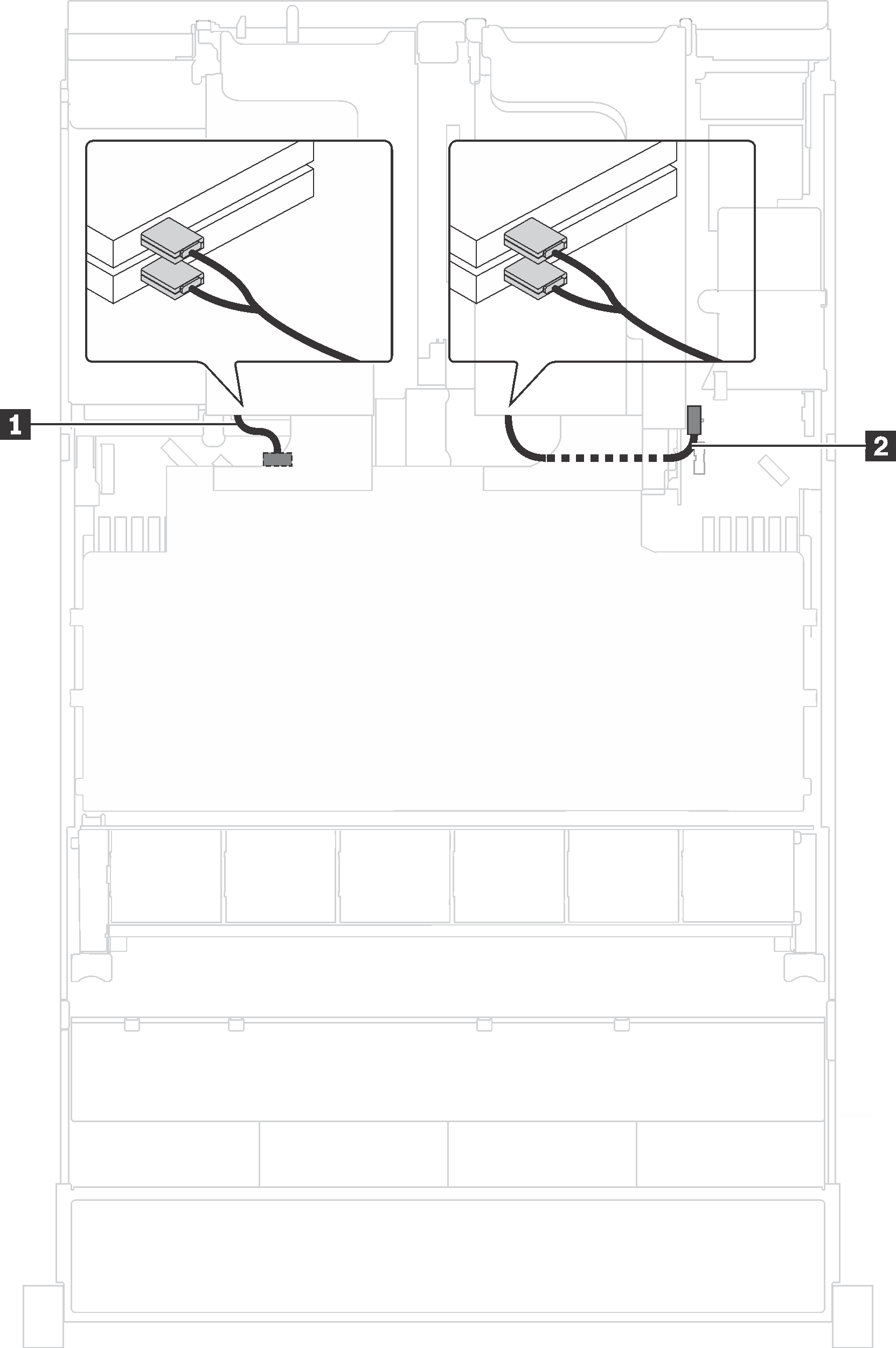
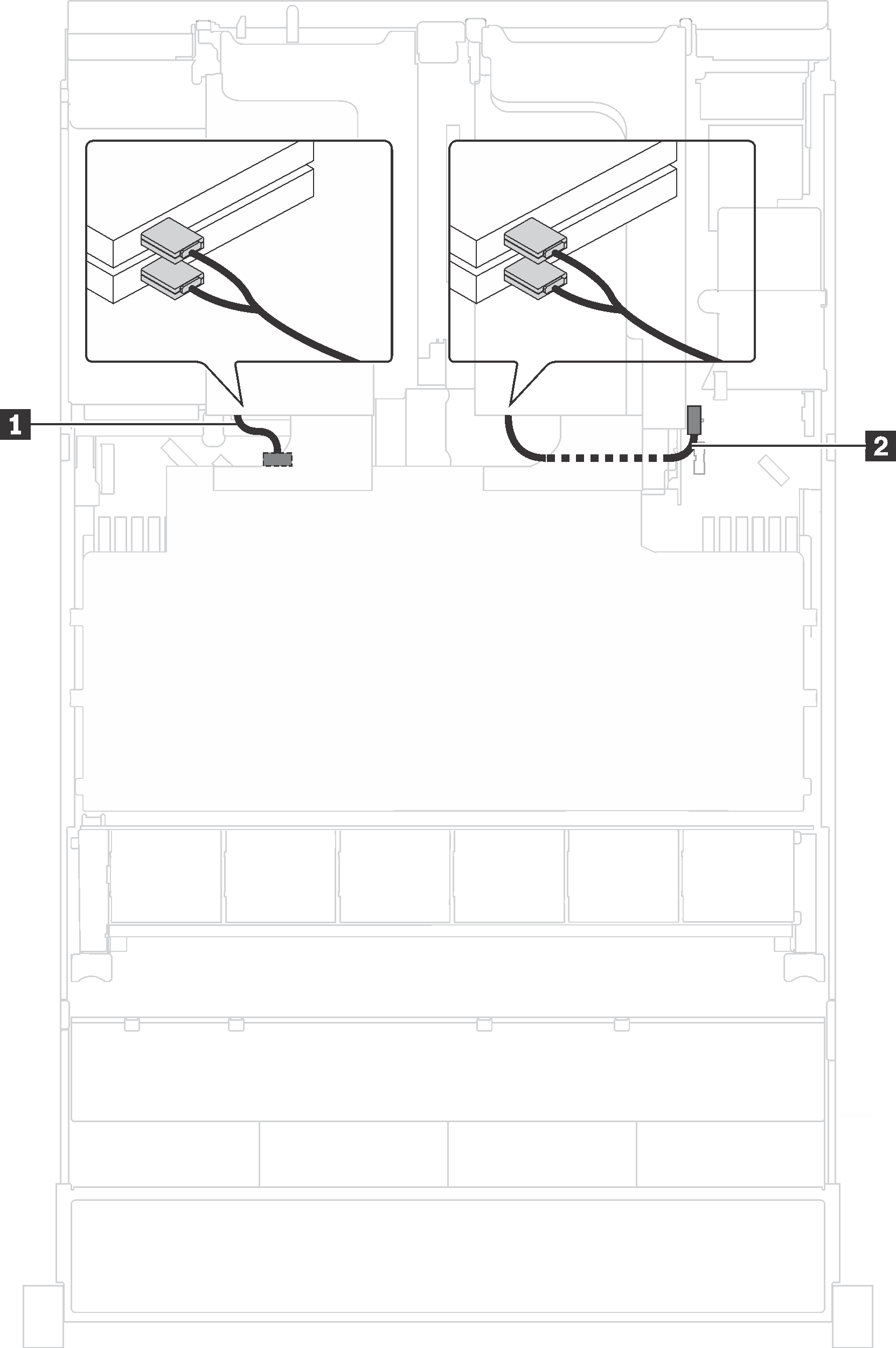
| Cable | From | To |
|---|---|---|
| 1 GPU power cable | Power connectors on the adapters installed in PCIe slots 5 and 6 | GPU power connector 1 on the system board |
| 2 GPU power cable | Power connectors on the adapters installed in PCIe slots 1 and 2 | GPU power connector 2 on the system board |
Give documentation feedback