Front I/O module
This topic provides cable routing information for the front I/O module.
Note
The front I/O module varies by model. See Front I/O module.
When routing the front I/O module cable, ensure that it is fixed on the upper frame of the cable retainer. For details, see Install the rack latches.
Figure 1. Cable routing for the front I/O module on the right rack latch
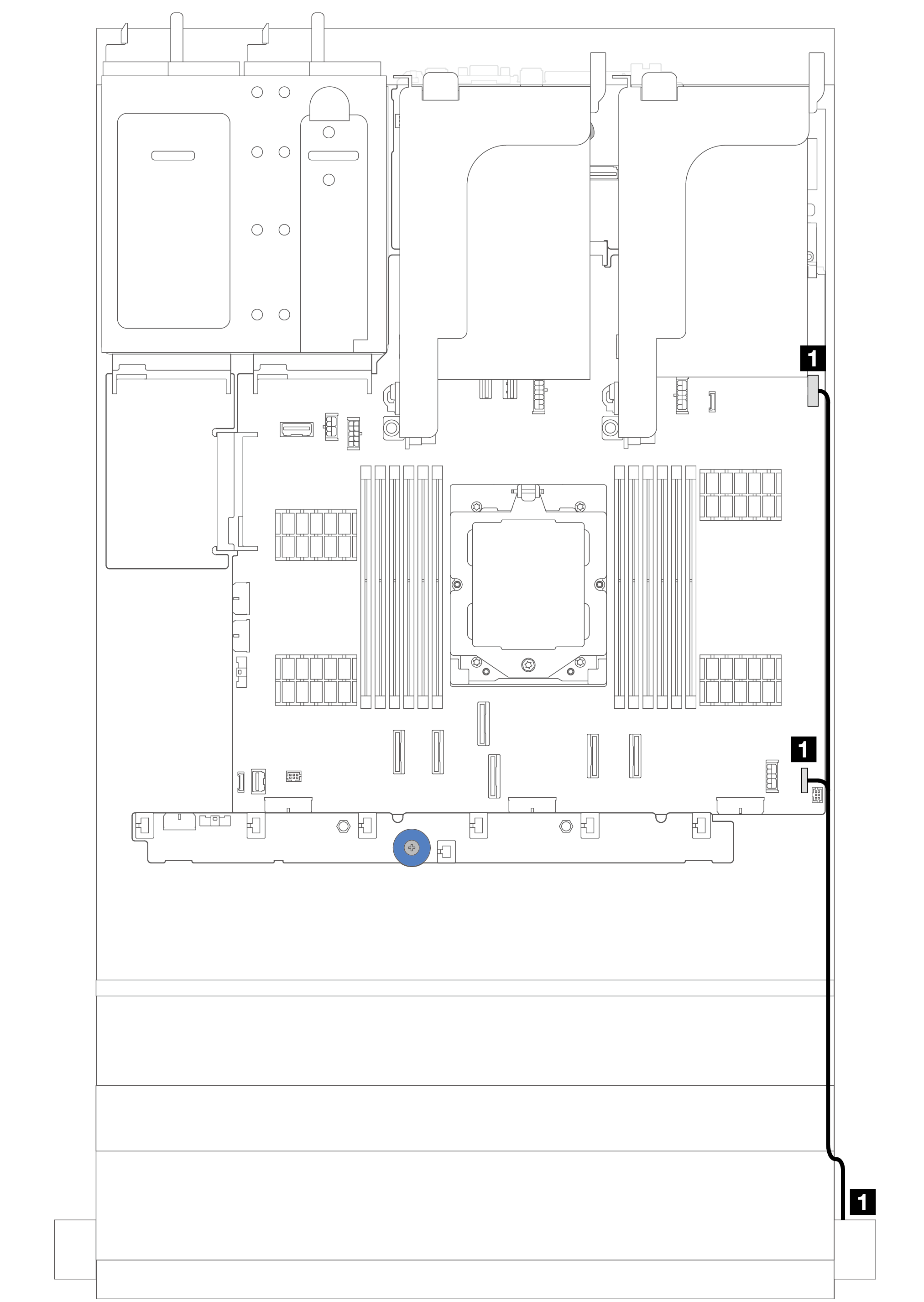
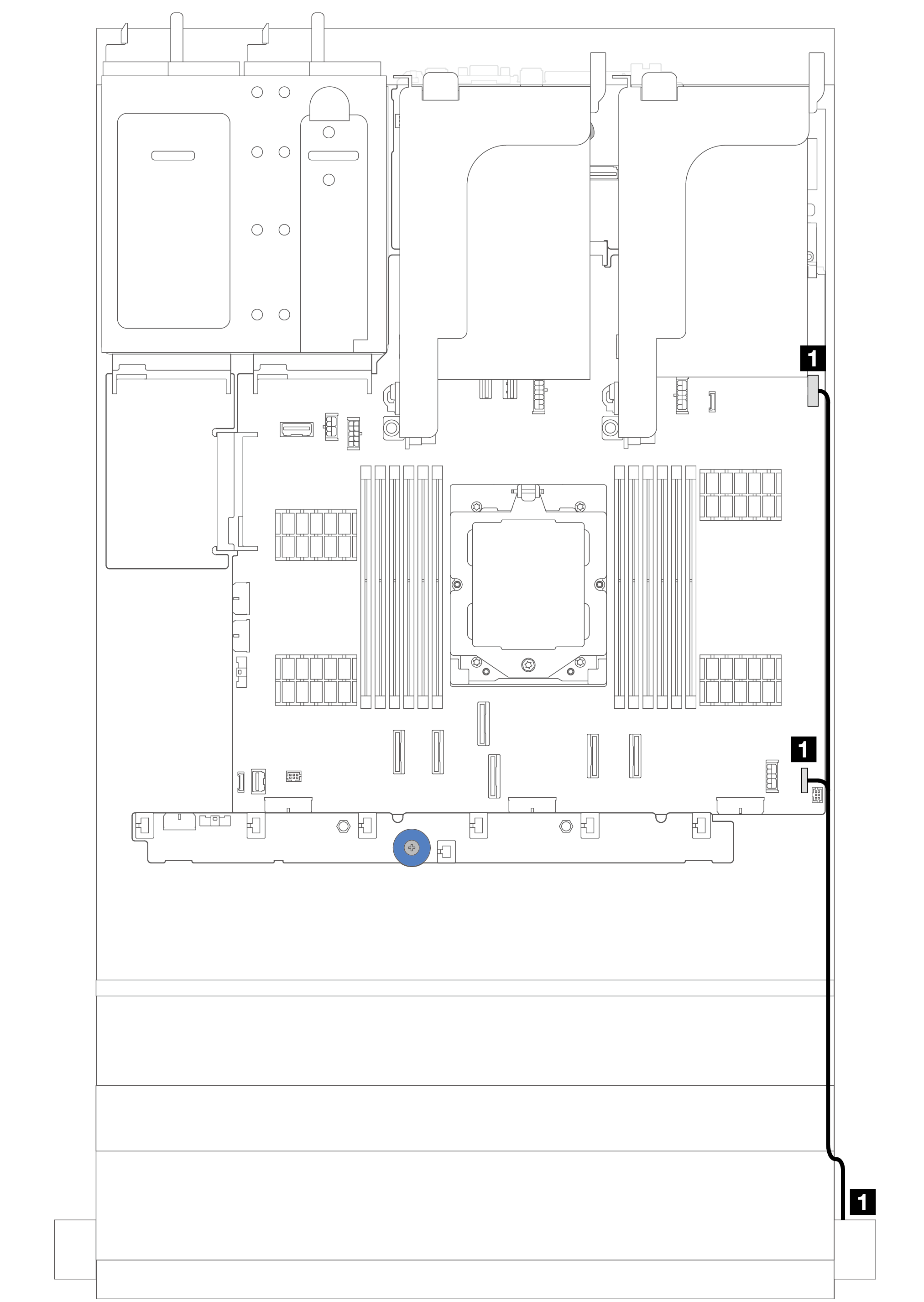
| From | To |
|---|---|
| 1 Front panel and USB cable | 1 Front I/O connector and front USB connector on the system board assembly |
Figure 2. Cable routing for the integrated diagnostics panel on the media bay
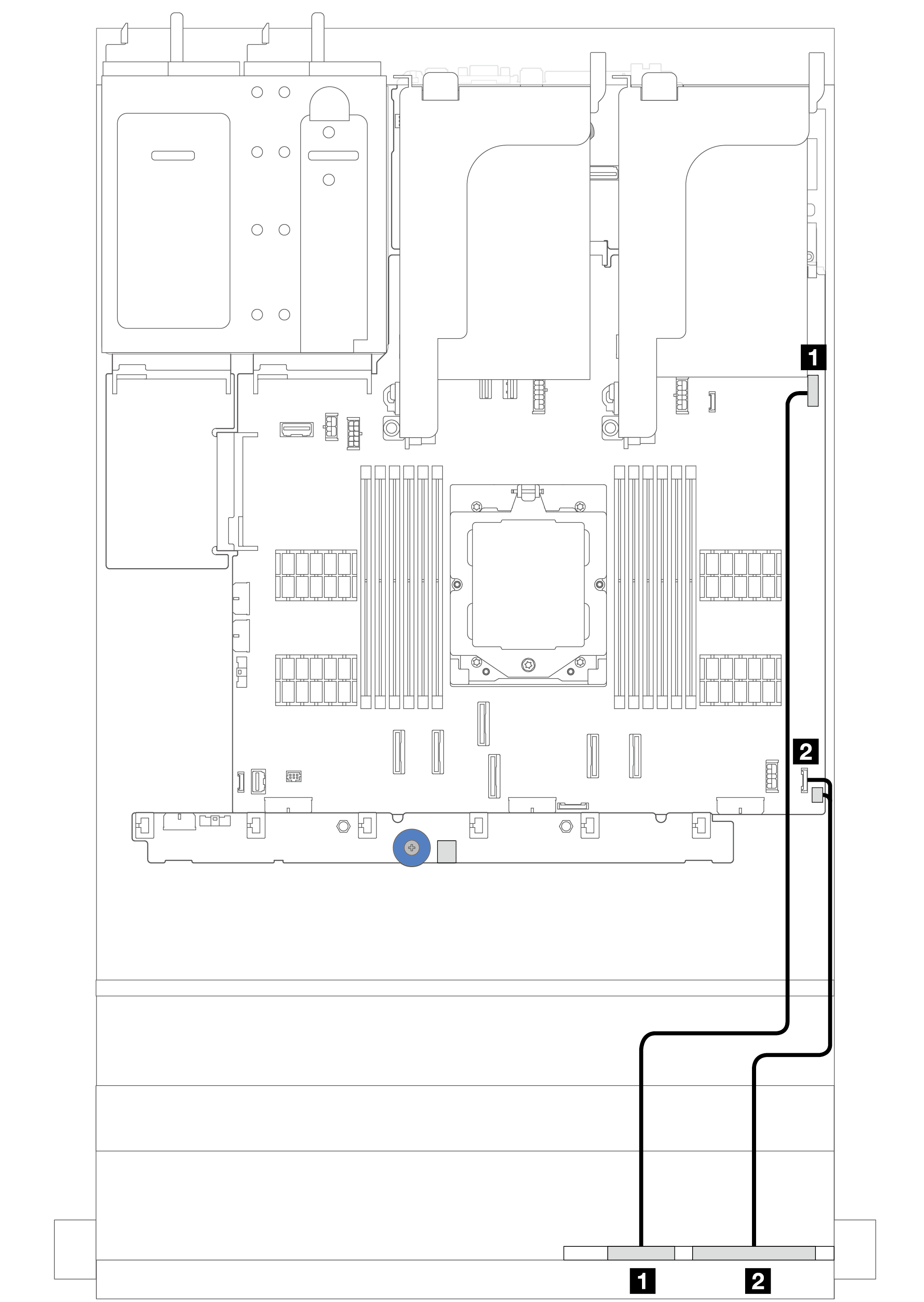
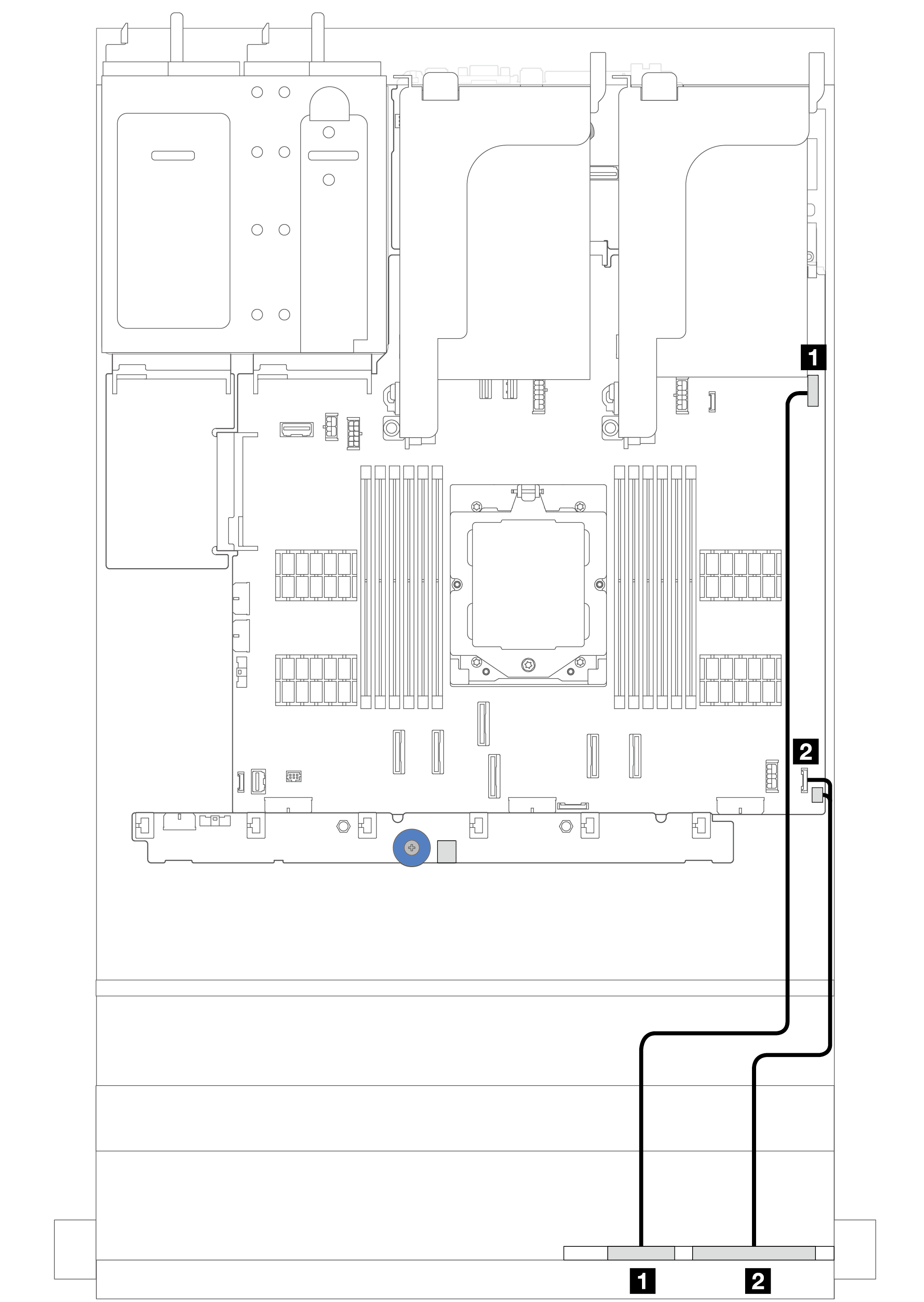
| From | To |
|---|---|
| 1 Front USB cable | 1 Front USB connector on the system board assembly |
| 2 Front panel cable | 2 Front I/O connector on the system board assembly |
Give documentation feedback