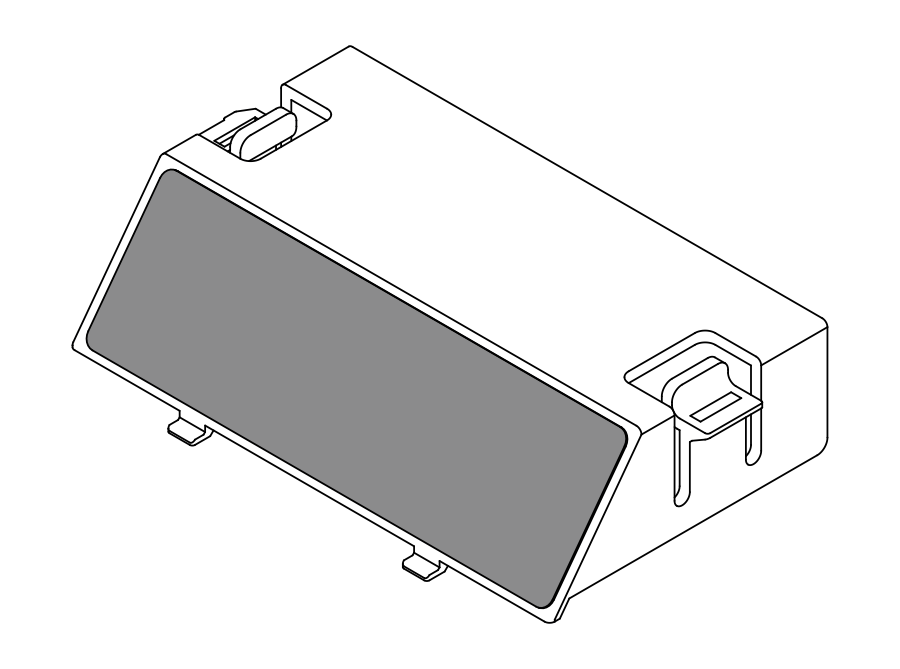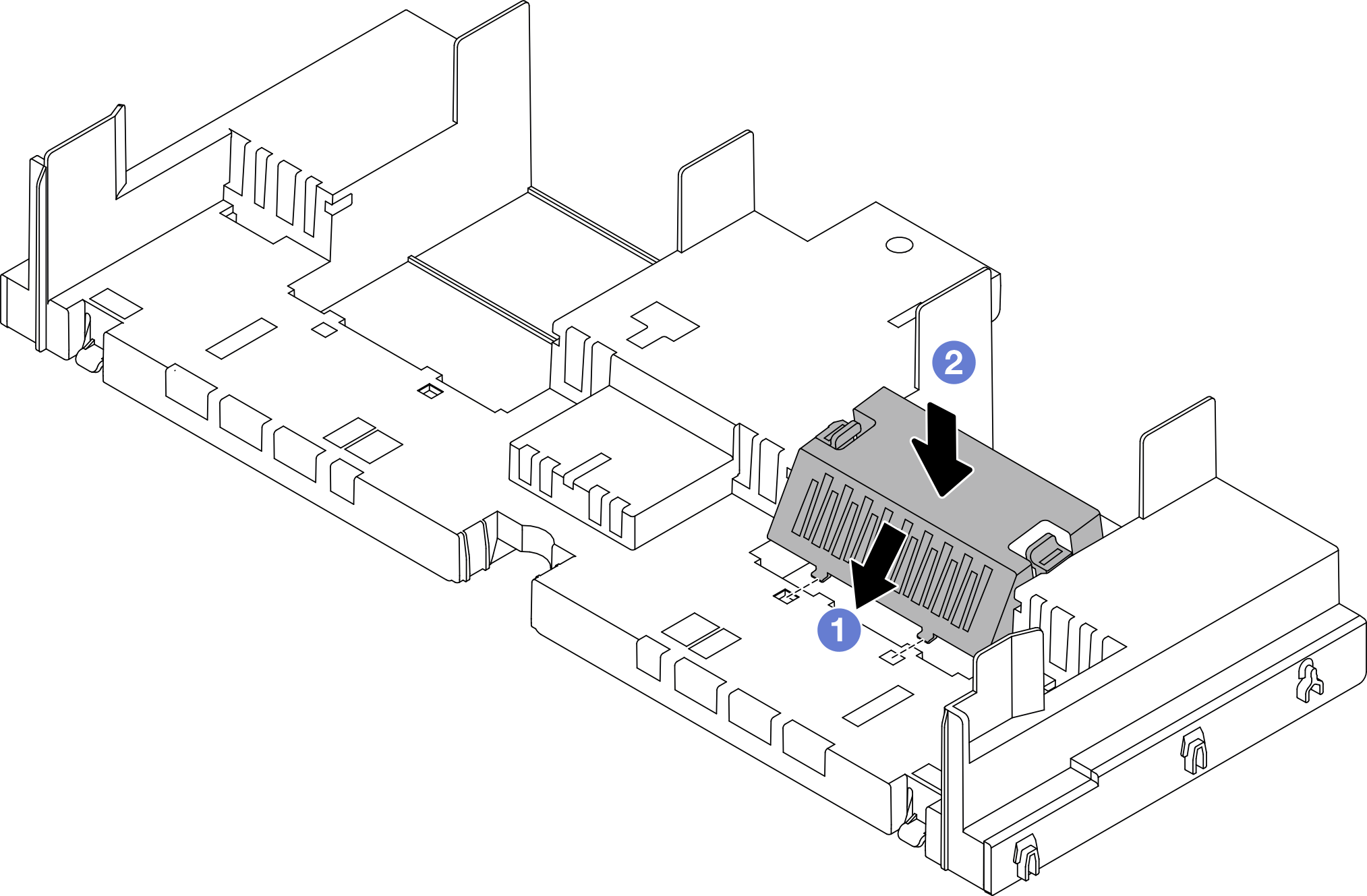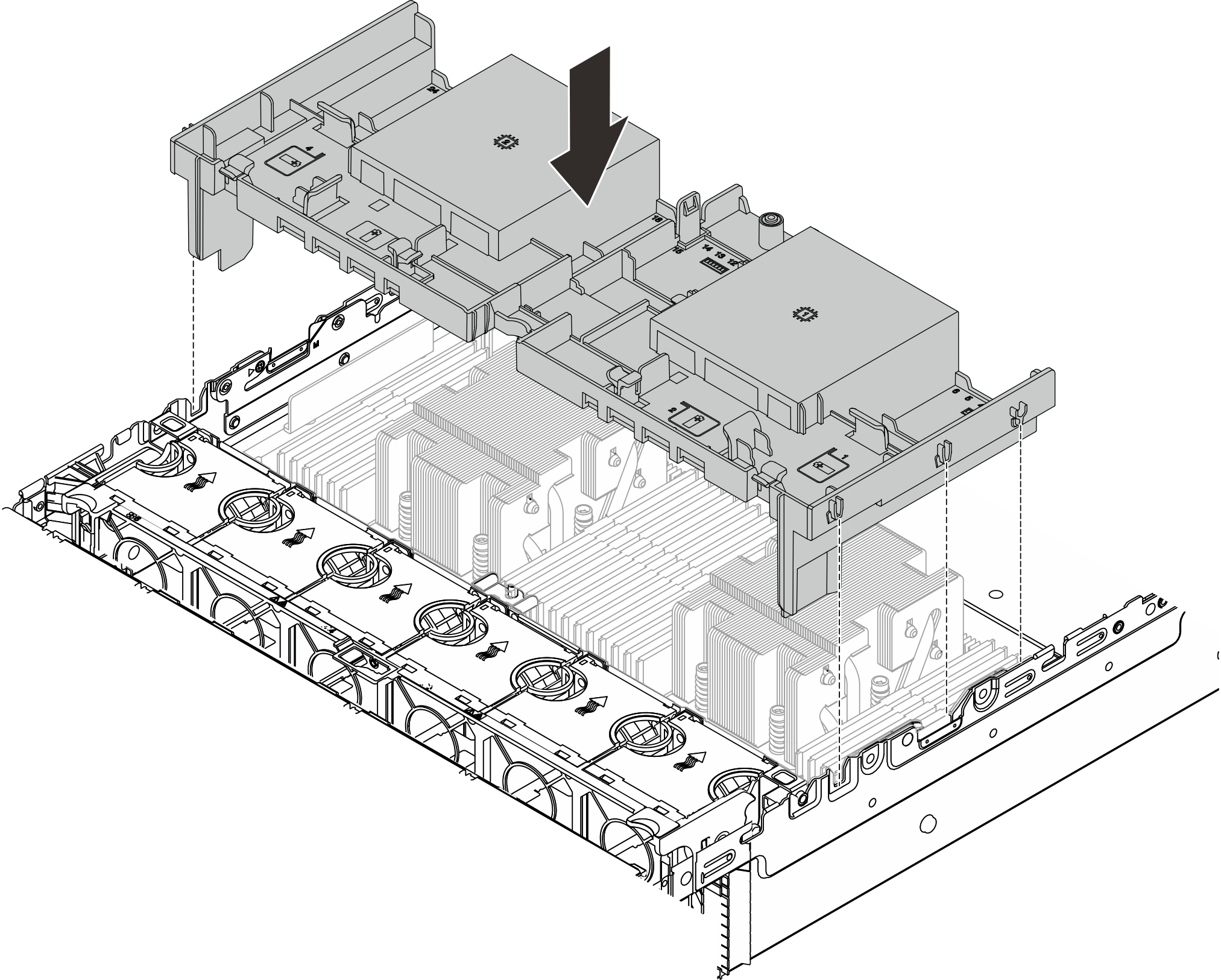安裝空氣擋板
請依照本節中的指示安裝空氣擋板。
關於此作業
S033
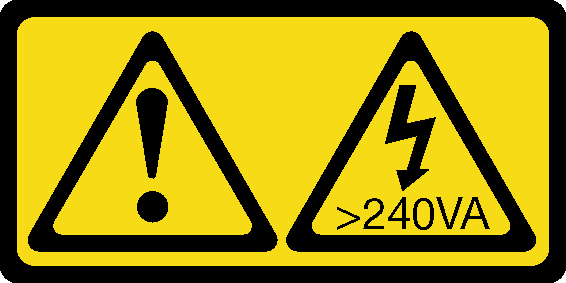
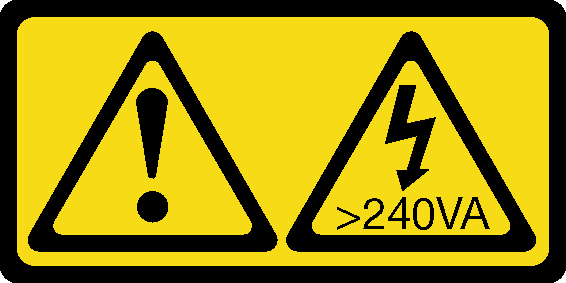
注意
含有高壓電。高壓電流在遇到金屬短路時可能會產生熱能,導致金屬液化、燃燒或兩者同時發生。
S017
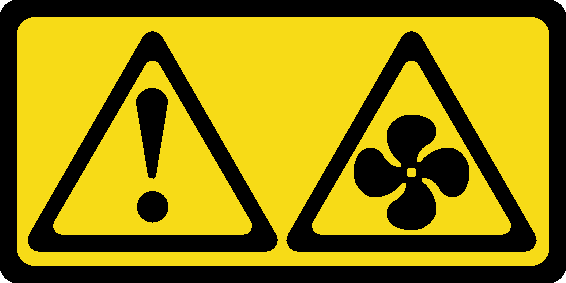
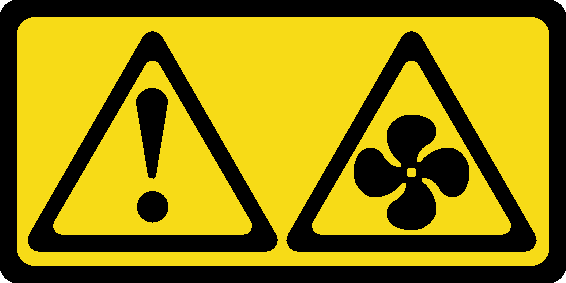
注意
附近有危險的活動風扇葉片。手指和身體其他部位應保持距離。
程序
註
圖示的空氣擋板是標準空氣擋板。GPU 空氣擋板的安裝方法亦同。
在您完成之後
如果已拔掉 RAID 快閃記憶體電源模組的纜線,請重新連接。請參閱內部纜線佈線。
如果已拔掉 M.2 背板的纜線,請重新連接。請參閱內部纜線佈線。
如果您已經卸下 GPU 配接卡,請將它裝回。請參閱安裝 GPU 配接卡。
完成零件更換請參閱完成零件更換。
示範影片
提供意見回饋