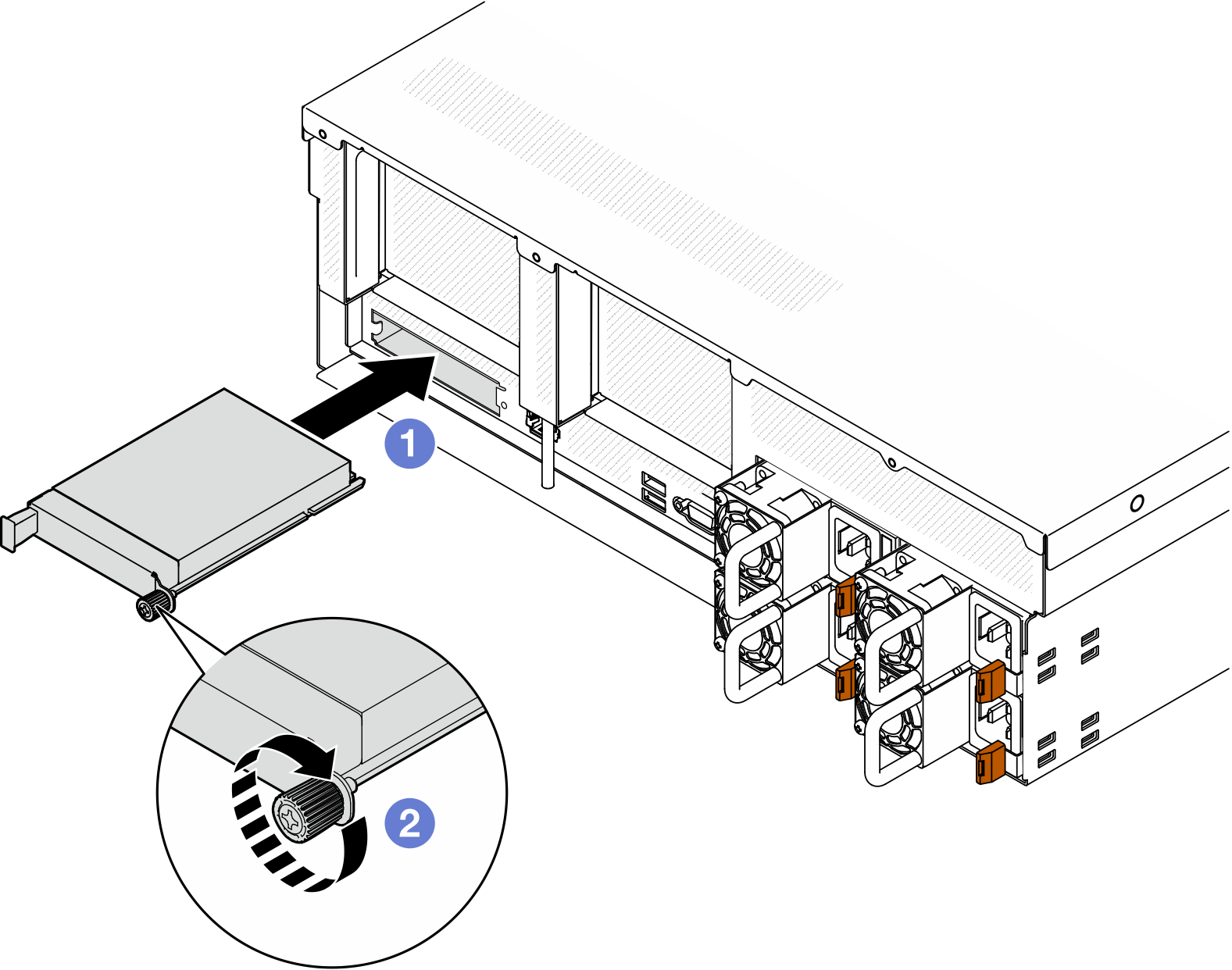Install the OCP module
Follow instructions in this section to install the OCP module.
About this task
Attention
- Read Installation Guidelines and Safety inspection checklist to ensure that you work safely.
- Touch the static-protective package that contains the component to any unpainted metal surface on the server; then, remove it from the package and place it on a static-protective surface.
Procedure
- If the OCP is covered with a OCP filler, remove the filler from the chassis first.
- Install the OCP module.
Give documentation feedback
 Slide the OCP module into the slot until it is fully seated.
Slide the OCP module into the slot until it is fully seated. Tighten the thumbscrew to secure the OCP module.
Tighten the thumbscrew to secure the OCP module.