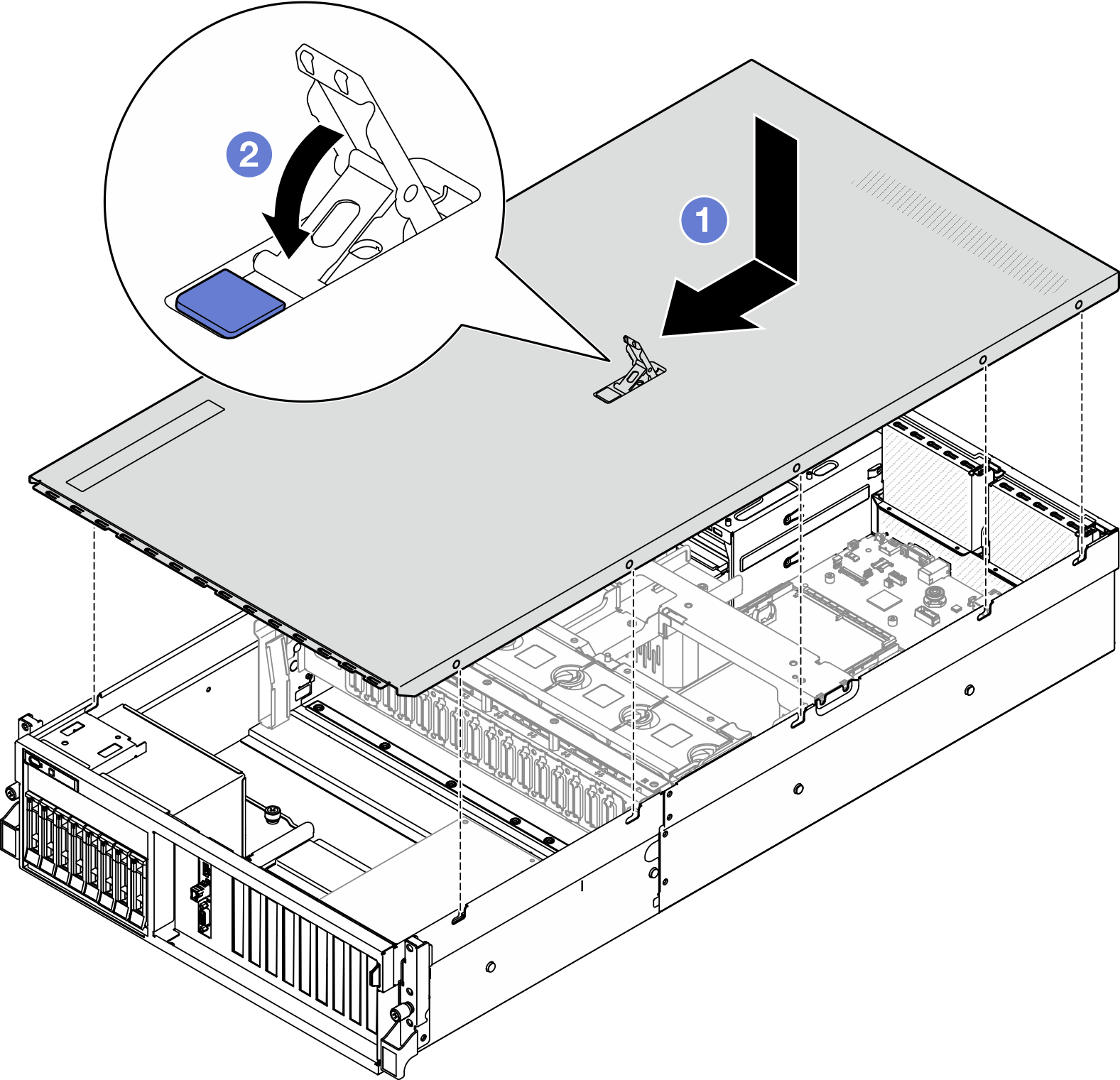Install the top cover
Follow instructions in this section to install the top cover.
About this task
Attention
- Read Installation Guidelines and Safety inspection checklist to ensure that you work safely.
- Make sure that all cables, adapters, and other components are installed and seated correctly and that you have not left loose tools or parts inside the server.
- Make sure that all internal cables are correctly routed. See Internal cable routing.
Note
If you are installing a new top cover, attach the service label to the inside of the new top cover first if necessary.
Procedure
Give documentation feedback
 Ensure that the cover latch is in the open position. Lower the top cover onto the chassis until both sides of the top cover engage the guides on both sides of the chassis. Then, slide the top cover to the front of the chassis until the top cover snaps into position.
Ensure that the cover latch is in the open position. Lower the top cover onto the chassis until both sides of the top cover engage the guides on both sides of the chassis. Then, slide the top cover to the front of the chassis until the top cover snaps into position. Press down the cover latch to lock the top cover in place.
Press down the cover latch to lock the top cover in place.