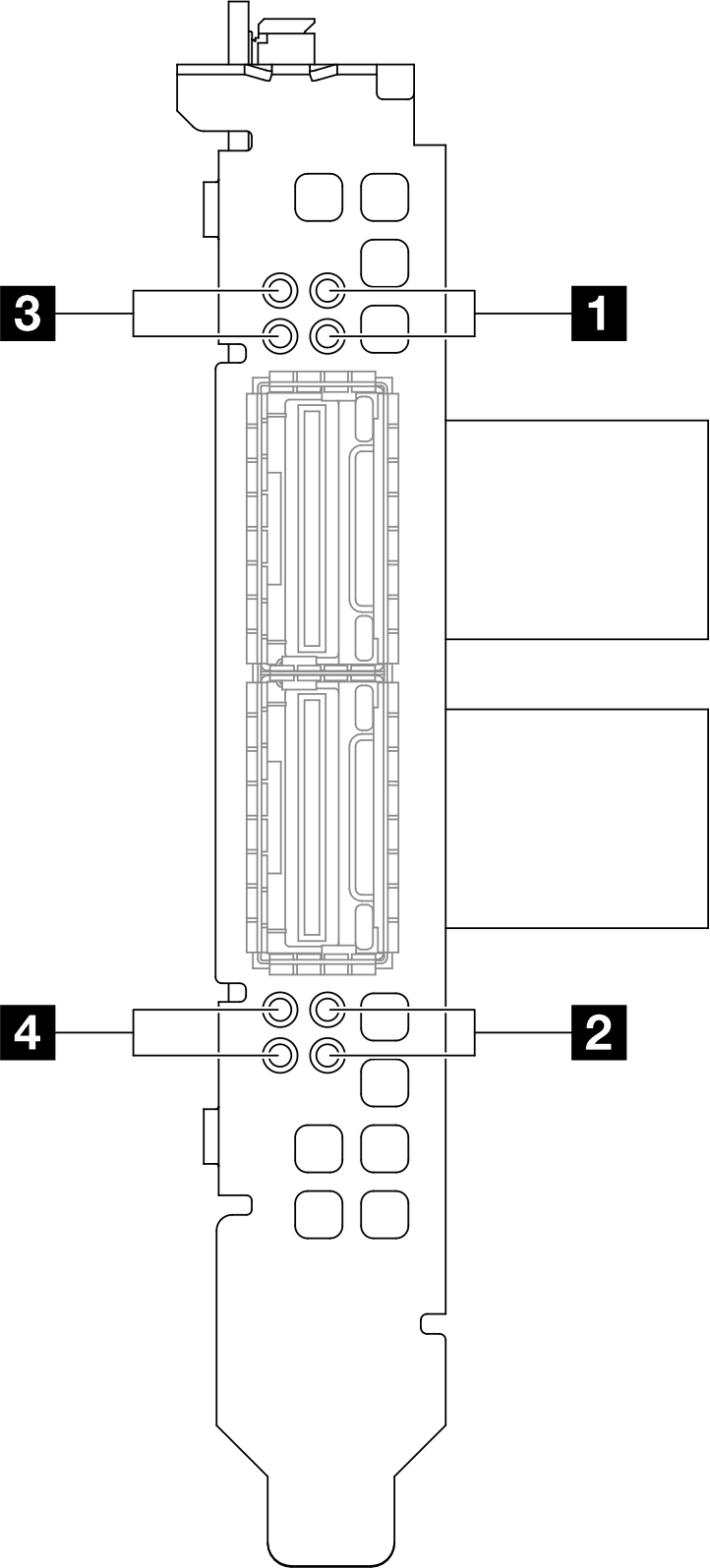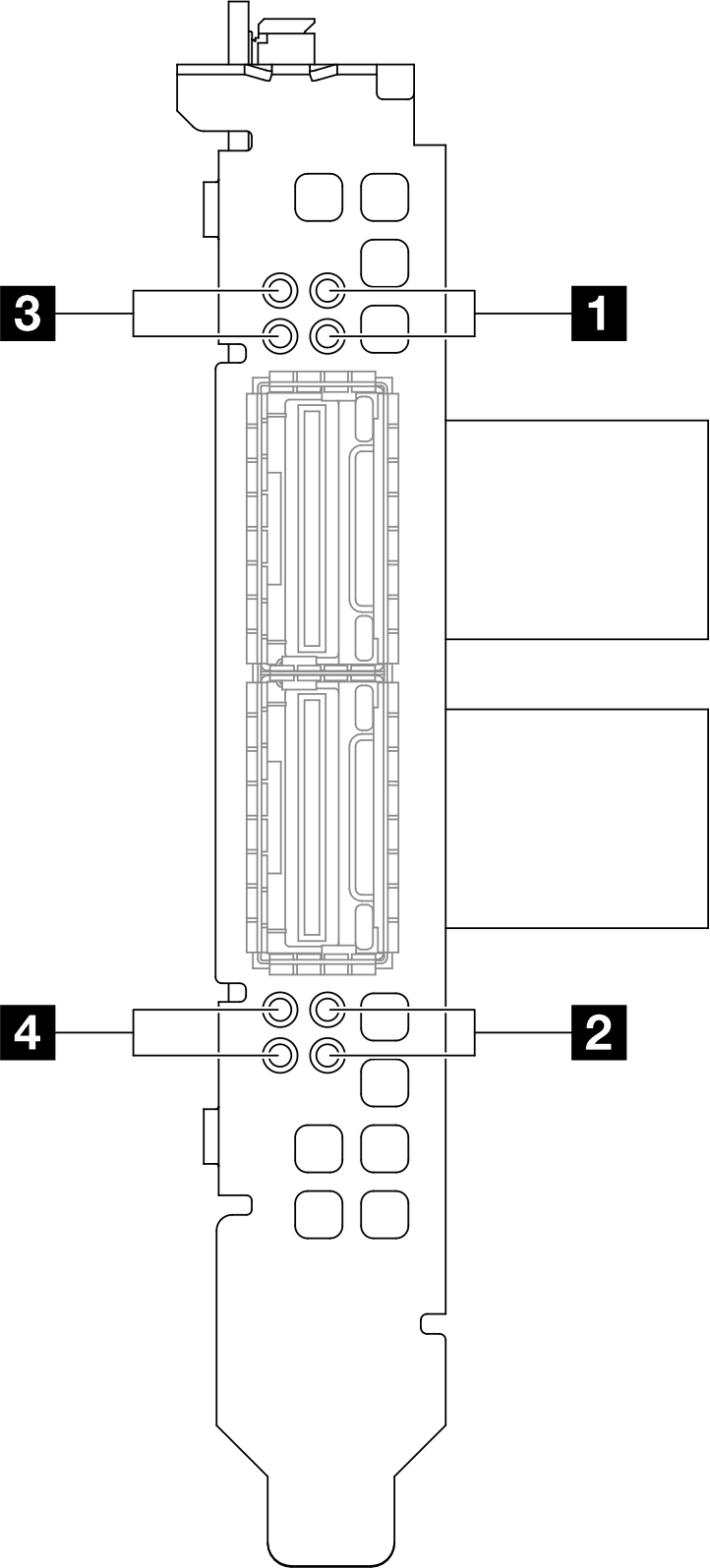| 1/2 | CX-7 mezz board link activity LED (green) | Use these green LEDs to distinguish the link activity of the four ConnectX-7 chip sets on the CX-7 mezz board. - For one-processor configuration: from top to bottom, these LEDs represent ConnectX-7 chip sets 0, 1, 2, and 3.
- For two-processor configuration: from top to bottom, these LEDs represent ConnectX-7 chip sets 0, 1, 2, and 3.
- Off: The network is disconnected from switch.
- Blinking: The network link is connected and active.
- On: The network link is connected with no active traffic.
|
| 3/4 | CX-7 mezz board link status LED (yellow) | Use these yellow LEDs to distinguish the link status of the four ConnectX-7 chip sets on the CX-7 mezz board. - For one-processor configuration: from top to bottom, these LEDs represent ConnectX-7 chip sets 0, 1, 2, and 3.
- For two-processor configuration: from top to bottom, these LEDs represent ConnectX-7 chip sets 0, 1, 2, and 3.
- Off: The network is disconnected from switch.
- Blinking (1 Hz): The beacon command is used to locate the OSFP port card.
- Blinking (4 Hz): An error has occurred to the link. The error can be from I2C or overcurrent.
- On: A physical network link is detected.
Using command to light up locating LED is available when transceiver or cable is attached to the OSFP port. |