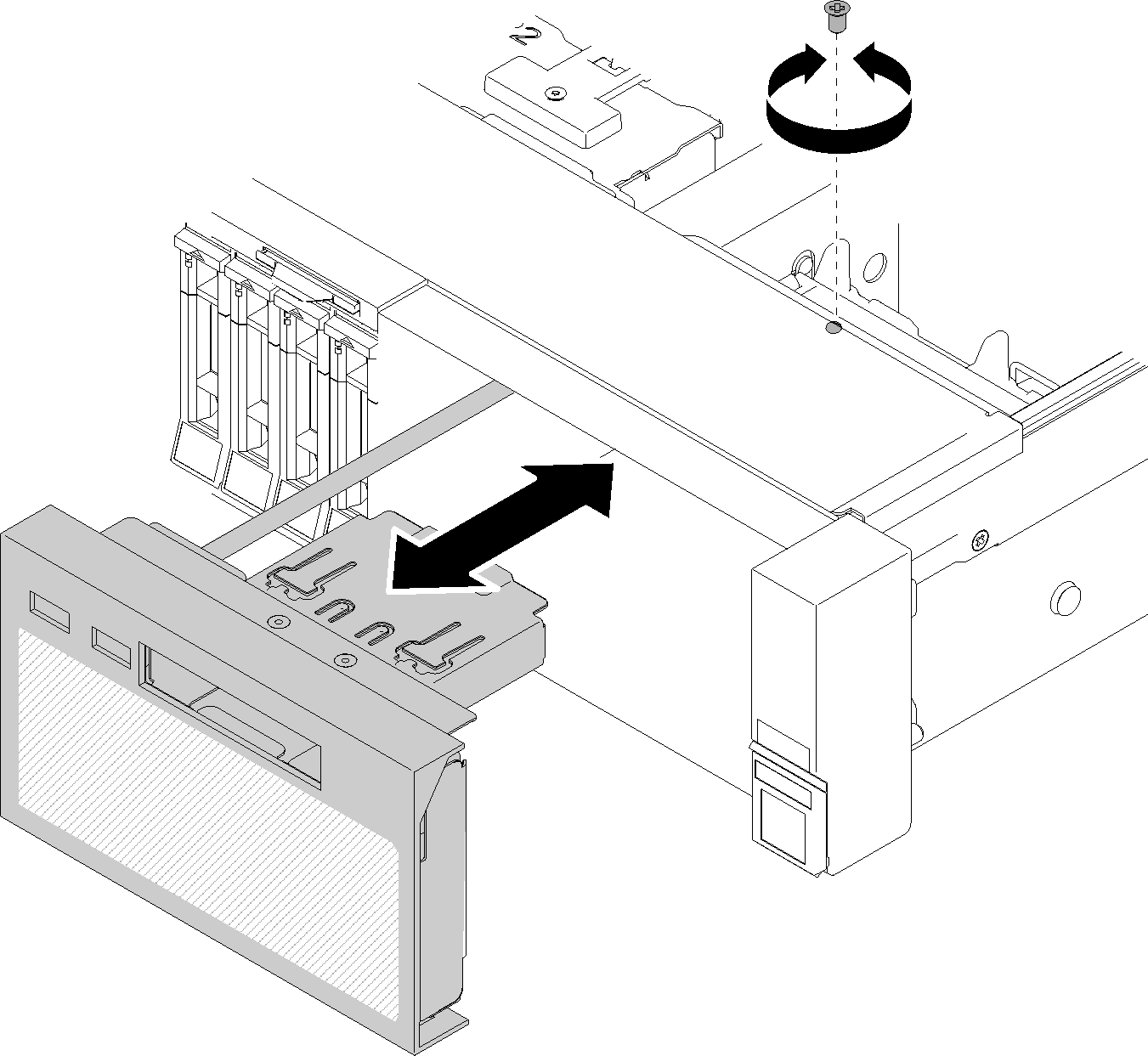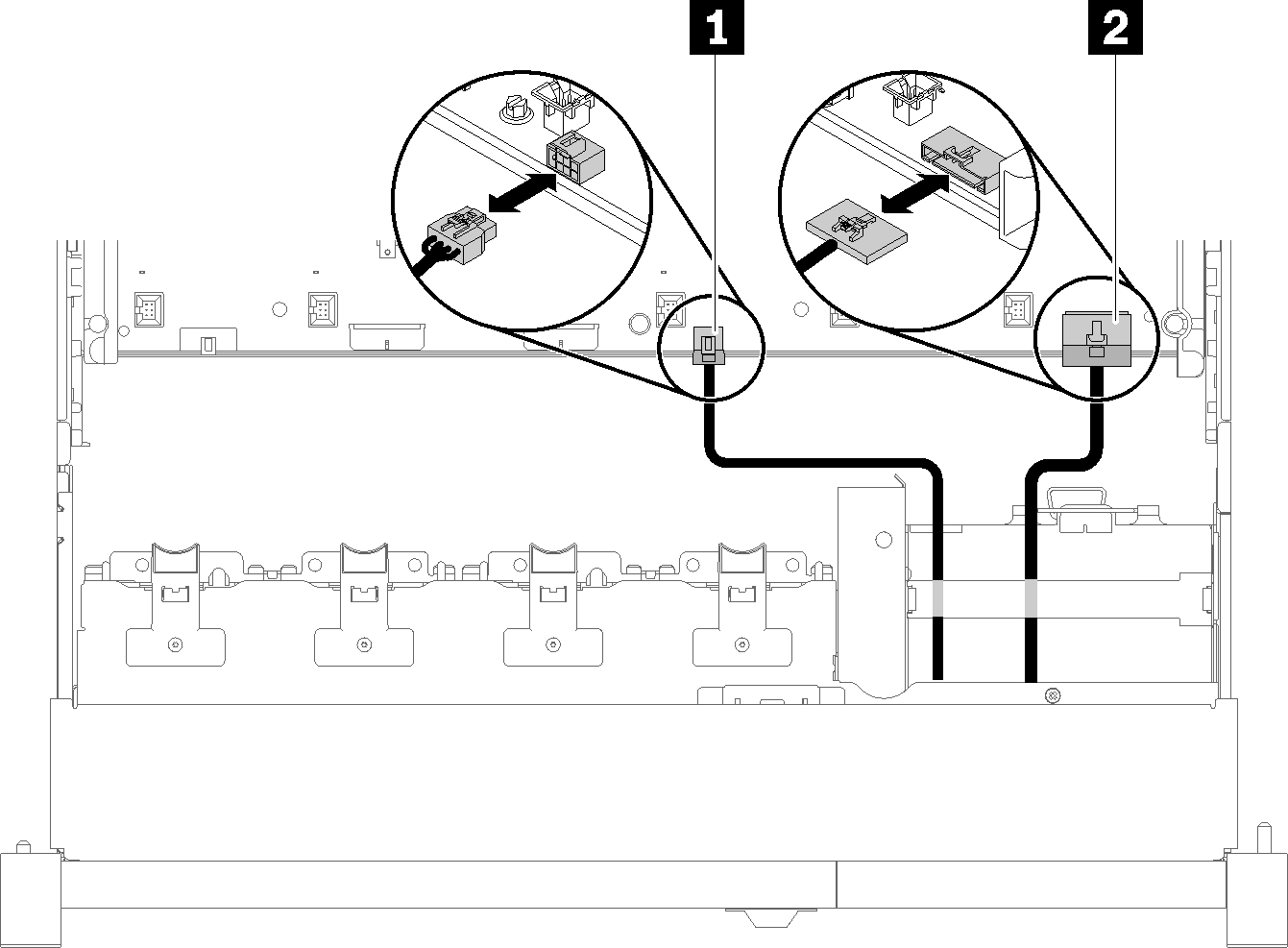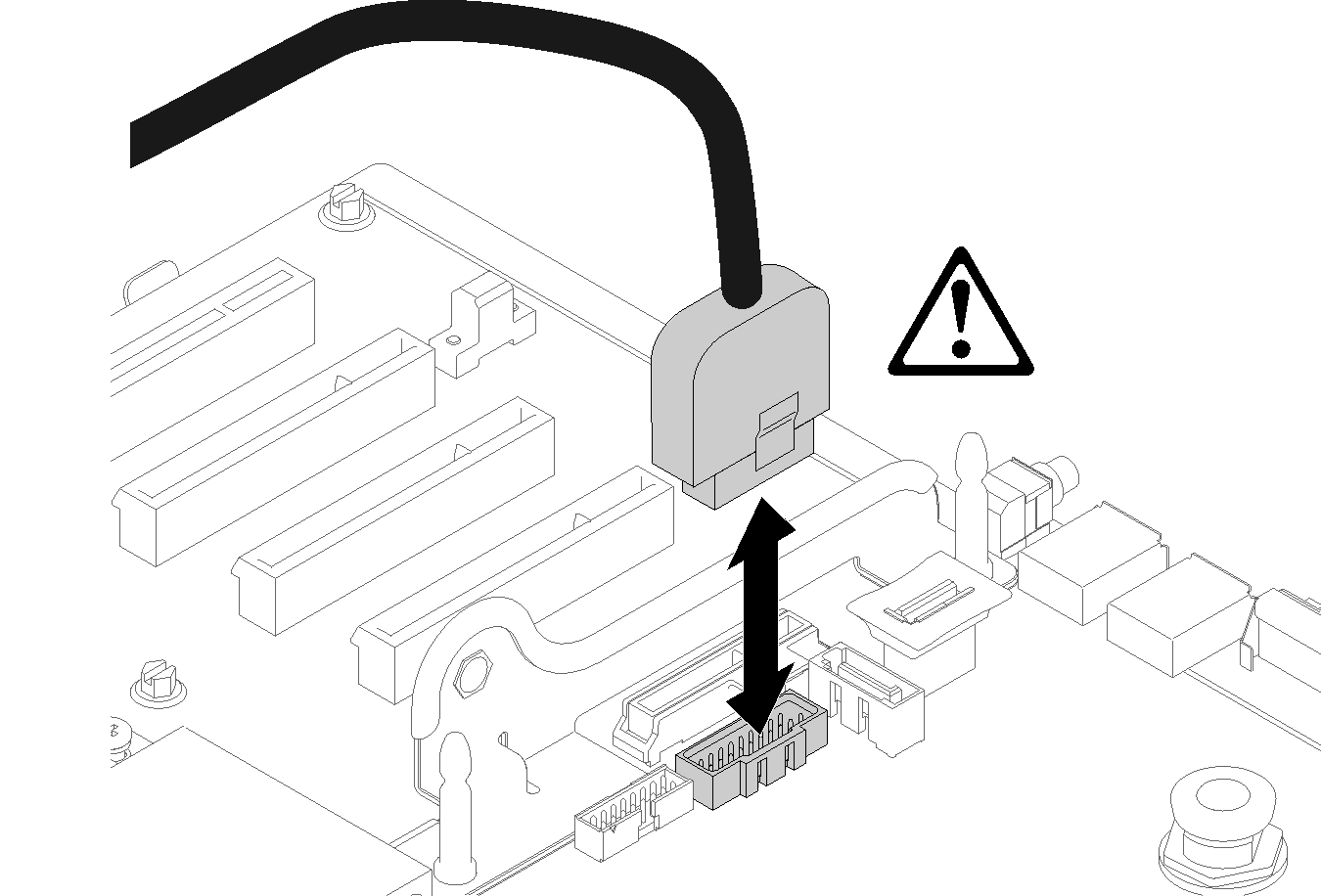Install the operator panel tray assembly
Use this procedure to install the operator panel tray assembly.
Before installing the operator panel tray assembly:
Read the safety information and installation guidelines (see Safety and Installation Guidelines).
To install the operator panel tray assembly, complete the following steps:
After installing the operator panel tray assembly, complete the following steps:
Reinstall the top cover (see Install the top cover).
Reconnect the power cords and any cables that you removed.
Install the server in the rack.
Power on the server and any peripheral devices.
Demo video
Give documentation feedback