2.5-inch drive backplane cable routing
Use the section to understand the cable routing for the 2.5-inch drive backplanes.
Note
Remove the fan and fan cage first to access the connectors on the drive backplane and system board assembly. See Remove a fan module and Remove the fan cage.
2.5-inch drive backplane power cable routing
Connect power cables to drive backplanes as illustrated.
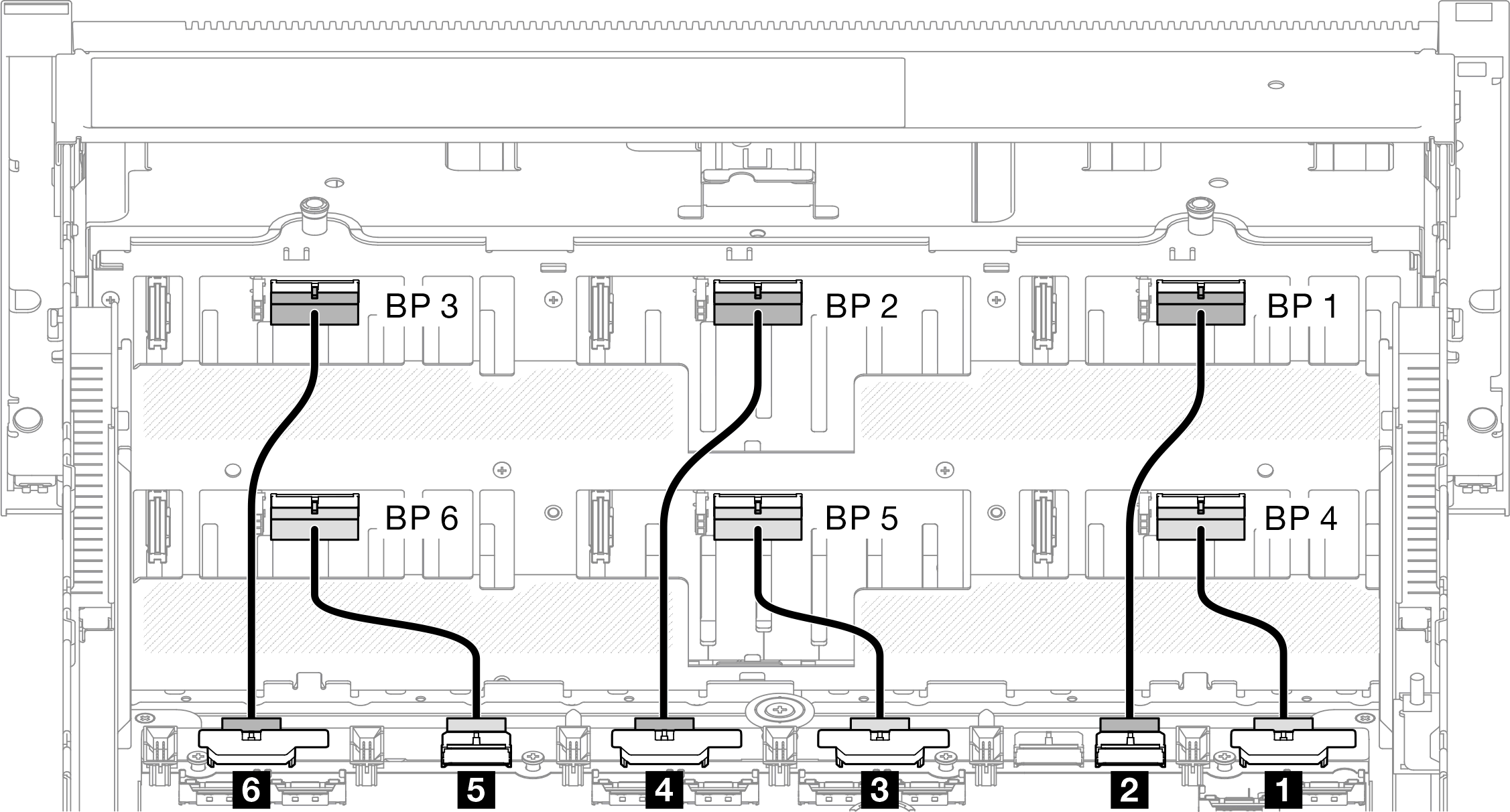
| From | To | Cable |
|---|---|---|
| 1 System board assembly: BP1 PWR connector | Drive backplane 4: Power connector | Power 2x8 to power 2x6 (110 mm) |
| 2 System board assembly: BP2 PWR connector | Drive backplane 1: Power connector | Power 2x8 to power 2x6 (190 mm) |
| 3 System board assembly: BP3 PWR connector | Drive backplane 5: Power connector | Power 2x8 to power 2x6 (110 mm) |
| 4 System board assembly: BP4 PWR connector | Drive backplane 2: Power connector | Power 2x8 to power 2x6 (190 mm) |
| 5 System board assembly: BP5 PWR connector | Drive backplane 6: Power connector | Power 2x8 to power 2x6 (110 mm) |
| 6 System board assembly: BP6 PWR connector | Drive backplane 3: Power connector | Power 2x8 to power 2x6 (190 mm) |
SAS/SATA cables for RAID/HBA adapters
When picking cables for RAID/HBA adapters from SAS/SATA cable kits, make sure to choose the cables based on the generation of RAID adapters that you plan to install.
- Gen 3 RAID/HBA adapters (9350-16i, 4350-16i, 9350-8i, 5350-8i, 4350-8i): Mini-SAS HD x4*2 to SlimSAS x8 cable
- Gen 4 RAID/HBA adapters (940-32i, 940-16i, 540-16i, 440-16i, 940-8i, 540-8i, 440-8i): SlimSAS x8 to SlimSAS x8 cable
Give documentation feedback