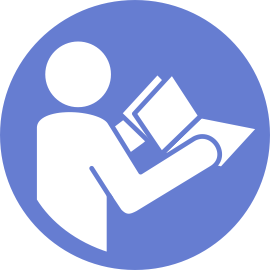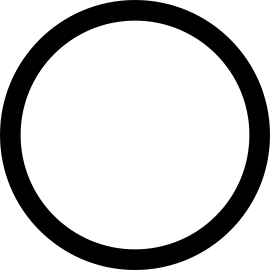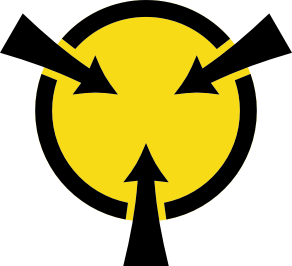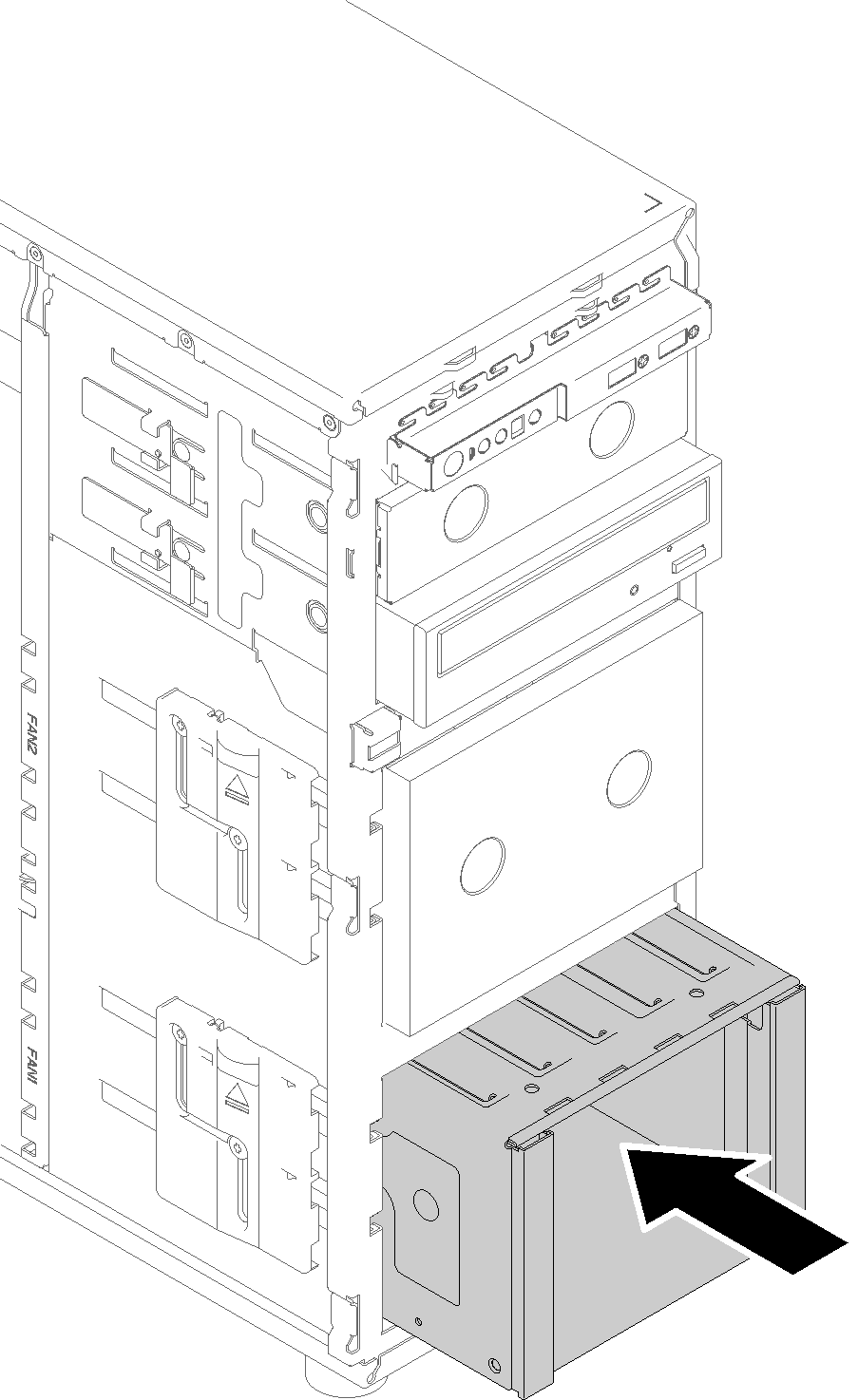Install the 3.5-inch/2.5-inch drive cage
Use this information to install the 3.5-inch/2.5-inch drive cage.
To install the drive cage, complete the following steps:
After installing the drive cage:
Install the system fan (see Install the front system fan).
Reinstall all the drives and drive bay fillers (if any) into the drive cage (see Install a hot-swap drive or Installing a 2.5-inch SSD into a 3.5-inch drive bay).
Reconnect the cables to the backplane or backplate.
Complete the parts replacement. See Complete the parts replacement
Demo video
Give documentation feedback