Memory module installation rules and order
Memory modules must be installed in a specific order based on the memory configuration that you implement and the number of processors and memory modules installed in the server.
Supported memory types
For information on the types of memory module supported by this server, see Technical specifications.
Information about optimizing memory performance and configuring memory is available at the Lenovo Press website:
In addition, you can take advantage of a memory configurator, which is available at the following site:
Lenovo Enterprise Solutions Configurator (Memory Configurations)
Memory modules and processors layout
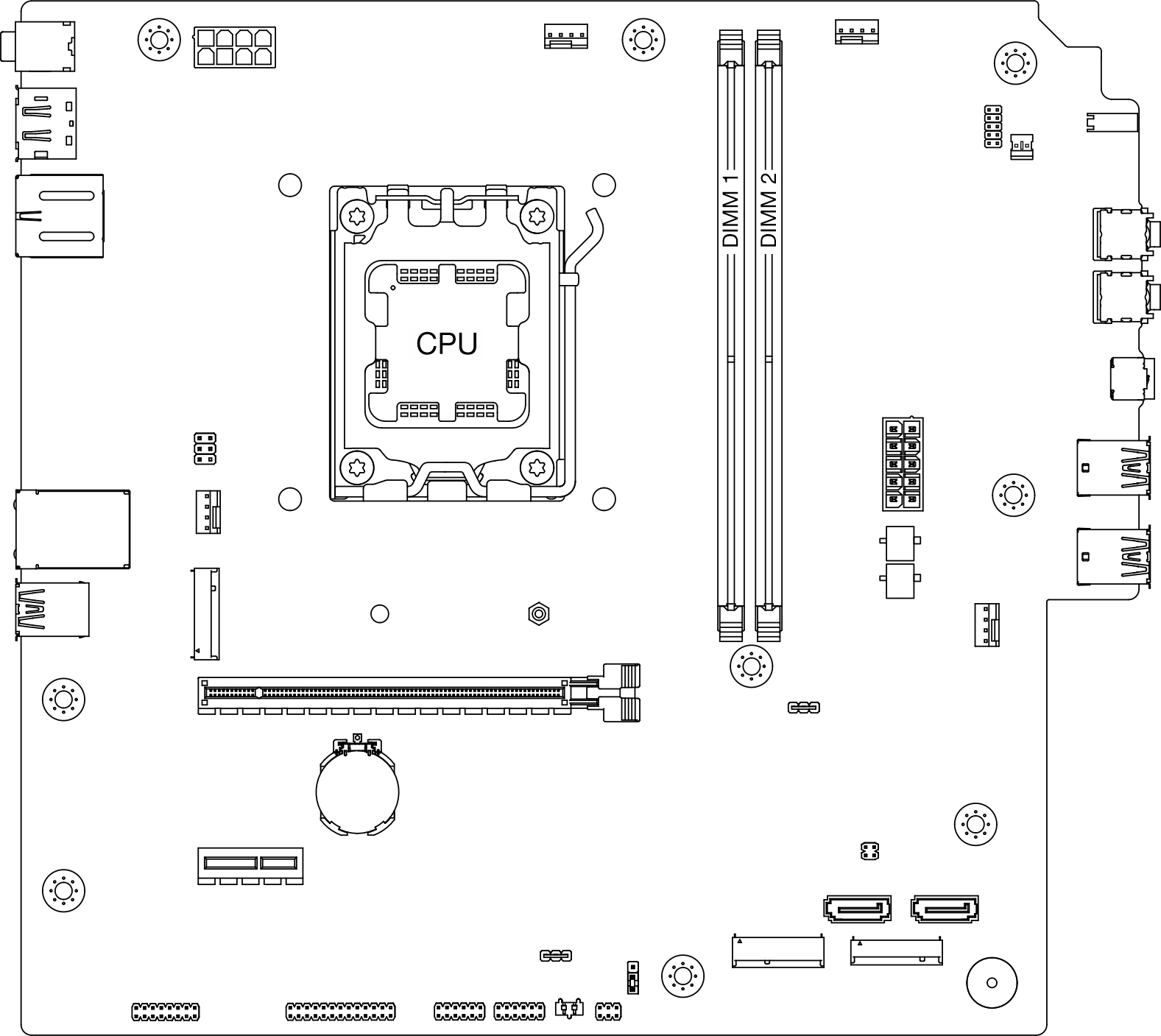
| Channel | Channel A | Channel B |
| Slot number | DIMM 1 | DIMM 2 |
Memory mode and installation order
This server supports independent mode only.
Independent mode provides high performance memory capability. You can populate all channels with no matching requirements. Individual channels can run at different memory module timings, but all channels must run at the same interface frequency.
| Total memory module installed | Memory module slot number | Memory speed | |
|---|---|---|---|
| 1 | 2 | ||
| One | √ |
| |
| One | √ | ||
| Two | √ | √ | |