Front panel
Some crucial key controls, connectors, and LEDs are located on the front panel of the server.
The following illustration shows the controls, connectors, and LEDs on the front panel of the server.
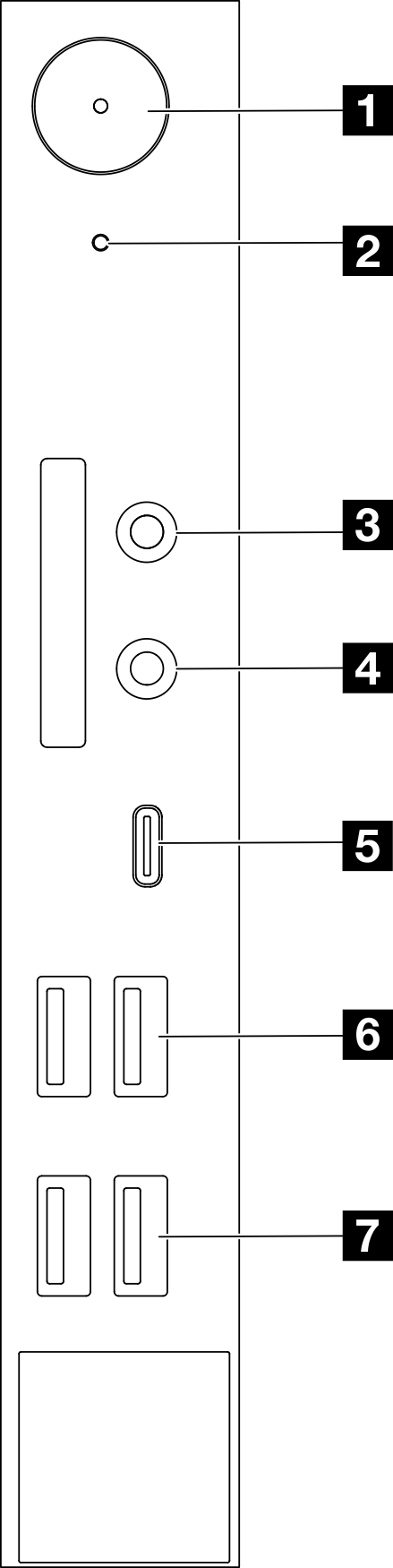
| 1 Power button with power status (white) | 5 USB Type-C 3.2 Gen2 connector |
| 2 Drive activity LED (white) | 6 Two USB 3.1 Gen1 connectors |
| 3 Mic-in connector (Windows Client OS only) | 7 Two USB 3.2 Gen 2 connectors |
| 4 Headset connector (Windows Client OS only) |
USB 3.2 Gen 1: 5 Gbps = 640 MB/s
USB 3.2 Gen 2: 10 Gbps = 1280 MB/s
1 Power button with power status LED (white)
| Status | Color | Description |
|---|---|---|
| Solid on | White | DC power is present and the server is on. |
| Off | None | No DC power is present and the server is off. |
2 Drive activity LED (white)
| Status | Color | Description |
|---|---|---|
| Solid on | White | The drives are active. |
| Off | None | The drives are not active. |
3 Mic-in connector
4 Headset connector
5 USB Type-C 3.2 Gen2 connector
One USB Type-C 3.2 Gen2 connector on the front panel that is available for a device that require USB 2.0 or 3.0 connection, such as a keyboard, a mouse, or a USB flash drive.
6 Two USB 3.1 Gen1 connectors
There are two USB 3.1 Gen1 connectors on the front panel. These connectors are available for a device that require USB 3.0 connection, such as a keyboard, a mouse, or a USB flash drive.
7 Two USB 3.1 Gen2 connectors
There are two USB 3.1 Gen2 connectors on the front panel. These connectors are available for a device that require USB 3.0 connection, such as a keyboard, a mouse, or a USB flash drive.