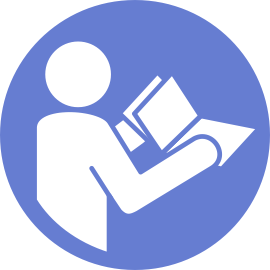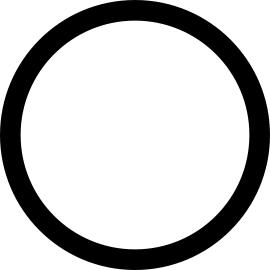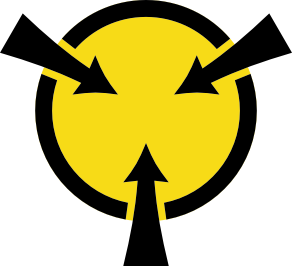Remove the expansion drive cage
Use this information to remove the expansion drive cage.
If the server is installed in a rack, extend the server from the rack.
Remove the server cover. See Remove the server cover.
If your server has the front door installed, remove the front door. See Remove the front door.
Remove the front bezel. See Remove the front bezel.
Remove the air baffle. See Remove the air baffle.
If the Fan 3 impedes your access to the expansion drive cage, remove it. See Remove a front fan.
Remove all the installed drives and fillers (if any) from the drive bays. See Remove a hot-swap drive
Remove the backplane for four 2.5-inch hot-swap drives. See Remove the backplane for four 2.5-inch hot-swap drives.
To remove the expansion drive cage, complete the following steps:
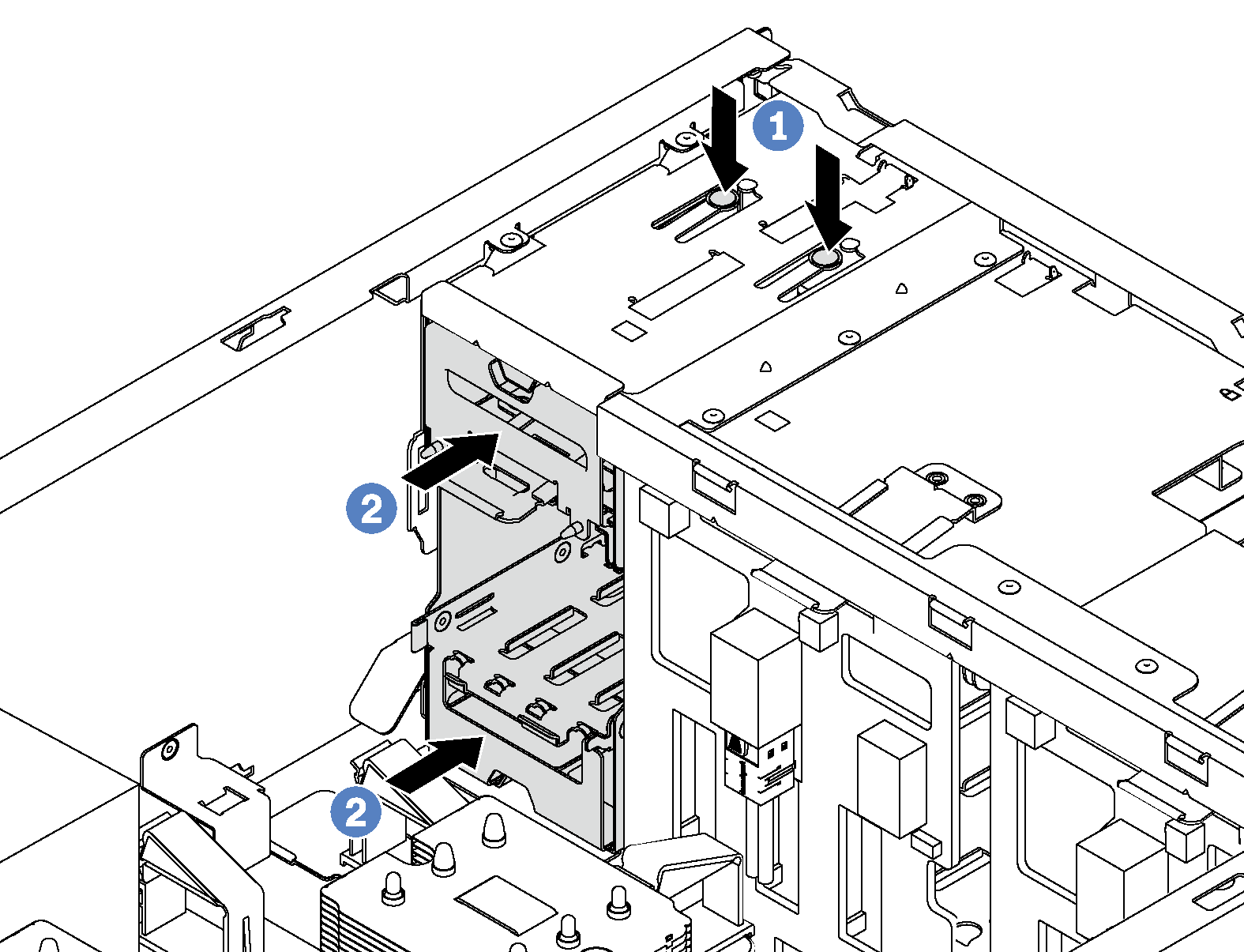
- Press and hold the two release tabs.
- Push the expansion drive cage forward to remove it from the chassis.
Depending on your needs, you can install a new expansion drive cage, a filler, an optical drive, or a tape drive to cover the bay for proper air flow.
If you are instructed to return the old expansion drive cage, follow all packaging instructions and use any packaging materials that are provided.