System board LEDs
The illustration in this section shows the LEDs on the system board.
Figure 1. System board LEDs
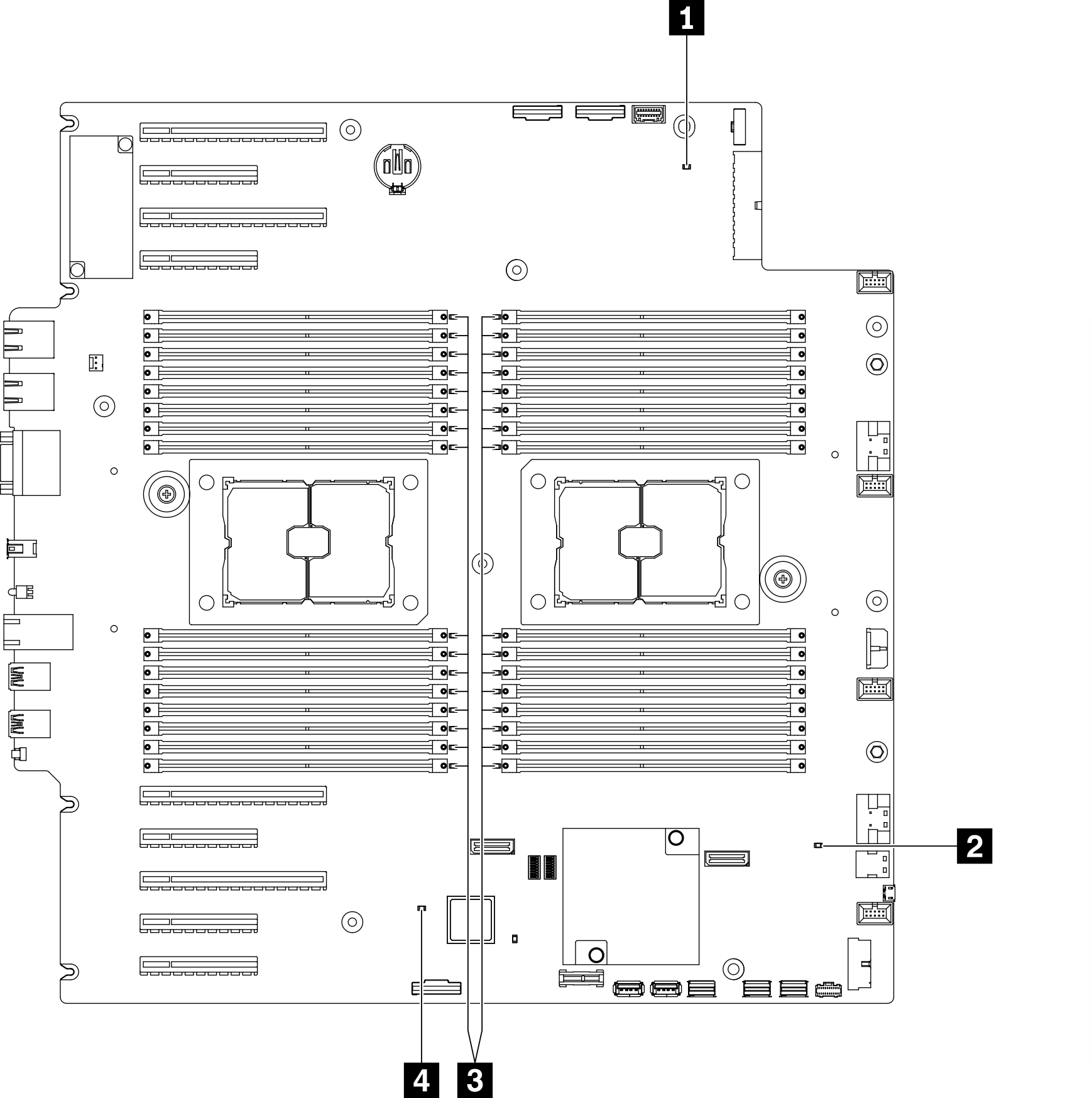
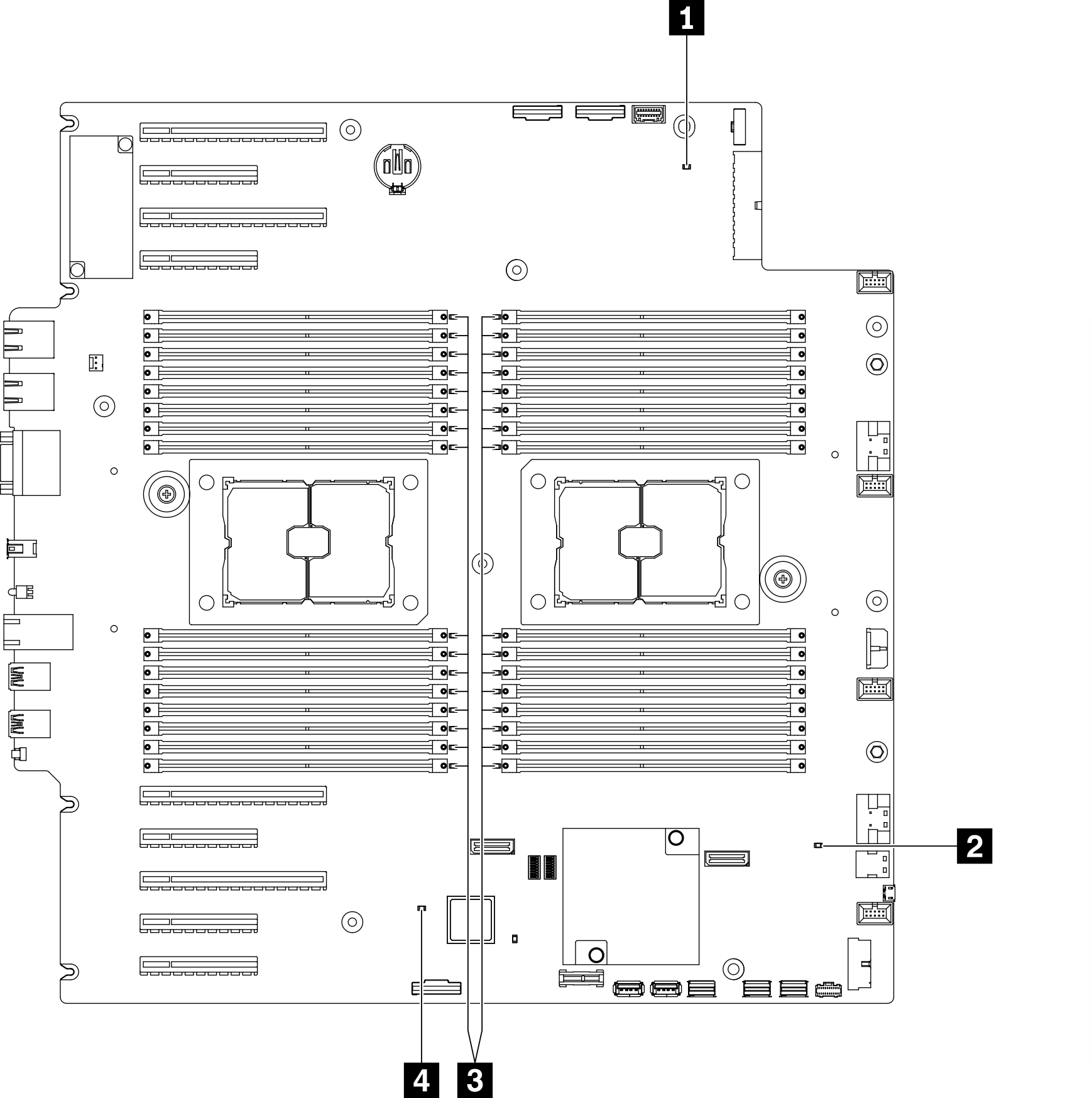
| 1 System power LED | 3 DIMM error LEDs (available on some models) |
| 2 FPGA heartbeat LED (green) | 4 XCC heartbeat LED (green) |
1 System power LED
The states of the power LED are as follows:
- Off: No power supply is properly installed, or the LED itself has failed.
- Flashing rapidly (four times per second): The server is turned off and is not ready to be turned on. The power-control button is disabled. This will last approximately 5 to 10 seconds.
- Flashing slowly (once per second): The server is turned off and is ready to be turned on. You can press the power-control button to turn on the server.
- Lit: The server is turned on.
2 FPGA heartbeat LED (green)
This LED indicates power-on and power-off sequencing.
3 DIMM error LEDs (available on some models)
When a DIMM error LED is lit, it indicates that the corresponding memory module has failed.
4 XCC heartbeat LED (green)
This LED indicates XCC heartbeat and boot process:
- LED blinking fast: XCC code is in the loading process.
- LED going off momentarily: XCC code has loaded completely.
- LED going off momentarily and then starts blinking slowing: XCC is fully operational. You can now press the power-control button to power on the server.
Give documentation feedback