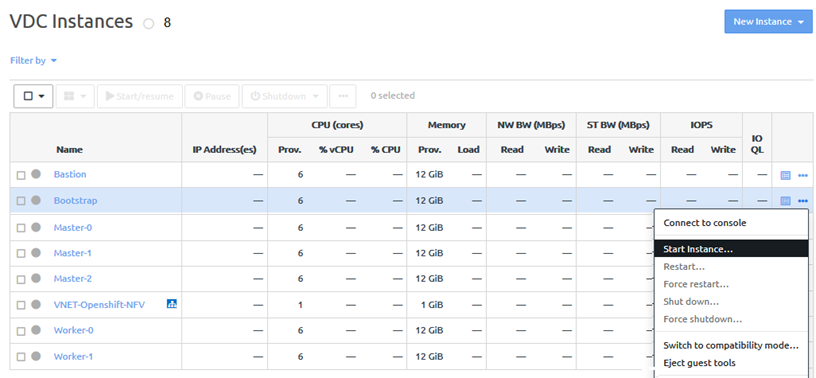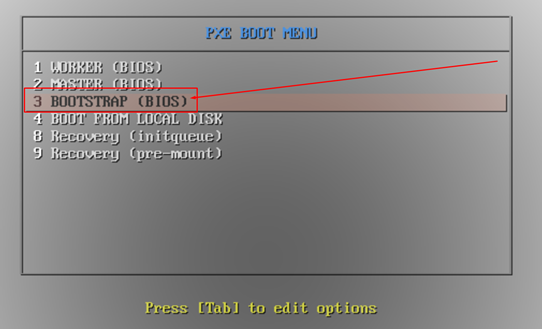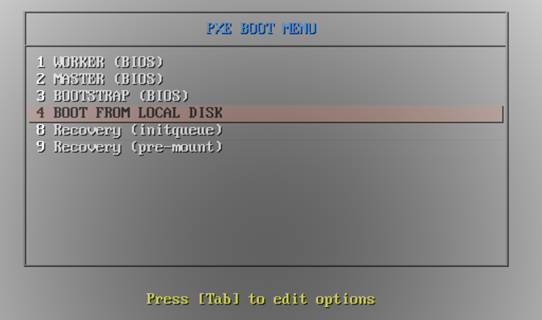The bootstrap node is a temporary node that is used to deploy the OCP cluster on the control plane nodes. After the cluster is deployed, the bootstrap node can be removed.
Complete the following steps to set up the bootstrap node:
- From the VDC Instances page, click Start Instance to start the bootstrap instance:
- Quickly establish an SSH session with the bootstrap node to see the boot menu. After the Instance is Powered ON, it will automatically boot from the pre-selected option: LOCAL DISK. We want to boot first from BOOTSTRAP (BIOS), then from LOCAL DISK.
Choose BOOSTRAP (BIOS) from the menu:
- Choose BOOT FROM LOCAL DISK.
The bootstrap node is rebooted.