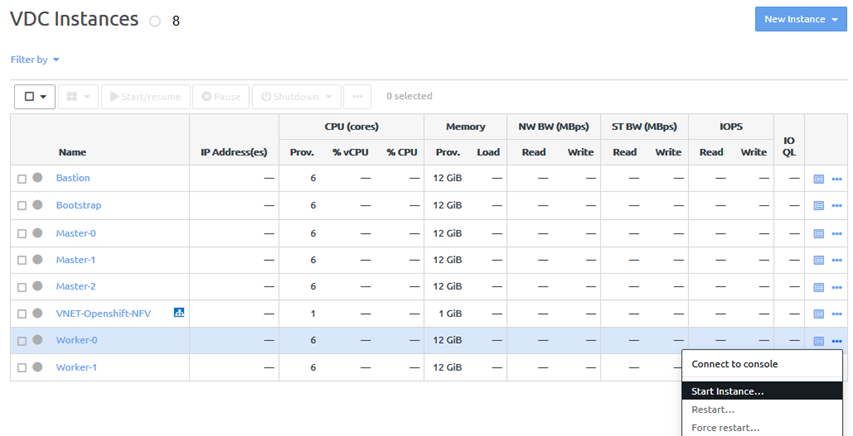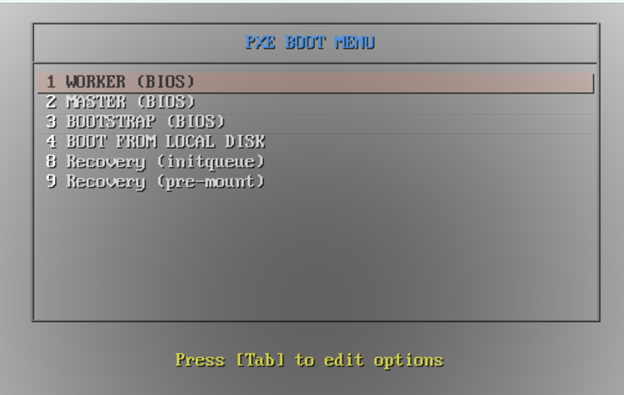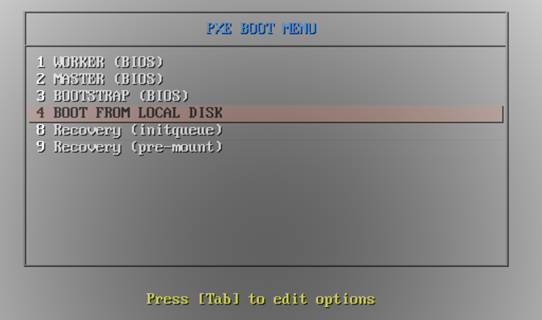The compute nodes, which are also known as worker nodes, run the workloads.
A minimum of two compute nodes are required. For each compute node, complete the following steps:
- From the VDC Instances page, click Start Instance to start the compute instance:
- Quickly establish an SSH session with the compute node to see the boot menu. After the Instance is Powered ON, it will automatically boot from the pre-selected option: LOCAL DISK. We want to boot first from WORKER (BIOS), then from LOCAL DISK.
Choose WORKER (BIOS) from the menu:
- Choose BOOT FROM LOCAL DISK.
The worker node is rebooted.
Repeat these steps for all worker nodes.