Create VMs for the cluster components
Install the Red Hat OCP Bastion Template and use it to set up the VMs for the devices in the cluster.
- Create a Virtual Data Center (VDC) if one does not already exist. The VDC should be created with a minimum of 60 cores, 120 GB of RAM, and 1 TB of storage).
For information about creating a VDC, see:
NoteMake sure that you assign the default VLAN to the VDC. - Create a network function virtualization (NFV) VM to create a subnet and isolate resources in that subnet (create an OCP tenant).
Create a Custom NFV Appliance in ThinkAgile CP
NoteWhen creating the VNET that will use this NVF instance, make sure that you also enter a Domain Name. For example: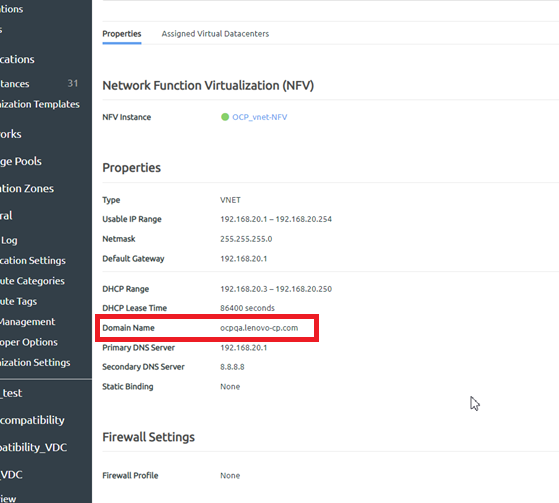
- Download the OCP Bastion template from the Lenovo Cloud Marketplace.

- Click the template and then click Download Template.
- In the Download Template dialog, choose the location where the template will be downloaded. Choose to save the template to the Templates section for the organization or choose the save the template to the VDC templates section of the VDC that you created.NoteThe template has been pre-provisioned with the minimum number of CPU cores and the minimum about of memory recommended by Red Hat. You do not need to modify those fields.
- Click Save Application Template.
- Create a Bastion VM instance from the template. The Bastion node is used to grant access (through SSH) into the OCP nodes within the OCP tenant.
For more information about creating a VM instance from a template, see the following topic:
- Create VMs from the template for the cluster components.At a minimum, create the following VMs:
One bootstrap node
Three control plane nodes
Two worker nodes
When creating these VMs:In the Network section, choose the VNET that you created in Step 2.
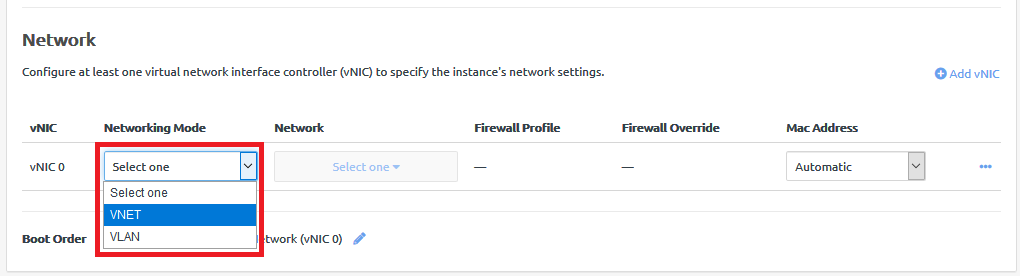
Change the boot order to make sure that the first boot option is from the network.
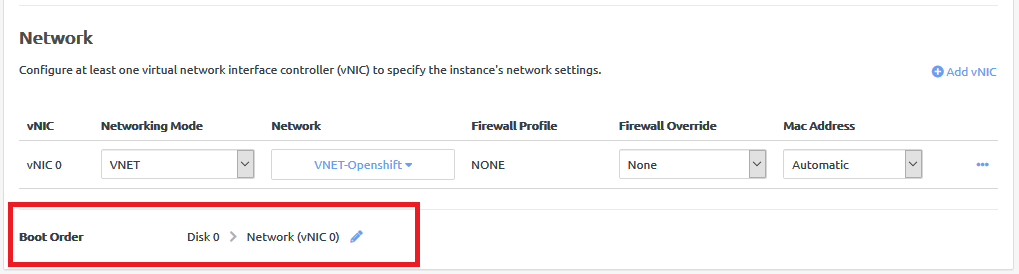
Make sure that Start Instance is disabled. Deselect Start instance upon creation.
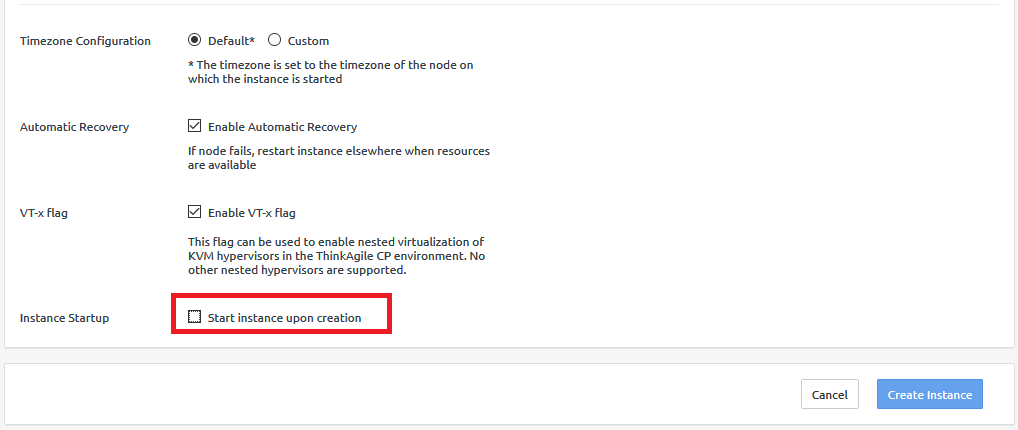
After the VMs have been created, you should see the following instances in the VDC:
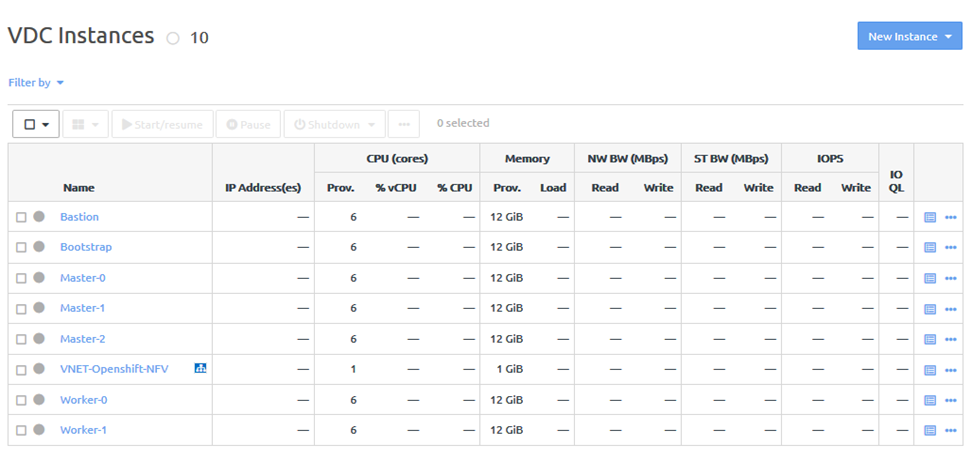
- Establish an SSH session with the Bastion VM, and make sure that you can ping an IP address on the external Internet.
- Edit /opt/ocpOD/roles/common/vars/network_env.yml to add the IP addresses for the cluster.
- Edit /opt/ocpOD/roles/common/vars/cluster_mac_address.yml to add the MAC addresses for the cluster.
- Add the OCP pull secret to /opt/ocpOD/roles/common/vars/pull_key.yml.
- Go to the following Red Hat website:
https://cloud.redhat.com/openshift/install/pull-secret
NoteYou must have an account with Red Hat to access the page. - Copy the pull secret.
- Paste it within the quotes in pull_key.xml.
- Go to the following Red Hat website:
Give feedback