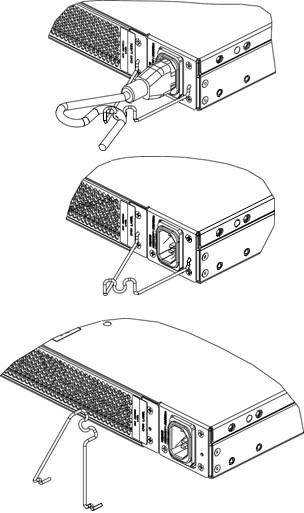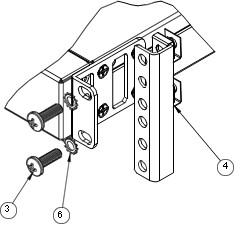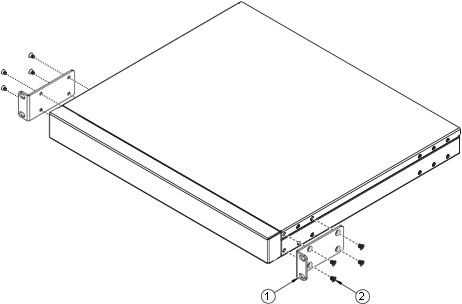Removing the management switch (optional)
This section describes how to remove the ThinkSystem NE0152T RackSwitch from a standard 19‐inch equipment rack. For information about removing the switch from other supported racks, see the appropriate section in this chapter.
A dedicated out-of-band management switch is required for this solution. If the Lenovo ThinkSystem NE0152T RackSwitch is not used, you must provide an out-of-band management switch with the correct configuration. Disregard this procedure if you are not including the NE0152T as the management switch in your solution.
This section describes how to remove the NE0152T from a standard 19‐inch equipment rack.
Procedure performed by: customer or field service
To replace the NE0152T from a standard rack, complete the following steps:
Install the replacement NE0152T unit by completing the steps in Install the management switch (optional).