Replacing the system board
Use this information to replace the system board.
Note
- When you reassemble the components in the server, be sure to route all cables carefully so that they are not exposed to excessive pressure.
- When you replace the system board, you must either update the server with the latest firmware or restore the pre-existing firmware that the customer provides on a diskette or CD image. Make sure that you have the latest firmware or a copy of the pre-existing firmware before you proceed. See Updating the firmware and Updating the DMI/SMBIOS data for more information.
Important
Some cluster solutions require specific code levels or coordinated code updates. If the device is part of a cluster solution, verify that the latest level of code is supported for the cluster solution before you update the code
To install the system board on 4U server models with non-hot-swap power supplies, complete the following steps. For the 5U server model with hot-swap power supplies (Model name: 2582-F4x), please see the next sub-section.
- Read the safety information in Safety and Installation guidelines.
- Pull the drive cage half out of the chassis.
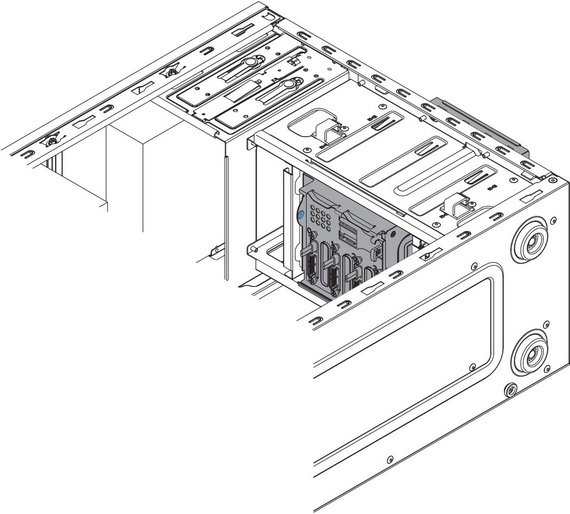
- Touch the static-protective package that contains the system board to any unpainted metal surface on the server. Then, remove the system board from the package.
- Insert the system board into the chassis and slide it toward the rear of the server until the screw holes on the system board align with the screw holes on the chassis.
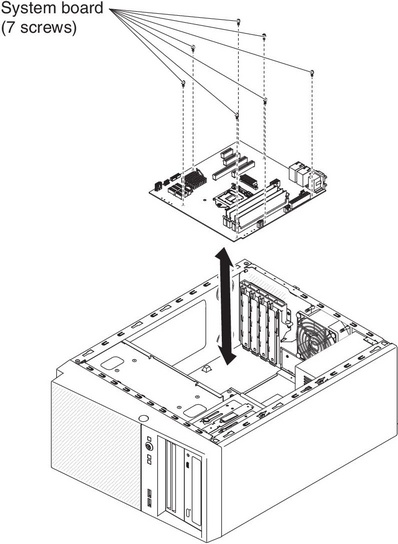
- Install the seven screws that secure the system board to the chassis.
- Install any of the following components that you removed from the system board:
- SAS/SATA ServeRAID adapter (see Replacing a ServeRAID adapter).
- Battery (see Replacing the system battery).
- DIMMs (see Replacing a memory module).
- Microprocessor and heat sink (see Replacing a microprocessor and heat sink).
- Adapters (see Replacing a ServeRAID adapter).
- Reconnect any cables to the system board that you disconnected during removal (see System-board internal connectors).
- Secure the cables with the retention-clips.
- Install the air duct.
- Install the side cover (see Replacing the side cover).
- Stand the server back up in its vertical position.
- Install bezel (see Replacing the bezel).
- Reconnect the external cables and power cords; then, turn on the attached devices and turn on the server.ImportantPerform the following updates:
- Either update the server with the latest RAID firmware or restore the pre-existing firmware from a diskette or CD image.
- Update the UUID (see Updating the Universal Unique Identifier (UUID)).
- Update the DMI/SMBIOS (see Updating the DMI/SMBIOS data).
- Clear the CMOS data (see JP1 in System-board switches and jumpers).
To install the system board on the 5U server model with hot-swap power supplies (Model name: 2582-F4x), complete the following steps. For 4U server models with non-hot-swap power supplies, please see the above sub-section.
- Read the safety information in Safety and Installation guidelines.
- Touch the static-protective package that contains the system board to any unpainted metal surface on the server. Then, remove the system board from the package.
- Insert the system board into the chassis and slide it toward the rear of the server until the screw holes on the system board align with the screw holes on the chassis.
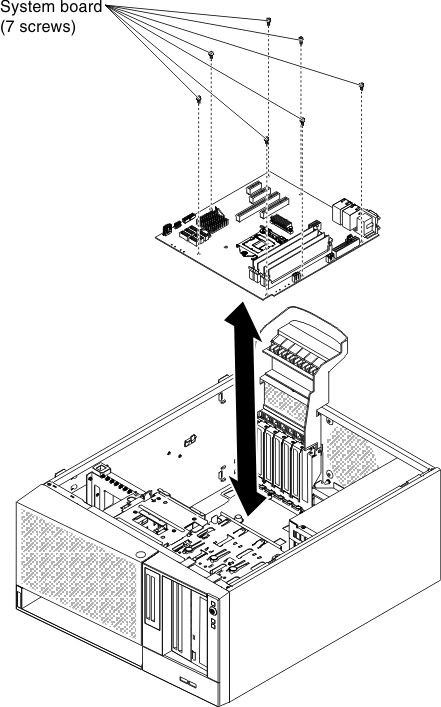
- Install the seven screws that secure the system board to the chassis.
- Install any of the following components that you removed from the system board:
- Adapters (see Replacing a ServeRAID adapter).
- Battery (see Replacing the system battery).
- DIMMs (see Replacing a memory module).
- Microprocessor and heat sink (see Replacing a microprocessor and heat sink).
- Reconnect any cables to the system board that you disconnected during removal (see System-board internal connectors).
- Secure the cables with the retention-clips.
- Install the hard disk drive fan duct (see Replacing the hard disk drive fan duct).
- Rotate the rear adapter-retention bracket to the closed (locked) position.
- Stand the server back up in its vertical position.
- Install and lock the side cover (see Replacing the side cover).
- Reconnect the external cables and power cords; then, turn on the attached devices and turn on the server.ImportantPerform the following updates:
- Either update the server with the latest RAID firmware or restore the pre-existing firmware from a diskette or CD image.
- Update the UUID (see Updating the Universal Unique Identifier (UUID)).
- Update the DMI/SMBIOS (see Updating the DMI/SMBIOS data).
- Clear the CMOS data (see JP1 in System-board switches and jumpers).
Give documentation feedback