Removing the microprocessor and heat sink
Use this information to remove the microprocessor and heat sink.
To remove the microprocessor and heat sink on 4U server models with non-hot-swap power supplies, complete the following steps. For the 5U server model with hot-swap power supplies (Model name: 2582-F4x), please see the next sub-section.
- Read the safety information in Safety and Installation guidelines.
- Turn off the server and all attached devices; then, disconnect all power cords and external cables.
- Carefully turn the server on its side so that it is lying flat, with the cover facing up.AttentionDo not allow the server to fall over.
- Remove the side cover (see Removing the side cover).
- Remove the air duct.
- Remove the heat sink from the microprocessor:AttentionThe heat sink may become very hot during normal operation. Allow time for the heat sink to cool down before you touch it.
- Loosen the screws and alternate among the screws until they break the seal with the microprocessor.
- Press firmly on the captive screws and loosen them with a screwdriver.
- Use your fingers to gently pull the heat sink from the microprocessor.ImportantBe careful when you handle the microprocessor and heat sink. If the microprocessor and heat sink will be reused, do not contaminate the thermal material between them.
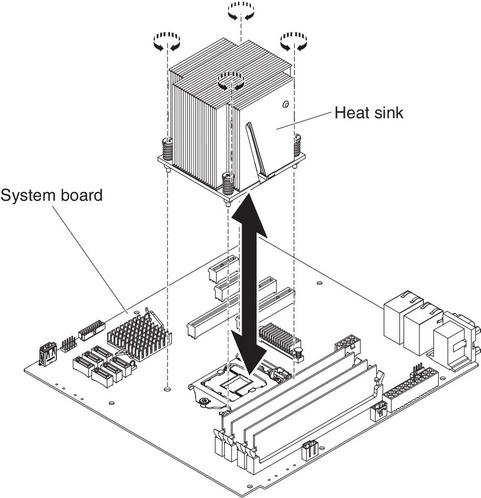
AttentionThe microprocessor retention latch is spring-loaded when the microprocessor is in place. Releasing the latch too quickly or allowing it to spring upward can damage the microprocessor and surrounding components. - Release the microprocessor retention latch by pressing down on the end, moving it to the side, and slowly releasing it to the open (up) position.
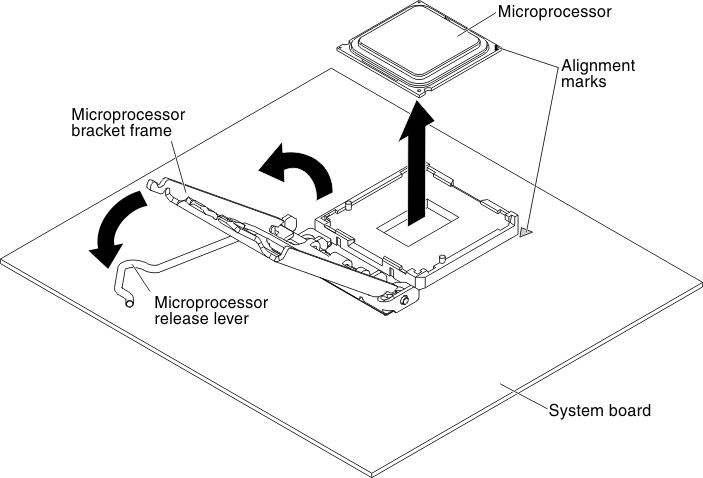
- Open the microprocessor bracket frame by lifting up the tab on the top edge.
- Carefully lift the microprocessor straight up and out of the socket, and place it on a static-protective surface.
- If you are instructed to return the microprocessor and heat sink, follow all packaging instructions, and use any packaging materials for shipping that are supplied to you.
To remove the microprocessor and heat sink on the 5U server model with hot-swap power supplies (Model name: 2582-F4x), complete the following steps. For 4U server models with non-hot-swap power supplies, please see the above sub-section.
- Read the safety information in Safety and Installation guidelines.
- Turn off the server and all attached devices; then, disconnect all power cords and external cables.
- Unlock and remove the side cover (see Removing the side cover).
- Carefully turn the server on its side so that it is lying flat, with the system board facing up.AttentionDo not allow the server to fall over.
- Rotate the rear adapter-retention bracket to the open (unlocked) position.
- Remove the heat sink from the microprocessor:AttentionThe heat sink may become very hot during normal operation. Allow time for the heat sink to cool down before you touch it.
- Loosen the screws and alternate among the screws until they break the seal with the microprocessor.
- Press firmly on the captive screws and loosen them with a screwdriver.
- Use your fingers to gently pull the heat sink from the microprocessor.ImportantBe careful when you handle the microprocessor and heat sink. If the microprocessor and heat sink will be reused, do not contaminate the thermal material between them.
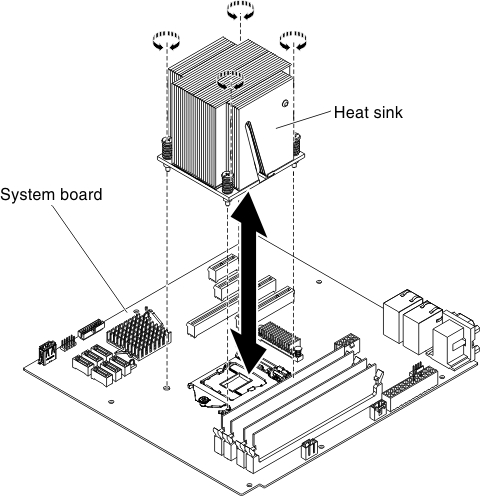
AttentionThe microprocessor retention latch is spring-loaded when the microprocessor is in place. Releasing the latch too quickly or allowing it to spring upward can damage the microprocessor and surrounding components. - Release the microprocessor retention latch by pressing down on the end, moving it to the side, and slowly releasing it to the open (up) position.
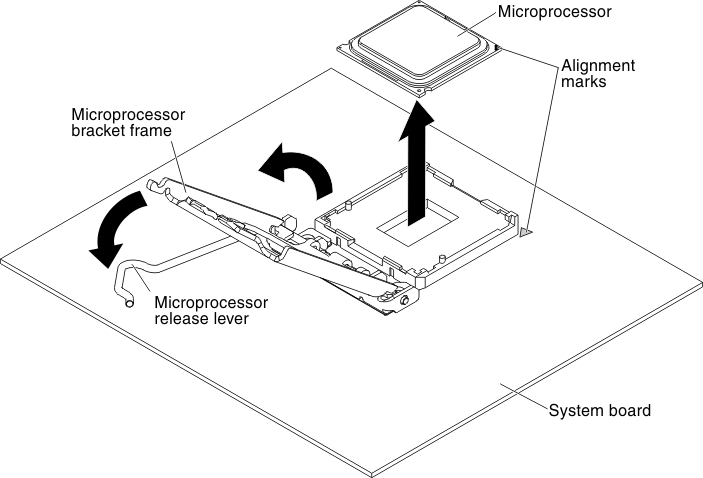
- Open the microprocessor bracket frame by lifting up the tab on the top edge.
- Carefully lift the microprocessor straight up and out of the socket, and place it on a static-protective surface.
- If you are instructed to return the microprocessor and heat sink, follow all packaging instructions, and use any packaging materials for shipping that are supplied to you.
Give documentation feedback