Removing the bezel
This procedure applies only to 4U server models with non-hot-swap power supplies.
When you work with some devices on 4U server models with non-hot-swap power supplies, such as the drives in bays 3 through 6, you must first remove the bezel to access the devices.
- Read the safety information in Safety and Installation guidelines.
- Open the bezel by pressing the button on the left edge of the bezel, and rotate the left side of the bezel away from the server.
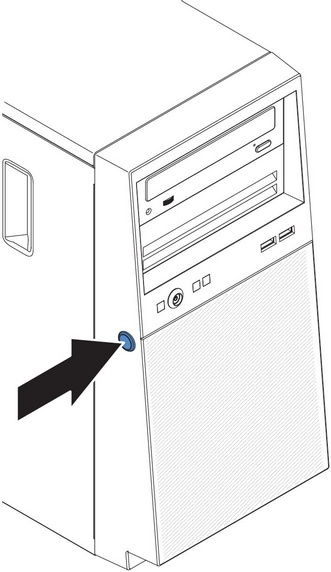
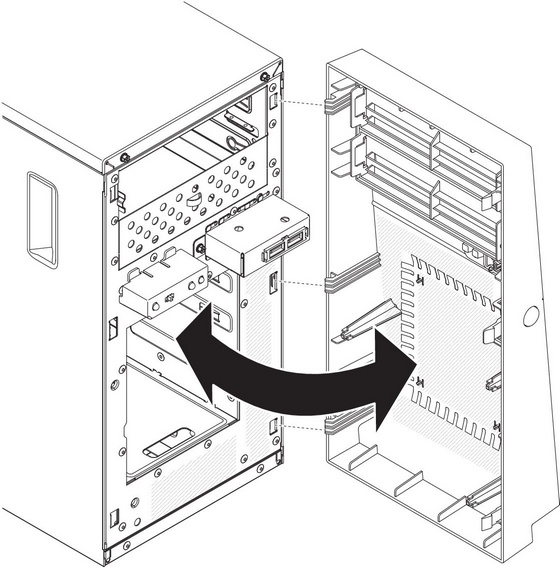
- If you are instructed to return the bezel, follow all packaging instructions, and use any packaging materials for shipping that are supplied to you.
Give documentation feedback