Replacing the bezel
This procedure applies only to 4U server models with non-hot-swap power supplies.
To install the bezel on 4U server models with non-hot-swap power supplies, complete the following steps.
- Read the safety information in Safety and Installation guidelines.
- Insert the three tabs on the bezel into the corresponding holes in the front of the server.
- Rotate the bezel to the server until it locks securely into place.Figure 1. Bezel installation for 4U server model with non-hot-swap power supplies
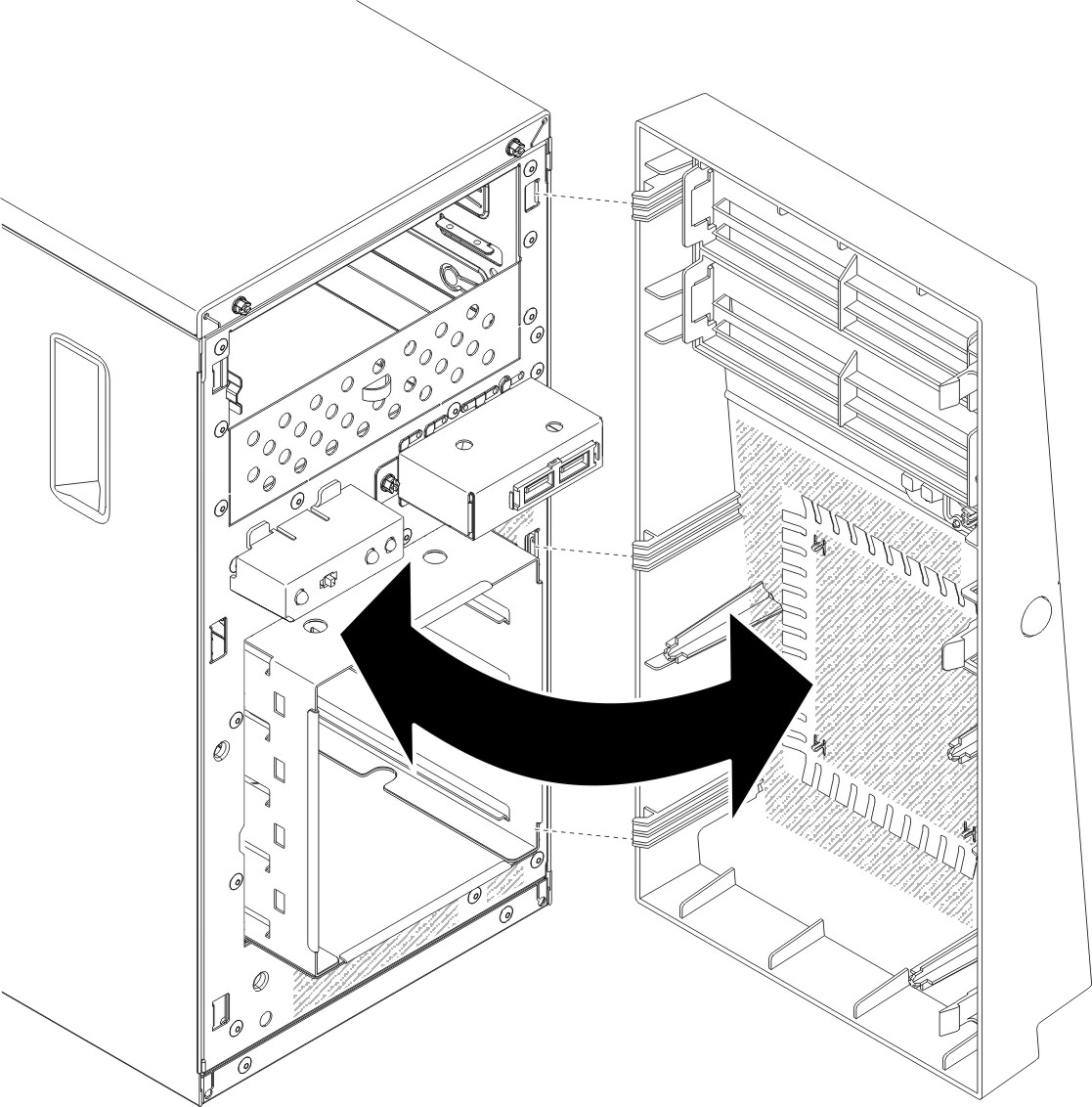
Give documentation feedback