Removing the lower bezel
This procedure applies only to the 5U server model with hot-swap power supplies.
To access the hard disk drives on the 5U server model with hot-swap power supplies, you must first remove the lower bezel.
- Read the safety information in Safety and Installation guidelines.
- If you are replacing a non-hot-swap component, turn off the server and all attached devices; then, disconnect all power cords and external cables.
- Press the blue-colored release button on the right side of the lower bezel and rotate the lower bezel downward to disengage from the chassis.Figure 1. Lower bezel removal for 5U server model with hot-swap power supplies
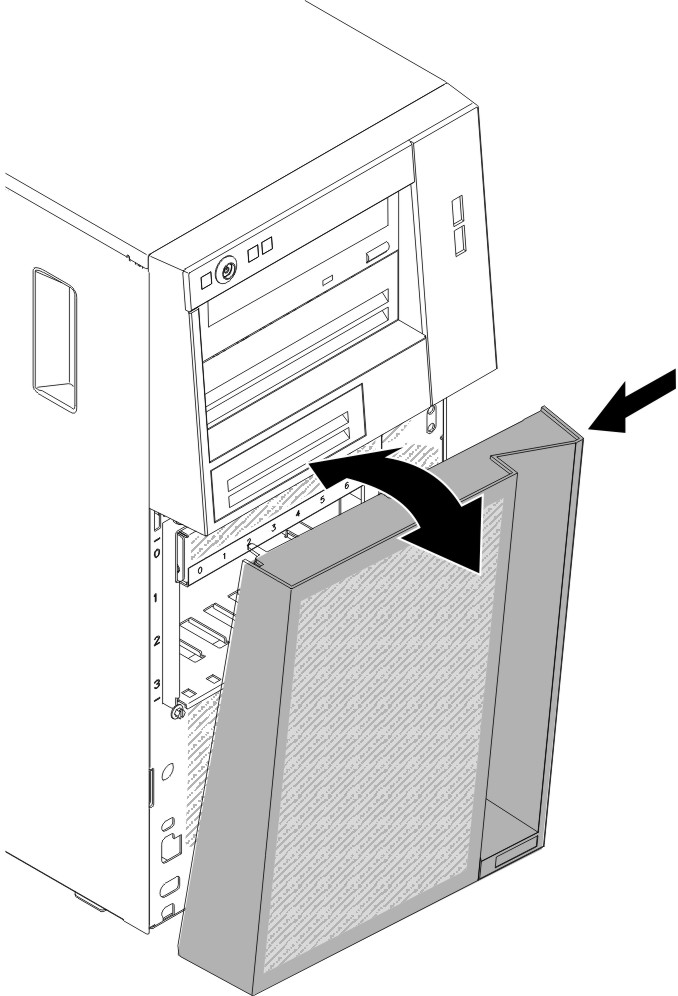
- If you are instructed to return the lower bezel, follow all packaging instructions, and use any packaging materials for shipping that are supplied to you.
Give documentation feedback