Replacing the upper bezel
This procedure applies only to the 5U server model with hot-swap power supplies.
To install the upper bezel on the 5U server model with hot-swap power supplies, complete the following steps.
- Read the safety information in Safety and Installation guidelines.
- Insert the two tabs on the right-side of the upper bezel into the corresponding holes on the right side of the chassis.Figure 1. Upper bezel installation for 5U server model with hot-swap power supplies
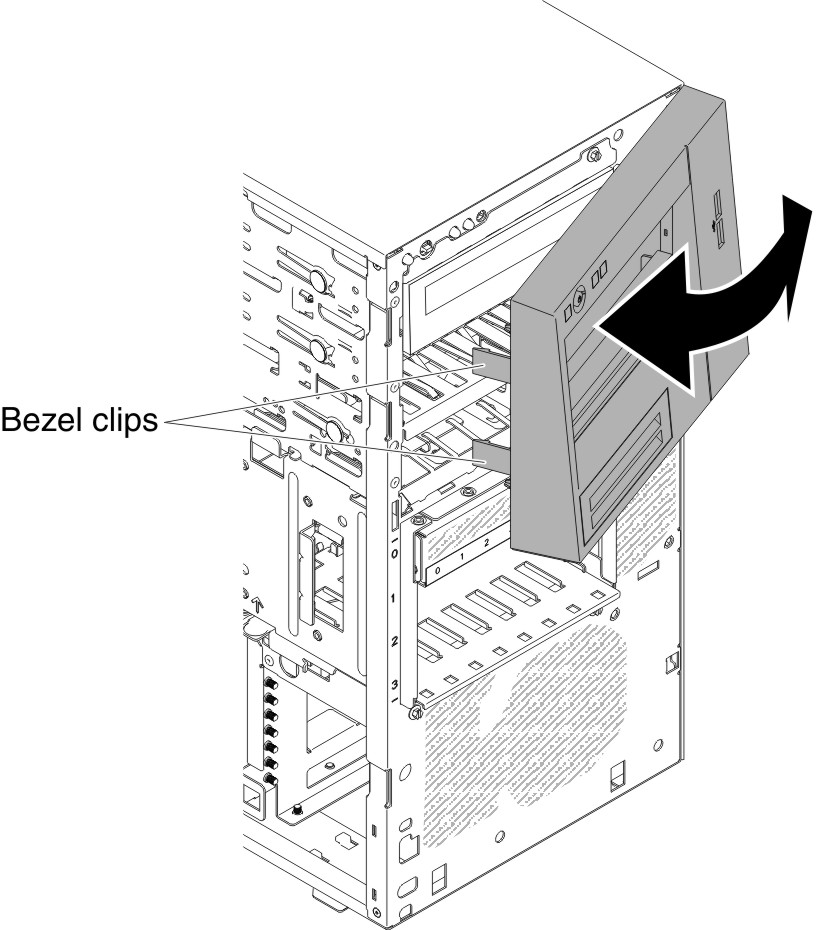
- Rotate the upper bezel to the left side of the chassis until the bezel clips are aligned with the corresponding indentations on the left side of the chassis and snap them into place.
- Unlock and remove the side cover (see Replacing the lower bezel).
- Remove the lower bezel (see Replacing the side cover).
- Reconnect the external cables and power cords; then, turn on the attached devices and turn on the server.
Give documentation feedback