Removing the microprocessor 2 expansion board
Use this information to remove the microprocessor 2 expansion board.
To remove the microprocessor 2 expansion board, complete the following steps:
- Read the safety information that begins in Safety and Installation guidelines.
- Turn off the server (see Turning off the server) and all attached peripheral devices. Disconnect all power cords; then, disconnect all external cables from the server.
- Carefully turn the server on its side so that it is lying flat, with the cover facing up.AttentionDo not allow the server to fall over.
- Unlock and remove the left-side cover (see Removing the left-side cover).
- Remove the air baffle (see Removing the air baffle).
- Remove the fan assembly (see Removing the fan assembly).
- Note where the cables are connected to the microprocessor 2 expansion board; then, disconnect them.AttentionDisengage all latches, release tabs or locks on cable connectors when you disconnect all cables from the system board (see
Internal Cable Routing and Connectors for more information). Failing to release them before removing the cables will damage the cable sockets on the microprocessor 2 expansion board. The cable sockets on the microprocessor 2 expansion board are fragile. Any damage to the cable sockets may require replacing the microprocessor 2 expansion board. - Remove any of the following components that are installed on the microprocessor 2 expansion board and put them in a safe, static-protective place:
- Adapters (see Removing an adapter)
- DIMMs (see Removing a memory module)
- Microprocessors and heat sinks (see Removing a microprocessor and heat sink)AttentionRemove the socket cover from the microprocessor socket on the new microprocessor 2 expansion board and place it on the microprocessor socket of the microprocessor 2 expansion board you are removing.
- Make sure the microprocessor 2 expansion board release levers are in the open position.
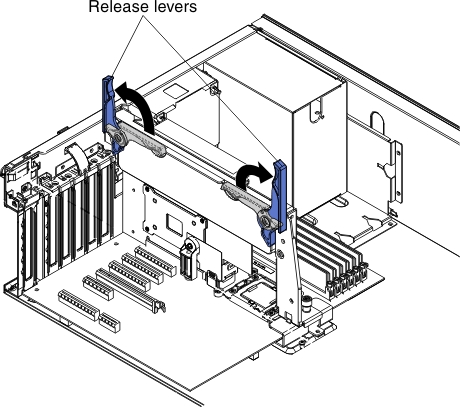
- Grasp the release lever and the handle and carefully lift the microprocessor 2 expansion board out of the server.
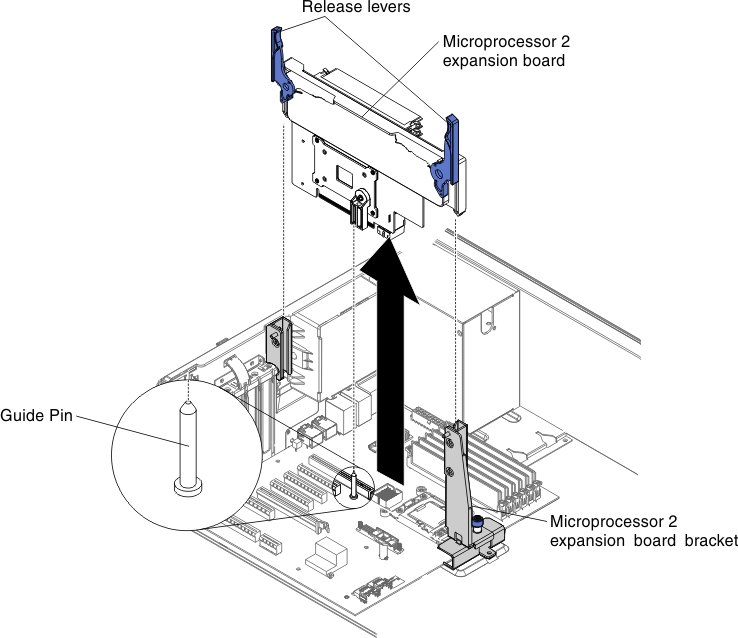
- Remove the microprocessor 2 expansion board side bracket.
- Loosen the thumbscrew on the side bracket.
- Release the side bracket from the hole on the system board.
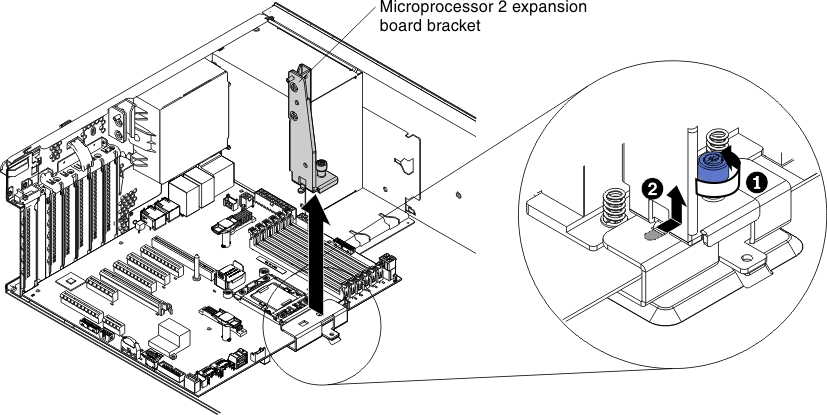
- If you are instructed to return the microprocessor 2 expansion board, follow all packaging instructions, and use any packaging materials for shipping that are supplied to you.AttentionMake sure to place the socket cover for the microprocessor socket on the microprocessor 2 expansion board before returning the microprocessor 2 expansion board.
If you have other devices to install or remove, do so now. Otherwise, go to Completing the installation.
Give documentation feedback