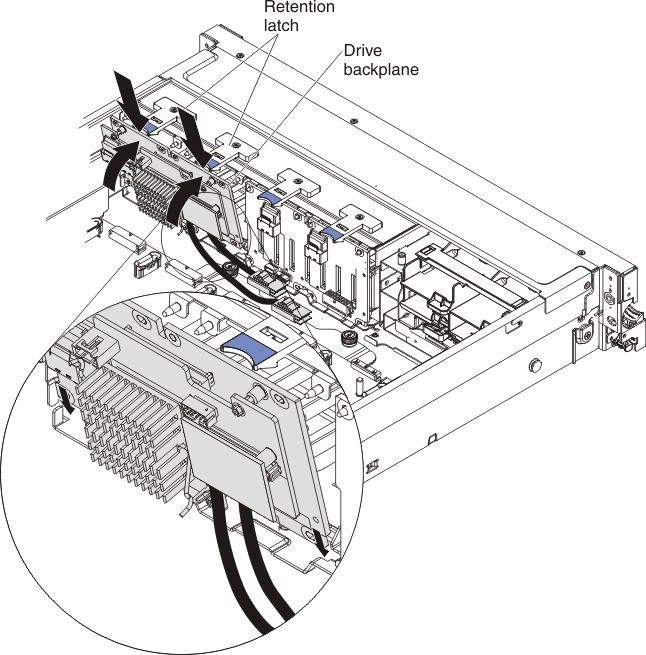Replacing the 8x2.5-inch drive backplane with controller expander
Use this information to replace the 8x2.5-inch drive backplane with controller expander.
To install the 8x2.5-inch drive backplane with controller expander, complete the following steps:
Give documentation feedback