Replacing the storage book board assembly
Use this information for instructions on how to replace the storage book board assembly.
To replace the storage book board assembly, complete the following steps:
- Align the new storage book board assembly with the slots on the side of storage book and slide the board assembly down until it is seated firmly in place.
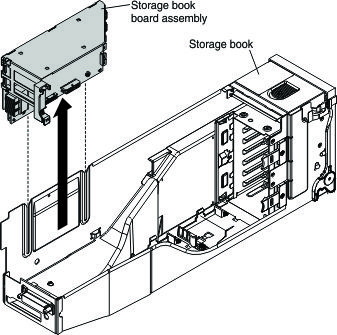
- Install the adapters (see Installing an adapter).
- Connect the cables to the adapters.
- Connect the cables to the board assembly.
- Close the adapter retention lever.
- Align the storage book with the I/O bay on the server and slide it into the server.
- Rotate the cam handle on the storage book all the way up and push it into the server until it locks in place.
- Reconnect the power cord and any cables that you removed.
- Turn on the peripheral devices and the server.
Give documentation feedback